Want to find phone numbers of leads on Linkedin and open the door to new business opportunities? To begin any successful outreach campaign, you need the right contact details. In this guide, I’ll share easy strategies—from manual methods to using Chrome extensions and web scraping tools.
How about you use it to build a solid contact list and enhance your lead generation? Let’s get started.

Different Ways To Get Phone Numbers From LinkedIn
LinkedIn does prioritize data protection and privacy. However, you can follow the legitimate methods below to obtain LinkedIn phone numbers.
Traditional Method
Each LinkedIn profile is a pool of information in itself. You can find a professional’s personal information under the contact section. Let’s quickly look at the steps to do so.
- Log in to your LinkedIn account.
- Search your target prospect and open their profile page.
- Click on the contact info.
- If the profile is public, you will find personal details, including the number.

While this method is entirely free, there are a few barriers.
- Not every user provides their phone number on LinkedIn
- Users who have provided their personal details may hide them for privacy reasons.
- Doing a manual search for bulk requirements is time-consuming.
- Even if you find a public account with a phone number, its data accuracy is a concern. There isn’t proof that the number is up-to-date.
- Integrating the accumulated data into the CRM also needs to be done manually.
- Automating the following steps, like organizing the collected data, is challenging.
Chrome Extensions
If you are looking for the best way to streamline data extraction, the Chrome extension is the answer. You can use it to simplify your phone number search.
Tools like GrowMeOrganic, Kaspr, Lusha, etc., can help you extract phone numbers from LinkedIn in just a few clicks.
Here is how these extensions work –
- Install the extension.
- Open the LinkedIn profile of your target prospect.
- Click on the extension’s icon.
- It will extract the phone number and other details.
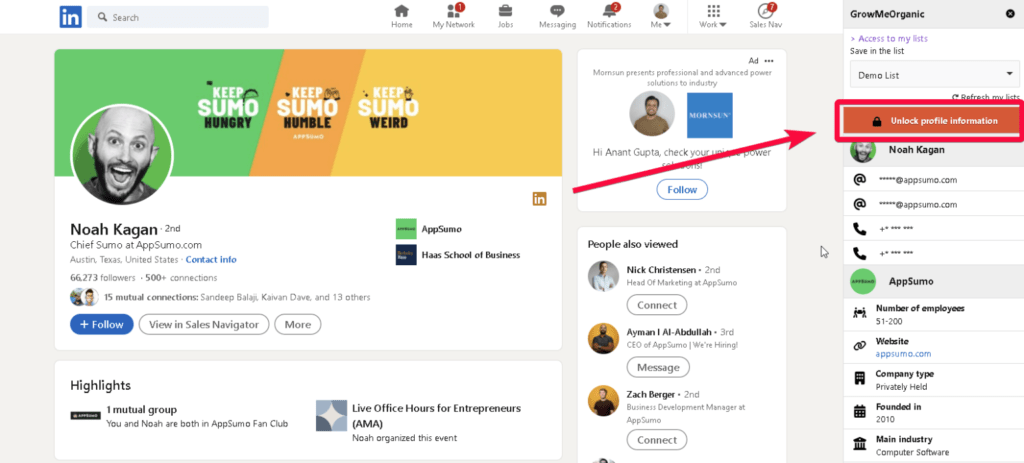
Chrome extensions are a better option because –
- Data precision is so much needed. These extensions are explicitly built for data extraction, making them an invaluable tool.
- It allows you to extract unlimited phone numbers. If you are searching for prospects at scale, it will help.
- Several Chrome extensions are available for free. However, you can upgrade to paid versions for advanced features.
- Ease of use is another reason why Chrome extensions are an ideal option. It seamlessly integrates with your browser for a smooth experience.
- These extensions go beyond phone numbers. They can also extract key details from LinkedIn profiles, like email addresses and company info.
“LinkedIn is pretty aggressive with shutting down scraping. I’ve gotten blocked for 12 hours at a time from going too fast when I was sourcing too many contacts too quickly.” – NeonFeet.
Remember, a reliable LinkedIn Chrome extension avoids getting blocked by LinkedIn. A trusted extension ensures you stay within LinkedIn’s usage limits, preventing suspicious activity that can lead to account restrictions or bans.
Automation Tools
Both manual search and Chrome extensions may take time when you need to scale up your phone number search. The role of automation tools for bulk extraction comes into play here.
Automation tools enable phone number extraction from hundreds and thousands of profiles in a go. It saves both money and time.
The numbers are extracted directly from LinkedIn profiles, ensuring the data is valid and up-to-date. Examples of a few automation platforms include GrowMeOrganic, Datagma, and Phantombuster.
These tools allow exporting a CSV file from the LinkedIn Sales Navigator. Here are the steps to follow when using an automation tool –
- Search for leads on the Sales Navigator.
- Apply filters based on your target prospects.
- Export the target list as a CSV.
- CSV file is then uploaded to the bulk finder tool.
- Your data is enriched with the required phone numbers.
While this method lets you reach targets at scale, there are certain challenges.
- The number of steps involved in this method is higher. This makes it time-consuming.
- Not all automation tools in the market ensure robust compliance.
- Limited or no integration is possible. The manual process of adding data to your CRM and other applications can be challenging.
- Chances of human error increase with manual tasks.
Find and Extract Phone Numbers in Bulk with Automation Tools
GrowMeOrganic
Looking to better your sales process? GrowMeOrganic is your go-to LinkedIn contact number finder. It lets you tap into 15M+ companies and 575M+ professional contacts, personalizes cold emails, and handles follow-ups. Plus, its bulk automation export saves you tons of time.

With the GrowMeOrganic LinkedIn phone number extractor Chrome extension, you can effortlessly send LinkedIn messages and connection requests. Unlike others, it offers unlimited credits for a truly unrestricted experience.
Say goodbye to productivity-killing sales processes. GrowMeOrganic’s features streamline email campaigns, bulk exports, and LinkedIn outreach, boosting both speed and accuracy.
Try it free and see how easy automating your workflow can be!
“We’re all familiar with the fact that gathering information from LinkedIn isn’t an easy task when you do it by hand. That’s why you’ll need an automated tool to get the desired outcomes.
In such a situation I suggest a program that I personally use to collect information via LinkedIn, GrowMeOrganic.” – Ziggy Hawkins.
Phantombuster
Looking for phone numbers from LinkedIn profiles in bulk? Phantombuster’s your go-to tool! It can get numbers from multiple profiles simultaneously, making it perfect for big data projects.
Here’s how it works:
- Set up a new ‘Phantom’ (that’s what Phantombuster calls its tasks).
- Pick the LinkedIn profiles you want to scrape.
- Hit go and let Phantombuster handle the rest.
In no time, you’ll have a CSV file full of phone numbers ready to import into your CRM or database.
Datagma
Datagma makes finding phone numbers simple. Just import a list of LinkedIn profiles, and it’ll pull out the numbers for you. You can then access these numbers whenever needed, making your search process smoother and more efficient.
Remember, while automation tools are super handy, they aren’t perfect. They only work with information that’s publicly available on LinkedIn. But when used effectively, they can seriously boost your data extraction game!
Manual vs. Automated Phone Number Search
Manual and automated phone searches each have their ups and downs. The best option depends on your needs, resources, and the size of your search.
Manual vs Automated Phone Search – Which One To Choose?
Manual extraction means checking each LinkedIn profile individually and extracting phone numbers from the “Contact Info” section.
| Manual Extraction | Automated Search | |
| Pros | Higher Accuracy | Fast & Efficient |
| Cons | Takes More Time | Needs More Attention To Detail |
While manual extraction is highly accurate, it can be slow, especially with large data sets. Automated extraction, on the other hand, is fast and efficient but may sometimes provide outdated or inaccurate results.
The choice between manual and automated methods depends on your priorities. Manual extraction gives precise results, but it’s time-consuming. Automated tools are quick, but you’ll need to double-check the data for accuracy.
Regardless of the method, always verify the phone numbers to ensure they’re accurate and up-to-date.
Free vs. Paid Methods – Which One to Choose?
| Free | Paid | |
| Pros | Provides Basic Features | Provides Basic & Advanced Features |
| Cons | Comes With Limitations | Needs Some Investment |
Many free tools provide basic phone number extraction, but they often fall short regarding data volume, speed, and accuracy.
Paid tools offer perks like bulk extraction, data enrichment, and platform integration, making them worth it for frequent LinkedIn searches.
Whichever method you choose, always respect LinkedIn users’ privacy and follow the platform’s terms of service. This way, you can get the job done ethically and effectively.
Step-By-Step Guide On LinkedIn Phone Number Search
Here is a step-by-step guide on how to do a LinkedIn phone number search with Chrome extension. You can use GrowMeOrganic’s Chrome extension for both individual and bulk searches.
It is an all-in-one solution offering unlimited credits at an affordable rate. Search as many phone numbers as you need on LinkedIn with GrowMeOrganic.
For Individual Phone Number Search
1. Open the individual profile of your target prospect.

2. Click on the GrowMeOrganic widget on the screen (Find phone + email).
3. Now, click on the unlock information on the top right.
4. The phone number of the target individual will be displayed on the screen.
For Bulk Phone Number Search
1. Type a keyword (CEO/chief marketing officer/head of marketing) in the search box.

2. You can set more filters like job, location, industry, etc. Use Sales Navigator for more filters.

3. Perform a search, and a list will be created based on the keywords and filters.
4. Click on extract emails on this search.
5. Go to GrowMeOrganic’s dashboard to view extracted data. It includes first name, last name, email, phone number, etc.
6. Convert the data into CSV, XLS, or XLSX files.
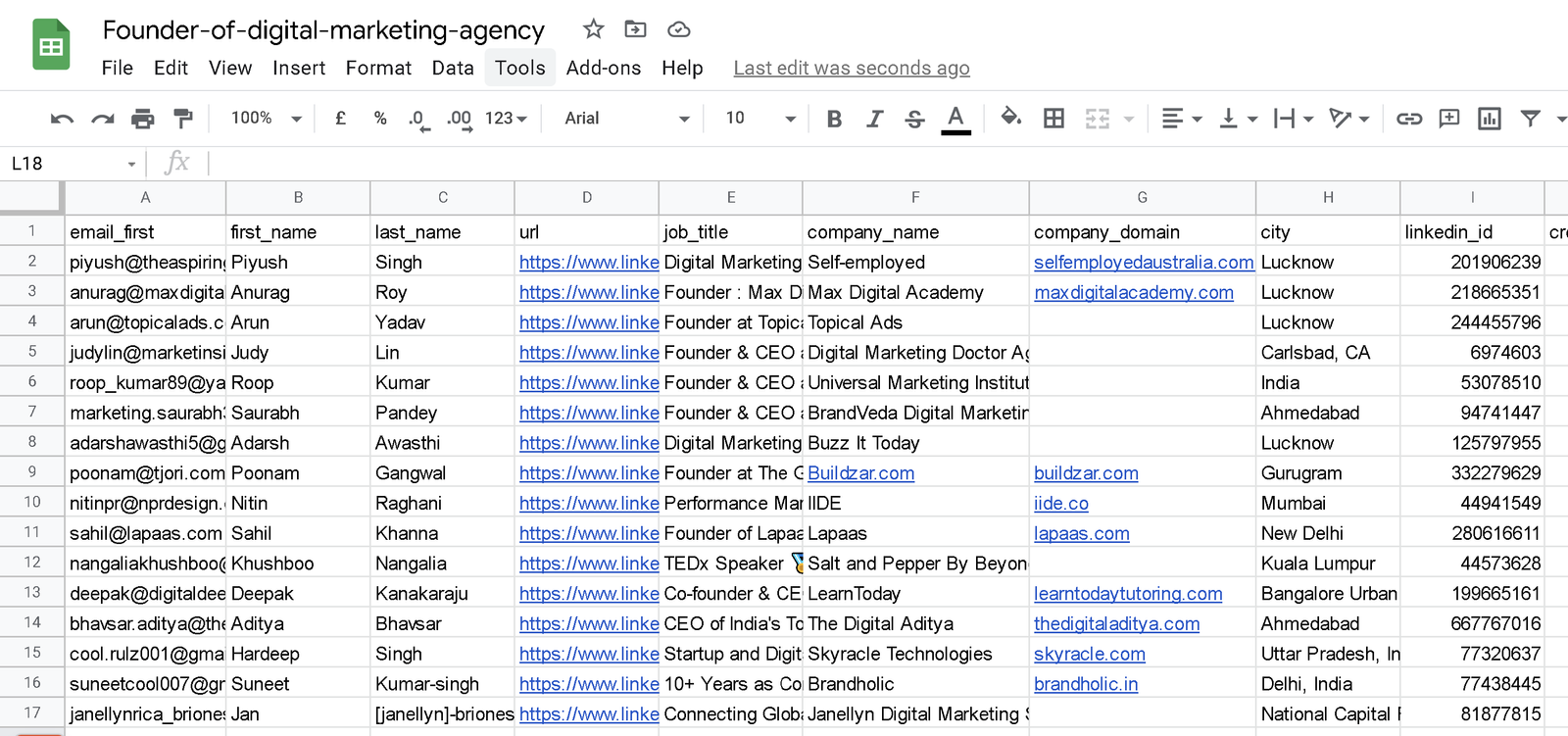
Enriching data becomes simpler with this method. Besides, the integrations also keep your CRM and other applications up-to-date.
Expert Strategies and Tips to Help You Extract Phone Numbers
Having a backup plan is great, but using advanced strategies can really improve your LinkedIn phone number search, especially when you’re targeting specific industries or locations.
Here’s how you can take it further:
1. Use Advanced Filtering
You’re not just looking for any number—you’re looking for the right one.
With advanced filters, you can zero in on specific industries or locations, making connecting with the contacts that matter most easier.
2. Use Other Social Media Channels
Expand beyond LinkedIn! Other platforms like Instagram and Facebook, especially with the help of third-party tools, can be goldmines for contact details, perfect for targeting niche markets or specific groups.
And don’t overlook company websites. They often have the most accurate lead info.
3. Verify Phone Numbers
Don’t let doubt fade when searching online. If something seems too easy, there might be a catch you missed.
Always double-check with other trustworthy sources to ensure the information is current and accurate. It’s crucial for keeping your data reliable.
4. Update Your Search Results Regularly
Think of phone number research as an ongoing adventure. By regularly updating and verifying your data, you can keep your contact list fresh.
Boost your results by sharpening your search tactics, exploring various platforms, and focusing on accuracy.
Remember, you’re not just hunting for any number; you’re on a quest to find the perfect one that opens new doors.
Reaching Out to a Prospect: Nailing That First Contact
Got those phone numbers from LinkedIn? Great! Now it’s time to make them count in your sales strategy.
Before you start dialing, make sure you’ve got a solid plan. Here’s a quick 3-step guide for a successful first touch:
- Research before you call – Know your prospect.
- Script it out if unsure – Have a plan for what to say.
- Perfect your opener – Make a strong first impression.
Let’s break it down.
Do Your Homework Before Calling
Know who you’re calling inside and out. It helps increase your chances of success, especially during tough times like a recession.
Here’s a quick guide:
- Check LinkedIn: See their job history, role duration, and achievements.
- Look for Interests: Notice their hobbies, group memberships, and recent posts.
- Read Up: Check their articles, comments, likes, and shares.
The more you dig, the better you can customize your pitch.
Script It Out When in Doubt
A cold calling script can keep you on track. It helps ensure you hit all the key points during the call.
Some people prefer to improvise, but remember, the script is your guide. Feel free to tweak it as the conversation flows.
Here’s a handy script –
- Introduction: “Hi, this is YOUR NAME from YOUR COMPANY.”
- Permission: “Can I take 30 seconds to explain why I’m calling?”
- Purpose: “I’m calling to…”
- Value Pitch: “I’d like to find a time to introduce my company.”
- CTA: “How does next Monday or Wednesday around this time sound?”
Perfect Your Opener
Your opening line can make or break your call. It’s your chance to shine and set the tone for the rest of the conversation. Here’s how to nail it:
- Be Relevant: Use your research to tailor your opener to the prospect’s needs.
- Find Common Ground: Discover shared interests or experiences to build rapport.
- Know Your Timing: Call when it’s convenient for them to boost your chances of success.
- Stay Confident: A confident tone builds trust and engages the prospect.
- Anticipate Objections: Be ready with responses to common objections.
- Focus on Them: Make the conversation all about their needs and how you can help.
The opening line is your chance to build trust and initiate a conversation. Practice it, and ensure it suits the person you’re talking to!
Final Thoughts
“LinkedIn scraping is difficult, if you are going for a service, my advice to you would be to see if they scrape the data in real-time or not.” – Quiet-Acanthisitta86.
Whether you’re a recruiter hunting for top talent, a salesperson looking for new leads, or a researcher digging for data, mastering LinkedIn number lookup can seriously enhance your results.
LinkedIn is packed with valuable details, including phone numbers. You’ll unlock new opportunities once you get the hang of searching for them.
There are plenty of lookup tools, both free and paid, to streamline your search and help you use the data effectively.
Just remember: finding the numbers is only the start. The magic happens when you use them to engage, connect, and build meaningful relationships!
Try GrowMeOrganic to search LinkedIn phone numbers more effectively and accurately.
FAQs:-
Q 1. Is Phone Number Public On Linkedin?
A phone number will not appear on a LinkedIn profile until it is added under the contact information by the user.
Q 2. Are There Any LinkedIn Limitations While Extracting Contacts?
There is no need to worry about LinkedIn limitations when using Chrome extensions to extract contact information like numbers. The LinkedIn account is only used to navigate through different profiles. The information is extracted from different servers.
Q 3. How Much Does It Cost To Search Numbers On LinkedIn?
You can try a free trial. There are also paid plans to find phone numbers. GrowMeOrganic’s starter plan begins at $49/month.
Q 4. Do I Get Verified Contacts?
GrowMeOrganic provides 575M+ verified professional contacts. You can use its Chrome extension to search for verified phone numbers from LinkedIn.
Q 5. Can We Only Extract Information From Connections?
No, you can use GrowMeOrganic to extract information even from individuals who are not your connections.
Q 6. Who Can See Contact Info On LinkedIn?
Your LinkedIn contact info is visible only to your first-degree connections. If you’ve emailed someone who is in your LinkedIn contacts, they can see your email address.
Q 7. How To Get The Number Of A Person From LinkedIn?
You can’t get a person’s phone number directly from LinkedIn. However, you might find it in their profile if they’ve chosen to share it or through mutual connections who have it.
About Post Author
Anant Gupta
Growth Hacker, Marketing Automation Enthusiast & Founder of GrowMeOrganic







