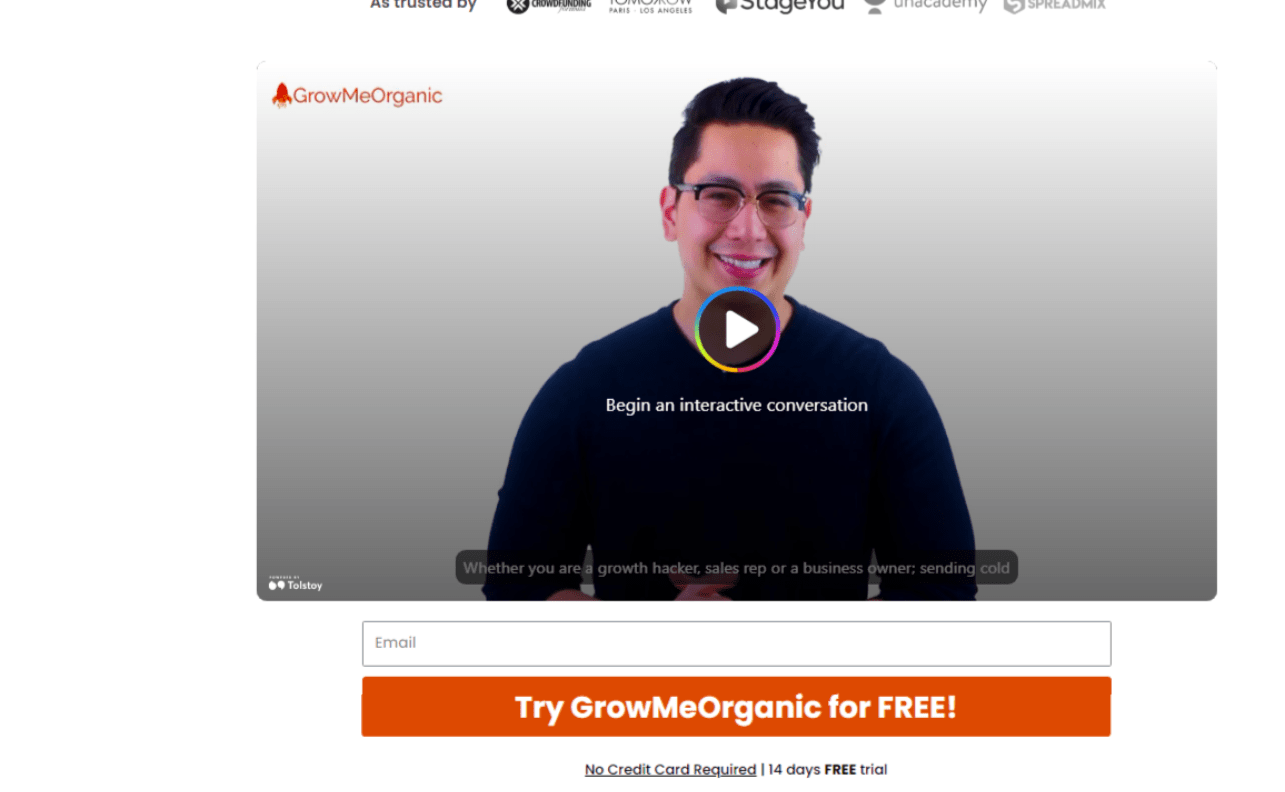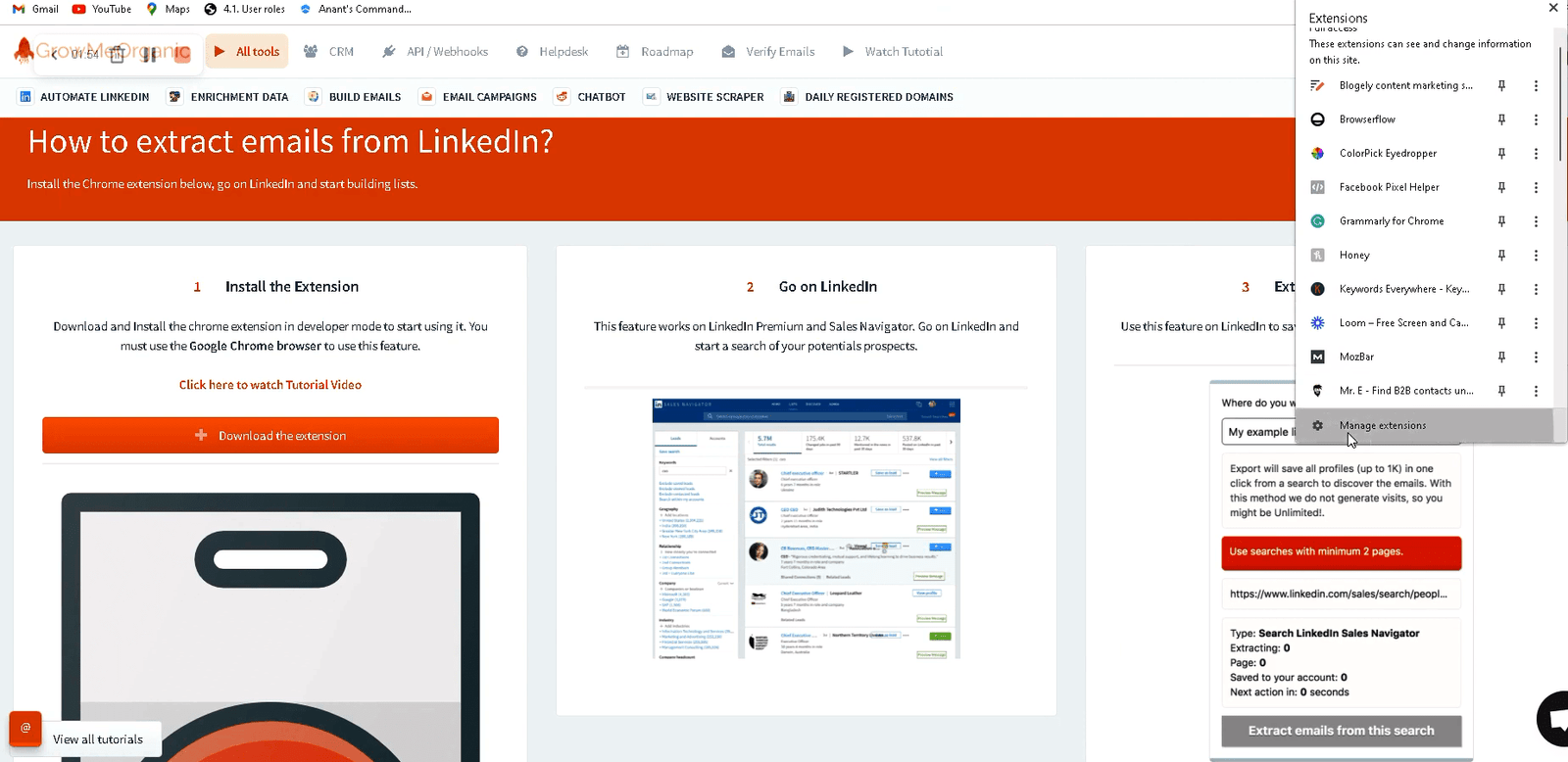Before starting any cold email campaign for LinkedIn, you’ll need to extract and verify email addresses to reach your target audience. You don’t have to do this manually as there are many email extractor tools to help you with it. These tools differ in accuracy, price, and ease of use.
These tools are usually Chrome extensions or standalone software that add functionality to the user interface when viewing the search results page or individual profiles on LinkedIn.
So, with just a click of a button, you can find the email addresses of people on LinkedIn. One of the most important strategies for a successful outreach campaign is to use the right LinkedIn email finder to find more prospects.
That is why in this article you will be able to learn about 10 useful LinkedIn email extractor tools to save you from needing to visit thousands of profiles manually.
What is a LinkedIn email extractor/LinkedIn Email Finder?
Can you imagine how nice it would be if you could simply extract email addresses from LinkedIn users in your target audience? LinkedIn email finders, also known as scrapers, provide the solution. These types of tools can help you extract emails from LinkedIn profiles.
LinkedIn email finders (also known as LinkedIn email extractors) are software tools that help you locate and extract email addresses from LinkedIn profiles. They are frequently available as Chrome extensions or web apps.
A Chrome extension provides a user interface enhancement when viewing LinkedIn pages (usually individuals’ profile pages or LinkedIn search results pages). By clicking a button, you can locate the email addresses of people on LinkedIn so you can contact them for your sales outreach campaign.
Using the appropriate LinkedIn email extractor for sales and marketing outreach, you can identify prospects, qualify them, and build a quality email list. We have compiled a comparison table of email extractors on LinkedIn with their key features to help you make your choice.
LinkedIn has over 772 million members, making it the leading location for finding clients and making business connections. Nevertheless, there are nuances. This platform allows you to easily send a message to an individual, but generating leads in bulk can be challenging. You cannot always connect with potential leads on LinkedIn because of its restrictions.
LinkedIn Email Extractors Comparison Table
| LinkedIn Email Extractors | Starting Pricing | Available Formats | Email Verifier |
| GrowMeOrganic | $39 | Chrome Extension | ✓ |
| Skrapp.io | $49/mo for 1000 emails | Chrome Extension, Web App | ✘ |
| Snov.io | $39/mo for 1000 credits | Chrome Extension, Web App | ✓ |
| AeroLeads | $49/mo for 1000 credits | Chrome Extension, Web App | ✘ |
| Wiza | Free plan/$50/mo | Chrome Extension, Web App | ✓ |
| GetProspect | Free plan/$49/mo | Chrome Extension | Separate paid service |
| Adapt.io | Free plan/$49/mo | Chrome Extension, Web App | ✘ |
| Apollo | Free plan/$49/mo | Chrome Extension, Web App | ✘ |
| Lead Leaper | Free plan/$39/mo | Chrome Extension | ✓ |
Top LinkedIn Email Extractors and Finders In 2025
GrowMeOrganic
GrowMeorganic offers a Chrome extension to extract emails from LinkedIn. From LinkedIn search results, Automation can extract contact information such as emails, websites, job profiles, etc. from LinkedIn search results on your behalf.
You can search it for an unlimited profile so there is no restriction on how many searches you can make.
- All you have to do is go to growmeorganic.com
- Scroll down a little bit and Enter your email id.
- This will navigate you to a registration page where you are supposed to put your email id and password yourself.
- As soon as you are done with that you will be navigated to a dashboard like this where you can see a LinkedIn email extractor and a bunch of other tools.

- Click on Automate LinkedIn and then you can download the Chrome extension from here and save this.


- Once you’ve downloaded the zip file, just go to your folder and unzip this file.
- Click Extract All and then click Extract.
- Then click on the extension icon and go to manage extension.
- Turn on the developer mode and click on Load Unpacked.
- This is where you will choose the extracted folder by selecting.
Now you can go to anyone’s profile as shown below and extract his email id, phone number, and a bunch of other information. You can export all the results in the form of CSV in the dashboard.
It will go through all the pages of search results and save those prospect emails inside the platform. And the results can then be downloaded in the form of XLS or CSV.
Here’s a video explaining how it works:
Other Email extractors that claim to be safe are extremely expensive. While GrowMeOrganic offers unlimited credits for extracting emails from LinkedIn and all other features, here’s how the pricing of other marketing leaders in LinkedIn automation looks like

Key Features:
- Unlimited Credits on the Growth Plan
- 100% Safe and reliable
- Has a Knowledge base, Tutorial video & Dedicated Chat support (Inside the app)
- You can book a Demo call with the founder
Kendoemailapp
Kendo is a B2B prospecting email extractor tool that allows you to search and validate business & personal email addresses so that you can reach your target audience for your business.

Kendo is packed full of tools with features, including:
Linkedin Email Extractor– To find, verify, and save the leads with enriched data such as name, role, company, and emails. Kendo Chrome extension helps to find data with a single click.
Domain Search– Find the contacts by entering the domain or company name
Company Enrichment– Helps in sending the right message to the right person by entering a company name. This retrieves a company’s profile such as name, revenue, location, and social media profile.
Extract Bulk Emails- With LinkedIn sales navigator email extractor and LinkedIn profile finder, you can extract bulk email addresses automatically.
Collaboration- Helps you to share your account with your colleagues.
Pricing and Monthly Credits
| FEATURES | STARTER | PREMIUM | PROFESSIONAL | CORPORATE |
| Credits | 600 | 1500 | 5000 | 10000 |
| Email extractor/Domain Search | Search upto 600 emails or 300 domain search | Search upto 1500 emails or 750 domain search | Search upto 5000 emails or 2500 domain search | Search up to 10,000 emails or 5000 domain search |
| Additional Features | Export to CSV with bulk lookups | Export to CSV with bulk lookups | Export to CSV with bulk lookups | Export to CSV with bulk lookups |
| Team Members Addition | 3 additional team members | 5 additional team members | 10 additional team members | 10 additional team members |
| Pricing | $14 per month | $29 per month | $59 per month | $99 per month |
SalesQl

SalesQL is a LinkedIn email search tool that helps to find personal and business email addresses and phone numbers to track and convert more leads.
SalesQL Features-
- Prevent Emails From Mixing- Allow to Switch from recruiting to sales with one button and decide what information you need to see and in which order.
- Easy to use interface with Optimal percentage of accuracy.
- Provides multiple emails to test, rather than just one with fast load time.
- Lets you download your LinkedIn connections and extract bulk email addresses directly from LinkedIn search pages.
Pricing and Monthly Credits-
| FEATURES | FREE | STARTER | ADVANCED | PRO |
| Credits/Month | 100 | 1500 | 4000 | 10000 |
| Contact Manager | Included | Included | Included | Included |
| Personal & Business Emails | Included | Included | Included | Included |
| Personal & Company Phones | Not Included | Included | Included | Included |
| Export Contacts to CSV/Excel | Not Included | Included | Included | Included |
| Integrations with apps | Not Included | Included | Included | Included |
| Multiple users | Not Included | Not Included | Up to 3 | Up to 15 |
Lusha

Lusha is designed to help you find a contact from LinkedIn and around the web to show you verified emails, business details, and phone numbers for your prospects.
Lusha Key Features
- Allows admins to easily allocate credits and limit credit usage between team members.
- Instantly update your contact lists and save them in bulk to Lusha or your other CRM.
- Find prospects on LinkedIn, Gmail, or other B2B platforms with Chrome extension in one click.
Pricing and Monthly Credits-
| FEATURES | STARTER | PROFESSIONAL | PREMIUM | ENTERPRISE |
| Credits/Month | 5 | 100 | 300 | Custom Plan |
| Find Email Addresses | Included | Included | Included | Included |
| Search Phone Numbers | Included | Included | Included | Included |
| Export Contacts | Not Included | Included | Included | Included |
| Prospecting | Not Included | Included | Included | Included |
| Bulk Data Enrichment | Not Included | Not Included | Included | Included |
| Hubspot, Zoho & Pipedrive integrations | Not Included | Not Included | Included | Included |
| Salesforce, SalesLoft & Outreach integrations | Not Included | Not Included | Not Included | Included |
| Team Management, Dedicated Success Manager, and API success | Not Included | Not Included | Not Included | Included |
| Pricing/Month | Free | $99 | $199 | Custom |
Skrapp

Skrapp is an email predictor tool that uses algorithms and finds emails based on those simulations. Skrapp allows for single, bulk, and domain search.
Skrapp Key Features
- Email simulator based on data algorithm of top management.
- Chrome extension integrates with Sales Navigator and LinkedIn and provides email addresses in milliseconds.
- Useful for B2B sales and email marketing.
- Skrapp Chrome extension helps to find data with a single click.
Pricing and Monthly Credits-
| FEATURES | STARTER | SEEKER | ENTERPRISE | GLOBAL |
| Credits/Month | 5 | 100 | 300 | Custom Plan |
| Find emails/month | 1000 | 5000 | 20000 | 50000 |
| Multiple users | 2 | 5 | 8 | 15 |
| Pricing | $39 | $79 | $159 | $239 |
Snov.io

Snov.io is an all-in-one cold outreach automation platform that caters to business essentials. Snov.io allows individual and bulk search functionality based on names and domains. It also helps to craft email campaigns, send them, and track your cold email campaigns.
Snov.io Key Features
- Helps to Increase engagement with efficient nurturing and automated outreach.
- Research leads and competitors to collect data essential to your growth.
- Email tracker helps to see who has opened your emails and when with the number of times.
Pricing and Monthly Credits-
| FEATURES | S | M | L | XL | XXL |
| Credits/Month | 1000 | 5000 | 20000 | 50000 | 100000 |
| Suitable For | Startups and solopreneurs | Small sales and marketing teams | Companies that want to expand their outreach | Established sales teams | Agencies andEnterprises |
| Unique Recipients | 5000 | 10000 | 30000 | 50000 | 100000 |
| Pricing | $33 | $66 | $141 | $241 | $482 |
| Unlimited Users | Included | Included | Included | Included | Included |
Hunter

Hunter is a simple email extractor tool that lets you find professional email addresses in seconds and tracks emails for Gmail.
Hunter Key Features
- Domain Search: It allows you to search people working in a company with their email addresses and names on the web.
- Chrome extension helps in finding a list of emails associated with public sources and websites such as Twitter.
- List building- Allows building a list by clicking the “+” next to a person to save the lead.
- Author Finder- If you’re launching the extension or reading an article, This extension will help you to find the author’s name and email address.
Pricing and Monthly Credits-
| FEATURES | Free | Starter | Growth | Pro | Enterprise |
| Search/Month | 25 | 500 | 2500 | 10000 | 30000 |
| Pricing | $0 | $49 | $99 | $199 | $399 |
| Verifications/Month | 50 | 1000 | 5000 | 20000 | 60000 |
| Additional Features | Not Available | Allows domain Search full results and exports Campaigns premium features Priority support |
AeroLeads

AeroLeads is a prospect generation tool that extracts leads from LinkedIn, CrunchBase, AngelList, and many other websites to find phone numbers & emails. It helps to export data as CSV or transfer it to other CRM and marketing software.
AeroLeads Key Features
- Allows you to find business emails from LinkedIn or by uploading your name and company.
- Find almost 15 data parameters such as full name, job title, location, generic company emails, etc.
- Aero leads chrome extension allows exporting the data to CSV or transfer to HubSpot CRM, Salesforce, Zoho CRM, Pipedrive, FreshSales, and, Zapier in just one click.
- Additional support via chat, email, and phone.
Pricing and Monthly Credits-
| FEATURES | Take Off | Climb | Cruise | Enterprise |
| Credits/Month | 1000 | 4000 | 15000 | As per your Requirements. |
| Find the Email, Company Name, Full Name, Phone Number, and, URL for your business | Included | Included | Included | Included |
| Find prospects from LinkedIn, Xing, Crunchbase, Angellist, and many others for business | Included | Included | Included | Included |
| Integrate with HubSpot, FreshSales, Salesforce, Zoho CRM, Mailchimp, Zapier, and many more | Not Included | Included | Included | Included |
| Import and Export data to CSV | Included | Included | Included | Included |
| Users | 1 | 5 | Unlimited | Unlimited |
| Support | Chat & email | Chat, email & phone | Chat, email & phone | |
| Pricing | 49 | 149 | 499 | Pricing according to needs |
GetProspect

Get Prospect is an easy-to-use LinkedIn email finder tool to find accurate professional email addresses by inputting your search criteria.
GetProspect Key Features-
- Email search- Bulk email finder based on parameters such as location, industry, company name or domain, and job position.
- High-rated Chrome extension- Helps to save leads in separate lists, manage the order, create dynamic filters and export the lists into CSV or Excel format.
- API for integrations with other tools.
- Compatible with Sales Navigator, free LinkedIn, and Recruiter.
Pricing and Monthly Credits-
| FEATURES | Free | Starter | Basic | Plus | Pro |
| Credits/Month | 100 | 1000 | 5000 | 20000 | 50000 |
| Pricing | 0 | 49 | 99 | 199 | 399 |
RocketReach

RocketReach allows you to find professional and personal phone numbers, email addresses, and social media accounts by position, location, keywords, and more. You can get the required information from 50+ sites in a single search.
RocketReach Key Features-
- Advanced search of emails based on bulk lookups.
- Extensive API access that helps to automate people’s search.
- Chrome Extension works on Crunchbase, Google, AngelList, Linked In, and other corporate pages.
- All emails are SMTP validated and hence they do not bounce.
Pricing and Monthly Credits-
| FEATURES | Essentials | Pro | Ultimate |
| Credits/Month | 125 | 300 | 833 |
| Pricing | $59 | $119 | $299 |
Which LinkedIn email extractor is right for your business?
It can be difficult to make the right choice when there is such a wide range of LinkedIn email extractors. Don’t worry; we know where you should start looking:
What They Are and Features
What should a LinkedIn email extractor include? It should be able to find each individual’s email address as well as bulk email addresses.
In general, all Chrome extensions do this well. Even so, web applications offer more than you would expect. If you know the corresponding URL, you can easily find emails from LinkedIn using some tools.
Pricing
Entrepreneurs and mature companies alike should consider this factor. You should try to find a tool that offers a free trial or a free version, so you can test the functionality before you decide.
With paid plans, some services offer only the LinkedIn email extractor, and others combine it with advanced features. Since this has an impact on the price, we recommend you consider the price-to-features ratio.
Various Additional Features Available
Take a moment to consider why you need a LinkedIn email extractor. What are you trying to accomplish? Are you going to cold-email your prospects afterward? Probably. Is it time for you to switch from a simple lead management service to a full-blown CRM?
You don’t have to get used to complicated algorithms as many services combine all these features. Rather than a simple email extractor, you have a LinkedIn email extractor, an email service, integrations with other tools and CRMs, or even your own CRM for managing your sales deals and leads.
Validation in Real-Time
Not every extractor lets you verify emails on the fly right after finding them, despite most offering this feature.
Although you can easily find additional tools for verification or verifying the list once you have it, it will take you a lot of time, and you know how important time is to business.
It is recommended that you focus on LinkedIn email extractors, which complement their email-finding activities with email validation, so you will know right away what emails deserve to be added to your list.
You can now compare all the LinkedIn email extractors below by all these key characteristics:
Conclusion
Email Search tools make it easy to quickly build a list of qualified prospects to reach out to.

Whenever you are looking for an affordable all-in-one option with a wide range of tools, multiple features, great customer support, and a good reputation, GrowMeOrganic might be the perfect choice for you.
So, depending on your needs, some of these tools will be better than others, but they’re all going to be a good start.
About Post Author
Anant Gupta
Growth Hacker, Marketing Automation Enthusiast & Founder of GrowMeOrganic