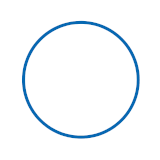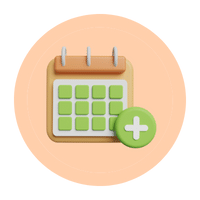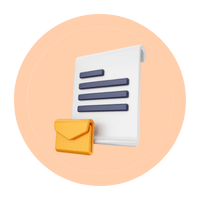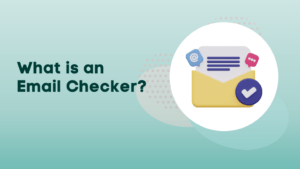Who doesn’t want more potential leads, right? What better platform than LinkedIn, with over 830 million users worldwide?
While your outreach can be on point, email marketing can help increase visibility and speed up responses. But how do you go about it?
Will you visit each LinkedIn member’s profile to get their email address? It also doesn’t sound practical when extracting emails in bulk.
LinkedIn’s 100 weekly request limit can hinder progress. The best solution is an email extractor tool. These extensions help find verified email addresses for prospects while viewing LinkedIn profiles.
You can actually grow your network endlessly with these top email extractor Chrome extensions and make the most of LinkedIn.
I have compared 13 top tools to find the best fit for your prospecting needs so you won’t have to.
Manual Email Extraction From LinkedIn
LinkedIn offers three main areas where you can manually search for email addresses.
- First, check the “Contact Info” box under the profile header.
This section often contains business emails or mobile numbers; in my review of 10 contacts, more than half listed their business emails here.
- If you can’t find an email, look at the “About” section.
Though less common, some people include their contact info here—only two of several contacts had emails listed.
- Lastly, check the banner on a LinkedIn lead page.
In my review of 20 B2B profiles, two had emails listed in this area.
Also, every LinkedIn sales Navigator paid member can easily find emails from LinkedIn manually.
Note- LinkedIn has certain limits on daily profile visits. Hence, you will not be able to extract unlimited emails if you are trying to extract emails manually.
How To Choose the Perfect LinkedIn Email Extractor For Your Needs?
Choosing the right LinkedIn email scraper extension can be tough with so many options. Don’t worry, though. Here’s what you should focus on to find the best one for you:
⚡Features:
What should a Chrome email extractor extension do?
It should find both individual and bulk email addresses.
Most Chrome extensions can do this well. However, web application services can offer more. Some tools can find emails from LinkedIn using the URL and have extra features.
⚡Verified Emails:
Many extractors offer an email verification tool, but not all can verify emails immediately when found. While you can find separate tools for verification or checking emails after collecting them, it is time-consuming.
It’s better to use LinkedIn email extractors, including email validation, to determine which emails are worth adding to your list instantly.
⚡Pricing:
This is important for both new and established companies. I suggest finding a tool with a freemium version or a free trial so you can try it out before deciding.
For paid plans, some services just offer an email-finding tool, while others include a LinkedIn email extractor along with advanced features.
Since this affects the cost, I recommend comparing the price to the features offered.
Benefits of Using LinkedIn Email Extractor Chrome Extension
✅ Easy-to-use:
The most significant advantage of using a LinkedIn Email Extractor for Chrome is that it is incredibly easy to use.
With just a few clicks, you can extract emails from LinkedIn profiles quickly and accurately.
![13 Best Linkedin Email Extractor Chrome Extension In 2024 [ Tested & Compared ] 22 chrome extension to find linkedin email](https://www.growmeorganic.com/wp-content/uploads/2024/07/G2-Benefit-Yevhenii-1024x312.png)
Yevhenni affirms the same and shares how Snov offers him unparalleled ease of use. He could access robust tools and features easily for effective marketing.
✅ Automated email extraction:
Another great benefit of using a LinkedIn Email Extractor Chrome Extension is that it can automate the email extraction process.
You no longer have to search through profiles and copy-paste emails into a spreadsheet manually. The extension will do all of the hard work for you.
![13 Best Linkedin Email Extractor Chrome Extension In 2024 [ Tested & Compared ] 23 phone number extractor chrome extension](https://www.growmeorganic.com/wp-content/uploads/2024/07/Quora-Benefit.png)
Reed Portalatin shifted to GrowMeOrganic due to its enhanced automation features and so can you.
Automated LinkedIn email extractors are literally game-changers, allowing you to focus on more important tasks than repetitive copy-pasting.
✅ Accurate and reliable results:
When you use a LinkedIn Email scraper Chrome Extension, you can rest assured that the results will be accurate and reliable.
![13 Best Linkedin Email Extractor Chrome Extension In 2024 [ Tested & Compared ] 24 chrome extension linkedin scraper](https://www.growmeorganic.com/wp-content/uploads/2024/07/Quora-benefit-2.png)
Arnoldo recommends GrowMeOrganic, Lusha, Snov, and Hunter if you want higher accuracy. They accurately extract emails from LinkedIn profiles, so you can be sure that you’re getting the most up-to-date information.
✅ Save time and effort: Save tons of time and effort with a reliable LinkedIn email extractor just like this user.
![13 Best Linkedin Email Extractor Chrome Extension In 2024 [ Tested & Compared ] 25 sales navigator chrome extension](https://www.growmeorganic.com/wp-content/uploads/2024/07/G2-Benefit-Verified-User-1024x337.png)
The extension will do all the work. You no longer have to search through profiles and copy-paste emails into a spreadsheet manually.
✅ Comprehensive information:
The LinkedIn Email Extractor Chrome Extension can obtain a wide range of contact information from LinkedIn profiles.
![13 Best Linkedin Email Extractor Chrome Extension In 2024 [ Tested & Compared ] 26 linkedin chrome extensions](https://www.growmeorganic.com/wp-content/uploads/2024/07/Benefit-heathcliff-1024x350.png)
Heathcliff announces RocketReach as an indispensable tool for his outreach efforts.
He obtains comprehensive information, including names, emails, phone numbers, job titles, company names, and more, making it very easy to find the right contacts.
Drawbacks of Other LinkedIn Email Extractors
Let’s review the problems you might face with the other Linkedin Email Extractors.
❌ Accuracy:
LinkedIn email extractors are not always 100% accurate. In some cases, incorrect emails are found, or emails are found for the wrong person.
This can lead to wasted time and effort, as well as a confused recipient on the other end.
❌ Security Issues:
Another issue with using LinkedIn email extractors is that they can pose a security risk.
Extractors can be used to gain access to confidential information, like passwords and other account credentials. This is why ensure that any extractors you use are secure and from a reputable source.
❌ Spam:
Using a LinkedIn email extractor to acquire emails also opens up the possibility of spamming. This is especially true if the emails are not acquired with permission or used in a way that is not beneficial to the recipient.
❌ Cost:
LinkedIn email extractors are not free, and the cost can add up quickly. Depending on the type of extractor you use and the number of emails you need to acquire, the cost can be significant.
Many extractors are extremely expensive, costing around $200-$500 monthly.
13 Best LinkedIn Email Extractor Chrome Extensions [Compared, Tested, Rated & Reviewed]
| LinkedIn Email Extractors | Free Trial | Starting Price | Email Verifier | Bulk Email Extraction | Real-Time Verification | Advanced Feature |
| GrowMeOrganic | Yes | $49/month | Yes | Yes | Yes | Bulk export; Unlimited credits |
| Wiza | Yes | $49/month | Yes | Yes | Yes | 100% Accuracy |
| Snov.io | Yes | $39/month | Yes | Yes | No | Sales Navigator Integration |
| ContactOut | Yes | $79/month | Yes | Yes | No | Contact Updates via API |
| RocketReach | No | $99/month | Yes | Yes | No | AI Recommendations |
| Emailsearch.io | Yes | $29/month | Yes | No | No | GDPR, CCPA-Compliant |
| Adapt.io | Yes | $49/month | Yes | Yes | No | Social Media Enrichment |
| Prospeo | Yes | $39/month | Yes | Yes | Yes | Sales Navigator Export |
| Kaspr | Yes | $65/month | Yes | Yes | Yes | Enrichment Automation |
| GetProspect | Yes | $49/month | Yes | Yes | Yes | AI Personalization |
| LeadGibbon | Yes | $39/month | Yes | Yes | Yes | Phone Number Search |
| Skrapp | Yes | $39/month | Yes | Yes | No | Auto-Duplicate Cleaning |
| Voila Norbert | Yes | $49/month | Yes | Yes | Yes | Email Sequences |
GrowMeOrganic [Recommended]
G2 Rating – 4.7 / 5
Capterra – 4.2 / 5
![13 Best Linkedin Email Extractor Chrome Extension In 2024 [ Tested & Compared ] 27 Best LinkedIn Email Extractor:- GrowMeOrganic](https://www.growmeorganic.com/wp-content/uploads/2024/07/GMO-SS-1024x468.png)
Extract unlimited email addresses and phone numbers individually or in bulk with GrowMeOrganic. Our verified contact information and affordable pricing make a perfect combination.
When you look at a LinkedIn profile, GrowMeOrganic will automatically find and check email addresses (both work and personal) in real time to ensure they are correct and can be delivered.
Export your saved lists to a CSV file or sync directly with CRMs like HubSpot, Salesforce, and Outreach with just one click.
Although many extensions have high ratings and positive reviews, GrowMeOrganic stands out for its real-time verification, accurate data, user-friendliness, and affordable pricing.
![13 Best Linkedin Email Extractor Chrome Extension In 2024 [ Tested & Compared ] 28 GrowMeOrganic chrome extension](https://www.growmeorganic.com/wp-content/uploads/2024/07/gMO-image-new-1024x460.png)
Let’s go through the process of extracting emails with GrowMeOrganic:
- Sign Up for GrowMeOrganic Tool for FREE.
- Download & Install GrowMeOrganic Chrome Extension
- Search for keywords on LinkedIn to expand the search results.
- Now go to “Emails Extractor” to start collecting the emails in automation.
You can find an email address with other data from LinkedIn, like first and last name, location, company name, industry niche, company website, and address or LinkedIn profile URL.
If you want to extract emails from Sales Navigator, you can further add more filters to do a very targeted search for your prospects.
LinkedIn Email Finder By Wiza
G2 Rating – 4.5 / 5
Capterra – 4.6 / 5
![13 Best Linkedin Email Extractor Chrome Extension In 2024 [ Tested & Compared ] 30 download email extractor for chrome](https://www.growmeorganic.com/wp-content/uploads/2024/07/Wiza-1024x522.png)
If you’re a small business looking for an efficient email extraction tool, Wiza LinkedIn Email Extractor is perfect. With its flexible pay-as-you-go pricing, you only pay for what you need.
When I tried it, I saw it work seamlessly with LinkedIn Sales Navigator, turning your search queries into high-quality email lists.
Wiza stands out with its real-time email verification feature, ensuring the emails you get are valid and accurate. You can also extract emails in bulk from LinkedIn, saving you valuable time.
Available as both a Chrome extension and a web app, Wiza is for those who have a LinkedIn Sales Navigator account. Whether you’re building your email list or reaching out to new potential customers, Wiza has got you covered.
My Take:
I will give Wiza 5/5 based on its efficiency, value, price, ease of usage, and features.
Snov.io
G2 Rating – 4.6 / 5
Capterra Rating – 4.5 / 5
![13 Best Linkedin Email Extractor Chrome Extension In 2024 [ Tested & Compared ] 31 how to use email extractor chrome extension](https://www.growmeorganic.com/wp-content/uploads/2024/07/Snov-1024x418.png)
Snov.io is a handy engagement tool with a LinkedIn email finder Chrome extension.
However, unlike other tools, Snov.io doesn’t show contact details directly on LinkedIn pages. Instead, you can save profiles to your dashboard and view the details there.
While testing, I found that Snov.io’s LinkedIn extension requires more effort to set up. You must download it to your computer and upload it to Google Chrome in developer mode. It is not as straightforward as the one-click installs from the Chrome store.
When you find an email address on a LinkedIn profile, you have to go to Snov.io’s dashboard to view the information instead of seeing it directly on the page. This extra step makes it less convenient than other tools.
My Take:
I will give Snov 3.4/5 based on its efficiency, value, price, ease of usage, and features.
ContactOut
G2 Rating – 4.5 / 5
Capterra – 4.5 / 5
![13 Best Linkedin Email Extractor Chrome Extension In 2024 [ Tested & Compared ] 32 linkedin sales navigator extractor](https://www.growmeorganic.com/wp-content/uploads/2024/07/ContactOut-1024x491.png)
ContactOut’s LinkedIn email finder Chrome extension brings all the essential email-finding capabilities to LinkedIn users. It features a straightforward user interface that focuses on providing email addresses effortlessly.
However, there’s a slight confusion regarding the process of copying emails. Users may need to highlight, copy, and paste, which can slow down the prospecting workflow.
Nevertheless, the extension simplifies saving contacts and their email addresses to lists, applicant tracking systems (ATS), or directly into CRMs, ensuring streamlined management of prospects and contacts.
My Take:
I will give ContactOut 3.5/5 based on its efficiency, value, price, ease of usage, and features.
RocketReach
G2 Rating – 4.5 / 5
Capterra – 4.2 / 5
![13 Best Linkedin Email Extractor Chrome Extension In 2024 [ Tested & Compared ] 33 email scraper google extension](https://www.growmeorganic.com/wp-content/uploads/2024/07/RocketReach-2-1024x512.png)
RocketReach’s LinkedIn email finder Chrome extension is a reliable choice among email finder tools.
With years of experience, RocketReach has honed its email-finding capabilities, making it a go-to for accurate results.
The interface is sleek and user-friendly, perfect for beginners. However, it does have a downside—the monthly limit on email lookups is relatively low compared to some competitors.
Despite this, if you’re searching for targeted B2B email addresses, RocketReach’s extension is a solid option that delivers.
My Take:
I will give RocketReach 4/5 based on its efficiency, value, price, ease of usage, and features.
Emailsearch.io
G2 Rating – 4.5 / 5
Capterra – 4.2 / 5
![13 Best Linkedin Email Extractor Chrome Extension In 2024 [ Tested & Compared ] 34 free linkedin email finder chrome extension](https://www.growmeorganic.com/wp-content/uploads/2021/08/free-linkedin-email-finder-chrome-extension.jpg)
Looking for a dependable assistant to boost your LinkedIn lead-generation efforts? Meet Emailsearch.io, your go-to tool for efficient email finding and data enrichment.
With Emailsearch.io, extracting professional and personal email addresses from LinkedIn is a breeze.
What sets it apart is its robust features tailored for a seamless user experience. Whether you’re targeting business contacts or reaching out on a more personal level, Emailsearch.io can uncover both business and personal email addresses.
Plus, it integrates seamlessly with LinkedIn Sales Navigator, enhancing its utility for sales professionals. Access Emailsearch.io conveniently through its Chrome extension or web app, making it flexible for your workflow.
My Take:
I will give Emailsearch.io 4.5/5 based on its efficiency, value, price, ease of usage, and features.
Adapt.io
G2 Rating – 4.6 / 5
Capterra – 4.4 / 5
![13 Best Linkedin Email Extractor Chrome Extension In 2024 [ Tested & Compared ] 35 chrome extension to get email from linkedin](https://www.growmeorganic.com/wp-content/uploads/2024/07/Adapt-1024x420.png)
Adapt.io is the ultimate lead builder and prospector tool. It effortlessly extracts email addresses from targeted leads on LinkedIn, enabling smoother outreach.
Key features of Adapt.io include a robust bulk mode for conducting advanced searches on LinkedIn and extracting bulk emails and phone numbers. The platform also offers social media enrichment capabilities, enriching B2B profiles with comprehensive data.
Adapt.io doesn’t stop there—it seamlessly integrates with your CRM. You can export discovered contacts directly into your preferred system for seamless follow-ups and nurturing.
Ideal for building intricate prospect profiles with email addresses, phone numbers, and other firmographic data, Adapt.io boosts B2B sales and marketing.
My Take:
I will give Adapt 4.2/5 based on its efficiency, value, price, ease of usage, and features.
Prospeo
G2 Rating – 3.2 / 5
Capterra – 5 / 5
![13 Best Linkedin Email Extractor Chrome Extension In 2024 [ Tested & Compared ] 36 data extractor chrome extension](https://www.growmeorganic.com/wp-content/uploads/2024/07/Prospeo-1024x462.png)
Meet Prospeo, your go-to tool for finding and verifying emails effortlessly.
As one of the newer extensions in this arena, Prospeo keeps things straightforward: simply click the “Find email” button on any LinkedIn profile you’re browsing.
While it doesn’t offer multiple emails or distinguish between work and personal, its simplicity shines through. Prospeo is perfect for users who prefer a no-frills approach to prospecting.
My Take:
I will give Prospeo 3.5/5 based on its efficiency, value, price, ease of usage, and features.
Kaspr
G2 Rating – 4.4 / 5
Capterra – Nil
![13 Best Linkedin Email Extractor Chrome Extension In 2024 [ Tested & Compared ] 37 download email extractor extension](https://www.growmeorganic.com/wp-content/uploads/2024/07/Kaspr-1024x476.png)
Introducing Kaspr, another powerful LinkedIn email finder Chrome extension. With Kaspr, you can seamlessly uncover contact details while browsing LinkedIn.
Its intuitive design ensures a smooth user experience. Save contacts to organize lists and effortlessly export them to CSV files.
Kaspr goes beyond basic functionality by offering email deliverability feedback. However, integrating real-time verification could further enhance accuracy without relying on user input.
Moreover, Kaspr incentivizes users with additional email lookup credits when they invite friends and team members to join the platform. Discover the simplicity and effectiveness of Kaspr for enhancing your prospecting efforts directly from LinkedIn.
My Take:
I will give Kaspr 4/5 based on its efficiency, value, price, ease of usage, and features.
GetProspect
G2 Rating – 4 / 5
Capterra – 4.4 / 5
![13 Best Linkedin Email Extractor Chrome Extension In 2024 [ Tested & Compared ] 38 email extractor google extension](https://www.growmeorganic.com/wp-content/uploads/2024/07/GetProspect-1024x499.png)
Looking for an easy-to-use email extractor that doubles as a CRM powerhouse? Try GetProspect, your go-to Chrome extension for seamless email extraction and CRM capabilities.
GetProspect has a thoughtful approach to LinkedIn account safety. It carefully manages profile views per day to ensure you stay within LinkedIn’s guidelines without risking your account.
With GetProspect, you get more than just email extraction. Upon finding email addresses, the tool verifies them for accuracy, ensuring you reach the right contacts.
Whether you’re looking to build targeted email lists or integrate seamlessly with your existing CRM system, GetProspect delivers. It supports bulk email exports and imports, making it easy to manage large-scale outreach campaigns with efficiency.
My Take:
I will give GetProspect 4/5 based on its efficiency, value, price, ease of usage, and features.
LeadGibbon
G2 Rating – 4.3 / 5
Capterra – 4.7 / 5
![13 Best Linkedin Email Extractor Chrome Extension In 2024 [ Tested & Compared ] 39 linkedin email finder google chrome extension](https://www.growmeorganic.com/wp-content/uploads/2024/07/Leadgibbon-1024x494.png)
With Lead Gibbon, you can enhance your prospect list by validating emails and gaining deeper insights into your potential customers.
Lead Gibbon validates emails as soon as they are found, ensuring accuracy and reliability. You can export these verified emails directly to your CRM, streamlining your workflow.
Need to find emails in bulk?
Lead Gibbon’s bulk email search feature makes it easy to scale your outreach efforts efficiently.
Moreover, Lead Gibbon goes beyond email extraction and provides multiple contact points for your leads. While Lead Gibbon works optimally with LinkedIn Sales Navigator, users with free LinkedIn accounts may experience limitations.
For the best results, consider using Lead Gibbon with a Sales Navigator subscription to unlock its full potential and maximize your lead generation efforts.
My Take:
I will give LeadGibbon 4/5 based on its efficiency, value, price, ease of usage, and features.
Skrapp.io
G2 Rating – 4 / 5
Capterra – 4.5 / 5
![13 Best Linkedin Email Extractor Chrome Extension In 2024 [ Tested & Compared ] 40 email exporter extension chrome](https://www.growmeorganic.com/wp-content/uploads/2024/07/Skrapp-1024x467.png)
Skrapp.io’s LinkedIn email finder Chrome extension fetches and verifies emails from LinkedIn profiles, cross-checking them against a massive database of over 20 million companies.
Unlike other email finder extensions, Skrapp.io operates through the Chrome browser extension bar, which means you’ll navigate away from LinkedIn to use it.
While this extra step might seem less convenient, especially if you prefer a widget on the page, some users find it manageable.
In my tests, I noticed Skrapp.io’s ability to classify emails as personal, work, or catchall addresses. However, I found it wasn’t the most accurate representation.
My Take:
I will give Skrapp 4.2/5 based on its efficiency, value, price, ease of usage, and features.
VoilaNorbert
G2 Rating – 4.6 / 5
Capterra – 4.5 / 5
![13 Best Linkedin Email Extractor Chrome Extension In 2024 [ Tested & Compared ] 41 prospecting chrome extension](https://www.growmeorganic.com/wp-content/uploads/2024/07/Voila-Norbert-1024x481.png)
VoilaNorbert is one of the newer additions, boasting a user interface that’s all about simplicity.
However, in my experience, pulling emails took noticeably longer than other email finder extensions. Even when it did find an email, it was only very sure of its accuracy and often retrieved just one email per search.
While it’s promising to see how they’ll improve the extension in the future, I’d recommend exploring some of the other options available first. Monitor it, though—it might become a more competitive tool with time.
My Take:
I will give Voila Norbert 3.5/5 based on its efficiency, value, price, ease of usage, and features.
Conclusion
Opening LinkedIn and finding emails doesn’t have to be difficult with the right email extractor in your toolkit. While they vary in ease of use, compatibility, and advanced functionalities, there’s a tool just built for you!
Overall, based on my personal experience, I would recommend GrowMeOrganic. It meets my checklist, including bulk data export to an unlimited email extractor using a LinkedIn email extractor Chrome extension.
So, start today and get verified email addresses for FREE with GrowMeOrganic.
FAQ:-
- What Are Email Finder Chrome Extensions?
Email Finder Chrome Extensions are browser add-ons that help you locate and extract email addresses from websites, social media platforms, and online directories. They streamline finding contact information, making it easier to connect with potential clients or partners.
- How Would You Automate Sending Emails To Profiles (Public/Private) On Linkedin As Part Of Our Marketing Campaigns?
Use a tool like GrowMeOrganic to automate sending emails to LinkedIn profiles as part of your marketing campaigns. This allows you to extract emails and schedule personalized messages efficiently.
- What Is The AI Tool To Get Email Addresses From Linkedin?
A LinkedIn email extractor is typically an AI tool for getting email addresses from LinkedIn. These tools use artificial intelligence to scan LinkedIn profiles and quickly and efficiently extract contact information, including email addresses.
- Can You Mass Email On LinkedIn?
LinkedIn does not support mass emailing. You can send messages to your connections individually or use LinkedIn’s InMail feature to contact people outside your network. If you want mass emailing on LinkedIn, automation tools like GrowMeOrganic can help.
- What Is Linkedin Email Finder?
A LinkedIn email finder is designed to locate and extract email addresses from LinkedIn profiles. It connects users with potential contacts by providing their email information, and it is often used for networking and outreach purposes.
- How Do I Get Bulk Email Addresses From Linkedin?
To get bulk email addresses from LinkedIn, use email extraction tools like GrowMeOrganic designed for LinkedIn. These tools automate the process by scraping profiles and extracting email addresses, saving time and effort.
- Is There A Way To Extract Emails From LinkedIn?
Yes, you can extract emails from LinkedIn both manually and using various tools and extensions. LinkedIn tools automate the process, making gathering contact information from LinkedIn profiles easier.
- What Is The Best Email Finder?
The best email finder depends on your needs, but popular choices include GrowMeOrganic, Wiza, Lusha, etc., for their accuracy, ease of use, and integration. Each offers unique features, so consider what best fits your requirements.
- Is It Legal To Scrape Emails From Linkedin?
Yes, scraping emails from LinkedIn without permission violates LinkedIn’s terms of service and may also breach data protection regulations. To avoid legal issues, use LinkedIn’s API or tools that comply with their policies.
- Can you export LinkedIn connections to Excel?
Yes, you can export your LinkedIn connections to Excel. LinkedIn allows you to download your connections as a CSV file, which can be opened and edited using Excel or other spreadsheet software.
About Post Author
Anant Gupta
Growth Hacker, Marketing Automation Enthusiast & Founder of GrowMeOrganic