You can’t see someone’s email on LinkedIn unless you’re directly connected. But don’t worry – there are some legit ways to access it.
Extracting contact data from LinkedIn is a popular go-to for lead generation and outreach. Whether in sales or recruitment, downloading your LinkedIn connections makes it easy to keep an offline list of valuable business contacts.
Here are our top tips for finding someone’s email on LinkedIn. Perfect for crafting cold email campaigns that land right where you need them – directly in the inbox!
8 Ways To Extract Email ID From LinkedIn
Use the LinkedIn Search Function To Find your Email ID
Finding emails on LinkedIn is also possible through its search feature, which can be used for ‘people’ searches as well as ‘company’ searches. If the profiles are publicly available, this will bring up email addresses associated with them.
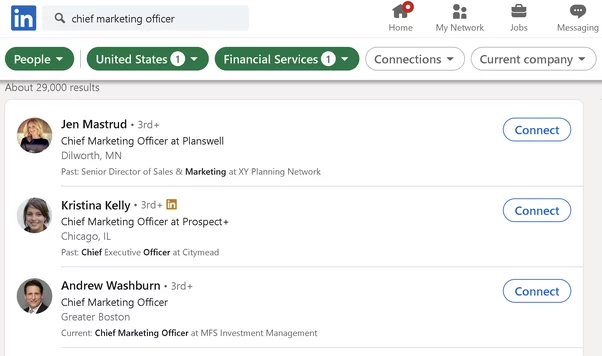
One of the easiest ways to get email addresses from LinkedIn is to use the site’s search function. You can search for people by name, location, etc.
People who aren’t already your connections will rarely make their contact info public, making the simple search functionality on LinkedIn less reliable for finding email addresses.
Use Advanced Search Filters to Find Email Addresses
Using advanced search filters to find email addresses is an excellent way to quickly and easily locate the contact information you need. With the right tools, you can easily filter through hundreds of potential contacts to find the exact person or company you seek.

The first step in using advanced search filters to find email addresses is to decide which type of contact information you need. You may be looking for an individual’s email address or perhaps a business-specific one. Once you have determined what type of contact information you need, it is time to start searching.
One of the easiest ways to do this is using a tool such as LinkedIn Sales Navigator. This powerful platform lets you quickly search through millions of contacts in seconds, filtering them based on criteria such as location, industry, job title, etc.
By entering your desired criteria into Sales Navigator’s search bar, you can narrow down your results and find exactly who or what you’re looking for in no time.
Sales Navigator can help you find highly targeted prospects. Let’s look at an example: I am trying to find CMOs from the United States who work in the IT industry, have 3-5 years of work experience, and have a company employee count of 11-50.
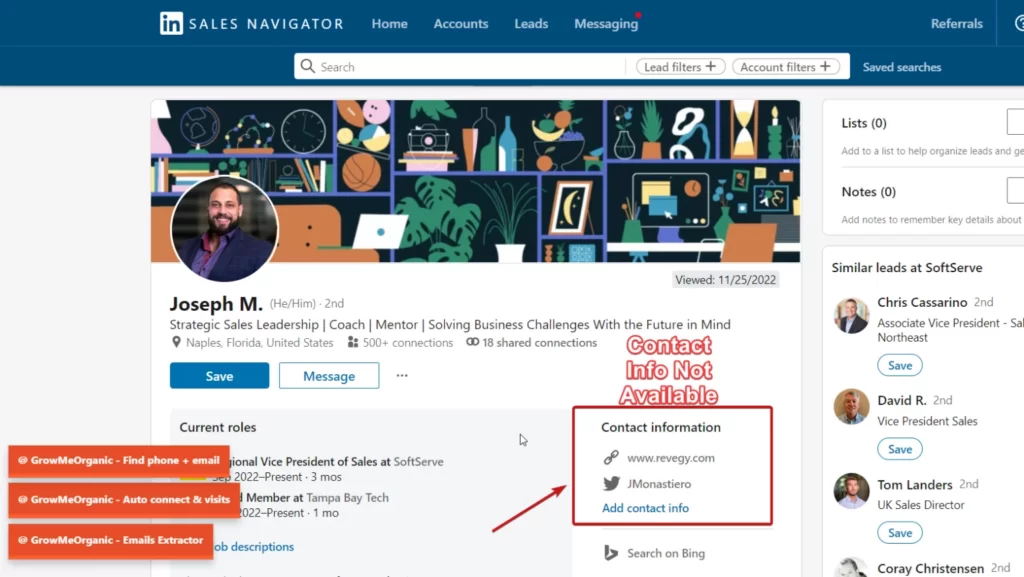
Utilize Third Party Tools to Automate Searches
Finding the right email address for a contact can be a time-consuming process. But, with third-party tools, you can automate the search process and make it much easier.
Third-party tools are designed to locate email addresses from LinkedIn and other sources. You can use them to extract contact information from thousands of profiles at once without manually searching each one.
GrowMeOrganic

GrowMeOrganic is an All-In-One Prospecting and cold outreach platform. It has been a supreme solution for companies looking for an efficient and cost-effective email finder tool. It provides a Chrome extension to extract emails from LinkedIn as one of its primary features. You can extract unlimited emails per month as they are the only company that provides truly unlimited credits, hence, ranking at the top of our list.
Key features:
- LinkedIn Email Finder: You can export unlimited contacts of your potential customer from LinkedIn search results as well as find & connect with professionals in automation with a personalized message
- B2B Database Enrichment: Get unlimited access to 15M+ Company databases, and 575M+ verified professional B2B emails to find, sort, and reach your ideal prospects within a few seconds
- Google My Business Extractor: Export unlimited local business contacts listed on Google My Business with GMB extractor. Target any keyword, city, and country & scrape local business information directly from Google Maps
- Web Scraper: Quickly collect valuable data like emails, phone, and social URLs from a list of websites with our Web scraper
- Email Finder: Find the verified email address of any professional from their name and company
- Email Drip Campaigns: Send unlimited automated, highly personalized, and engaging emails with GrowMeOrganic Email Campaigns
- Email Warm-up: Improve Email deliverability and inbox placement
“With a meteoric rise in the email extraction market, there are tons of automation tools which will allow you to extract emails from LinkedIn. I permanently shifted to GrowMeOrganic since 8 months now.
The best part about GMO is that it provides unlimited credits (You can extract unlimited emails from Linkedin)”
– Reed Portalatin Personnel Specialist at Wiza.
RocketReach
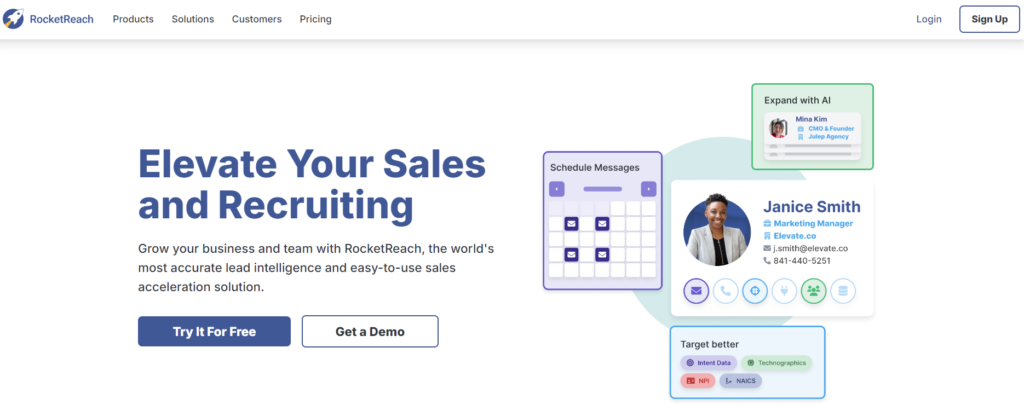
RocketReach is an excellent tool for researching names, job positions, and email addresses. The RocketReach tool is quick, easy, and provides accurate information.
Key Features:
- RocketReach makes it easy to find the right people.
- Enrich your lead lists at light speed. Upload a prospect list to RocketReach, and it will automatically match and append up-to-date emails, phones, titles, work history, and more.
- Integrate RocketReach’s real-time verified contact info and advanced search tools into your application.
- Reach the right prospects with the right message delivered at the right time, speed, and scale.
- You can let RocketReach be your launchpad for the apps you already use.
Lusha

Lusha is a data enrichment tool for finding contact details like email addresses and phone numbers.
You can open the Lusha Chrome extension on LinkedIn, Sales Navigator, Recruiter, Salesforce, or any company site to instantly access your prospect’s contact details and B2B company info in seconds.
Key Features:
- Creates your ideal filter-based prospecting list.
- Enrich data in any database, system, or app.
- Automatically enrich your salesforce CRM data.
- Integrates with your existing workflows.
Hunter.io

Hunter.io, A.K.A. Email Hunter is an email hunter tool that helps marketers find the contact information associated with any domain. It is an excellent choice for crawling contact information, email verification, and lead generation.
Key Features:
- Domain Search is perfect for quickly finding who to contact in a business. It lists publicly available email addresses and detailed sources.
- Find the verified email address of any professional by entering their name and the company name.
- Verify email addresses with the email checker.
- Compose campaigns and schedule follow-ups, all from your Gmail or Outlook account.
Snov.io

Snov.io is great for sales and business development reps (SDRs), brand ambassadors (BDRs), marketing specialists (link builders, PR specialists, outreach specialists), recruiters, event organizers, freelancers, and entrepreneurs seeking venture capital financing co-founders.
This tool lets you quickly recognize leads, gauge them, and evaluate their progress.
Key Features:
- Discover the technology stack behind your prospective client.
- Helps boost lead generation with a multi-channel approach.
- Email warmup to enhance deliverability.
Leverage Your Connections to Get Email ID
Do you want to contact someone in your LinkedIn network with a cold email?
First, click on the “Contact info” tab on the profile of the person you would like to contact. If they have made it available, this will show you their work or personal email address.
If this isn’t available, try clicking on the number of your connections on the left side of their profile page. You may find that one of your mutual connections has an email address listed in their profile that you can use to reach out.
If you’re looking for even more B2B contacts, try using LinkedIn prospecting tools like GrowMeOrganic Chrome Extension to find new contacts and prospects easily.
These tools allow users to search for people within certain industries or job titles and send automated messages directly from their accounts.
Leveraging connections is an effective way to get email addresses from LinkedIn without manually searching through each profile or asking each contact for their address directly.
Leverage Company Pages for Finding Email Addresses
Leveraging company pages on LinkedIn is another way to find your prospects’ email addresses.
The best part about finding emails through company pages is that you can quickly access a wealth of information about each contact.
You can view their profile photos, job titles, current companies, and even links to other social media accounts. This helps you better understand who these people are and what type of communication might be appropriate for them.
LinkedIn offers several advanced filters that make it easier to narrow your search by location, industry, or even keywords related to your profile.
Once you’ve identified some promising leads on LinkedIn’s company pages, reach out and start building relationships with them. You can send direct messages or use GrowMeOrganic to extract the email address directly from LinkedIn and message them directly with personalized content tailored specifically for them.
Use Boolean Strings To Find Email Addresses
This search form uses keywords, operators, and symbols to narrow or expand the data collected from search results. Boolean strings can be used when searching on Google, LinkedIn, and other platforms to provide more accurate information.
The Boolean string technique begins with typing a keyword into the search field and adding additional operators and symbols to fine-tune the query. For example, when searching on Google, if you want to find an email address associated with a name, you can use + between two words (for example, +John +Smith) or use quotation marks around the name (“John Smith”).
These methods will help narrow down your results so that only relevant pages appear in the search results.
Another example of advanced searching is using inurl and Intext to find email IDs.
When searching on LinkedIn, you can use Boolean strings and LinkedIn Advanced Search to help find the talent you are looking for by combining keywords with operators such as AND, OR, and NOT.
This will help refine their searches so only profiles related to their query appear in the search results.
Look It Up In The Sales Navigator
If you’re looking to prospect using LinkedIn, another option is the premium tool, LinkedIn Sales Navigator.
Starting at $79.99/month per user, it’s not ideal for those on a budget. But if you already have access, here’s how to use it for finding emails:
- Use Sales Navigator to search for leads – it shows more profile info than a standard LinkedIn account.
- Once you have the lead’s company name, Google it to find their domain.
- Then, search for the person’s name with the company domain to check if their email is available. Try different formats.
Combine Google and LinkedIn
Start your search on LinkedIn to find your target accounts. You’ll need the company domain and the names of the people you want to contact.
Use LinkedIn filters to narrow down your search and find the right personas. Look for prospects by filtering:
- Connections of
- Followers of
- Location
- Topics they discuss
- Current or past company
- School
- Industry
- Open to
- Service categories
- Keywords (name, job title, company, school)
Once you’ve found your target person and their company domain, do a quick Google search. You might even find a company directory. With GrowMeOrganic’s free Chrome Extension, you can instantly access the data you need.
If that doesn’t work, try a Google site search using the company’s domain. It’s not always reliable, but it’s worth a shot.
Export LinkedIn Email Addresses in Bulk
Extracting emails from LinkedIn profiles one by one can be time-consuming, especially when prospecting. Here’s a quicker way to do it in bulk:
Use LinkedIn’s search to filter prospects based on job title, industry, or company size. Then, use a Chrome extension like GrowMeOrganic to automatically find your contacts’ email addresses.
With GrowMeOrganic, you can export emails in bulk, saving them as a CSV file for easy use in Excel, Google Sheets, or your CRM.
Conclusion
Extracting emails from LinkedIn is a smart way to grow your network, boost marketing efforts, or gain new opportunities.
With our step-by-step guide, you’ll be closer to launching a winning campaign. Just remember – respect privacy, follow ethical guidelines, and always ensure your outreach brings value.
Contact GrowMeOrganic today for an effective and secure start to LinkedIn outreach.
FAQs
Q 1. How Do I Extract An Email From LinkedIn?
To extract emails from LinkedIn, use LinkedIn’s search to find contacts, then use a tool like GrowMeOrganic, a Chrome extension that automatically finds and exports emails in bulk. Save the emails as a CSV for further use.
Q 2. How To Find Someone’s Email Address On LinkedIn For Free?
When viewing a LinkedIn profile, you can check their Contact Info for an email address. Click “Contact Info” beneath their profile description, next to their location.
Q 3. Does LinkedIn Show Email ID?
No, LinkedIn doesn’t display email addresses by default to protect user privacy. However, you can see someone’s email if they’ve shared it with their network or granted you access through mutual connections or direct communication.
Q 4. LinkedIn Email Scraping Tools: Are They Legal?
LinkedIn email scraping tools operate in a legal gray area. While scraping publicly available data is generally allowed, scraping LinkedIn profiles can violate their terms of service. Always review LinkedIn’s policies and use tools responsibly to avoid potential account restrictions.
About Post Author
Anant Gupta
Growth Hacker, Marketing Automation Enthusiast & Founder of GrowMeOrganic







