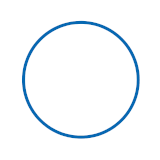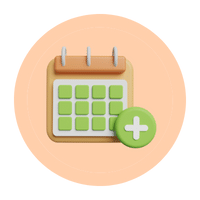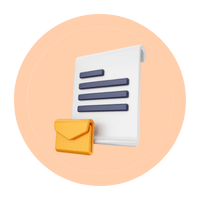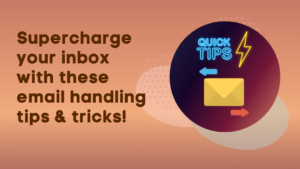We often use our work email on different social networking and professional platforms. Email addresses are then scraped and used for marketing purposes. Our inboxes frequently get spammed with unwanted emails. How do we know more about the senders before blocking them? How can we differentiate a potential lead from a spammer? This is where a reverse email lookup tool comes in very handy.
Identifying email senders is crucial to maintaining your inbox safety. Otherwise, you might send potential emails to the spam list and miss a chance to network. Reverse email lookup tools will offer the sender information you need to make the right decision. Here is a brief tabular comparison between the top 15 tools to find the most suitable one.
Whenever it’s a new notification from Gmail, our minds strive to see who it could be! It could be a future business partner or prospective client.
What is Reverse Email Lookup?
Often, in our inboxes, we receive emails from an unknown source which leaves us wondering what it could be. To clear out this, a reverse email search service exists, which helps the user find out who that unknown source could be and the purpose of reaching out.
Moreover, it works brilliantly when you are looking for the right candidate for your company and get leads you intend to convert. Before we move forward with reverse email lookup, you need to know what kind of information it provides –
- Aliases (if present any)
- Sender’s actual full name
- Phone Number
- Current address
- Sender’s photo
- Their social media profiles
Well, I know what you might be thinking, What’s the use of a reverse email search service? The precise answer to this is protection against phishing attacks.
Throughout the Internet, there are severe cybercriminals who trick users into giving up personal information, without letting them recognize a phishing attack. As per statistics, on average, an email user receives around 16 malicious emails every month, which means a high percentage chance for you to catch up on this!
Also, According to the PCguide101, email scams and impersonation accounted for 22% of data breaches.
Why use a reverse email lookup tool?

For industries as well as individuals, using a reverse email lookup tool works pretty well. They utilize it for mainly three reasons, which are:
1. Find out if someone is cheating
Before hiring someone for your company, you must run a background check on them and find out they aren’t cheating. Whether it’s for hiring someone, a prospect, or a business contact, you need the back story and every possible piece of information that ensures that they wouldn’t trick you in any way. That’s why the actual uses of the reverse email lookup tool work!
2. Verifying online sellers and buyers
The next one is for marketers, It’s an essential step to check all the email addresses that you collect using the email finder tools. This helps you verify whether the prospect is a valid seller and buyer or not and ensures that you don’t get any bounces after sending the email.
3. Risk analysis or protect yourself from fraud
Whether it’s a small company or a large business, there is always a high probability that they can end up in the trap of cybercrime. But by using a reverse email address search service, you get to protect yourself and the company from any context of fraud, risk, or cybercrime.
15 Best Reverse Email Lookup Tools: A Brief Comparison
| Reverse email lookup tool | Key features | Free plan/trial | Pricing |
| GrowMeOrganic (recommended) | ⚡Verify email without sending a notification ⚡Filter invalid emails in your B2B database ⚡Find the full name, location, company name, and aliases of an email sender ⚡Check emails in bulk with CSV and Excel import | 14-day Free trial | $39/month onwards |
| PeopleFinders | ⚡Mobile and web apps ⚡User privacy protected | Limited free searches | $24.95/month onwards |
| BeenVerified | ⚡Anonymous reverse email lookup ⚡Detailed sender info | 7-day free trial | $19.49/month onwards |
| PeopleLooker | ⚡Check publicly available records Android app | No info | No info |
| Intelius | ⚡Reverse email lookup with paid plans only ⚡Detailed report available | 5-day trial for $0.95 | $21.35/month onwards |
| Spytox | ⚡User data privacy protected ⚡Find the owner’s full name of an email ID | Free | Free |
| Pipl | ⚡Identify fake email IDs ⚡Spamming and phishing protection | No | Custom pricing |
| Clearbit Connect | ⚡Chrome extension ⚡Sender authentication | Free | Free |
| TruthFinder | ⚡Can check public records ⚡Use cases available | $1 for 5-day trial | $29.73/month onwards |
| Instant Checkmate | ⚡Get names, social media, and professional profiles from email IDs ⚡Spam and fake ID identification | No | $28.38/month onwards |
| Spokeo | ⚡Checks online directories and public forums ⚡Get name, location, and phone number from email ID lookup | Basic info is free | $14.95/month onwards |
| Social Catfish | ⚡Email ID verification ⚡Phishing and spam identification | Basic info is free | Custom pricing |
| Voila Norbert | ⚡Fake and duplicate email ID removal ⚡API and Chrome extension | 50 credits free | $49/month onwards |
| Anymail Finder | ⚡Check unsafe emails ⚡Chrome extension available | One full email reverse lookup and verification free | $9/month onwards |
| Pipedrive | ⚡API for CRM and Chrome extension ⚡Social media and professional profile info from email ID lookup | 14-day free trial | $14/user/month onwards |
GrowMeOrganic
G2 Rating: 4.1/5
GrowMeOrganic offers a reverse email lookup tool to find the sender’s email address, contact information, and the purpose of an email. Our reverse email lookup tool will verify a sender and provide the following information.
- Sender’s full name
- Find phone numbers
- Sender’s photo
- Email location
- Social media profiles connected to the email ID
You may have sent emails for marketing campaigns and networking purposes. Hence, your email ID is publicly available on social networking and professional platforms. So, do a solid background check of an unknown sender and determine the actual purpose of an email sent.
Get rid of phishing attacks and spamming and keep your inbox safe by verifying the email IDs. By doing a reverse search, find the location of the email, discover where those email IDs were used online, and verify the users.
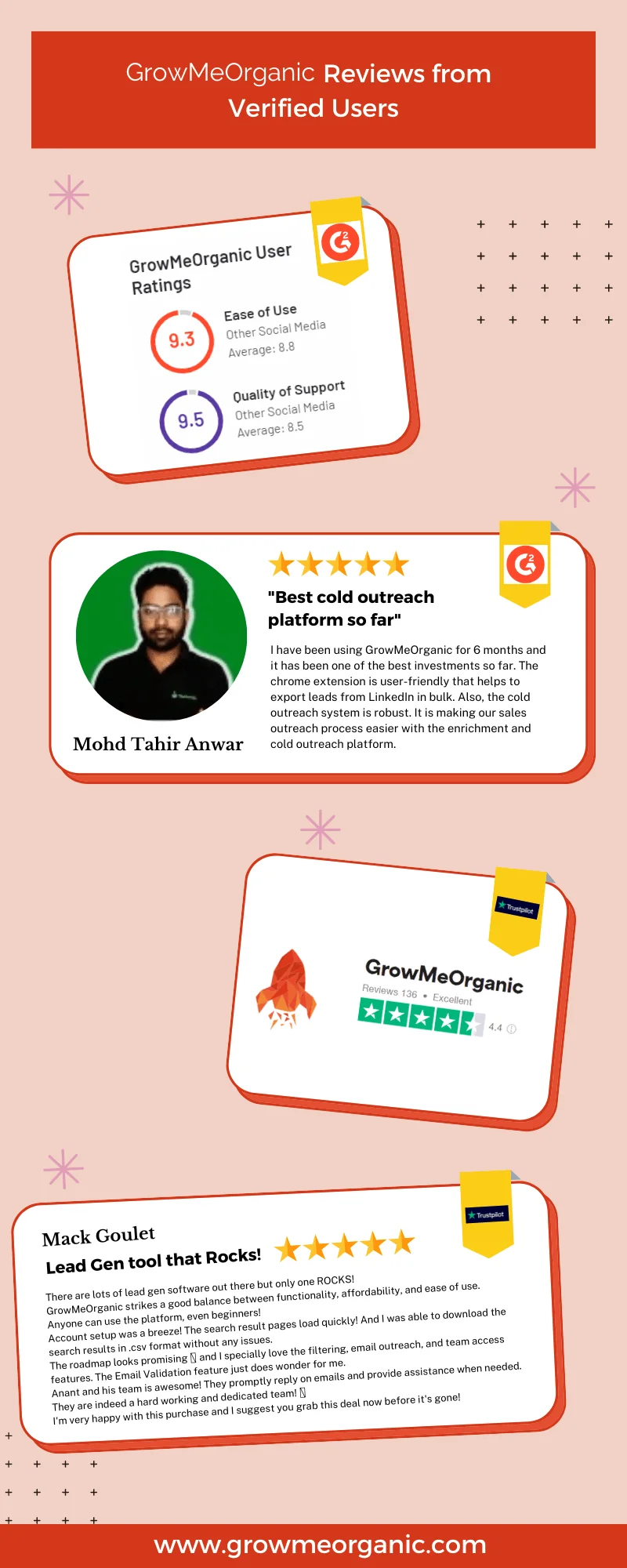
Features
- Check the email sender’s info: Enter an email ID you received in our tool for a reverse lookup. Get specific info linked to this email ID. Find location of email by using our tool to verify contact.
- Bulk email lookup: Upload an Excel, TXT, or CSV file containing emails in one click. Get detailed reports of the email IDs containing the information point mentioned above.
- Email verification without sending an email: Use our email verification tool to check the health of email IDs. You do not have to send an email to those IDs. Our verification tool will check domain info, mail server responses, and format to ensure the authenticity of email senders.
- Filter invalid emails: Our reverse email lookup tool will discover invalid email IDs and clean your B2B contact database, reducing your email campaign bounce rate to a minimum.
- Free email export: Our Chrome extension allows you to generate a lead list for your B2B sales funnel by exporting verified emails to our CRM.
Pricing
- It offers a 14-day free trial.
- Starter: $39/month
- Growth: $79/month for five users and unlimited credits
- Pro: $159/month for unlimited seats
PeopleFinders
Sitejabber rating: 1.15/5
PeopleFinders is a reverse email lookup tool that lets you check the email sender’s information. It allows you to be anonymous and get the full name and contact details from an email ID. You can also search its vast 43-billion database for detailed information.
Features
- Web and mobile app versions
- Multiple search methods
- User privacy protection
Pricing
- Limited free searches.
- Standard membership: $24.95/month
- Premium: $29.95/month
BeenVerified
Trustpilot rating: 3.5/5
BeenVerified is a background check platform that offers a reverse email lookup feature. This cloud-based platform searches and provides real names, aliases, addresses, social media profiles, etc.
Features
- Anonymous email lookup feature
- Detailed contact info
- No notification is sent during the reverse email check
Pricing
- It offers a 7-day free trial period.
- Monthly: $29.99/month
- Quarterly: $19.49/month
PeopleLooker
Trustpilot: 3.2/5
PeopleLooker is one of the reverse email lookup tools to verify email senders and look for detailed contact information. Get details about names, aliases, approximate age, and social media profiles from email IDs.
Features
- One-click email ID owner verification
- Android app available
- Check other public record information
Pricing
No information on pricing.
Intelius
Trustpilot Rating: 2.4/5
Intelius lets you check an email ID and offers a detailed report containing the owner’s name, aliases, images, possible phone numbers, and location. Its ‘Search by Email’ option is activated when a membership plan is bought.
Features
- The email lookup feature is available only when an account is created
- Detailed report linked to an email search
- Report-based plans available
Pricing
- 5-day trial for $0.95 for reverse phone lookup
- 7-day trial for $0.95 for address lookup
- Reverse phone lookup: $35.3/month
- People Search: $21.35/month
- Report Download: $3.99 as a one-time fee
Spytox
Trustpilot Rating: 2.3/5
Spytox is one of the reverse email lookup tools that offer comprehensive information about an email sender. It also offers tools like reverse name and phone lookup features to find full names, phone numbers, and social media profiles.
Features
- Its search engine is powered by BeenVerified
- Search email IDs and phone numbers to find personal info
- Verify an email ID for data privacy
Pricing
- It is entirely free to use.
Pipl
G2 Rating: 4.4/5
With Pipl, you can find detailed information about a sender from its email ID. For data security, you can verify the identities of email senders and identify fake ones. You can also get demographic information of email contacts for lead enrichment.
Features
- Email search for communities, marketplaces, media, etc
- Fake ID identification to phishing and spamming protection
- Lead enrichment by email verification
Pricing
- Contact for custom pricing plans.
Clearbit Connect
G2 Rating: 4.4/5
Clearbit is a lead enrichment platform that functions as a reverse email lookup tool, too. Its Chrome extension can check email IDs and authenticate senders. Get info related to company details, job titles, locations, and names, along with email verification.
Features
- Chrome extension for reverse email lookup
- Compatible to all email services
- No need to switch tabs for email verification
Pricing
- It is free to use.
TruthFinder
G2 rating: 2.2/5
TruthFinder is one of the reverse email lookup tools to check the sender’s information from email IDs. It checks public records from the email ID used to search and provide detailed information about the owner. It can also detect spam and fraud emails from authentic ones.
Features
- Use cases available for easy reverse email lookup
- Spam detection from email ID lookup
- Research contacts for business
- Get info related to social media profiles linked to an email ID
Pricing
- It offers a $1 trial period of 5 days.
- Reverse email lookup: $29.73/month for unlimited reports
Instant Checkmate
Trustpilot Rating: 2.2/5
The reverse email lookup tool of Instant Checkmate is a part of the search tools. Users can check the public records of senders by using their email IDs. The reports contain full names, social media profiles, employment information, and verified contacts.
Features
- Get names, social media, and professional profiles from email lookup
- Identify spam and harmful email IDs
- Extend your search to addresses and phone numbers with other tools
Pricing
- There is no free trial option.
- Person Reports – Monthly: $35.47/month
- Person Reports – Quarterly: $28.38/month
- Downloadable Reports: $3.99/file
Spokeo
Trustpilot rating: 2.41/5
Spokeo is a reverse email lookup tool that offers a quick solution. It uses an email ID to unravel full names, social profiles, and phone numbers. It searches databases like social media websites, dating sites, public records, online directories, etc.
Features
- It checks online directories and public forums for information
- Get the email owner’s name, location, and phone numbers
- Get information related to social media and professional profiles
Pricing
- It offers basic results for reverse email lookup for free.
- Monthly: $19.95/month
- Quarterly: $14.95/month
Social Catfish
Sitejabber Rating: 2.59/5
Social Catfish offers reverse lookup services including emails, phone numbers, user names, addresses, images, etc. Enter an email ID and get detailed information about the user’s full name, social media profiles, professional profiles, etc.
Features
- Simple user interface for quick reverse email lookup
- Spam and phishing detection
- Email verification
- Find social media profiles linked with email IDs
Pricing
- It offers basic information for free
- Custom pricing for advanced search reports
Voila Norbert
G2 Rating: 4.6/5
Voidal Norbert is one of the reverse email lookup tools sought for detailed reports on email senders. It boasts a 98% success rate at finding email IDs and reverses looking up email senders for authentication. It also removes invalid email IDs for lead enrichment.
Features
- Checks and validates syntax to identify and remove invalid email IDs
- Duplicate email identification and domain verification
- Get full names, company names, job titles, etc from reverse email lookup
- API and Chrome extensions are available
Pricing
- 50 email verification for free
- Valet: $49/month
- Butler: $99/month
- Advisor: $249/month
- Counselor: $499/month
Anymail Finder
G2 Rating: 3.4/5
Anymail Finder uses a combined approach to find the email ID’s owner. It also verifies the email ID and protects you from spam or harmful emails. You can check an email ID and get company names, job titles, phone numbers, social media profiles, and professional profiles.
Features
- Get publicly available information from email IDs
- Verify email IDs and avoid unsafe emails
- Chrome extension and API available
Pricing
- One fully verified email search for free
- Starter: $9/month billed annually
- Standard: $32/month billed annually
- Scale: $99/month billed annually
- Ultimate: $200/month billed annually
Pipedrive
G2 Rating: 4.2/5
Pipedrive is a reverse email lookup tool with Prospector and Smart Contact Data features. This tool enables you to find an email owner’s full name, company details, job title, locations, etc., for further search. It helps prioritize leads and set marketing campaigns accordingly.
Features
- Get info related to social media and professional profiles from email IDs
- Scan public records with its Prospector and Smart Contact Data
- Chrome extension and API available for CRM
Pricing
- It offers a 14-day free trial period.
- Essential: $14/user/month
- Advanced: $29/user/month
- Professional: $49/user/month
- Power: $64/user/month
- Enterprise: $99/user/month
Conclusion
In conclusion, we can say that you get a variety of options when it comes to email lookup tools. Whether you need it to identify an invalid or spam email address or to gain more information on your potential candidates for hire, using an email lookup tool helps in a lot of ways.
That’s why you should first picture out your requirements and expenses, then choose the right tool accordingly.
Frequently Asked Questions:-
- What should I look into a reverse email lookup tool?
A reverse email lookup tool can help you find the following information from an email ID.
- Full name
- Location
- Phone number
- Employer name
- Job title, etc
- Is there a free reverse email lookup?
Generally, reverse email lookup tools use public records to conduct a vivid background check. Hence, most of these tools offer limited free reverse email lookups. GrowMeOrganic offers unlimited credits for this service in its Growth Plan for only $79/month.
- What are the features of a Reverse Email Lookup Tool?
The features of reverse email lookup tools are:
- Email verification
- Reveal the full name, company name, job title, and phone number of the email ID owner
- GDPR-compliant data searching
- Checking WHOIS and DNS records
- How can a business benefit from Reverse Email Lookup Tools?
A business can benefit by using reverse email lookup tools in the following ways.
- Identify qualified leads
- Avoid spam and phishing emails
- Get insightful reports about an email sender
- Increase engagement with email senders
- Prepare personalized email campaigns with the sender’s information
- How can I use a Reverse Email Lookup Tool?
Here is how you can use a reverse email lookup tool.
- Open a reverse email lookup tool.
- Enter the CEO email address you want to check.
- Hit search.
- Generate a detailed report containing the email sender’s full name, aliases, employer’s name, job title, location, phone number, etc.
- How does the reverse email lookup tool work?
Using a reverse email lookup tool is not quite as easy as it seems. All you have to do is simply enter the email address where you want the information into the search bar and click Enter to move forward. This will immediately show the results on the website, or you can receive them in the form of pdf reports.
For advanced reverse email searches, API calls or web browser extensions are used. For a convenient way, you can simply upload the CSV file or Excel spreadsheet containing all the email addresses that you want to look into.
GrowMeOrganic: Find Email Sender Info with Our Reverse Email Lookup Tool
Get detailed reports of email senders by using GrowMeOrganic’s reverse email lookup tool. It lets you verify the email IDs without sending a notification to the senders. Find contact info such as full names, company names, aliases, locations, job titles, etc of email senders anonymously and verify your leads.
Start with a 14-day free trial and save up to $1000 a month using our reverse email lookup and verification services.
About Post Author
Anant Gupta
Growth Hacker, Marketing Automation Enthusiast & Founder of GrowMeOrganic