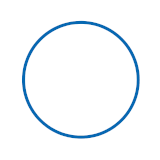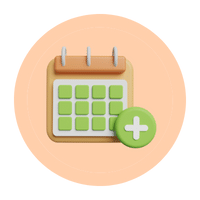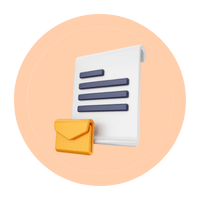For every $1 spent on sending emails, email marketers make about $42 in sales. Besides, 58% of all revenue comes from personalized and targeted email campaigns in businesses.
The low entry cost, higher ROI, and personalized communication approach make email outreach a highly effective digital marketing channel today.
Building a mailing list today is easy with tools and strategies. But if you’ve built up a list you’re proud of, reducing it through email cleaning can feel burdensome.
However, removing invalid addresses and inactive subscribers is key for email marketing success. So, you got to do it!
Because it’ll boost your email deliverability, opens, clicks, and conversions. A clean list helps keep engagement high while reducing unsubscribes and email spam rates.
So, let’s first explore why cleaning your email list, or email scrubbing, is crucial. I’ll then show you a few easy steps to do so and only keep subscribers who want to hear from you.
Email List Cleaning (Clean Email) – What Is It?
Email list cleaning is about regularly updating your contact list. You remove outdated contacts and pay attention to recipients’ preferences. Doing this will keep your list fresh and make your emails more effective.
Clean Vs Scrub Email List: What’s The Difference?
Yes, email scrubbing is the same as email list cleaning. Both involve updating your email contact list by removing outdated or unengaged contacts.
Here’s who you should target when cleaning up your email list:
- Invalid emails: These come from typos or expired accounts/domains.
- Disposable emails: Some users create temporary emails just to sign up.
- Duplicates: Remove any repeated email addresses.
- Inactive subscribers: Regularly eliminate those who never open your emails or respond.
Email cleanup ensures your emails are seen by those who actually want them.
![How To Clean Your Email List And Maintain Email List Hygiene For Spiking Conversions [Beginner's Guide] 1 how to clean a email list](https://www.growmeorganic.com/wp-content/uploads/2024/07/GMO2.png)
Why Should You Clean Up Email List?
Deleting email subscribers you worked hard to get might feel disappointing. But if they’re not engaging your subscriber count is just for show.
Cleaning your email list has real benefits. While it’s great to clean it every three months if you can’t, twice a year is the bare minimum. Here are some of the top reasons why you should learn how to clean up email lists –
Improved Engagement Metrics
As an email marketer, you spend a lot of time measuring your email campaigns. But if you’ve never cleaned your list, your metrics might not be accurate.
The good news? Your metrics are probably higher than you think!
Open rates, click-through rates (CTR), and conversion rates are percentages of the total emails sent. If 20% of your list is invalid or inactive, these metrics will automatically be low.
Cleaning your list means emailing only interested and real people. This boosts your open and click-through rate percentages. Remove contacts who never open your emails, and watch how these metrics improve!
![How To Clean Your Email List And Maintain Email List Hygiene For Spiking Conversions [Beginner's Guide] 2 how to clean up email list](https://www.growmeorganic.com/wp-content/uploads/2024/07/Quora-better-engagement.png)
The first step to great email metrics is a clean email list! So, if you want more engagement and fewer unsubscribes, start cleaning up your mailing list now.
Limits Unsubscribes
Having many people on your email list means some might have lost interest. That’s ok, it can happen. But to avoid them unsubscribing, it’s better to check engagement and remove those who aren’t interested anymore. It’s a smart move to maintain your unsubscribe rates.
Better Deliverability
A clean email list means more subscribers will open your emails. If your list is full of inactive addresses or people who didn’t sign up, you’ll face spam filters and bounce messages, which hurt your deliverability.
Cleaning your email list boosts engagement and ensures your emails get delivered.
![How To Clean Your Email List And Maintain Email List Hygiene For Spiking Conversions [Beginner's Guide] 3 how to clean email list free](https://www.growmeorganic.com/wp-content/uploads/2024/07/Quora-better-deliverability.png)
High deliverability, lesser spam, and positive responses are all achievable with one simple step—cleansing your email list! Yes, you’ve heard me right! If you want to ensure your emails are getting delivered, you know what to do now.
Reduced Spam Complaints
Mailing list cleanup helps reduce spam complaints. Sometimes, people forget they signed up and mark your emails as spam.
Email services like Gmail and Yahoo track these complaints. If you get too many, your emails will go straight to the spam folder for everyone on your list.
Regularly scrubbing your email list removes uninterested contacts before they flag your messages as spam.
![How To Clean Your Email List And Maintain Email List Hygiene For Spiking Conversions [Beginner's Guide] 4 email list clean up](https://www.growmeorganic.com/wp-content/uploads/2024/07/Reduce-Spam-quora-1024x212.png)
As you know, inactive or invalid addresses can attract spam traps. However, as mentioned above, you can get rid of spammers with a hygienic list. Say goodbye to poor-quality mailing lists with our step-by-step guide below.
Lesser Bounced Emails
Emails sometimes bounce, meaning they don’t reach the person you’re trying to send them to. This can happen if their inbox is full, they’ve changed their email, or due to a technical issue.
There are two main types of email bounces:
- Hard bounces: These are permanent failures, like an invalid email address. It’s best to remove these from your list immediately.
- Soft bounces: These are temporary issues, like a full inbox or a server problem. These addresses might still work later.
Too many bounces can make email providers think you’re sending spam. Cleaning your email list by removing bounced addresses can reduce bounce rates the next time you send emails.
![How To Clean Your Email List And Maintain Email List Hygiene For Spiking Conversions [Beginner's Guide] 5 how to clean your email list](https://www.growmeorganic.com/wp-content/uploads/2024/07/Quora-low-bounce-rate.png)
If your list has too many illegitimate subscribers, your email bounce rates can be high, rightly highlighted by a Quora user. Having a clean list can save you from all the hassle, though.
Enhanced Sender Reputation
When fewer emails bounce, your reputation as a sender improves. Email providers like Yahoo, Outlook, or Gmail see you as trustworthy, not a spammer.
Your emails are more likely to reach people’s inboxes than spam folders. Plus, when recipients engage with your emails—by opening, clicking, or forwarding them—it shows they are valued and authentic.
![How To Clean Your Email List And Maintain Email List Hygiene For Spiking Conversions [Beginner's Guide] 6 cleaning email lists](https://www.growmeorganic.com/wp-content/uploads/2024/07/How-to-clean-your-email-list.png)
Keep your sender reputation intact with a clean list, as stated by Ria Sharma. Even a single malformed address can hurt your email deliverability. So, protect it by removing dead, invalid, duplicate, disposable, and unworthy email addresses now!
Decreased Costs
Email marketing services charge based on the number of emails you send and the number of subscribers you have. This means email list cleanup is such a need of the hour. Keeping invalid or uninterested subscribers costs you money. Use email scrubbing to remove them and boost your email marketing ROI.
![How To Clean Your Email List And Maintain Email List Hygiene For Spiking Conversions [Beginner's Guide] 7 clean mailing list](https://www.growmeorganic.com/wp-content/uploads/2024/07/Quora-save-money-1024x240.png)
Save money with a clean email list, as negative responses mean money is wasted.
How To Clean Up Your Email List: Follow Our Step-by-Step Guide
Let’s discuss the steps to clean your email lists—they are quick and necessary! The process might vary a bit depending on your email platform, but it won’t take long to complete.
Step 1: Preliminary Cleaning: Identifying Disengaged Subscribers
The first step is to determine whether your subscribers are inactive or just not engaged. If they’re inactive, it might be time to remove them.
But if they’re just not engaged, you can still try to win them back with targeted marketing. Start by setting criteria for what “disengaged” means, like not opening emails for a few months or not clicking links.
Separate these subscribers into a list, look for common patterns, and plan how to grab their attention again—maybe with a discount or a catchy subject line.
Don’t give up on them too soon; give reengagement your best shot first. If that doesn’t work, then you can consider them genuinely inactive.
Step 2: Removal of Hard Bounces & Invalid Email Addresses
Next, you must correct or remove any hard-bounced email addresses—they’re permanent failures. Check your email platform to view bounced emails for each campaign.
Bounce rates hurt your email reach, but not all bounces are alike. Hard bounces are permanent issues (like inactive emails), while soft bounces are temporary (like full inboxes).
Delete emails that hard bounce, but watch soft bounces as they might clear up later.
Step 3: Segmenting Email List
Segmenting your audience helps deliver targeted content and optimize your email list. Besides basics like demographics and location, segmenting should also be based on email activity.
The third step involves creating groups and sending tailored messages to spark interest again. For instance, you can create custom content for non-openers to make them click.
By regularly organizing your contacts and paying attention to segments, you can maintain a clean email list. This approach ensures you deliver content that resonates, leading to higher engagement.
Remember, effective segmentation provides personalized experiences and keeps your email list responsive.
Step 4: Re-engage your Customers With An Email Campaign
Engagement levels do not necessarily indicate that recipients do not want to hear from you. It could simply be that the content you are sending does not appeal to them.
In our next step, let’s think about the content that might grab the attention of less active subscribers before we decide to move on from them.
With the right win-back email offer, unengaged subscribers can be enticed to act, like:
- Discounts or gifts.
- A special benefit.
- Exclusive content.
You may find that your email subscribers appreciate your content but are tired of emails. You might have subscribers who appreciate your content but simply feel ‘tired’ of receiving emails. Inboxes especially tend to fill up even faster during the holidays!
It is also possible to reconnect with these contacts on other platforms. If you want to be followed on social media, add links to your profiles.
Step 5: Opt-in Must Be Renewed
If your most engaging subscribers continue to interact with your emails, there is no need to ask them to opt into your emails again.
You may have disengaged subscribers who wish to leave but have not taken the time to unsubscribe. Perhaps they think that unsubscribing is too difficult, or they care so little about them that they prefer to delete them individually rather than opt out altogether.
By sending a re-opt-in campaign, you can do yourself and your unengaged subscribers a favor; if they don’t re-subscribe, you can remove them.
What is the best way to do this?
Transparency is key! If your subscribers are inactive, you should notify them that you’ve noticed their lack of engagement and that you don’t want to clutter their inboxes.
You can re-sign up for future emails by asking them if they want to receive emails in the future and including a call-to-action button.
Do you know what to do if they don’t respond?
Let it rest for a week or two, then delete it. Marketing automation can help with this (see step 7).
Step 6: Provide An Easy Way To Unsubscribe
People are typically required to be able to unsubscribe from their emails. However, businesses handle this requirement differently because the law doesn’t necessarily state how to accomplish it.
Were you aware of this?
GrowMeOrganic’s bulk email software is fully GDPR compliant and automatically contains an unsubscribe link in all emails. You need not do anything extra to comply.
To keep subscribers, some businesses intentionally make unsubscribing difficult. People usually don’t respond well to that.
Avoid hiding your unsubscribe link or making the opt-out process too complicated or time-consuming. You risk having your emails marked as spam if you don’t let recipients leave, which is a massive attack on your reputation as a sender.
By reporting your emails, ISPs (Internet Service Providers) lose confidence in your emails, causing them to block or filter your emails out of other recipients’ inboxes as well.
It can be difficult for business owners to understand why it’s important to make it easy for customers to leave. Since you likely spent time and money to attract these consumers, why would you want to lose them?
Unsubscribe buttons and one-step opt-out processes won’t encourage subscribers to leave if you give them a reason to stay. Give them something of value, and they will stay.
Step 7: Automate Your Marketing
Last but not least, you can clean up your email list with marketing automation. Subscriptions that fit certain criteria can be automatically removed or segmented.
Using marketing automation, remove bounced emails from your list by removing outdated or invalid addresses. Instead of removing addresses after a single bounce, set up a rule to remove addresses that bounce twice or more.
If people haven’t opened your email in 6–12 months, you can also make the rule based on a time limit.
A full inbox or server technical error can cause even valid email addresses to bounce occasionally. The fact that an email bounces multiple times indicates that it is no longer active.
B2B companies should pay particular attention to this. Most of their email lists consist of work addresses, which have a much shorter lifespan than personal addresses due to employee turnover.
Ensure you understand how your email provider handles different types of bounces and automatic blacklisting before setting up such a rule.
By understanding this, you can create rules that will fill any gaps you think need to be filled.
Use our step-by-step guide to clean your email list effortlessly and see how your email campaign skyrockets!
Email List Cleaning Best Practices: 7 Things To Do To Improve Email Marketing
If you’ve never cleaned your email list, it’s time to start. Here are some best practices to help you do so effectively.
Make a list Cleaning A Habit
Once you finish the above steps, your email list will be full of active subscribers. However, for consistent results, your list needs regular upkeep. I suggest cleaning it every three to six months and turning it into a habit.
![How To Clean Your Email List And Maintain Email List Hygiene For Spiking Conversions [Beginner's Guide] 8 how to clean up emails](https://www.growmeorganic.com/wp-content/uploads/2024/07/LinkedIn-3.png)
Beau Bawab, an experienced content marketer, considers email cleaning an integral part of building and nurturing email lists. If you want to ensure your list is engaging and effective, cleaning it is compulsory.
Use Double Opt-in For Subscribers
A double opt-in ensures your subscribers are interested in your emails. After they fill out your form, they get an email to confirm their subscription. It helps them recognize your emails, tells email providers not to spam you, and lets you remind them to save your contact info. Isn’t it amazing?
Using Automation
Marketing automation isn’t just for emails; it’s about making things easier. Your CRM can automatically sort subscribers based on what they do. Remember those inactive subscribers? Instead of moving them yourself, set up automation to do it. Easy, right?
Having an Opt-Down Option
Adding an “opt down” option alongside “opt-out” allows subscribers to select how often they receive specific emails. Do it to reduce the risk of them deleting, unsubscribing, or marking your emails as spam.
Manage Bounce Rates
Bounced emails happen when there’s a typo in the email address or the email doesn’t exist anymore. Checking for bounces can boost how many emails reach their recipient, meaning better results for your email campaigns.
Remove/Merge Duplicates
You visited a website and forgot to sign up on the first visit. Happens with all of us. It is common for people to sign up again when they revisit a website. This leads to duplicate email addresses on your list. So, either remove duplicates or merge them during cleaning.
A Dedicated Email List Tool
If you’ve skipped list cleaning, tools like GrowMeOrganic make it easier. They help you boost email deliverability, steer clear of spam traps, and maintain clean, healthy lists.
![How To Clean Your Email List And Maintain Email List Hygiene For Spiking Conversions [Beginner's Guide] 9 best way to clean up email](https://www.growmeorganic.com/wp-content/uploads/2024/07/Reddit-Email-Services.png)
There is nothing like email verification services when it comes to cleaning emails, and I agree with Nida Mohsin. Clearout’s specialization makes them dependable and efficient.
With impressive results and functionalities like bulk verification, they will never fail you. You can trust me on this!
Bottom Line: How You Can Clean Your Email List With GrowMeOrganic
Having a clean email list is crucial for your email marketing and overall business success.
By regularly maintaining open and click-through rates, managing bounce and spam rates, and sending targeted emails, you can maintain your email list hygiene in order.
If you still feel it’s too much to do it by yourself, we are here to help!GrowMeOrganic offers effective email list cleansing services, instantly validating, verifying, updating, and cleaning your data.
We ensure your list stays clean by verifying new signups and using double opt-in for confirmation. Sign up for the Free Trial to get started now!
FAQs –
- Should I Clean Up My Email List?
Yes, you should clean up your email list regularly. It improves deliverability, reduces bounce rates, and ensures you’re reaching engaged subscribers.
- Is There A Way To Mass Clean Email?
Yes, you can mass-clean emails using email verification services like GrowMeOrganic. These tools automatically identify and remove invalid or inactive email addresses from your list.
- How Often Should You Update Your Email List?
You should update your email list at least every three months. Regular updates help remove inactive or invalid addresses, keeping your list fresh and engagement high.
- How Do You Declutter Thousands Of Emails?
To declutter thousands of emails, start by using filters and labels to organize them. Then, mass-delete or archive old and irrelevant emails and unsubscribe from unnecessary newsletters. Finally, maintain a regular cleanup schedule.
- How To Clean Up An Email Database?
To clean up an email database, use verification tools to remove invalid addresses and inactive subscribers. Regularly update your list and segment it based on engagement to ensure better deliverability.
- What Is Email List Hygiene?
Email list hygiene means keeping your email list clean and active. You remove old and invalid contacts and separate subscribers who haven’t been active.
- What Is Email Cleansing?
Email cleansing, or email list cleaning, involves removing inactive or invalid email addresses from your subscriber list to maintain deliverability and engagement rates. It helps you engage with a genuine, interested audience.
About Post Author
Anant Gupta
Growth Hacker, Marketing Automation Enthusiast & Founder of GrowMeOrganic