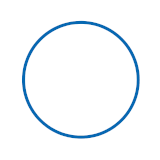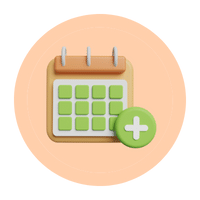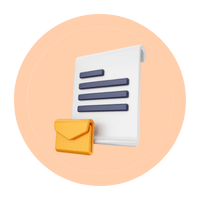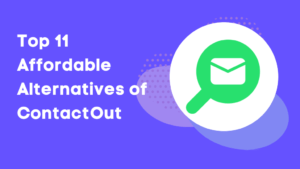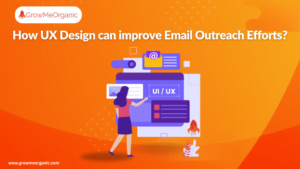Helpful tools to quickly find email addresses for businesses include email hunter and email finder software working & solutions. These solutions use a prerecorded programming algorithm to collect email addresses for business purposes.
This process allows you to get all business email addresses by using the domains or your first and last names. Email hunting is usually done in two forms. Email hunting is done using the basic method.
This involves email finding based on the first and last names of the user, as well as the domain name. The other method relies only on the domain name. Both these methods will show you the source list where the email ID was parsed once it has been searched. This allows you to validate the information.
Let’s look at both the methods and how email finder software works.
Basic Email Finding
Basic email searching can be further divided into two groups: individual and bulk email finder. Let’s take a look at them both.
Individual email Finder
An individual email finder is a process of finding one email address for a business using the first and last names of the users along with the domain.
This software allows you to enter the required information and then check the database for any errors. It will display the email ID if it exists on the list.
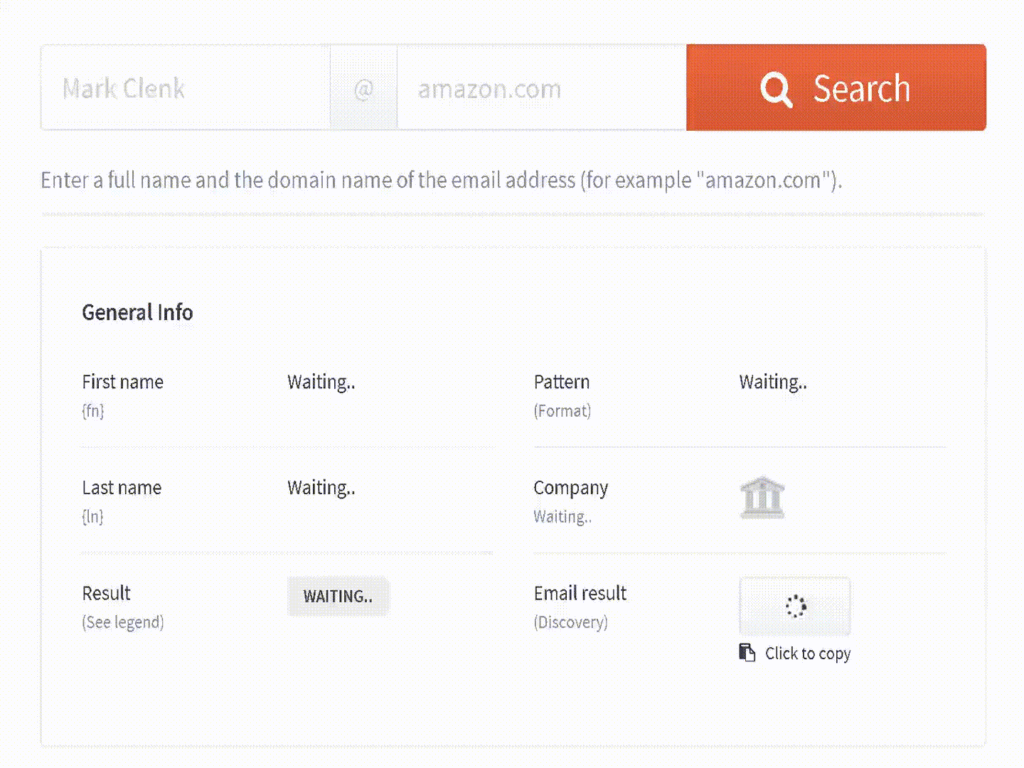
This is the simplest and most popular way to locate email IDs that are important. Email finder software with validation functionality verifies your email address to make sure you are more confident in its use.
Bulk Email Finder
A bulk email finder, as the name implies, is used to obtain multiple email addresses in one go. This method requires you to create a spreadsheet that includes your first, last, and current domain names. After creating the spreadsheet, you will be able to upload it so you can have multiple email addresses.
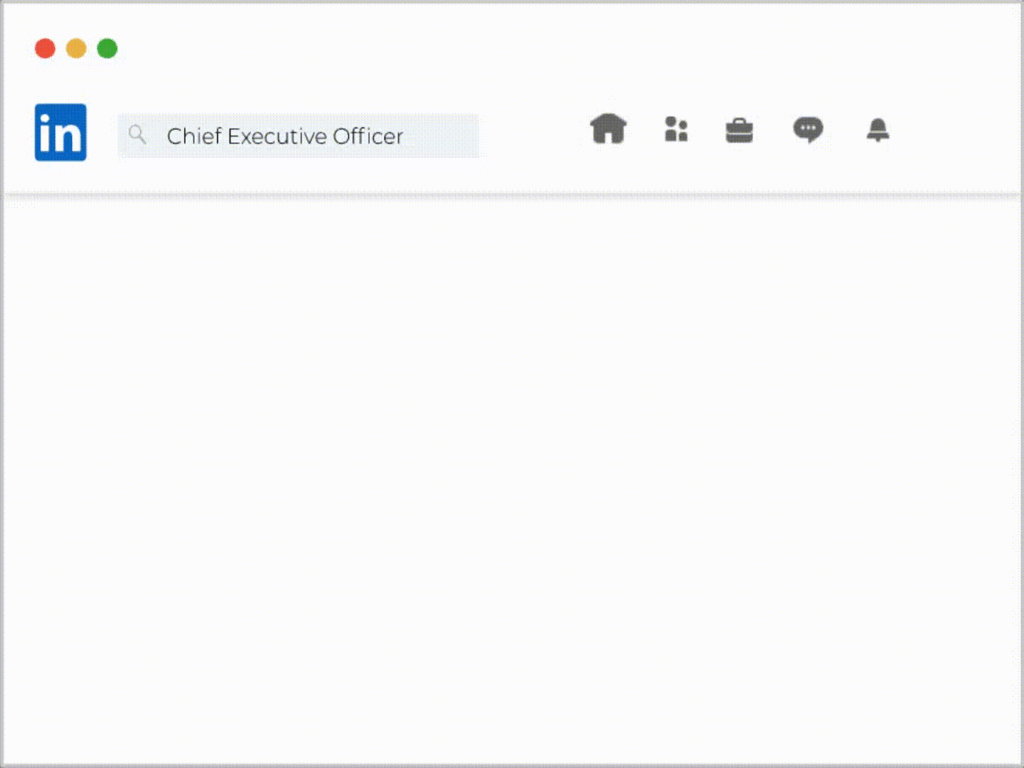
This saves you time and allows you to access hundreds of email addresses with just a few clicks.
Domain Search
Domain search is required to find email addresses. This search can also be split into two. Let’s talk about both.
Individual Domain Search
Similar to name-based email searching, you will need to enter the domain name into the field. All the associated email IDs will then be displayed on the list. This will allow you to find all the employees’ email addresses.
Email Validator ensures that your email addresses are functional.
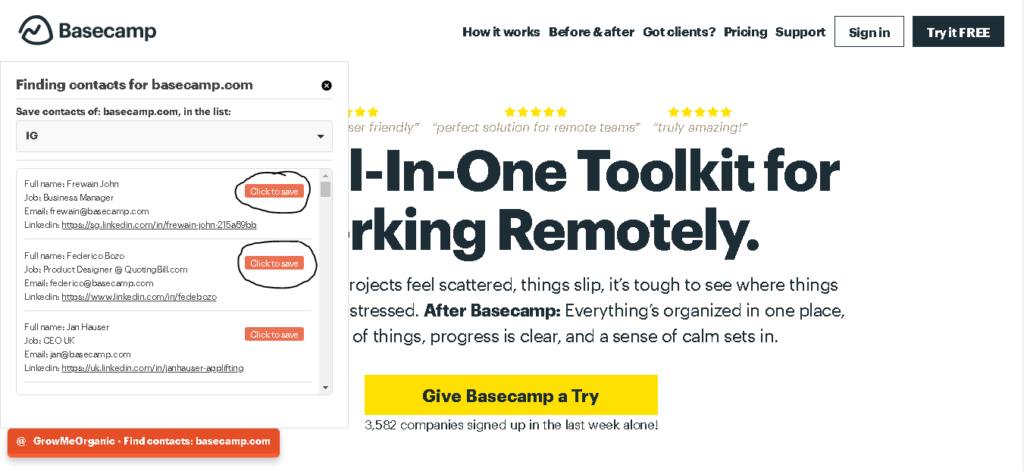
Bulk Domain Search
Bulk domain search allows you to find an email address for multiple domains. The software will allow you to upload an Excel spreadsheet listing all domains that you are interested in and it will give you a list of all the email IDs associated with each domain.
This is the basic email finder software. It ensures that you are receiving email addresses in order to upgrade your email list. This can then be used for email marketing purposes.
Many email finder software solutions include a reporting tool. This allows you to keep track of all the activities in the software. These reporting tools allow you to keep track of all the email IDs you searched for and ran validations for. It also displays all domain names you searched for.
These functionalities allow you to keep track of all actions and make data-driven decisions. This will allow you to enhance your email marketing activities, improve your open rates, and increase deliverability.
Conclusion
In conclusion, email finder software is a tool that simplifies the process of finding email addresses. It uses a variety of techniques to search through vast amounts of data and extract relevant email information.
Email Finders can save you time and effort by providing you with accurate and up-to-date email addresses. Whether you are looking to connect with potential customers or reach out to colleagues, email finder software can be a valuable resource.
So why not give it a try? Start using email finder software today and unlock the potential of connecting with people through email in a fast and efficient way. Happy searching!
Frequently Asked Questions:-
1. What is email finder software?
Email finder software is a tool designed to search and locate email addresses associated with specific individuals or businesses.
2. How does email finder software work?
Email finder software works by utilizing various techniques and algorithms to scan through different online resources such as websites, social media platforms, and databases. It searches for patterns, keywords, and other identifying information to extract email addresses.
3. Can I find any email address with email finder software?
While email finder software can help you find many email addresses, it may not guarantee access to all email addresses. The success of finding an email address depends on the availability and accessibility of that information online.
4. Is using email finder software legal?
The legality of using email finder software depends on how it is used. It is generally legal to search for publicly available email addresses. However, it is important to respect privacy, comply with applicable regulations, and obtain necessary consent when using email finder software.
5. How accurate is email finder software?
The accuracy of email finder software can vary depending on the quality of data sources it uses and the algorithms it employs. While it aims to provide accurate results, there may be instances when the software retrieves outdated or incorrect email addresses.
6. Can email finder software verify the accuracy of email addresses?
Some email finder software may offer email verification features to check the validity and deliverability of the found email addresses. However, it’s important to note that email verification may not always be 100% accurate, as it depends on the information available and the verification methods used by the software.
About Post Author
Anant Gupta
Growth Hacker, Marketing Automation Enthusiast & Founder of GrowMeOrganic