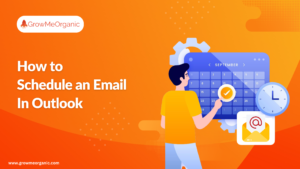The timing of your email blasts can make a huge difference in your engagement metrics.
Research from Yesware shows that 75 out of 100 cold emails are opened within the first hour of sending them, so finding the optimal day and hour is crucial. Engagement metrics—like open rates, click-through rates, and click-to-open rates—reflect the impact of your email campaigns.
When you time it right, each campaign can capture attention and drive action.
So, how do you identify the perfect send time to maximize every email’s impact? You need to align your schedule with your audience’s habits, time zones, and even the type of message.
Let’s explore the best times to send email blasts to ensure your audience is both intrigued and engaged.
Why Does Email Timing Matter for Your Business
Let’s start with a quick explanation of what we mean by an “email blast.” It’s when businesses send a single email to a large group of people at once.
It’s a powerful way to connect with your audience—these emails could be about promotions, announcements, or updates that land directly in inboxes. However, to make email blasts work, it’s not just what you send but when you send it.

Timing can make a huge difference in the success of your emails. Here’s how:
Maximizes Open Rates
Timing plays a huge role in whether an email gets opened or ignored. People have different habits when checking their inboxes—early mornings, lunch breaks, or even evenings.
By strategically timing your emails to reach your audience when they’re most likely to check their messages, you increase the odds that your email will actually be opened and read. If your email lands during their busy hours, it might just get lost in the crowd.
For example:
- Sending a quick, informative email early in the morning can capture your audience’s attention before their day gets hectic.
- A more relaxed, engaging email sent in the evening can help your audience unwind and connect with your brand.
- A weekend email summarizing the week’s highlights or offering a special promotion can be a great way to stay top of mind.
Improves Click-Through Rates (CTR)
When people are in the right frame of mind, they’re more likely to engage with your content.
Studies have shown that emails sent during optimal times can increase click-through rates by up to 3-5% and open rates by up to 15-20%.
Sending emails at the right time can lead to higher click-through rates.
This means your recipients are not only opening the email but also clicking on your call-to-action links, whether that’s to visit a blog, explore a product, or sign up for an event.
Boosts Conversion Rates
Conversion rate is what drives value from your emails—it’s the rate at which readers take the action you’re hoping for. When emails are sent at optimal times, people are more inclined to follow through on your CTAs.
Think of it this way: an email promoting a limited-time offer sent at a time when people are actively checking for deals can lead to a much higher purchase rate.
Enhances Customer Experience
Receiving emails that feel timely and relevant can improve the overall customer experience. Sending an email at an appropriate hour shows your business respects their time.
Instead of an email that feels intrusive, they get a message that feels considerate and helpful. This can foster a more positive connection with your brand.
Sending event reminders a few days before the event, especially with personalized details, can increase open rates. Similarly, a birthday email sent at the right time can make your customers feel special and valued.
Increases Email Deliverability
Deliverability isn’t just about avoiding the spam folder. It’s about making sure your emails are seen.
If you’re sending emails during high-traffic hours when many businesses are doing the same, your message might be marked as spam or simply buried.
You should avoid peak hours; if you’re in a time zone where many businesses send emails during the 9-5 workday, consider sending your emails outside of those hours.
Choosing less crowded times for sending can improve the chances of your email landing directly in the inbox.
Builds Trust and Strengthens Brand Reputation
A consistent, thoughtful approach to email timing helps build trust with your audience. When your audience expects quality information at relevant times, it strengthens their connection to your brand.
For example, sending a weekly or monthly newsletter at a consistent time can help your audience anticipate and look forward to your content.
Over time, this consistency reinforces your brand’s reputation as a reliable, respectful communicator.
Increases Return on Investment (ROI)
Ultimately, well-timed emails mean you’re making the most of every dollar and every minute spent on email marketing.
According to Omnisend, the average ROI is $40 for every $1 spent.
Higher open, click-through and conversion rates contribute to a higher return on investment (ROI). In short, sending at the right times can transform a simple email blast into a significant revenue generator for your business.
Best Day to Send an Email Blasts
Let’s start with the big question: when’s the best day to hit send on that email blast? Honestly, there’s no right answer. Even 50% of marketers claim that there is no perfect time for sending email campaigns, as every person and business is unique.

So, it totally depends on your audience and what kind of message you’re sending. But here’s what most experts agree on—and a few tips to help you pick the perfect day.
After all, it’s not just about picking a day at random—each weekday (and even weekends) brings its quirks.
Monday
Monday is obviously NOT the best day to send email blasts. It is usually a “catch-up” day, with people coming back to work and sorting through their inboxes. People are swamped, catching up on their workload and meetings.
Your email might be pushed down the priority list since most people are too focused on completing their week to bother with promotions.
That said, some surprising data shows that Monday emails can still get solid open rates, probably because inboxes aren’t yet flooded with midweek messages. So, while it’s a bit of a gamble, it might be worth a try if Mondays work for your specific audience.
Midweek: Tuesday, Wednesday, and Thursday
Midweek is prime time—Tuesday, Wednesday, and Thursday are typically the golden days for email marketers.
By Tuesday, things have settled down, and people are more likely to open and engage with emails. Thursday also works well because it’s late enough in the week that people are looking ahead but not quite in weekend mode yet.
Emails sent on these days are more likely to get noticed and engaged with. If you’re unsure, start with a midweek send, and you’ll likely see a boost in open and click-through rates.
Friday
Fridays are hit-or-miss. Some people are wrapping up their week, so they might have time to browse through emails. But on the other hand, some are already mentally checked out, dreaming about their weekend plans.
However, a well-timed email around Friday lunchtime can still work wonders. People might be more relaxed and open to browsing their inbox when they’re taking a break. It might work if you’re reaching a more casual audience or sending out a lifestyle-focused message.
Just avoid sending it too late in the day, as your email risks getting ignored in the Friday wind-down.
The Weekend
Weekends are the worst days to send emails. So, they can be tricky for email marketers. In many places, people rarely check work-related emails over the weekend.
But there are exceptions! For example, in the U.S., Sunday evening can help as people start preparing for the week ahead.
Plus, the weekend inbox tends to be quieter, which might give your email a chance to stand out. Weekend emails are definitely worth testing—if your audience is more likely to engage with emails outside of traditional work hours, this might work well for you.
If you’re looking to pick one day, midweek is your best bet. However, experimenting with different days and times will help you find that sweet spot for your audience. Every group is different, so testing is the best way to uncover what really works.
Here’s the data to see how different days impact open and click-through rates.
Best Time to Send an Email Blasts
Here’s a handy table showing the optimal send times for different types of emails. Each type has its timing to ensure it’s seen and interacted with by the right audience at the right time.
| Email Type | Optimal Send Time | Best Days |
| Newsletter | Mid-morning (10 a.m. – 11 a.m.) | Tuesday, Wednesday, Thursday |
| Cold Email | Early morning (8 a.m. – 9 a.m.) | Tuesday, Wednesday |
| B2B Email | Mid-morning to early afternoon (10 a.m. – 1 p.m.) | Tuesday, Wednesday, Thursday |
| Mass Email | Late morning (10 a.m. – 12 p.m.) | Tuesday, Thursday |
| Promotional Email | Morning or evening (9 a.m. – 11 a.m. or 6 p.m. – 8 p.m.) | Tuesday, Thursday |
| Transactional Email | Immediately after the triggering action | Any day (real-time, 24/7) |
| Welcome Email | Immediately upon sign-up or within an hour | Any day (real-time, 24/7) |
| Email Follow-Ups | Mid-morning to early afternoon (10 a.m. – 2 p.m.) | Tuesday, Thursday |
| B2C Email | Late morning or evening (10 a.m. – 12 p.m. or 7 p.m. – 9 p.m.) | Wednesday, Friday |
| Re-engagement Email | Mid-morning (10 a.m. – 12 p.m.) | Wednesday, Thursday |
| Event Reminder Email | 1-2 days before the event, mid-morning | Wednesday, Thursday |

When it comes to picking the right time to send your emails, knowing your audience is ABOVE EVERYTHING ELSE!
Instead of following general trends, examine your data to see when people actually engage with your messages. See when they’re opening, clicking, or responding the most—that’s your best guide.
Once you’ve got that insight, you can mix it with what others recommend and find the perfect times to show up in your subscribers’ inboxes.
Tools to Optimize for Scheduling Your Email
| Tool | Key Features | Starting Price | Free Trial |
| GrowMeOrganic | 🟠 Advanced email automation 🟠 Unlimited email scraping 🟠 Bulk email scheduling 🟠 LinkedIn Chrome Extension 🟠 Customizable templates 🟠 Time-zone optimization 🟠 Email tracking analytics | $39/month | Yes |
| Mailchimp | 🟠 Email automation 🟠 A/B testing 🟠 Segmentation | $13/month | Yes |
| Campaign Monitor | 🟠 Customizable templates 🟠 Time-zone optimization 🟠 In-depth analytics | $9/month | Yes |
| Brevo (formerly Sendinblue) | 🟠 Email automation 🟠 SMS marketing 🟠 Personalization tools | $8/month | Yes |
| GetResponse | 🟠 Advanced automation 🟠 Landing pages 🟠 Segmentation 🟠 A/B testing | $19/month | Yes |
How to Schedule Your Email Blasts for Optimal Time (Using GrowMeOrganic)
GrowMeOrganic makes it simple to schedule your email blasts. Here’s how you can easily set up and schedule your email blasts for the best results. Start with a 14-day free trial—no credit card is needed, and all features are available without limitations.
Step 1: Set Up Your GrowMeOrganic Account
- Head over to the GrowMeOrganic homepage and click on the “14-day Free Trial” button.
- The 14-day trial is fully equipped, meaning you can access every feature with zero limitations. This helps you explore the full range of capabilities and see if the platform aligns with your needs.
- No credit card required, making it easy to try out without any financial commitment. You just need a valid email address to get started.
Step 2: Navigate to the Dashboard
- Once logged in, you’ll be directed to your Dashboard. This is the main control centre for all your email campaigns, contacts, and performance analytics.
- Take a moment to familiarize yourself with the layout. This is where you’ll manage your campaigns, track metrics, and access additional features.

- In the dashboard, locate the menu on the top side. Hover over or click on “Email Campaigns” to see the options for managing your email outreach.
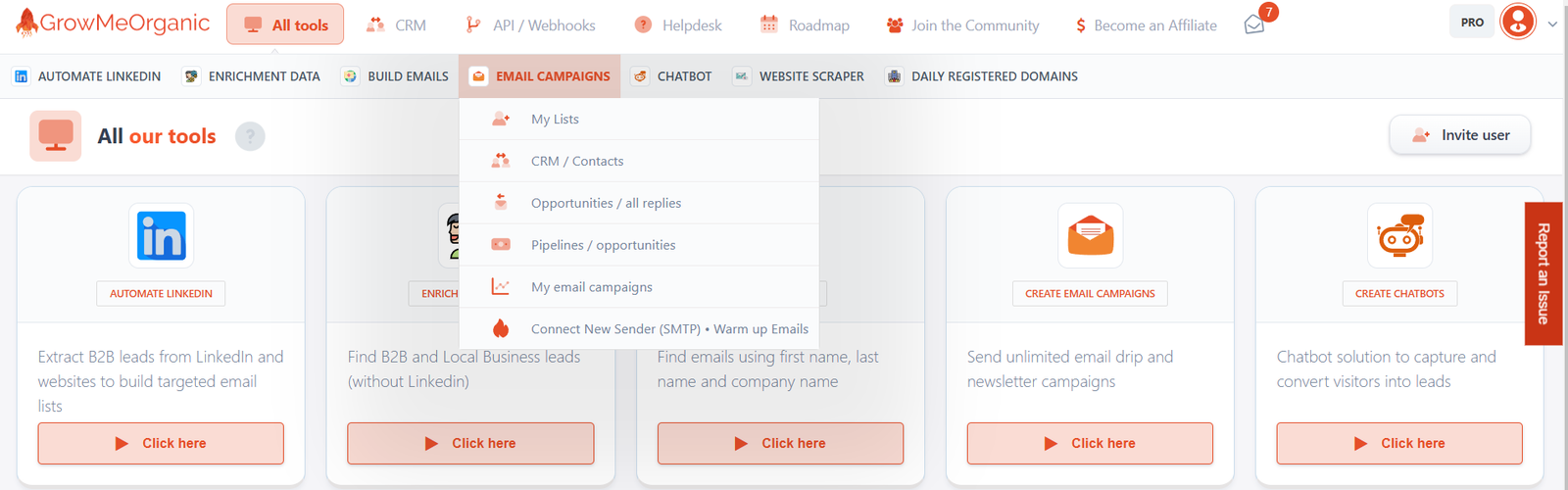
- A drop-down menu will appear once you click on “Email Campaigns.” Select “My Email Campaigns” to access the section where you can create and manage all campaigns.
- This section displays a list of any existing campaigns. You’ll be able to view, edit, and track stats here as well.

Step 3: Create a New Campaign
- On the “Your Campaigns” page, look for the “Create New Campaign” button. This action takes you into the campaign configuration section.
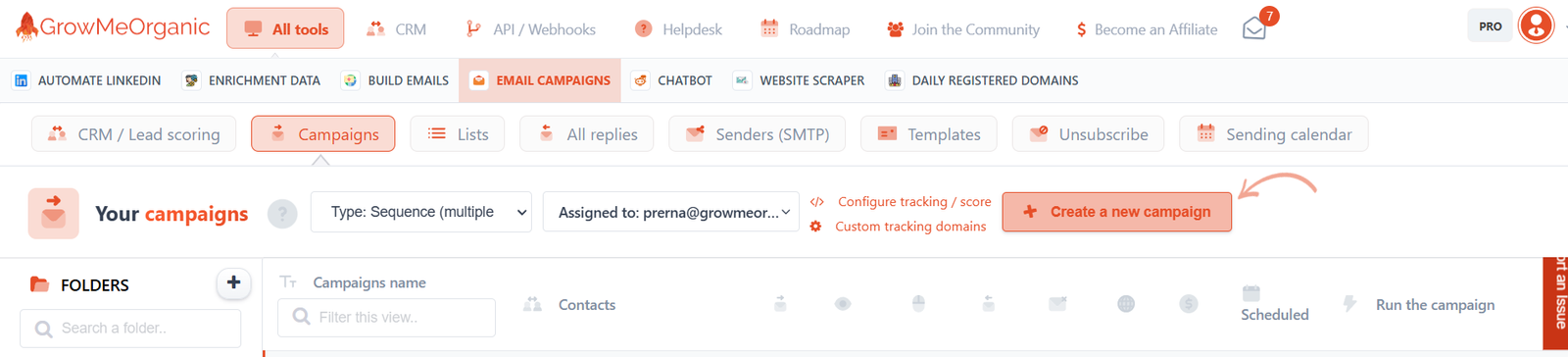
Choose Between “Instant Campaign” and “Sequence Campaign”:
- Instant Campaign: Select this if you want your email blast to go out immediately. It is ideal for one-time notifications or urgent announcements.
- Sequence Campaign: This option is recommended for most campaigns, especially if you plan to send follow-ups or multiple emails over time. With Sequence Campaigns, you can set specific times, dates, and sequences, helping you prepare for consistency and follow-up without manually sending each message.
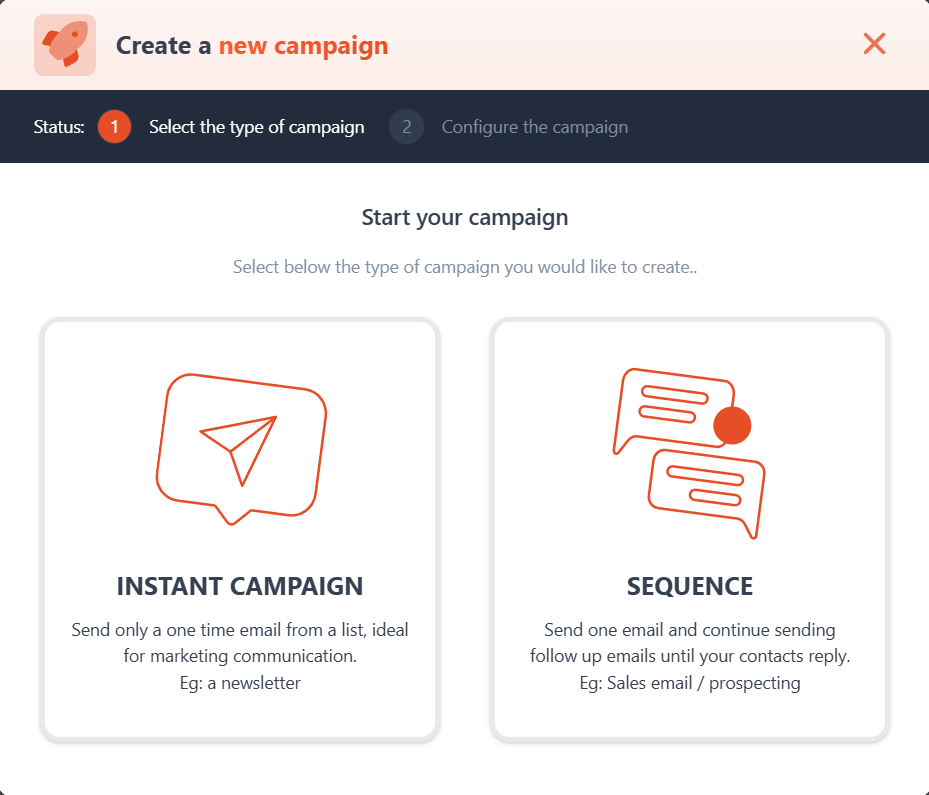
Step 4: Set Up Your Campaign Details
A form titled “Create & edit a campaign” will appear. Fill in the details to configure your campaign:
- Campaign Name: Choose a name that uniquely identifies the campaign. For example, if it’s a holiday promotion, you might label it “Holiday Sale – Winter 2024” for easy reference later.
- Sender to Use: Choose the name and email address that will appear as the sender in your recipients’ inbox. This helps with branding and credibility; for example, use your company name as the sender to build trust.
- Minimum Contact: Define the minimum number of emails you want to send out in this sequence. Setting this ensures only campaigns above a certain volume are sent, which is useful for testing new email segments.
- Delay Between Emails: Enter a delay between emails to avoid getting flagged as spam. GrowMeOrganic allows you to specify a time range so that you can set the delay to 1500 to 3000 seconds for a gradual rollout.
- Prevent Email Duplication: Check this box to avoid sending duplicate emails to the same contact within this campaign. This feature is particularly useful in preventing unnecessary follow-ups to the same contact.
- Tracking Options: Enable checkboxes for tracking opens, clicks, or other engagement metrics. With tracking enabled, you’ll gain insights into recipient behaviour, such as who opens the emails and who clicks through to the content.

Step 5: Schedule Your Campaign
- In the “Start at” field, select the exact date and time for your sequence. If you want the campaign to launch on a Monday morning, set the date accordingly and choose a morning hour to increase visibility.

- GrowMeOrganic allows you to choose a time zone for the campaign. This feature is essential if your contacts span different regions. Selecting “Send in this timezone” will enable you to specify the best time based on where your audience lives.
- The “Limit of emails to send per day (on the campaign)” feature helps you control the number of emails sent per day. This can protect your reputation and prevent flooding recipients’ inboxes.
- Select the best days and times that fit your audience’s routine. For instance, studies show that B2B emails perform well on weekdays between 9-11 a.m., while B2C emails may perform better during evenings or weekends.

Step 6: Add Follow-Up Emails
- Create Follow-Up Emails: You can choose a template or start from scratch to create follow-up emails for each step. With follow-up emails, you can gently remind or re-engage recipients who haven’t interacted with previous emails.
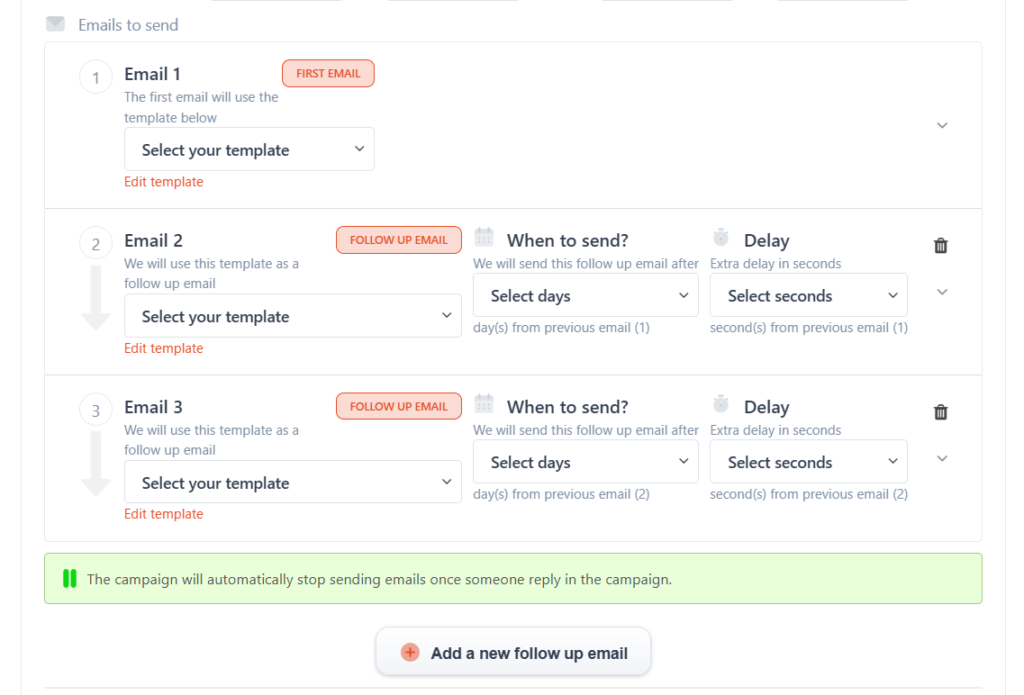
- Schedule Multiple Follow-Ups: If your campaign requires more than one follow-up, click “Add new follow-up email.” For example, you could schedule one follow-up a few days after the initial email and a second follow-up after a week.
- Set Dates and Times for Follow-Ups: Each follow-up email can be scheduled for a specific date and time, just like your primary emails. If your goal is to keep your brand top-of-mind, spacing follow-ups can help build familiarity without overwhelming recipients.
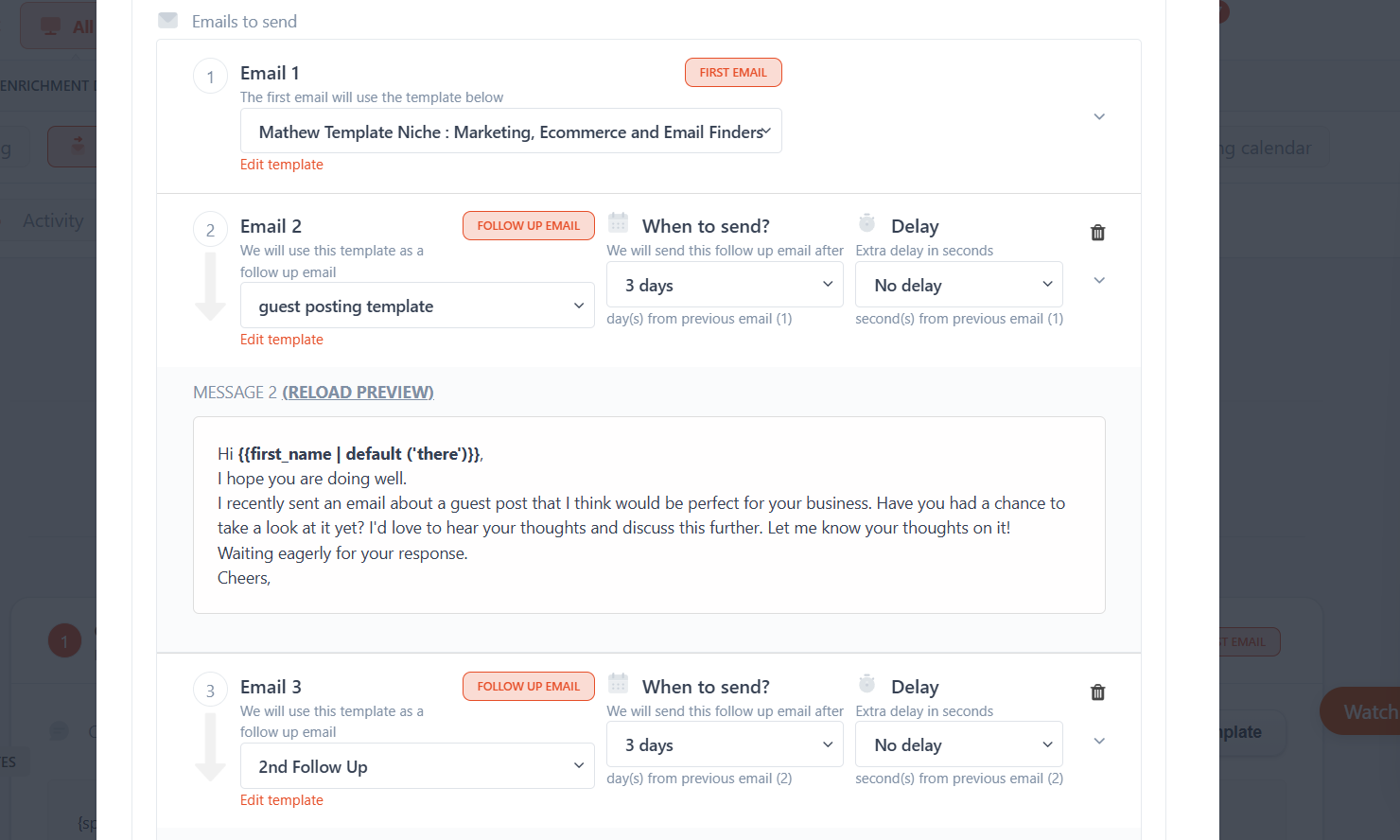
Step 7: Finalize and Launch Your Campaign
- Update and Save Configuration: Before launching, click “Update configuration of this campaign” to save any final changes. Double-check your settings, including dates, times, and follow-ups.

- Start the Campaign: When ready, click “Start Campaign” to begin your email sequence. Once live, your emails will automatically go out based on the schedule you set.
- Clone Campaign for Future Use: If you’d like to repeat this campaign in the future, use the “Clone” feature. This is especially helpful if you run seasonal promotions or have a recurring message.
- Edit in Real-Time: GrowMeOrganic lets you make real-time adjustments, so if you need to modify the campaign, simply hit “Edit.” This flexibility allows you to adapt to new insights or unforeseen changes.

Step 8: Track Your Campaign Performance
- Monitor Key Metrics with “View Statistics”: Check performance indicators like open rate, click-through rate, and conversion rate. Use this data to refine future campaigns by identifying what resonates with your audience.
- Analyze for Future: GrowMeOrganic’s statistics allow you to see engagement trends, which can inform your timing, frequency, and content in future campaigns. For example, if you find higher engagement on certain days, use those findings in your next campaign.
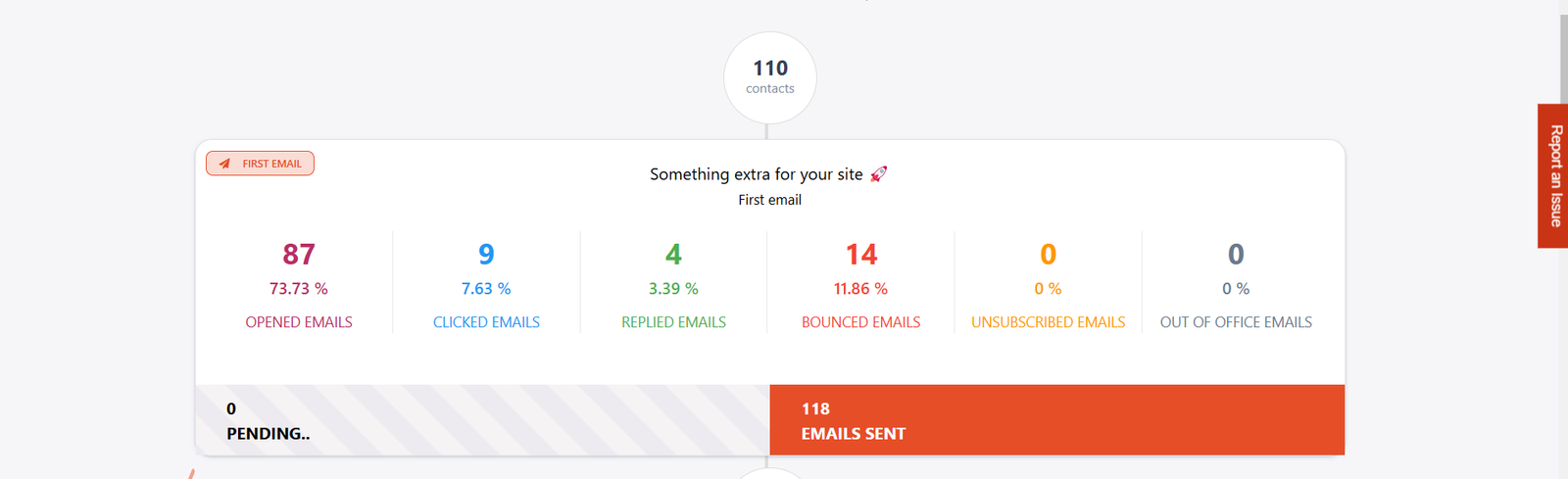
Tips for Creating an Email Blasts Schedule for Your Audience
Here are some essential tips:
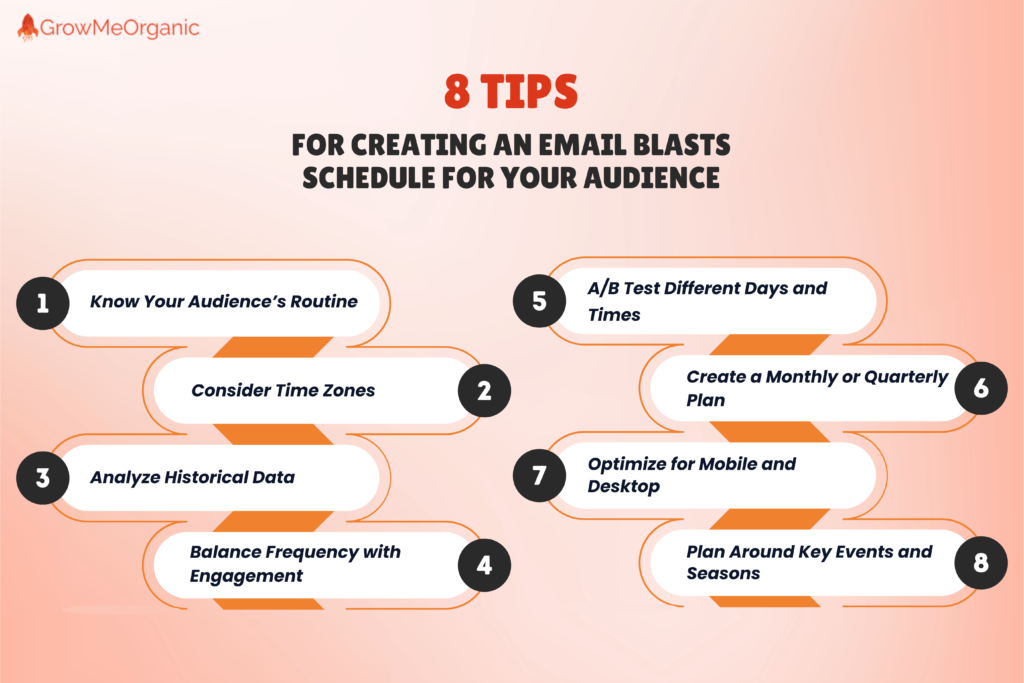
1. Know Your Audience’s Routine
Your entire list won’t engage at the same time or in the same way. Segment your list by demographics, engagement history, and even geographic location to better tailor your schedule.
For example, B2B audiences often check their emails in the early morning or right after lunch—when they’re catching up on work. But B2C audiences might prefer evenings or weekends when they’re more relaxed.
Studies show that emails sent at 8-9 a.m. often see higher open rates. But always remember, it’s about your specific audience’s routine!
2. Consider Time Zones
If your subscribers span across different regions, a single blast time won’t fit all. Scheduling emails based on each recipient’s time zone helps you reach them during peak times without waking anyone up in the middle of the night.
For a U.S.-based campaign, use Pacific Time to reach the largest number of recipients. But if you have a global reach, try sending emails at 10 a.m. in each user’s local time.
Some email tools, like Mailchimp and GrowMeOrganic, let you optimize send times based on the subscriber’s time zone. This way, whether they’re in New York or Tokyo, they’ll get your message when they’re most likely to see it.
3. Analyze Historical Data
Your past campaigns can reveal a lot about optimal send times. Look at the days and times when your emails saw the highest open and click-through rates. This data is valuable for you.
Now, if your highest open rates occurred on Wednesdays around 11 a.m., try making that a regular send time.
For new audiences, study other similar campaigns in your niche. For example, e-commerce brands often see spikes on Sundays and Mondays.
4. Balance Frequency with Engagement
Email frequency can make or break your relationship with subscribers. Too many emails can lead to unsubscribes, while too few might mean missed opportunities.
For most, one to three emails per week work well, but your data should guide this. If subscribers start dropping off after three emails per week, consider scaling back.
5. A/B Test Different Days and Times
Experimenting with various days and times helps you find the perfect thing for your unique audience. While many marketers recommend Tuesdays, Wednesdays, and Thursdays, you might see different results.
Test different days—like Wednesday morning vs. Saturday evening—to see if weekend opens outperform weekday rates.
Send half of your list an email at 9 a.m. and the other half at 3 p.m., then compare the open rates.
For a younger audience, try testing evenings on weekends—these times often align with peak online activity.
6. Create a Monthly or Quarterly Plan
Planning keeps your schedule consistent and well-organized. Aligning your blasts with key dates—holidays, sales, or events—can create a reliable flow that audiences appreciate.
A retailer might create a monthly plan that includes a monthly sales email, bi-weekly new product alerts, and weekly blog roundups. A software company could schedule quarterly update emails, monthly feature highlights, and weekly customer success stories.
7. Optimize for Mobile and Desktop
41% of people view their emails from their mobile devices, while 39% view them from desktops. Early morning and evening emails are frequently checked on mobile, while desktop opens are common during work hours.
Use concise, mobile-friendly formats for morning sends, with a clear call-to-action near the top. Also, 23% of consumers who check an email on a mobile device will check it again later.
For a mid-afternoon email, include more detailed content with desktop-friendly designs.
8. Plan Around Key Events and Seasons
Take advantage of holidays, seasonal trends, or industry events. Timing your emails around these can drive engagement and make your messages feel timely and relevant.
A travel brand could ramp up emails in the summer and winter holiday seasons when interest in vacations peaks.
For a B2B brand, focus on end-of-quarter updates or schedule content around industry conferences.
How to Measure the Performance of Email Blasts

1. Open Rate
📌 What It Is: The percentage of recipients who open your email.
📌 Why It Matters: Knowing the best times to send email blasts can significantly impact this metric. For instance, sending emails during peak engagement hours (such as mornings on weekdays) can increase open rates.
📌 How to Improve: Test different times of day to discover when your audience is most responsive, which can help you find the best times to send email blasts.
2. Click-Through Rate (CTR)
📌 What It Is: The percentage of people who clicked on links within your email.
📌 Why It Matters: A good click-through rate (CTR) shows that recipients find your content engaging and relevant. When you know the best times to send emails, more recipients are likely to click when they are actively checking their emails.
📌 How to Improve: Test your CTR by adjusting send times to when your audience is most active. Ensure that your calls-to-action are clear, prominent, and aligned with the content, especially if you’re experimenting with different send times.
3. Conversion Rate
📌 What It Is: The percentage of email recipients who completed a desired action (e.g., signing up, making a purchase) after clicking a link.
📌 Why It Matters: If you determine the best times to send email blasts, you’ll likely see a boost in conversions as you reach subscribers when they’re most attentive. This metric reveals the effectiveness of your email in driving real results, such as sales or sign-ups.
📌 How to Improve: Make the action as simple as possible to complete by reducing unnecessary steps. Ensure users can navigate effortlessly from email to landing page. Test various CTA messages to see which leads to the most conversions. Use clear, action-oriented language that aligns with user intent.
4. Bounce Rate
📌 What It Is: The percentage of emails that couldn’t be delivered to recipients’ inboxes.
📌 Why It Matters: While bounce rate isn’t directly affected by the timing of your email, understanding the best times to send email blasts can still help reduce other negative metrics, like unsubscribes, that often relate to list health.
📌 How to Improve: Regularly clean your email list, removing inactive or invalid emails. Consider double opt-in to improve the quality of your subscribers.
5. Unsubscribe Rate
📌 What It Is: The percentage of recipients who unsubscribed after receiving your email.
📌 Why It Matters: A high unsubscribe rate may suggest that your content isn’t meeting audience expectations or that you’re sending emails too frequently.
📌 How to Improve: Ensure your content is relevant and engaging for your audience. To minimize unsubscribes, you need to balance your send times based on subscriber behavior.
6. Spam Complaint Rate
📌 What It Is: The percentage of recipients who marked your email as spam.
📌 Why It Matters: High spam complaints can harm your sender’s reputation and email deliverability, possibly resulting in future emails going straight to spam. Sending emails only at the best times, combined with relevant content, can reduce complaints as emails land when recipients are ready to engage.
📌 How to Improve: Only email people who have opted in, keep the content relevant and include an easy-to-find unsubscribe link.
7. Return on Investment (ROI)
📌 What It Is: Measures the revenue generated from the email blast against the cost of creating and sending it.
📌 Why It Matters: This is a direct measure of the effectiveness of your email marketing in terms of financial returns.
📌 How to Improve: To boost ROI, focus on sending emails with high conversion potential, such as promotions or personalized offers. Sending high-value emails at peak times can also improve ROI.
8. Device Performance (Desktop vs. Mobile)
📌 What It Is: Tracks engagement based on device type, showing how many people opened and interacted with your email on mobile vs. desktop.
📌 Why It Matters: It helps you understand which devices your audience prefers, allowing you to optimize email design accordingly. This will help you send emails when mobile or desktop engagement is highest for maximum impact.
📌 How to Improve: Make sure your emails are mobile-responsive and test how they look on different devices to ensure readability and ease of interaction. Preview emails across devices to check readability.
When NOT to Send Email Blasts
Knowing when not to send email blasts is just as important as knowing when to send them.

Timing matters, and a poorly timed email can hurt engagement, frustrate your audience, and even damage your sender’s reputation. Here’s when to hit pause instead of send:
1. During Non-Optimal Times (e.g., Late Nights or Weekends)
For most audiences, late-night or weekend email sends don’t perform well.
People typically unwind or focus on personal activities, not checking work-related or promotional emails. Emails sent during business hours can achieve higher open rates than those sent outside these times.
For example, a software company might struggle with weekend engagement as B2B buyers are generally off work.
However, B2C brands can be exceptions. Brands selling lifestyle products may thrive on weekends, especially if they target leisure shoppers looking for deals.
2. Holidays and Busy Seasons
Unless your message directly relates to the holiday, people are often too focused on festivities, travel, or family to open marketing emails. Emails sent during major holidays can see lower open rates unless they’re holiday-specific.
A SaaS company might avoid sending product updates on Thanksgiving, instead saving them for the following week.
However, a clothing retailer may experience more success with a New Year’s sale email sent on January 1st than during the week itself.
Tip: If your email is holiday-themed, focus on timely promotions that offer real value, like a Christmas or New Year’s sale.
3. Directly After Sending a Recent Email
Sending emails too close together can cause email fatigue. People will just unsubscribe because of too-frequent emails. Give your audience a break between emails to keep them engaged.
If a subscriber receives a newsletter on Monday, hold off until later in the week before sending a promotional email.
You should space emails out and maintain a predictable schedule to avoid overwhelming subscribers.
4. Right After a Purchase Confirmation or Major Transaction
After making a purchase, customers expect time to enjoy their purchase rather than receive additional emails. Customers prefer only a confirmation email after buying before they see any further emails from the brand.
Now, an online store could send a purchase confirmation but wait a few days before recommending complementary products.
Tip: Respect the post-purchase experience—give customers space before your next promotional email.
5. Immediately After a Negative Event or Crisis
Sending a promotional email during a crisis, whether global or industry-specific, can appear tone-deaf.
During a natural disaster, avoid sending promotional emails, especially to affected regions.
In times of significant economic uncertainty, limit purely promotional content and focus on supportive messaging instead.
Tip: If unsure, pause campaigns and assess the situation to maintain brand integrity and empathy.
6. When You Don’t Have Anything Valuable to Share
Emailing just to stay “top of mind” can backfire if the content isn’t relevant.
Instead of a generic check-in, a software provider could wait to email until a new feature or relevant update is available.
You need to avoid sending emails just for the sake of it.
7. When Your Email List Is Unhealthy or Needs Cleaning
Sending to an outdated or unclean email list can harm deliverability and sender’s reputation.
If many subscribers haven’t engaged in six months, consider a re-engagement campaign instead of a direct email blast.
Segment active vs. inactive subscribers and clean out any bounced or invalid addresses before sending.
Tip: Clean your list regularly to avoid high bounce rates and keep your emails reaching the right inboxes.
8. When Your Audience Has Recently Unsubscribed or Expressed Fatigue
If you’re seeing a rise in unsubscribes or complaints, it’s a sign your audience may feel overwhelmed. Listen to these cues and adapt.
For example, if a B2B company notices declining open rates, it might pause and reconsider its email schedule.
Tip: Prioritize quality over frequency and adjust based on feedback.
“Late-night emails can be hit or miss. It’s one of those things that you just have to test to see if it works with your audience. You could have tons of subscribers who check their emails at 2 AM but that doesn’t always mean they’ll click through or engage with your content at that time of the day. I recommend testing the send time to analyze engagement. That’s truly the only way you’ll know how your particular audience reacts to late-night emails.”
– Georgia, Email Marketing Specialist
Conclusion
Timing of your email blasts is crucial to the success of any email marketing campaign. But timing is not a universal formula—it varies depending on your audience, their preferences, and their time zones.
That’s why it’s important to analyze your data. Use your email marketing analytics to identify patterns: when are your emails most often opened? Which campaigns had the highest click-through rates?
Management of these email campaigns is complex, and it’s not easy. That’s where automation tools like GrowMeOrganic can help.
GrowMeOrganic provides an all-in-one platform for email marketing and lead generation. It helps you schedule emails at the perfect time, automate follow-ups, and track engagement with detailed analytics. Thus, you can save time, boost efficiency, and consistently reach your audience when they are most receptive.
Ready to optimize your email campaigns? Sign up for a 14-day FREE TRIAL of GrowMeOrganic today and discover how easy it is to master the art of timing while growing your leads and conversions.
Don’t just hit send—hit send at the perfect moment.
Frequently Asked Questions
How do holidays impact email timing?
Holidays can have a big impact! People are often away from work and focused on family or celebrations so non-holiday-related emails can get lost. If your email ties directly to the holiday (e.g., a special sale or holiday greetings), it can work well; otherwise, consider holding off until normal routines resume.
How do I know when my audience is most active?
Use your email analytics to see when you’re getting the most opens and clicks. You could also conduct a survey asking when subscribers prefer to receive emails. Tools like Google Analytics can show active times on your website, which often correlate with email activity, too.
What is A/B testing, and how can it help with timing?
A/B testing is a way to test two variations of your email (like different send times) with small audience segments to see which performs better. This helps you refine your timing strategy based on real data. For example, you might test a morning vs. afternoon send and then scale whichever performs best.
Is there a way to automate send times based on user behavior?
Yes! Many email platforms, like Mailchimp and GrowMeOrganic, offer automation tools that adjust send times based on each user’s past interactions. This way, emails go out when each recipient is most likely to engage, maximizing your open and click rates.
What should I do if I see a drop in open rates?
If your open rates are declining, you can follow these steps to improve engagement:
- Review the content, timing, and frequency of your last few emails.
- Identify any changes or inconsistencies that may have affected open rates.
- prExperiment with different subject lines to find what drives higher engagement.
- Test sending emails at different times or days to match your audience’s preferences.
- Focus on providing value and addressing your audience’s needs in every email.
- Remove inactive subscribers to improve deliverability and engagement rates.
Does it matter if I send emails at different times each week?
Consistency is helpful but not mandatory. If you’re testing for the best timing, sending at different times each week can reveal patterns in your audience’s engagement. Once you find an optimal time, aim for consistency to build a routine that subscribers can expect.
About Post Author
Anant Gupta
Growth Hacker, Marketing Automation Enthusiast & Founder of GrowMeOrganic