If you’re reading this, your cold emails probably aren’t performing as well as they should.
And with a pathetic 8.5% average reply rate across the industry, you’re not alone in this mess.
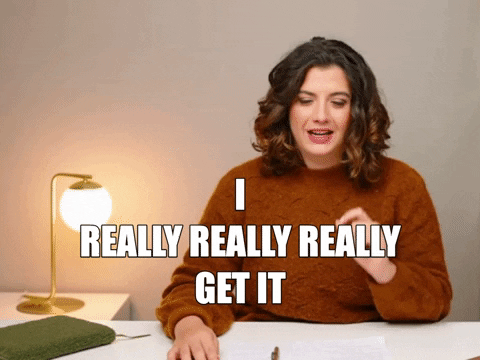
Hitting send and praying. Checking spam scores obsessively, wondering why my business emails vanish into the void.
It’s 2025, and the old rules? They’re dead.
This is the guide I wish someone had given me years ago.
The one that would’ve saved me from countless facepalm moments and “where did my email go?” mysteries.
No more:
❌ Spam folder disasters
❌ Mysterious bounces
❌ Email blocking
❌ Delivery rate issues
I’m going to show you how to get your emails landing in primary inboxes, starting conversations, and building real connections.
Because at the end of the day, that’s what this is all about, right?
Making meaningful connections with people who might genuinely benefit from what you have to offer.
So, ready to turn things around and start seeing some real results from your cold emails?
Awesome, let’s get started!
I promise this will be easier (and maybe even more fun) than you think.
Why Do Cold Emails Get Blocked?
Let’s talk about something that’s driving everyone crazy lately – cold emails getting blocked.
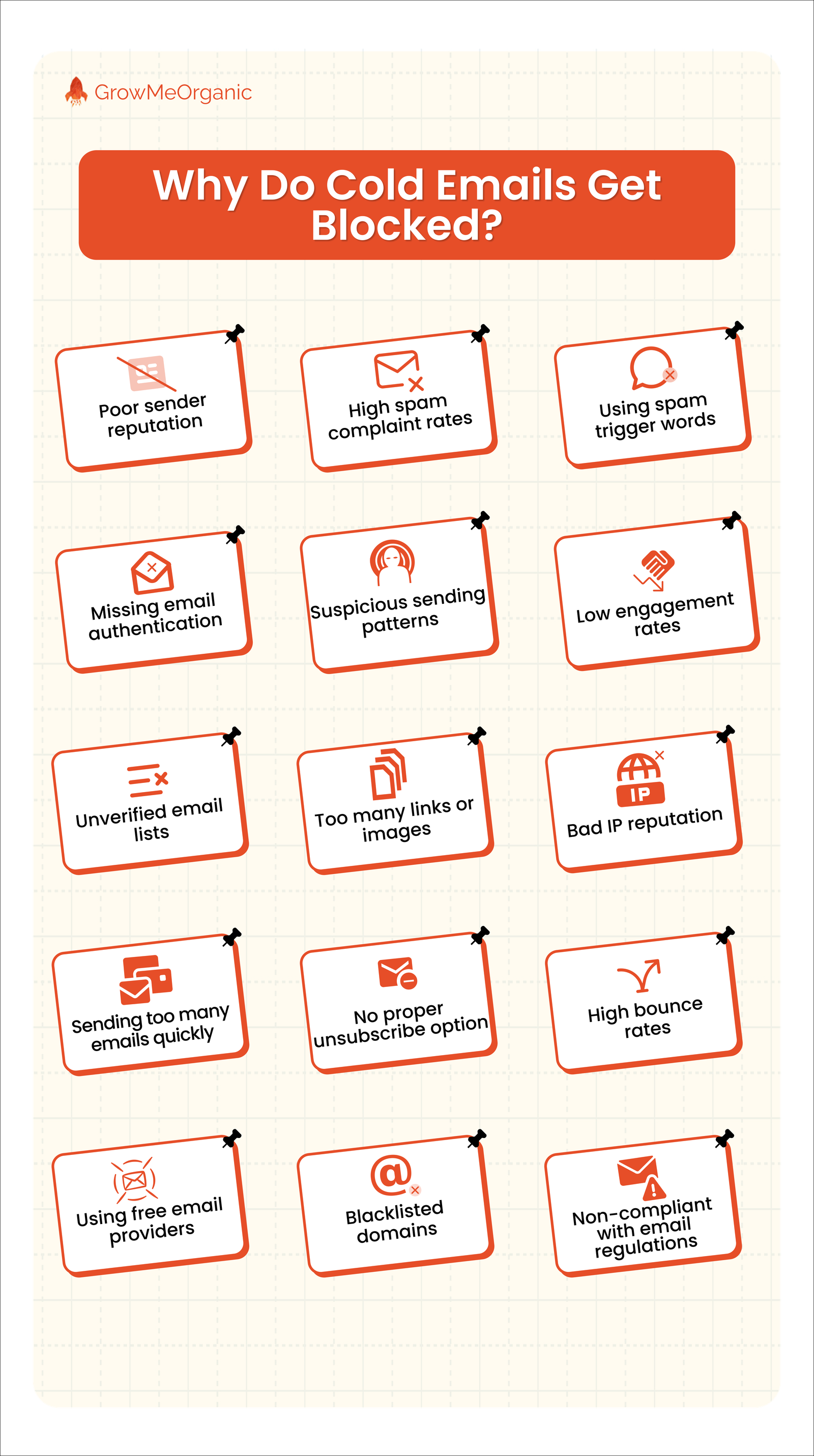
I’ve spent years figuring this out, and I’m going to break it down in a way that actually makes sense.
Cold emails frequently get blocked for numerous technical and behavioral reasons:
- Poor sender reputation: Email providers track your sending history. If recipients have previously marked your emails as spam or deleted them without reading, your sender score decreases, making future email deliverability more difficult.
- High spam complaint rates: When recipients click “mark as spam” instead of simply unsubscribing, it severely damages your reputation across email systems. Even a complaint rate of 0.1% can trigger filtering.
- Missing email authentication: Without proper SPF, DKIM, and DMARC protocols in place, receiving servers cannot verify you are who you claim to be. These authentication methods are now standard security practices.
- Suspicious sending patterns: Sudden spikes in volume, inconsistent sending schedules, or other unusual patterns trigger algorithmic filters designed to detect spam campaigns.
- Using spam trigger words: Phrases like “free offer,” “Buy now,” “limited time,” excessive punctuation (!!!), ALL CAPS, or money-related terminology, activate content filters.
- Low engagement rates: Modern email systems track if recipients open, click, reply to, or forward your messages. Consistently low engagement signals low-value content.
- Unverified email lists: Sending to purchased lists or addresses that haven’t been properly verified emails to numerous deliverability problems and violates many email service terms.
- Too many links or images: A high ratio of links or images to text is a classic spam indicator. Especially problematic are links to domains with poor reputations.
- Sending too many emails too quickly: Volume spikes from a new domain or IP address appear suspicious. Email warming is essential before sending at scale.
- Bad IP reputation: If you share an IP address with other senders (common with shared hosting or email services), their bad practices affect your deliverability too.
- No proper unsubscribe option: Legal requirements like CAN-SPAM and GDPR mandate clear, one-click unsubscribe options. Missing these triggers both legal and technical penalties.
- High bounce rates: When emails bounce (hard or soft), it indicates you’re not maintaining your list properly. Bounce rates over 2% significantly harm deliverability.
- Using free email providers: Sending cold emails from Gmail, Yahoo, or other free services violates their terms of service and lacks professional credibility.
- Blacklisted domains: If your domain appears on industry email blacklists like Spamhaus or Barracuda, most email servers will automatically reject your messages.
- Non-compliant with email regulations: Failing to follow regulations like CAN-SPAM (US), GDPR (EU), CASL (Canada), or similar laws in other regions can result in both blocking and legal penalties.
The Smart Way to Send Cold Emails: A Professional’s Step-by-Step Guide
Step 1: Research & Planning
Nobody likes receiving random sales pitches in their inbox.
That’s why smart professionals don’t just blast emails to anyone with an email address.
They plan meticulously.
Set specific campaign goals.
What exactly are you trying to accomplish here?
- Looking to book 15 discovery calls this month?
- Hoping to find 5 strategic partners for your new initiative?
- Aiming to generate 25 qualified leads for your sales team?
Your campaign needs a clear purpose that guides every decision you make afterward.
Next, get personal with your ideal customer profile.
I’m talking specifics here—not just “small businesses” but “independent financial advisors with 5-15 years of experience managing $1M+ portfolios who are struggling with client acquisition.”
The more precisely you can picture the person on the other end of your email, the more your message will resonate.

Ask yourself:
- What position do they hold?
- What industry challenges keep them up at night?
- How does your solution specifically address their pain points?
Don’t rush the timeline.
Map out when you’ll build your list, when you’ll start sending, and how you’ll space your follow-ups.
Give yourself enough runway—successful campaigns often take 4-6 weeks to fully develop and yield results..
The time you invest before sending a single email often determines whether your campaign ends up in the response folder or the trash bin.
Step 2: Technical Setup
Your technical setup is the foundation of your email house—if it’s shaky, the whole structure collapses.
This is where most cold emailers mess up, sending from Gmail accounts and wondering why they’re landing in spam folders.
Configure a proper business email.

This isn’t optional—it’s essential.
- Use your company domain (name@yourcompany.com)
- Forget free email providers—they are “amateur” and trigger spam filters
- Set up proper signatures with minimal links (but do include your LinkedIn)
- Create separate sending addresses for different campaigns to protect your main domain
Implement authentication protocols.
These are the digital ID cards that prove you are who you say you are:
- SPF records tell receiving servers which mail servers are authorized to send email from your domain
- DKIM adds a digital signature that verifies your emails haven’t been tampered with
- DMARC provides instructions on what to do with emails that fail authentication
Sound technical?
Test everything before going live. Send test emails to:
- Your accounts across different providers (Gmail, Outlook, Yahoo)
- Seed testing services that check delivery across dozens of providers
- Team members using various devices and email clients
Look for any rendering issues, links that don’t work, or messages that mysteriously disappear into spam folders.
You can write the most compelling cold email in the world, but if your technical foundation is weak, nobody will ever see it.
This boring prep work makes or breaks your campaign’s success.
Step 3: Email Warming
Suppose you’re walking into a networking event and immediately shouting sales pitches at everyone.
That’s essentially what you’re doing when sending cold emails from a brand new account—and email providers react accordingly by showing you the spam folder.
Begin with your known contacts.
- Start with colleagues, partners, and friends who will actually engage
- Ask them to reply, forward, and move your emails to primary inbox
- Include these trusted contacts in your early sending batches
- Build a foundation of positive interactions before reaching out to strangers
GrowMeOrganic can make this process easier by automating parts of the warm-up multiple accounts while maintaining that authentic engagement pattern that email providers love to see.
Exchange genuine emails, not just test messages.
Quality matters more than quantity here:
- Have real conversations that include questions and responses
- Vary your message length, format, and content
- Include normal email behaviors like attachments (occasionally) and signatures
- Avoid spammy language and excessive links that trigger filters
GrowMeOrganic’s warm-up protocols are designed to mimic these natural email patterns, creating interactions that look genuine to email provider algorithms.
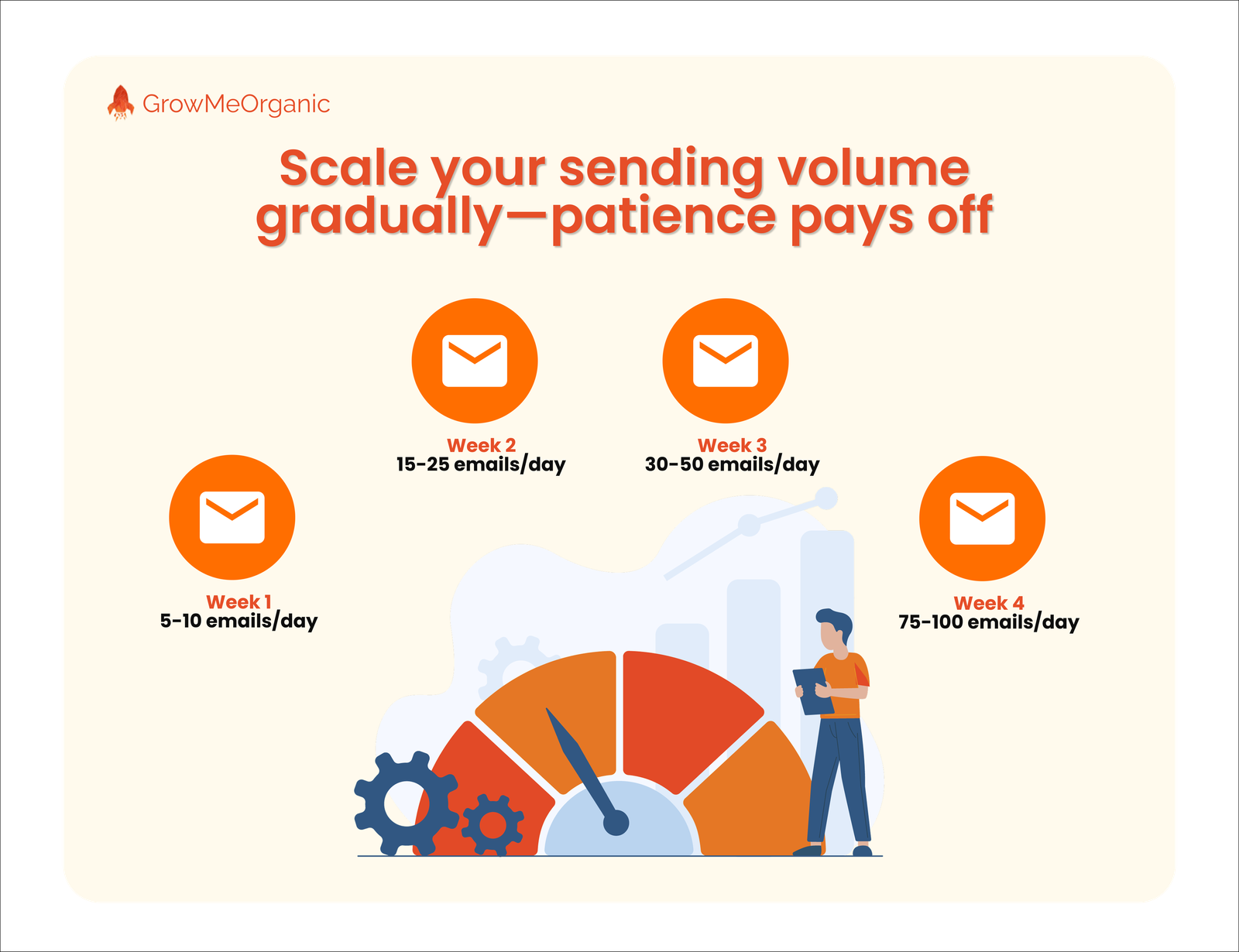
Many warm-up tools like GrowMeOrganic automate this progression, but the principle remains: slow and steady wins the deliverability race.
I’ve seen campaigns completely tank because senders skipped proper warming.
Email warming isn’t just technical busywork—it’s building your sender reputation.
And in the world of cold email, your reputation is everything.
Step 4: List Building
Your campaign is only as good as your list.
I’ve seen perfect emails fail miserably because they landed in the wrong inboxes.
List building is where the magic happens—or doesn’t.
Find genuinely qualified prospects who match your ideal customer profile:
- Forget buying generic email lists—that path leads to spam complaints
- Research prospects who actually need what you’re offering
- Look for decision-makers who can act on your message
- Leverage platforms like GrowMeOrganic with their vast database of over 575 million+ verified B2B contacts
GrowMeOrganic’s database lets you filter prospects by industry, company size, job title, location, and dozens of other parameters, ensuring you’re reaching the right people from the start.
Validate every single email address before sending. This step is non-negotiable:
- Use verification tools to check email syntax and deliverability
- Remove role-based addresses (info@, sales@, support@)
- Verify domain reputation and mail server existence
A list of 100 perfect prospects will outperform 1,000 loosely matched contacts every time.
With tools like GrowMeOrganic giving you access to millions of verified contacts, there’s no excuse for cutting corners on list quality.
Your deliverability—and your results—depend on it.
Step 5: Email Creation
Most cold emails are painfully forgettable.
They drone on about features, use generic templates, and make recipients hit delete.
Creating emails that actually work is both art and science.
Write hooks that stop scrolling thumbs in their tracks:
- Forget “Hope you’re doing well” and other worn-out openers
- Reference specific company news or achievements you’ve researched
- Ask thought-provoking questions relevant to their industry challenges
- Use GrowMeOrganic’s personalization tool to dynamically insert custom research points that make each email feel personalized.
Focus relentlessly on recipient value, not your amazing offering:
- Address their specific pain points (that you’ve researched)
- Explain outcomes they’ll achieve, not features you provide
- Keep the focus on “you” (the recipient) instead of “we” or “our company.”
Your prospects don’t care about your product—they care about their problems.
Make that connection clear.
Optimize everything for generating responses:
- End with a clear, low-friction call to action (not “when can we schedule a call?”)
- Keep emails scannable with short paragraphs and plenty of white space
- Include one specific question that’s easy to answer
The best cold emails don’t feel cold at all.
They feel like the beginning of a conversation that the recipient actually wants to have.
✨ Pro Tip: GrowMeOrganic’s personalization goes beyond just first names and company names. Our spintax feature can automatically adapt your messaging, making each email feel like it was written specifically for that recipient, even when sending at scale.
Step 6: Campaign Launch
Launch day!
After all that preparation, it’s tempting to blast your masterpiece to everyone at once.
But the pros know better—campaign launch is a strategic game.
Use smart sending limits that protect your sender reputation:
- New domains should start with just 30-50 emails daily
- Established domains can safely send 75-100 daily
- Space your sends throughout the day (not all at once)
- GrowMeOrganic’s sending algorithm automatically distributes your emails to mimic natural human sending patterns
Check your spam scores before every send:
- Run your content through spam checkers to identify trigger words
- Test your email’s HTML for elements that might flag filters
- Verify that your authentication is working properly
The first 24 hours tell you almost everything you need to know about your campaign’s health.
Even perfect emails fail with poor launch execution. GrowMeOrganic’s drip campaign management handle these technical details automatically, letting you focus on the responses coming in rather than worrying if your emails are even reaching the inbox.
The difference between amateur and professional cold emailing often comes down to this launch phase—when you send matters almost as much as what you send.
Step 7: Follow-up System
Here’s the cold, hard truth about cold email: 80% of sales happen after the fifth contact, but most people give up after just one or two attempts.
Your follow-up system isn’t just important—it’s where deals are actually won and lost.
Create strategic reminder sequences that build on each touch:
- Plan a series of 3-5 follow-ups for each campaign
- Each message should add new value, not just “checking in..”
- Develop a logical progression that moves the conversation forward
- GrowMeOrganic’s sequence builder lets you design multi-touch campaigns with conditional logic based on recipient actions
Vary your message angles to appeal to different motivations:
- First follow-up: Add value with a relevant resource or insight
- Second follow-up: Share a brief customer success story
- Third follow-up: Address a different pain point
- Final follow-up: Create urgency or scarcity (if appropriate)
Set appropriate gaps between messages that feel persistent but not annoying:
- First follow-up: 2-3 days after initial email
- Second follow-up: 4-5 days later
- Third follow-up: 7 days later
- Final attempts: 10-14 days apart
The spacing matters tremendously.
I’ve seen campaigns fail because follow-ups came too quickly (seeming desperate) or too far apart (losing momentum).
Know when to stop—persistence is good, harassment is not:
- Generally, cap sequences at 5-7 total touches
- Create a clear “breakup” email as your final attempt
- Honor implied “no” responses (if they haven’t replied after your sequence, they’re not interested)
GrowMeOrganic’s automation makes this delicate balance easier to maintain, even when you’re reaching out to hundreds of prospects simultaneously.
The Complete Guide to Sending Bulk Emails Without Getting Blocked
GrowMeOrganic makes this process straightforward with their comprehensive platform. Here’s exactly how to use their system for maximum deliverability and engagement.
1. Create Your GrowMeOrganic Account
- Sign up at GrowMeOrganic using our 14-Day FREE trial.
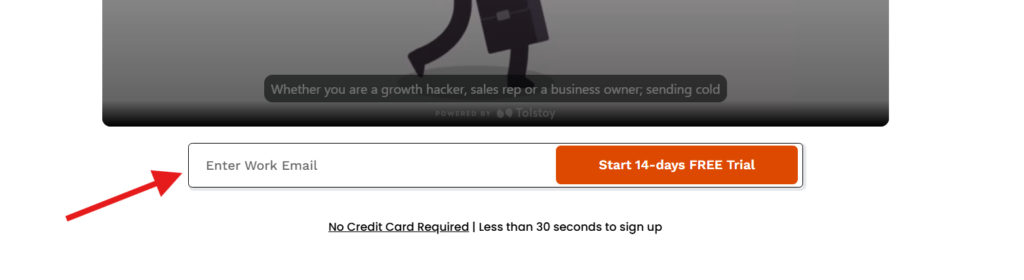
2. Add Your Email Account to GrowMeOrganic
- Navigate to the “Email Campaigns” tab in the GrowMeOrganic’s Dashboard
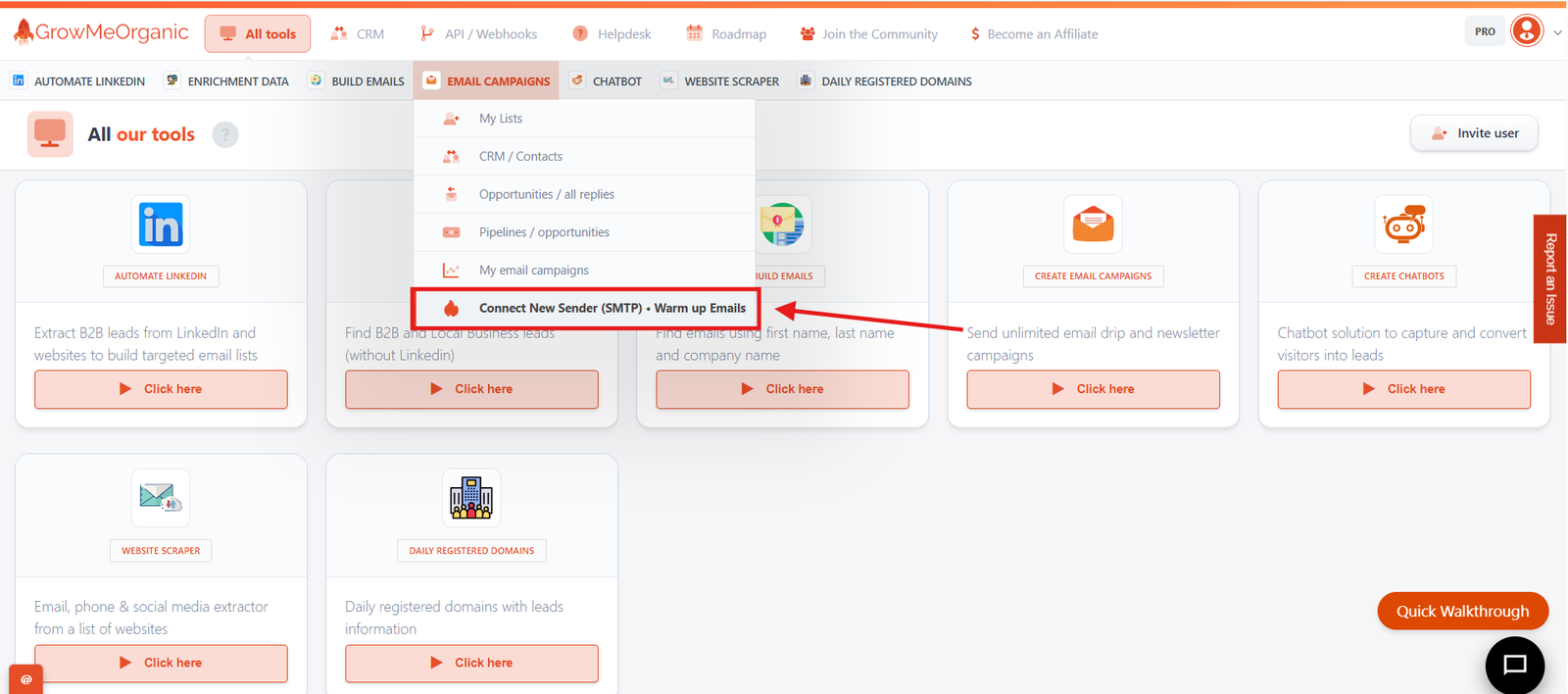
- Click “Connect Email Account” to add your sending email
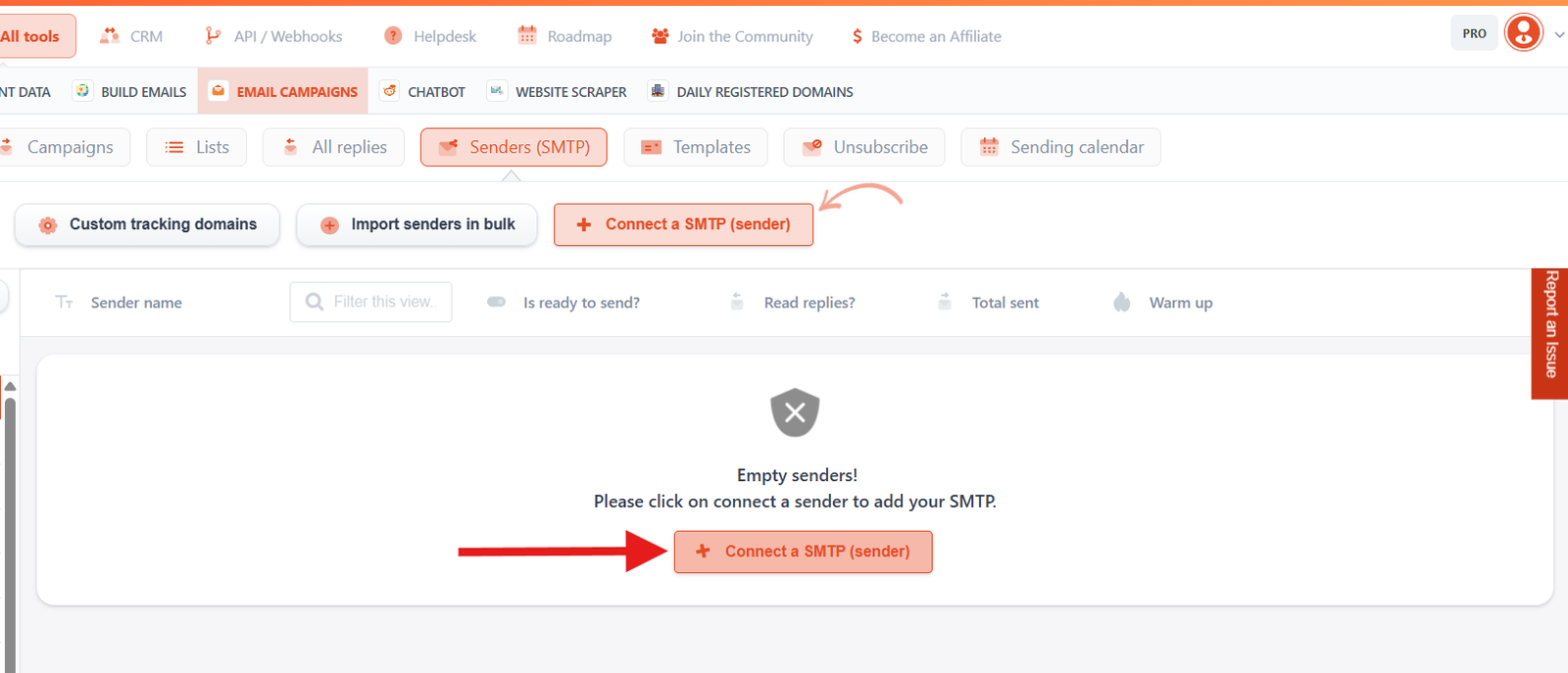
- Enter your email credentials and follow the authentication steps.
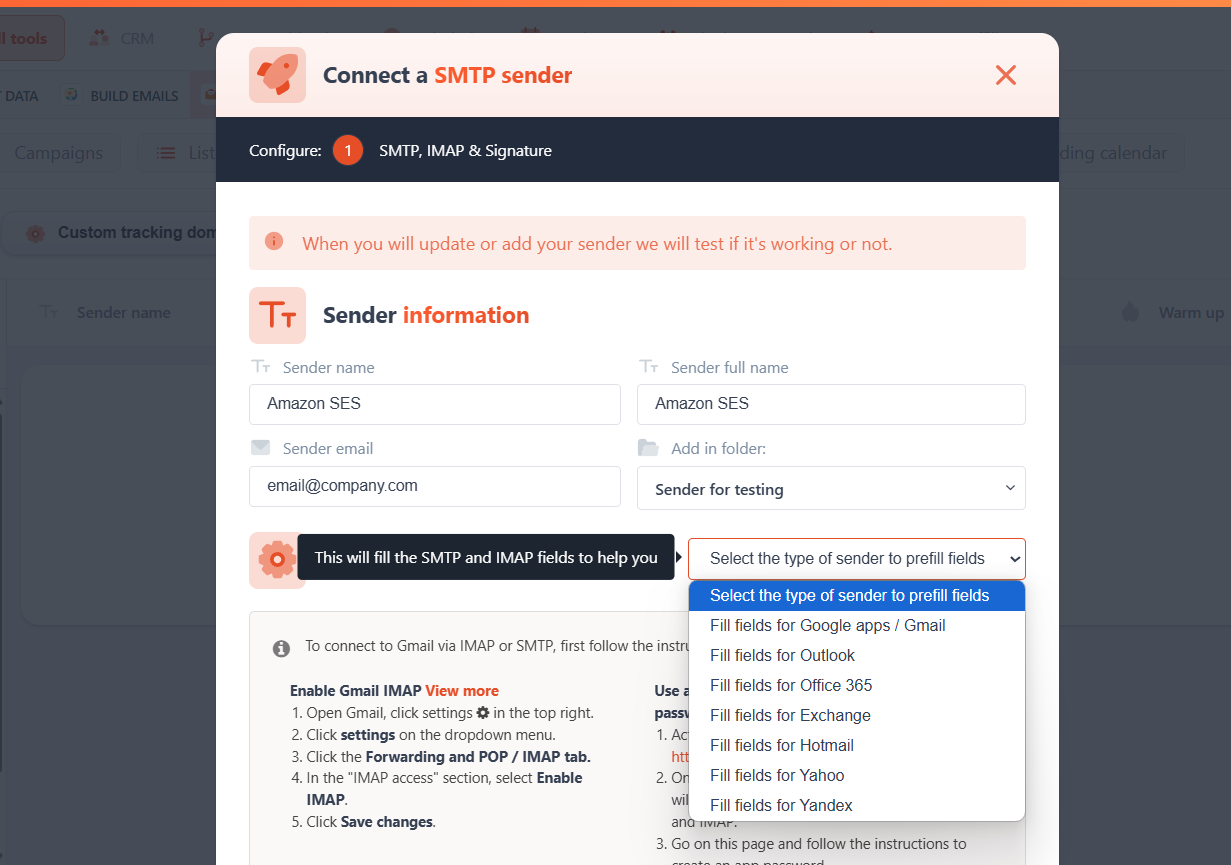
3. Warm Up Your Email Account
- From your connected email account, click the “Warm-up” button
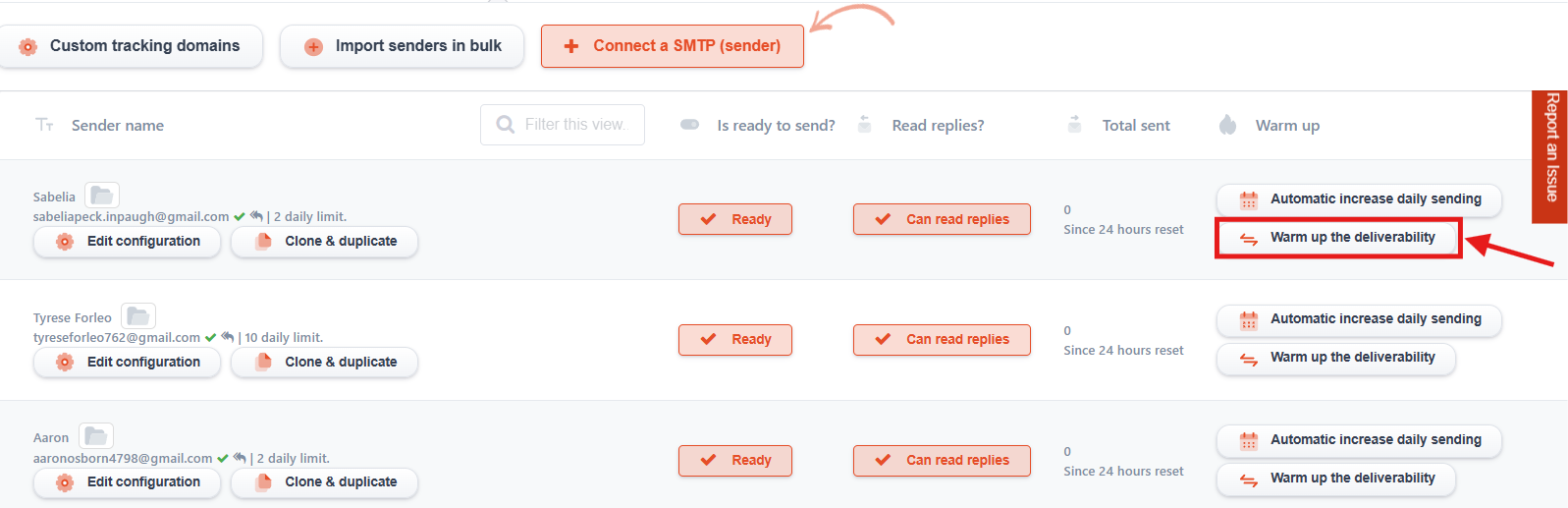
- Set your daily sending limits and growth rate in the pop-up notification
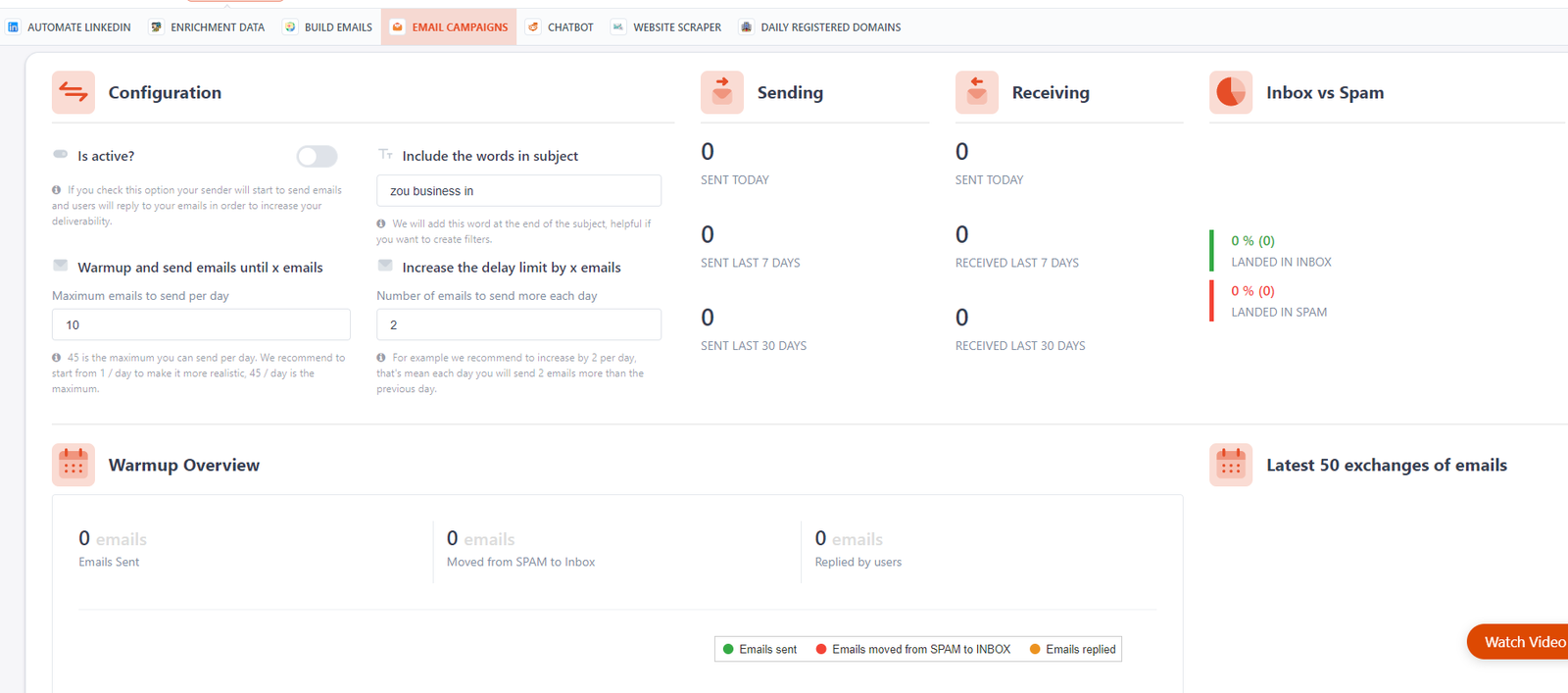
- GrowMeOrganic will automatically exchange emails with its network to build your sender reputation
- Monitor warm-up progress in the dashboard for 2-4 weeks before sending campaigns
4. Import Your Contacts
You have two options for building your contact list:
Option A: Import from CSV
- Go to “Lists” in the CRM section
- Click “Create New List.”
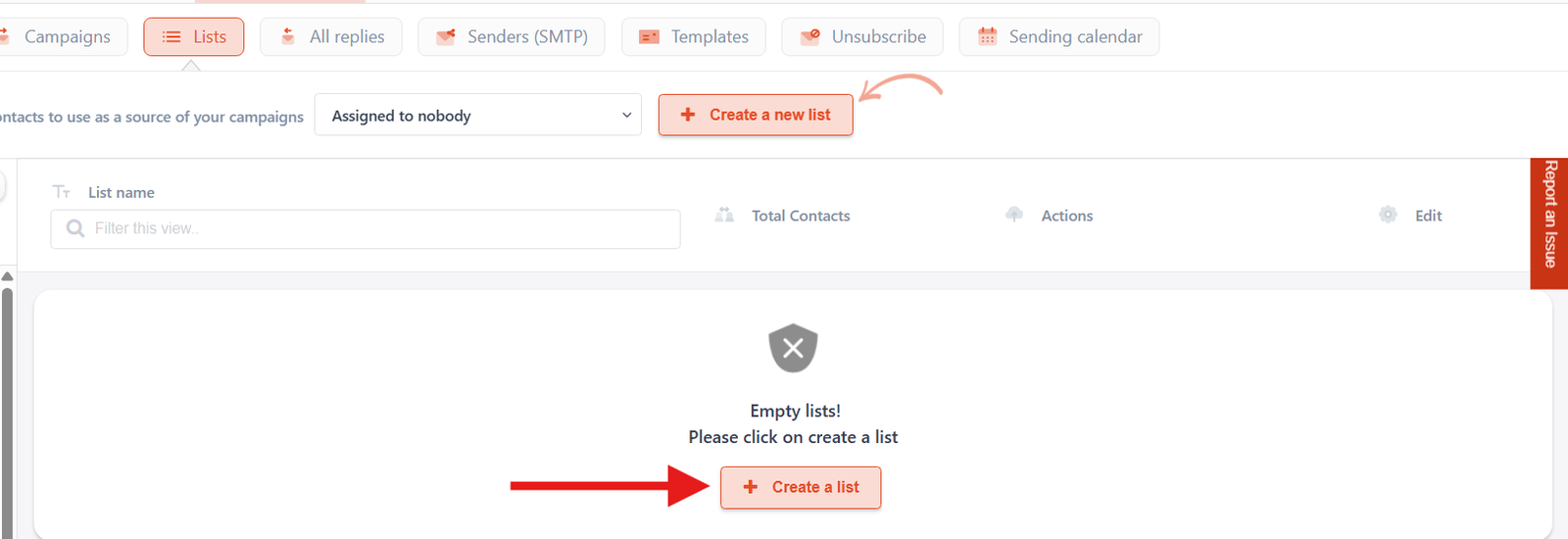
- Select “Import Contacts” and upload your CSV file
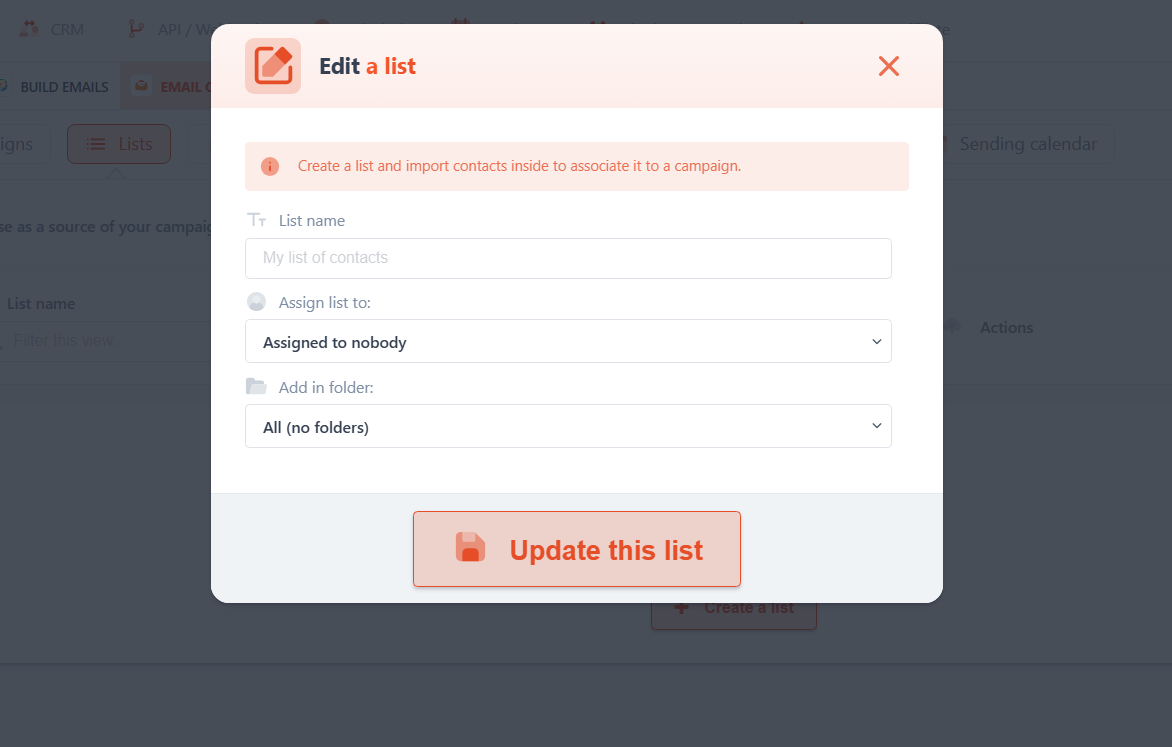
- Map your fields to GrowMeOrganic’s system
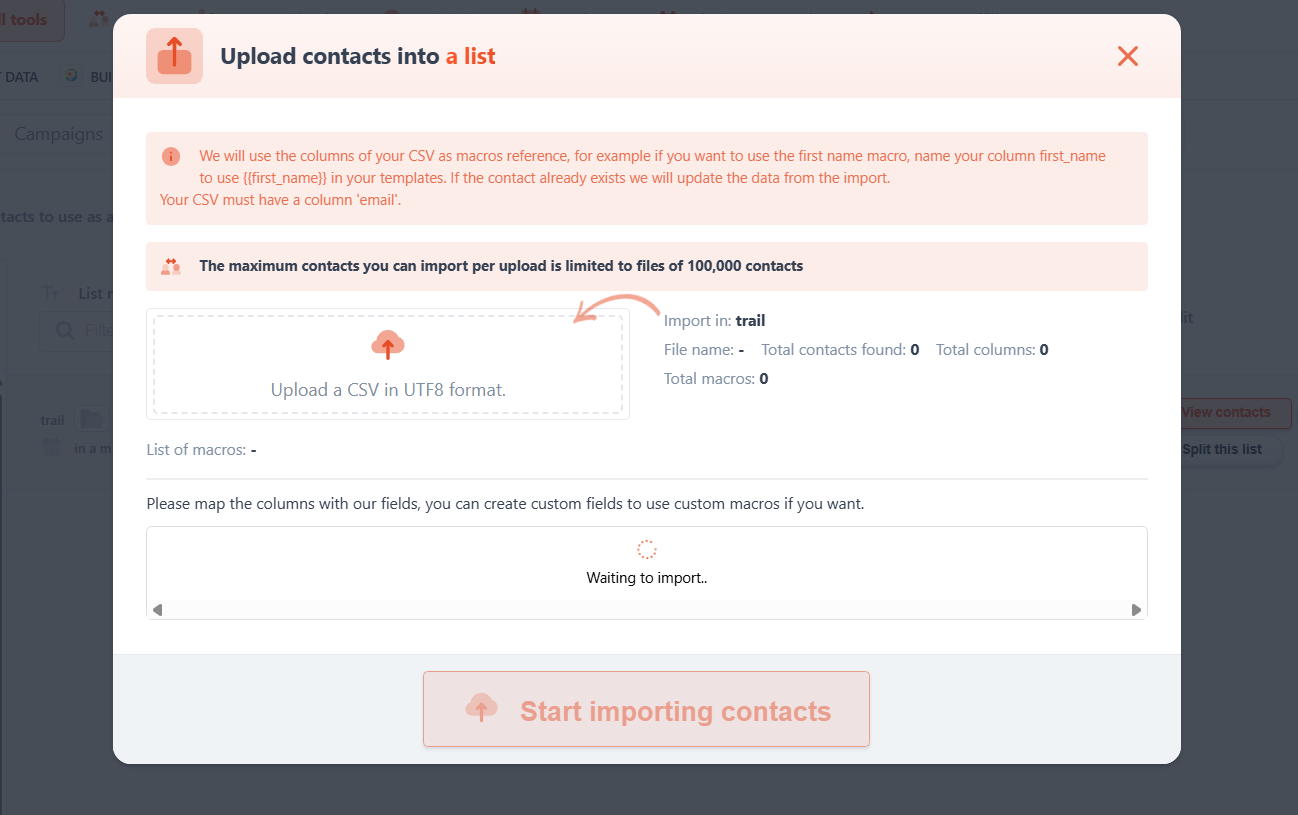
Option B: Extract from LinkedIn
- Use GrowMeOrganic’s LinkedIn extension to extract contacts
- Select “From LinkedIn” when creating a new list
- The extracted contacts will transfer directly to your GrowMeOrganic dashboard
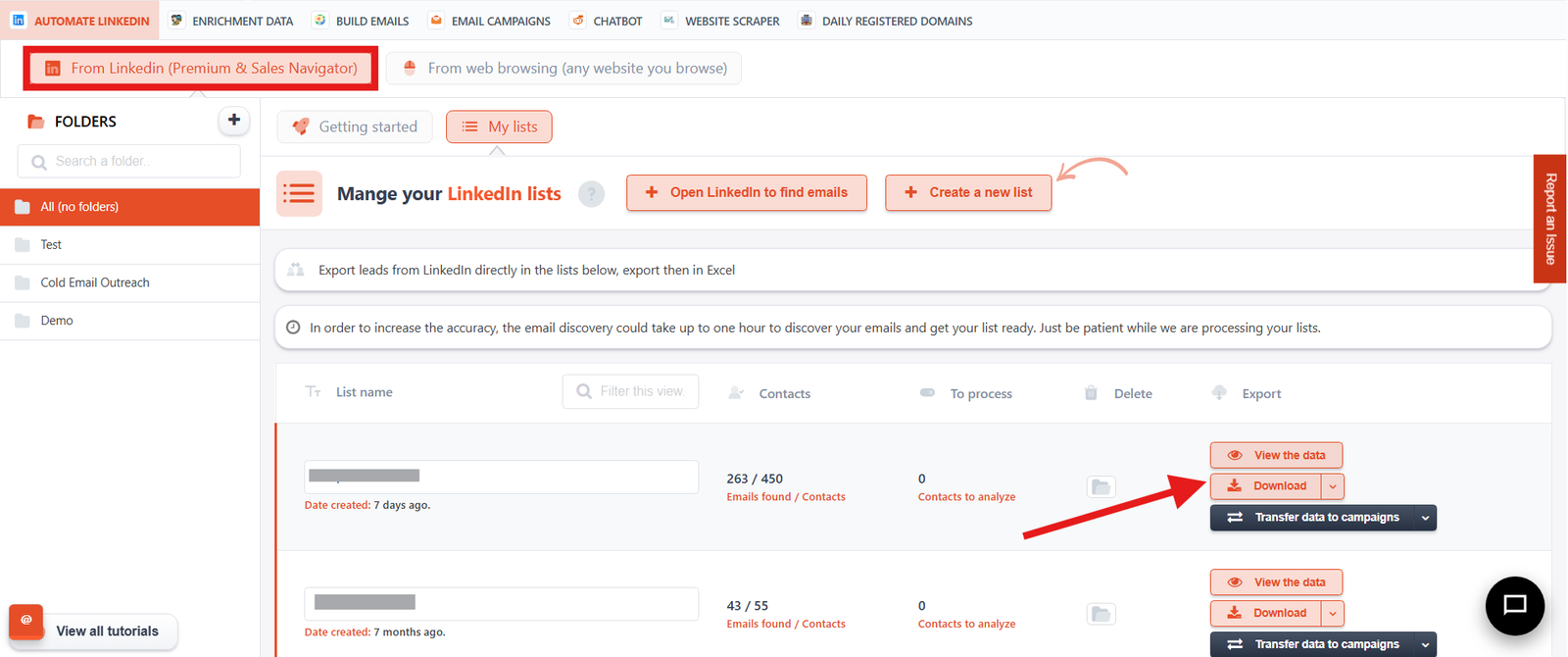
5. Create Email Templates
- Navigate to “Templates” in the Email Campaigns Tab
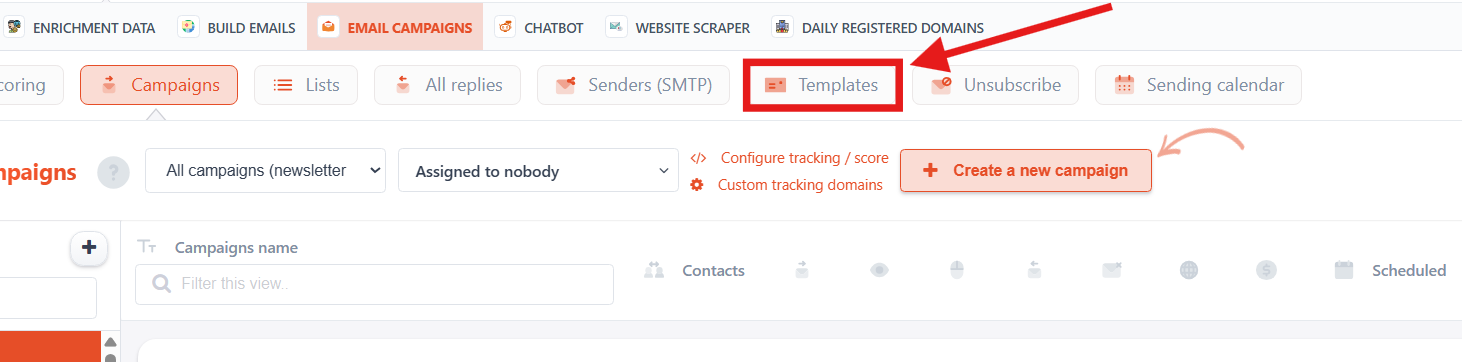
- Select from the template gallery or create your own
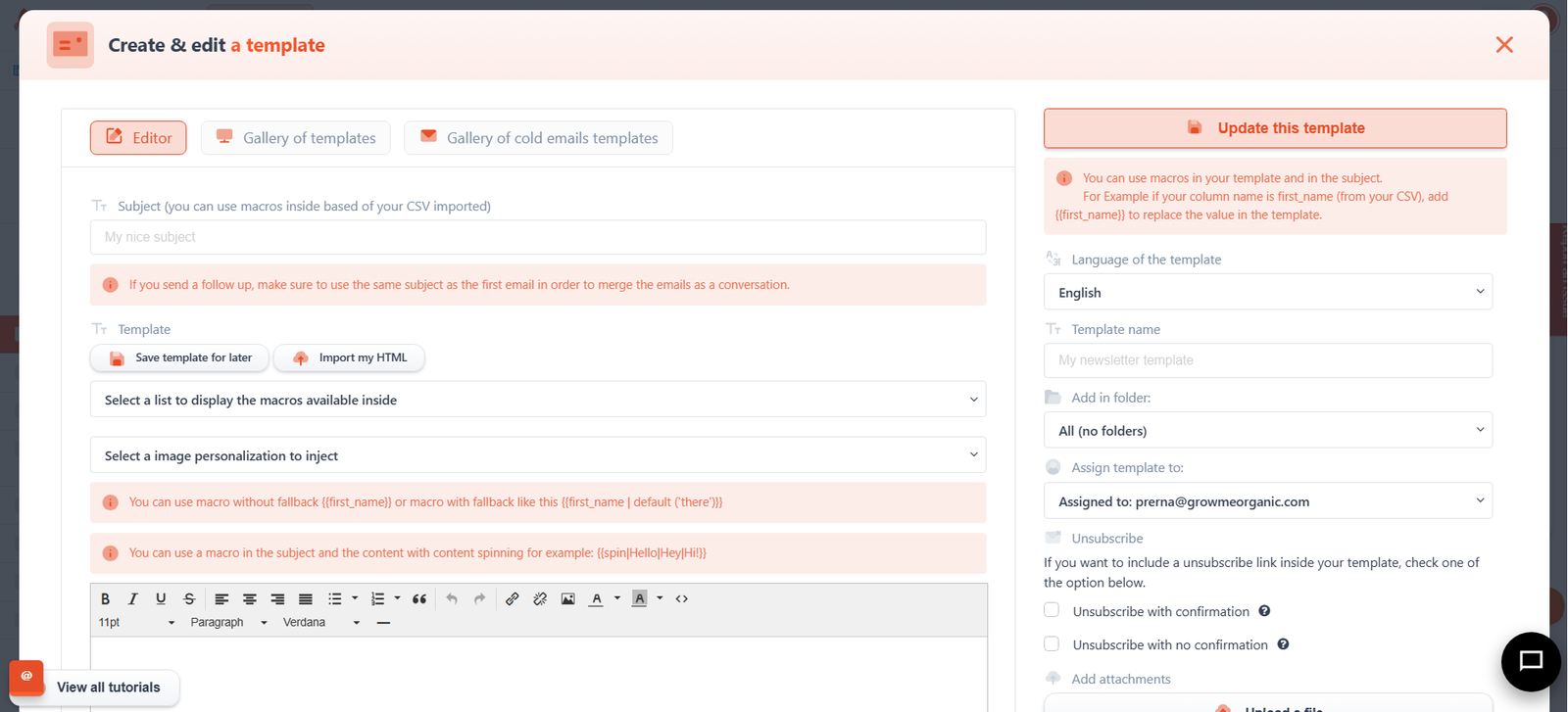
- Use placeholders for personalization (recipient’s name, company, etc.)
- Implement spin syntax for natural variation between emails
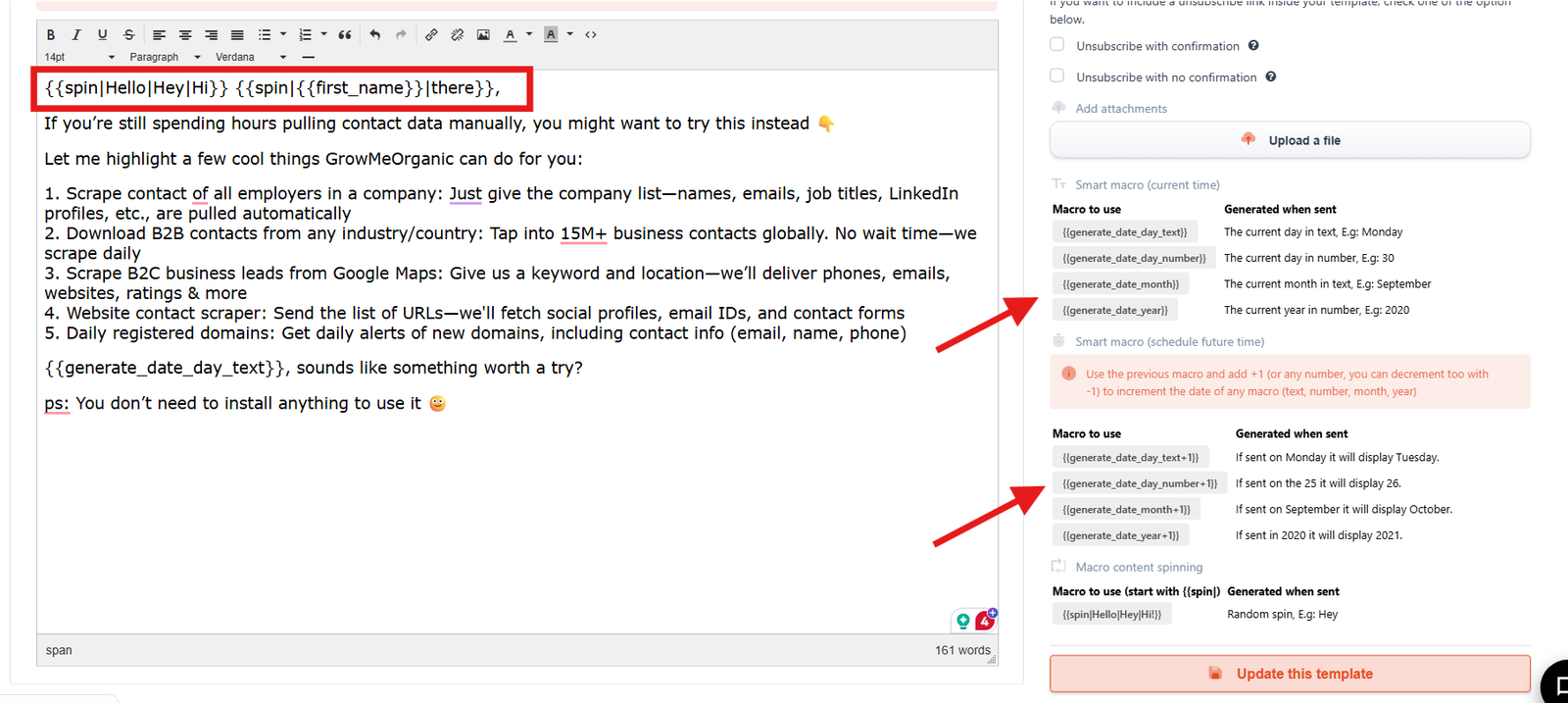
- Add personalized images if desired
6. Choose Your Campaign Type
GrowMeOrganic offers two campaign types:
Instant Campaign
- One-time sends for newsletters or announcements
- Select “Instant Campaign” from the campaign creation screen
Sequence Campaign
- Multi-touch outreach with follow-ups
- Select “Sequence Campaign” for sales prospecting
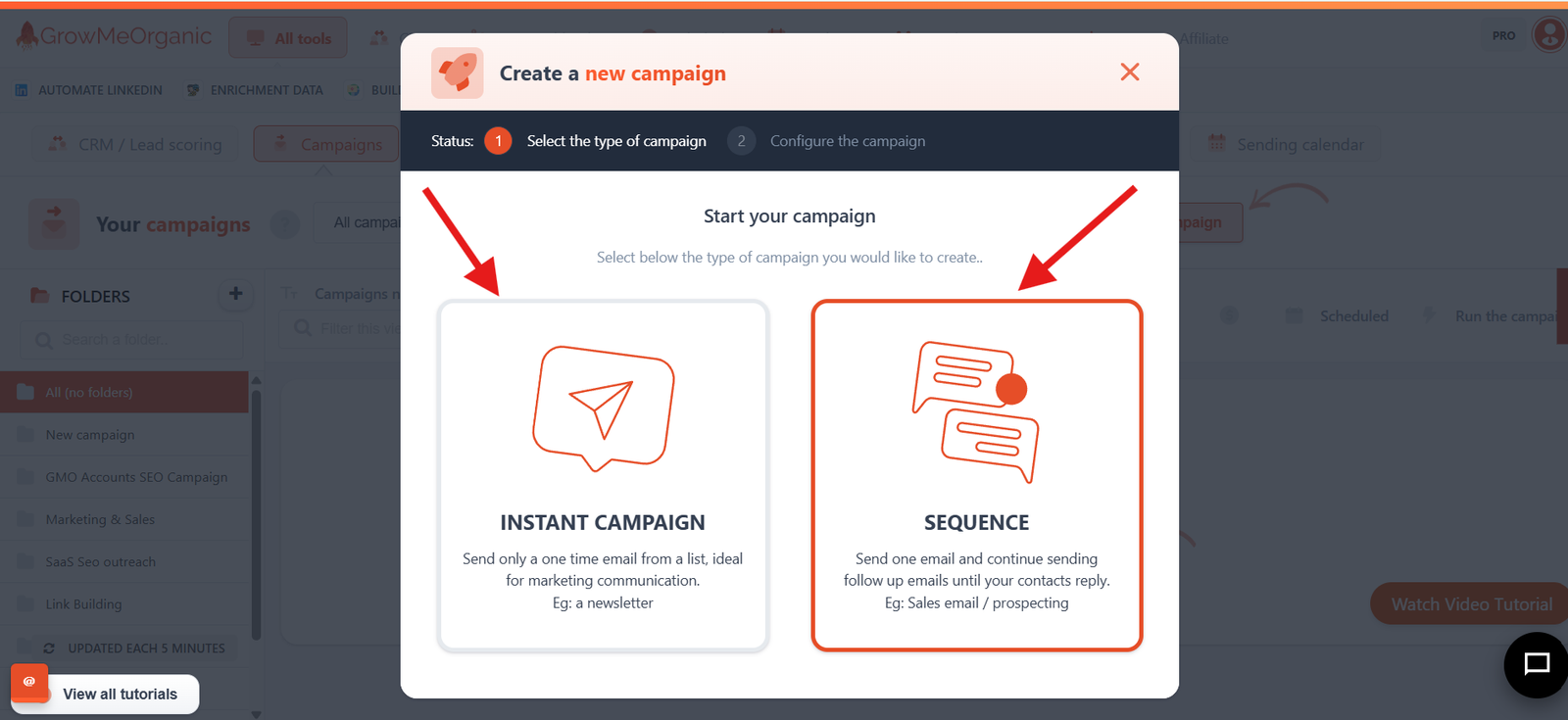
7. Configuring an Instant Campaign
- Select “Instant Campaign” from the campaign options in GrowMeOrganic
- Create a meaningful campaign name that reflects your specific objectives (avoid generic names like “Campaign 1”)
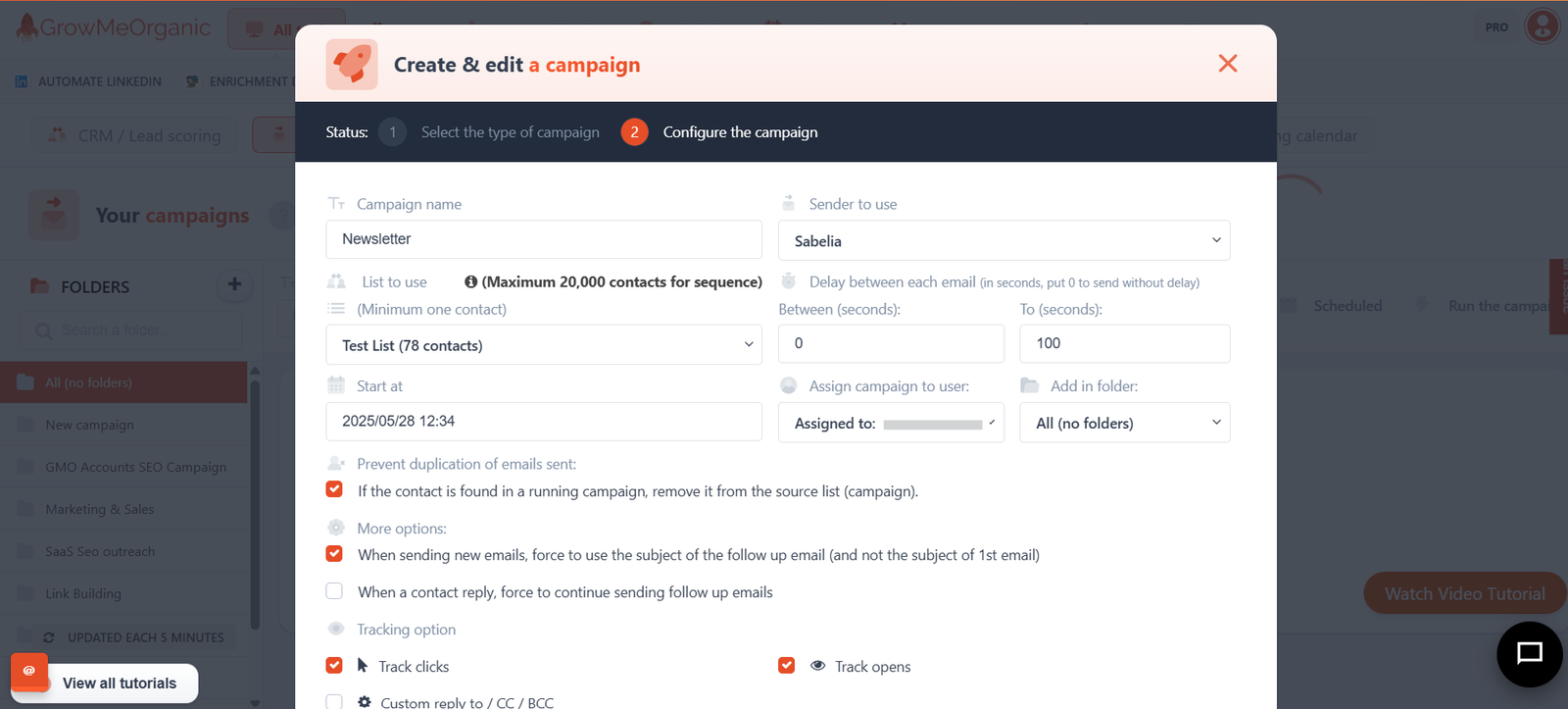
- Choose your sender profile from your connected email accounts
- Select your target contact list from the dropdown menu
- Add appropriate time delays between individual emails for natural sending patterns
- Set your preferred launch date and time for the campaign
- Assign the campaign to specific team members (optional)
- Organize the campaign within your folder structure (optional)
- Enable duplicate prevention to avoid sending the same email to contacts multiple times
- Activate “Track Opens” to monitor when recipients open your emails
- Enable “Track Clicks” to see when recipients engage with your links
- Select the appropriate timezone matching your audience’s location
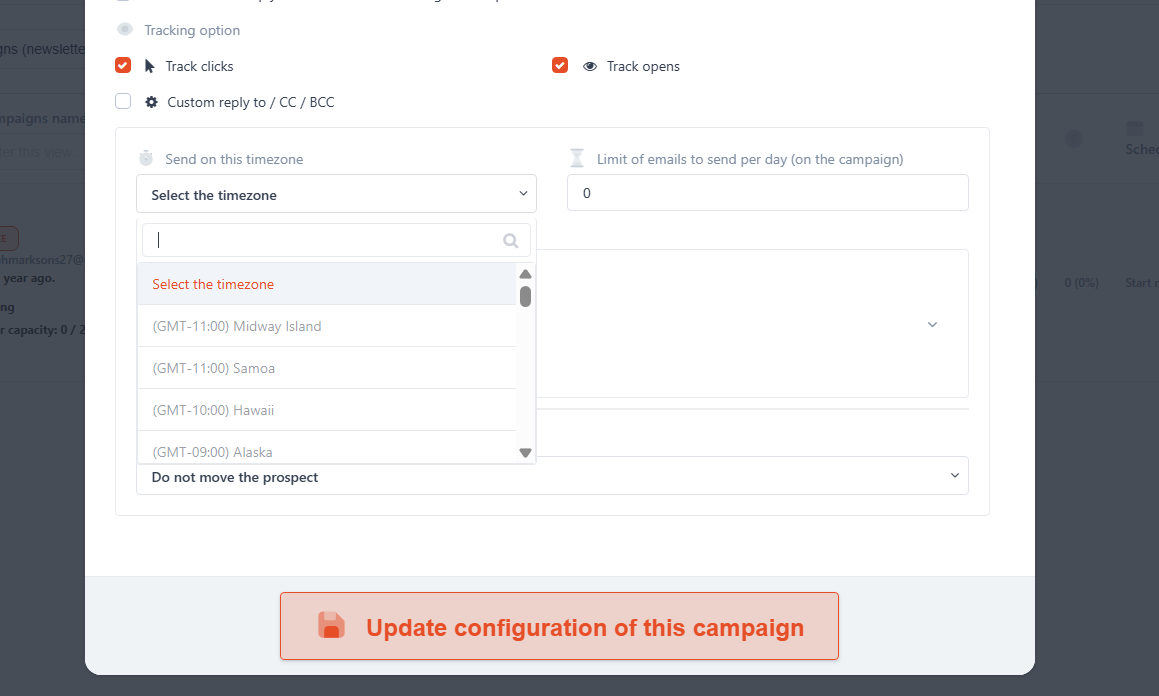
- Set daily sending limits to protect your sender reputation
- Choose your pre-created email template from your template library
- Designate a destination list for converted prospects for follow-up actions
8. Configuring a Sequence Campaign
- Select “Sequence Campaign” for multi-touch outreach sequences
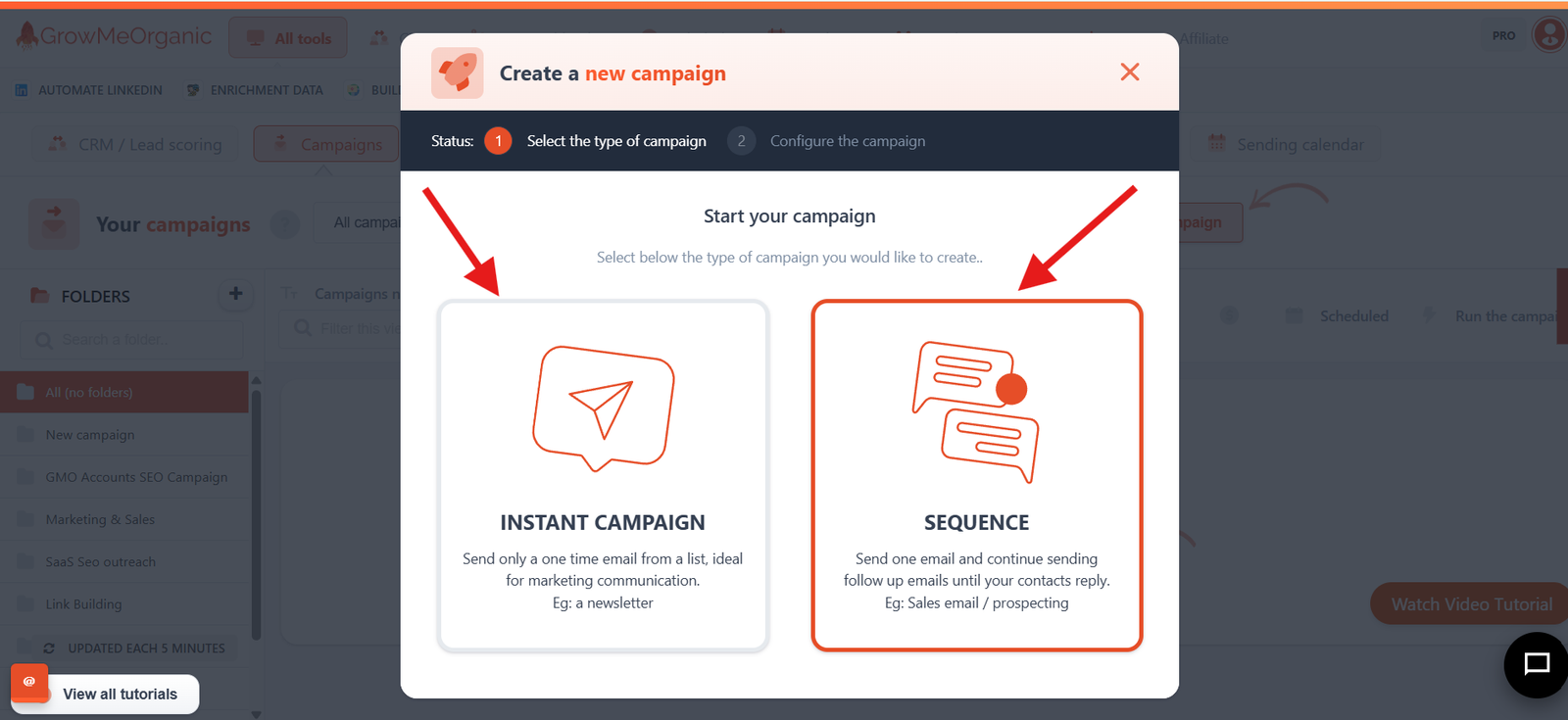
- Create a descriptive campaign name reflecting your sequence goals
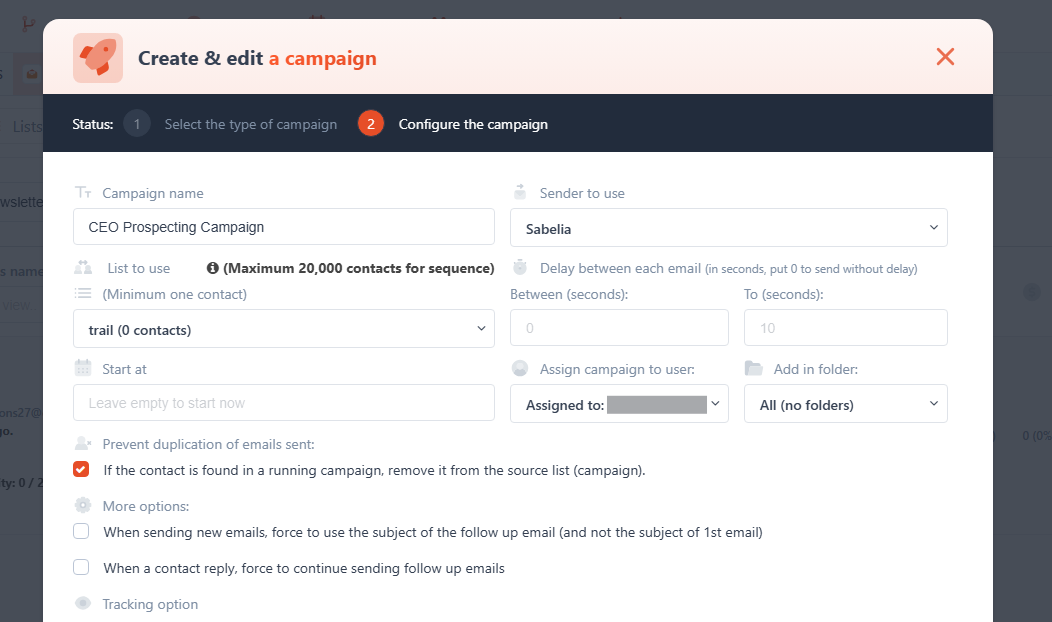
- Select your sender profile from your connected accounts
- Choose your target contact list (GrowMeOrganic recommends 1-5000 contacts per sequence)
- Configure time delays between follow-up messages
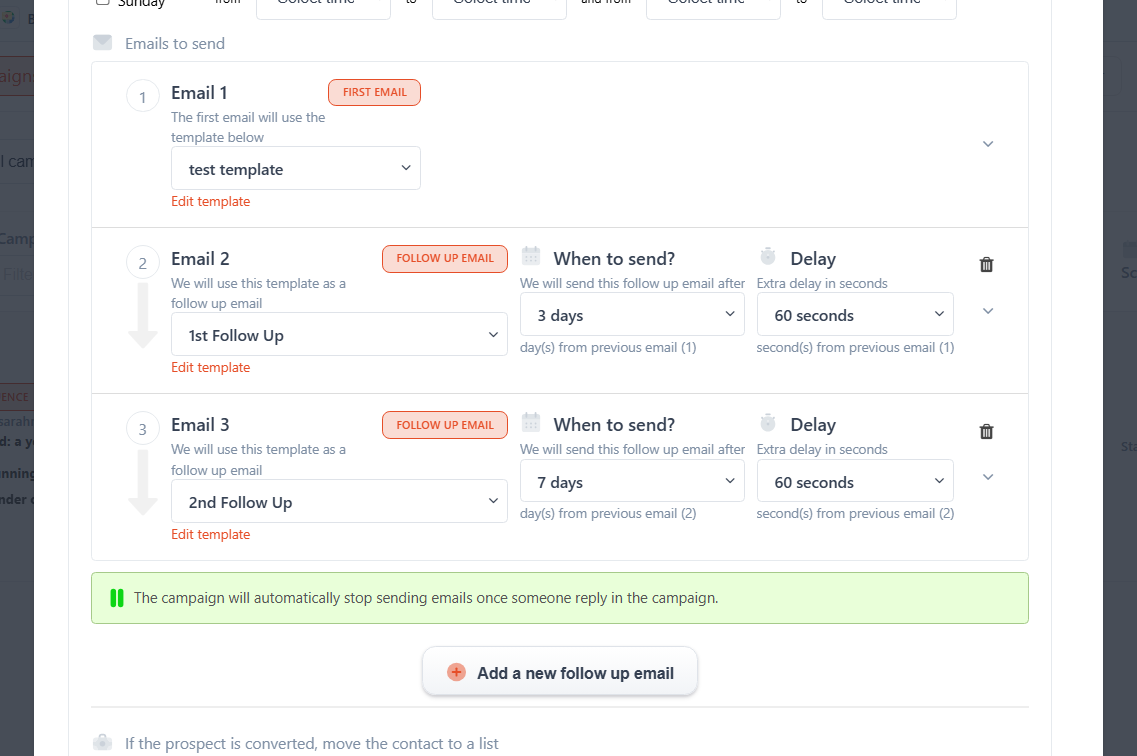
- Set your desired campaign start date and time
- Assign the sequence to team members (optional)
- Organize the sequence within folders (optional)
- Enable duplicate prevention to avoid sending to contacts in similar campaigns
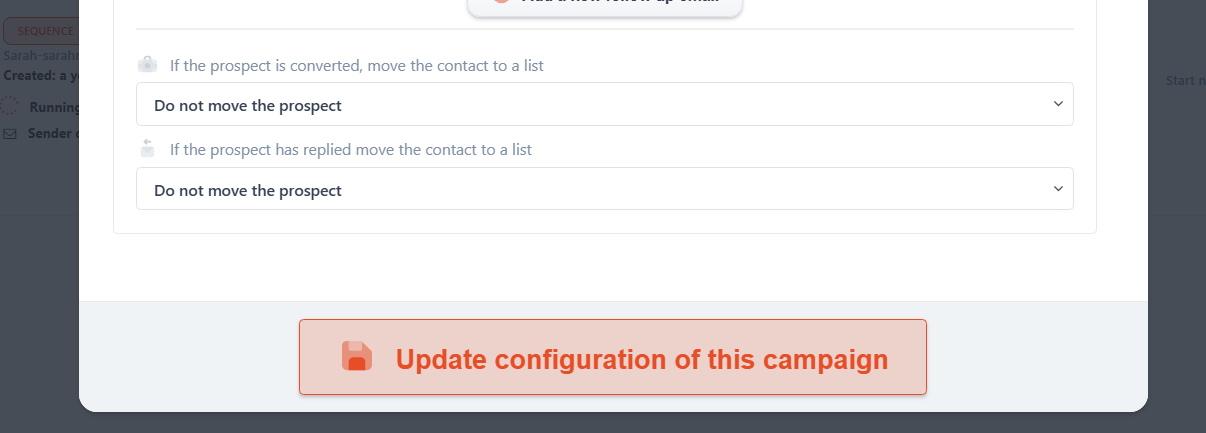
Scheduling for Maximum Impact
- Set appropriate daily sending limits based on your domain reputation
- Select the timezone that aligns with your recipients’ locations
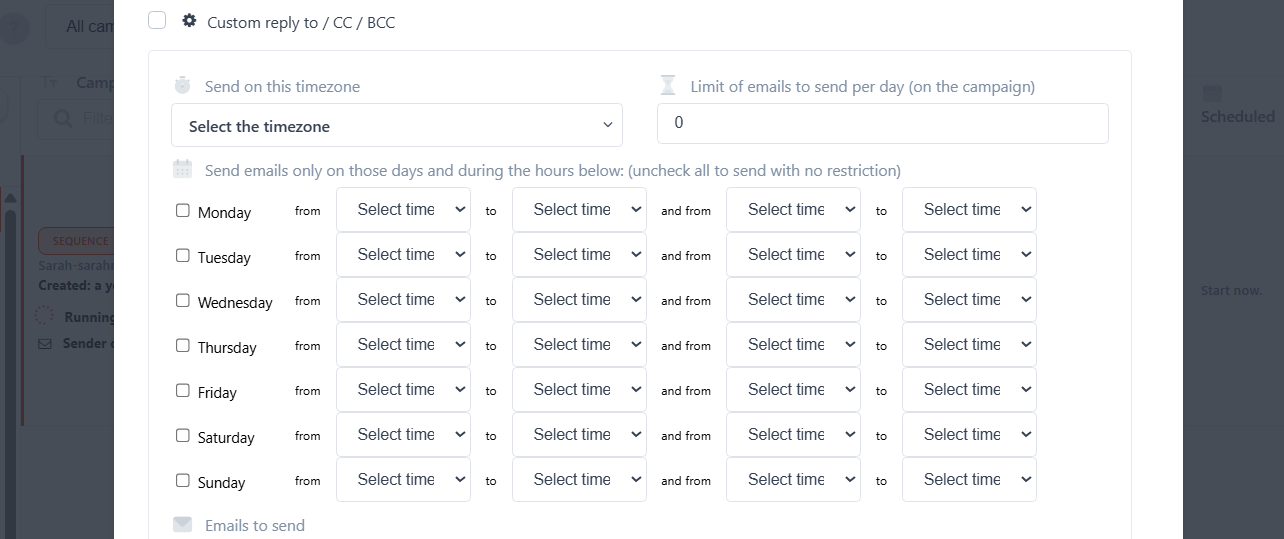
Building Your Follow-up Sequence
- Configure each message in your sequence under “Emails to Send”
- Select message types (welcome, thank you, product information, etc.)
- Choose email templates from your template library
- Set appropriate delays between each follow-up (typically 2-5 days)
- Add additional follow-ups by clicking “Add a new follow-up email”
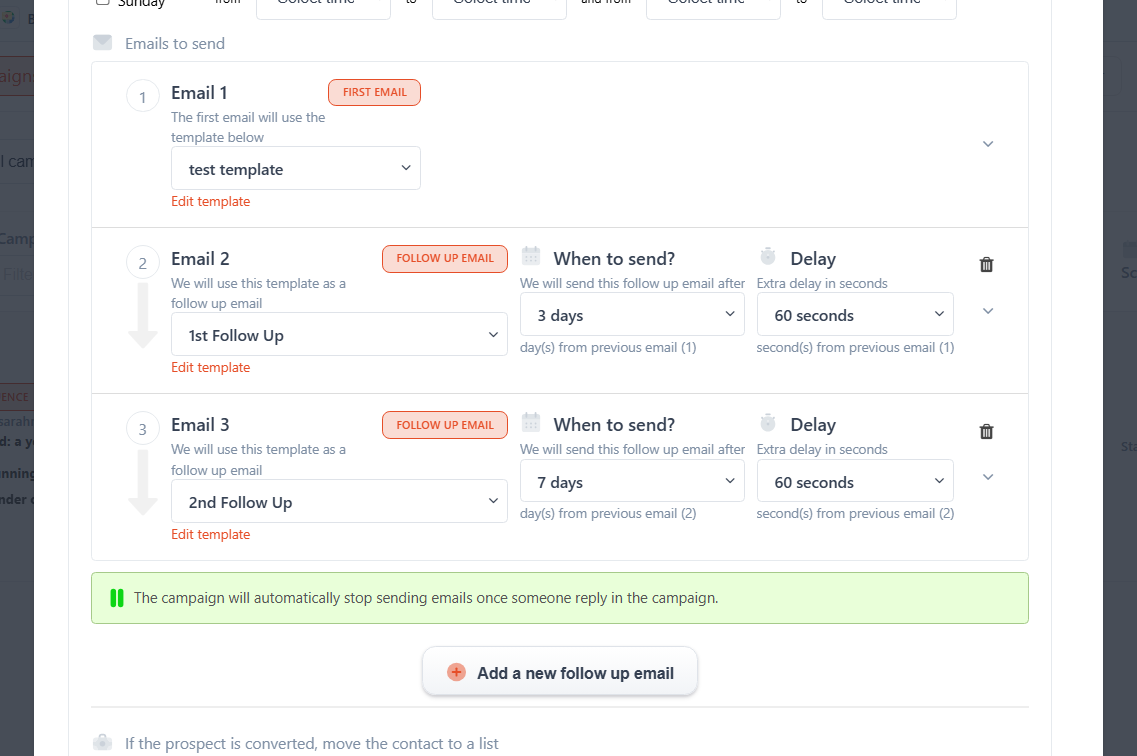
Automated List Management
- Configure destination lists for different prospect actions:
- When prospects reply to your emails
- When prospects convert on your offer
- When prospects don’t engage after the full sequence
- This automation ensures contacts receive appropriate next communications based on engagement
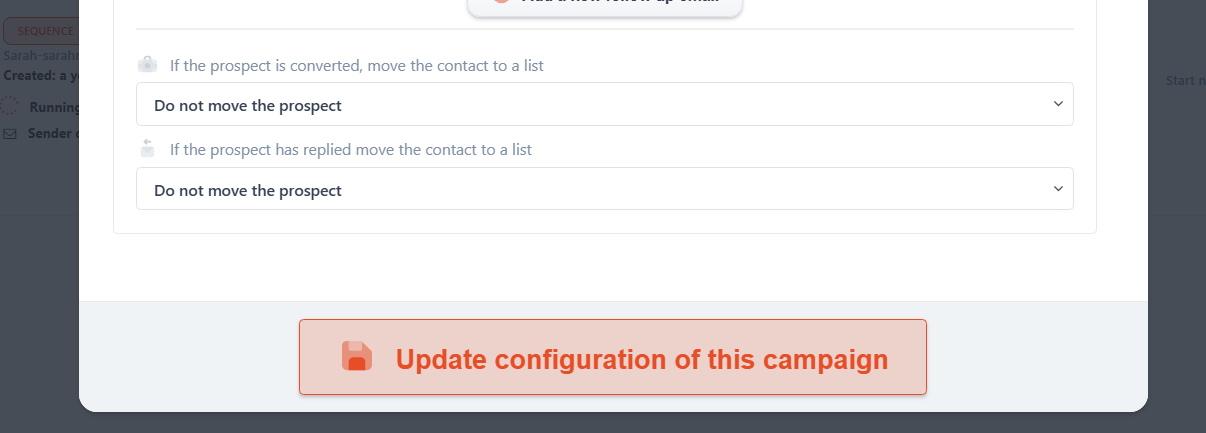
9. Monitor Campaign Performance
- Track opens, clicks, replies, and conversions in real-time
- Identify which email providers are delivering your messages
- Monitor for bounces or spam complaints
- Use the analytics dashboard to optimize future campaigns
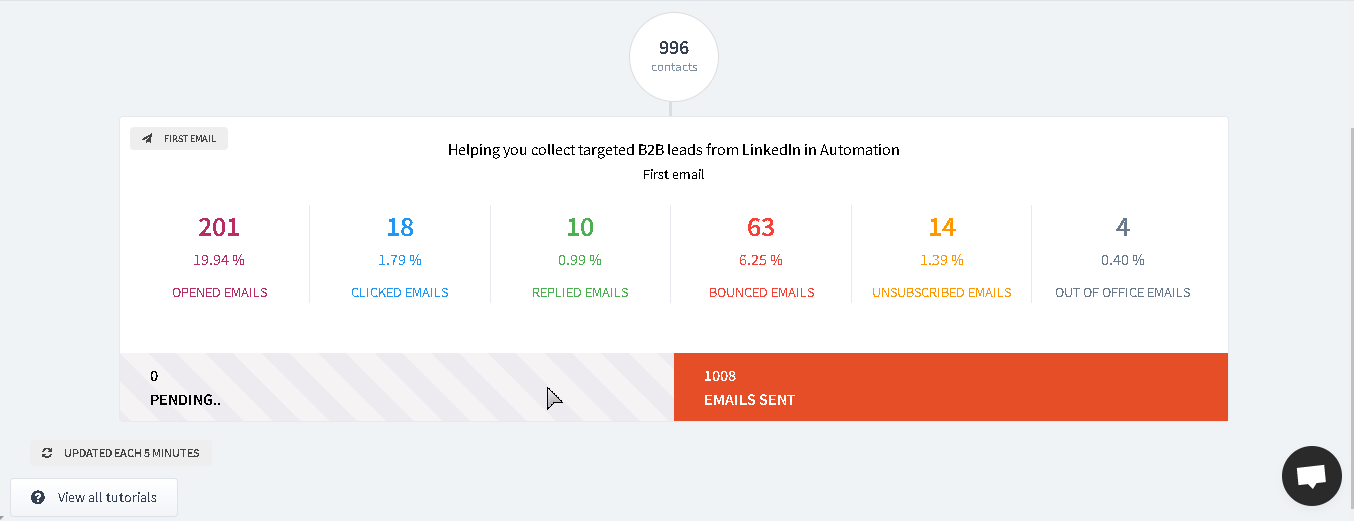
Critical Checklist for Successful Bulk Cold Email Outreach
| Category | Task | Notes |
| Technical Setup | 📌Domain & IP reputation verified 📌Email authentication complete (SPF, DKIM, DMARC) 📌Warm-up process completed 📌Sending limits established | 🔸Check sender score and blacklist status 🔸Verify all records are properly published 🔸Minimum 2-4 weeks of gradual sending 🔸Based on domain age and reputation |
| List Preparation | 📌List cleaned and verified 📌Segmentation completed 📌Bounce handling configured | 🔸Remove invalid, role-based, and risky emails 🔸Divide by industry, role, company size 🔸Automatic removal of hard bounces |
| Content Quality | 📌Content spam-checked 📌Unsubscribe mechanism added 📌Mobile optimization done | 🔸Run through spam filter tests 🔸Clear and functional in every email 🔸Test on multiple devices and email clients |
| Campaign Structure | 📌Follow-up sequence ready 📌A/B testing prepared 📌Response management ready | 🔸3-5 touches with appropriate spacing 🔸Subject lines, CTAs, send times 🔸Templates for common replies |
| Monitoring & Compliance | 🔸Check sender score and blacklist status Verify that all records are properly published Minimum 2-4 weeks of gradual sending Based on domain age and reputation | 🔸Open, click, reply, and conversion tracking 🔸CAN-SPAM, GDPR, CASL as applicable 🔸Contingency plan for deliverability issues |
Conclusion
Sending cold emails that actually work is harder than ever.
But after using the system I’ve shared with you, I’ve seen firsthand that it’s absolutely still possible to reach decision-makers and generate real opportunities through email.
But there’s no magical “hack” that will let you blast thousands of generic messages and expect results.
The game has changed, and that’s actually good news for professionals who are willing to do it right.
You can test drive the entire system with their 14-day free trial. No credit card required, just sign up and start building campaigns that actually reach inboxes.
What I’ve found most surprising in my own outreach is that the very same practices that keep you out of spam folders also make your messages more effective when they’re read.
When you research properly, personalize meaningfully, and focus on delivering value, you’re not just bypassing technical filters—you’re bypassing human filters too.
Email isn’t going anywhere as a business tool, but the bar for entry has been raised.
So take this methodology, make it your own, and start reaching out with confidence.
Your inbox will soon be filling up with responses instead of bounce notifications.
Head over to GrowMeOrganic today to start your 14-day free trial and experience the difference proper cold email makes!
Frequently Asked Questions
How many cold emails can I safely send per day without getting blocked?
This depends on several factors, including domain age and sender reputation:
- New domains: Start with just 20-30 emails daily
- Gradually increase by 10-15 emails per day over several weeks
- Established domains (6+ months): 50-100 emails daily is typically safe
- Enterprise domains with proper warming: Eventually 200-300 daily
- Weekend sending: Reduce volume by 30-40% compared to weekdays
- Maintain consistent patterns rather than erratic sending
- Monitor engagement metrics and adjust accordingly
The key is consistent, gradual scaling rather than sudden volume spikes, which immediately trigger spam filters.
What’s the best time to send cold emails to avoid spam filters?
While timing affects engagement more than spam filtering directly:
- Tuesday through Thursday typically yield the best results
- Morning hours (9-11 AM) in the recipient’s timezone show higher open rates
- Mid-afternoon (2-4 PM) is effective for decision-makers
- Avoid sending during off-hours or weekends
- Maintain consistent sending windows across campaigns
- Test different times with small batches to find your optimal window
- Consider industry-specific patterns (B2B vs. B2C)
How important is email authentication (SPF, DKIM, DMARC) for deliverability?
In 2025, proper email authentication is mandatory:
- Without SPF, many servers automatically reject messages
- DKIM verification proves emails haven’t been tampered with
- DMARC policies tell receiving servers how to handle authentication failures
- Corporate email systems typically reject unauthenticated emails outright
- Gmail, Outlook, and Yahoo prioritize properly authenticated messages
- Authentication helps establish domain reputation over time
- All three protocols working together provide maximum protection
Authentication is your email’s ID card—without it, you’ll be stopped at the door regardless of your content.
Should I use my company domain or a separate domain for cold emails?
Consider these factors when making your domain decision:
- Main company domain: Best for brand recognition and trust
- Subdomain (outreach.yourcompany.com): Isolates reputation while maintaining brand
- Separate but related domain: Good for high-volume outreach campaigns
- Never use unrelated domains: Appears deceptive and damages deliverability
- Consider volume—higher volumes benefit from separation
- Evaluate risk tolerance—main domains put all email at risk
- GrowMeOrganic can help implement domain separation strategies
- Always properly authenticate whichever domain you choose
The right approach depends on your sending volume, existing domain reputation, and overall email strategy.
What are the key elements of a spam-filter-friendly cold email?
Modern spam-friendly emails in 2025 include:
- Balanced text-to-link ratio (minimal links—ideally just one)
- Absence of spam trigger phrases (“free,” “limited time,” “act now”)
- Moderate formatting without excessive bold/caps/colors
- Proper physical address and clear unsubscribe mechanism
- Genuine personalization beyond basic mail merge fields
- Conversational tone that reads like human communication
- Proper authentication (SPF, DKIM, DMARC)
- No large images or attachments
- Limited use of exclamation points and question marks
- Relevant content that matches recipient interests
GrowMeOrganic’s content analyzer automatically checks these elements before sending.
What’s the ideal cold email follow-up sequence that won’t trigger blocks?
The ideal sequence in 2025 consists of:
- Initial value-focused email that addresses specific pain points
- 3-4 follow-ups maximum, spaced 3-5 days apart
- Each message adding new value rather than just “checking in”
- Varied approaches in each follow-up (resource, case study, question)
- “Reply threading” where follow-ups appear in the same email thread
- Conversational and concise messages (200-300 words maximum)
- Clear, friction-free response options
- Proper opt-out mechanism in every message
- Final “break-up” email that provides an easy way to reconnect later
- GrowMeOrganic’s sequence builder handles this optimal patterning automatically
This approach appears natural to both recipients and spam filters while maximizing response opportunities.
How do I handle bounced emails to protect my sender reputation?
Immediate bounce handling is critical.
Hard bounces (invalid addresses) should be automatically removed after a single bounce.
Soft bounces (temporary issues) should be tried 2-3 times before suppression.
Maintain bounce rates below 2% to protect your reputation.
GrowMeOrganic automatically handles this process, immediately suppressing hard bounces across your account and managing soft bounces with appropriate retry logic, ensuring your sender reputation remains pristine.
How do I know if my cold emails are landing in spam folders?
Here’s how to check if your emails are reaching inboxes:
- Use seed testing accounts across Gmail, Outlook, and Yahoo to see where your messages land
- Monitor open rates by domain – significantly lower rates for specific providers indicate spam issues
- Track reply rates – the ultimate indicator of inbox placement
- Ask a few contacts to check their spam folders after you send
- Watch for sudden drops in engagement metrics
- Test with small batches (10-20 emails) before full campaigns
- Use GrowMeOrganic’s inbox placement monitoring to automatically track delivery across providers
If you discover spam issues, pause your campaign and fix authentication, content, and sending patterns before continuing. The sooner you catch placement problems, the less damage to your sender reputation.
About Post Author
Anant Gupta
Growth Hacker, Marketing Automation Enthusiast & Founder of GrowMeOrganic



![8 Email Marketing Audit Steps You Must Know [2024 Ultimate Guide]](https://www.growmeorganic.com/wp-content/uploads/2024/07/GMO-covers-updated-49-300x169.png)




