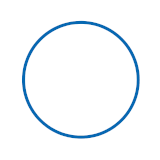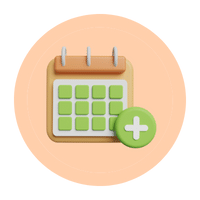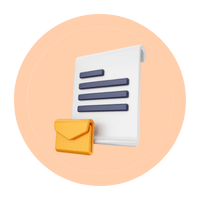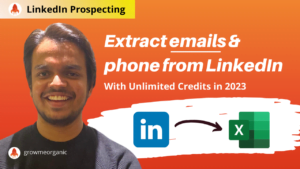Email marketing takes effort, but it can be highly effective when done right. But did you know you can lose 20% of possible earnings if your emails end up in the wrong recipient box?
One of the biggest challenges in email marketing is email blacklisting. This is why your marketing emails land in the spam folder instead of your subscriber’s inbox.
You launched a cold email campaign, which looks good until you check the stats and see a high bounce rate. This might mean you’re blacklisted. If you notice this, don’t panic.
Let me explain how blacklists work, why your IP got on one, and how to get it removed.
Even with optimized email content, you might still end up on a blacklist.
It can happen to any organization running active email campaigns, so don’t take it personally. Now, let’s see how to avoid getting blacklisted.
Blacklisting: What Is It, And Why Is It Bad?
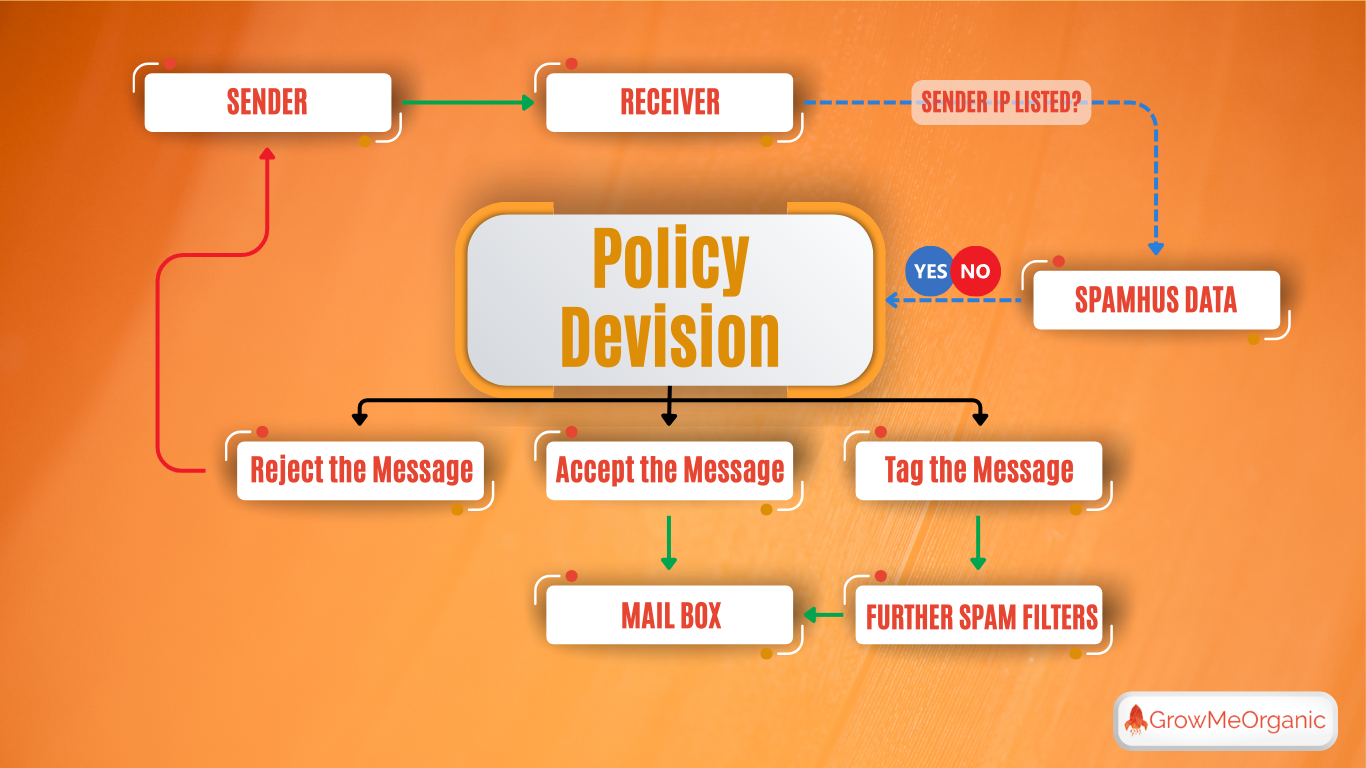
An email blacklist, or DNSBL or RBL, is a list of domain names or IP addresses linked to spam or suspicious content. These lists help prevent email spam by blocking unwanted emails in real time.
Email providers like Gmail and Yahoo, Internet Service Providers, and Anti-Spam Agencies use these blacklists to filter out spam and protect users from untrustworthy sources.
Email blacklisting can impact your marketing campaigns. If your domain or IP gets blacklisted, your emails go straight to spam, killing your deliverability rates. This can be costly for your company.
Certain factors determine what’s spam and what’s not. Even good email marketers end up (in)boxed out as a result. Here are a few specific traps that marketers fall into:
- Typo traps – Your contact list may contain many typos (for example, name@gmial.com instead of name@gmail.com. There’s nothing wrong with a few contact errors, but if they continue to occur, it becomes a concern.
- Pristine traps– A second way blacklists trap unsuspecting spammers is by spreading inactive domains and email addresses. They assume that if someone starts mailing from those addresses, it’s either because they bought or scraped them – both of which are standard practices among spammers.
- Recycled spam traps– When you email dormant contacts, be wary of the bounce rate. These can be categorized as spam traps and cause problems if you’re not careful.
- Using spam trigger words – Beware of spam-marking words when using them in your email marketing copy. They are promotional and give the impression of shady requests and promises. You need to be cautious when drafting your emails.
Getting blacklisted can also happen if a lot of your contacts flag your email as spam. But don’t worry, it’s not alarming if you’re following proper list etiquette, like maintaining an opt-in-only mailing list and providing an unsubscribe link. So, as long as you’re doing things the right way, you should be in the clear!
Types Of Email Blacklists
Here are different email blacklists types you need to know –
- IP Blacklists – These are target IP addresses that have been marked for sending spam. If an email address sends out too many unwanted messages, it can get flagged and end up here.
- Domain Blacklists – Monitor the domain part of email addresses. If a domain is known for spam, its emails could get blocked.
- Public Blacklists – These lists are open to everyone and are mainly used by email services to catch spam. You might end up on one if you’re reported as spam, get many complaints, or trigger a spam trap.
- Private Blacklists – Organizations keep these lists for their use and don’t share them with the public. If you end up on one, it usually happens from direct dealings or transactions with that organization.
- Spam firewalls – These systems instantly block emails if they spot anything suspicious or spammy.
How Can You Get Blacklisted?
Sometimes, even with top-notch software and practices, companies still get blacklisted. Here’s why that might happen:
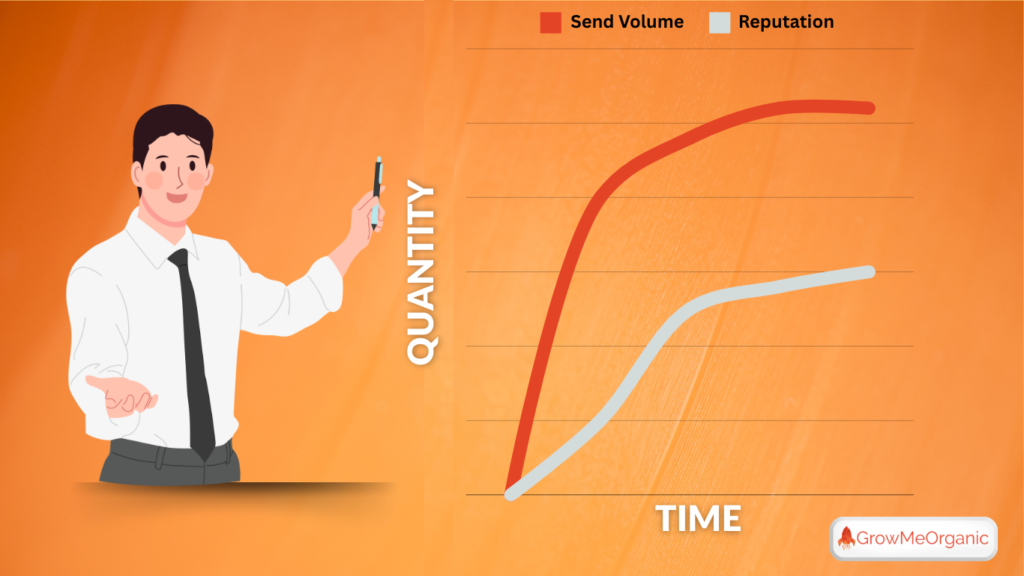

High Email Volume
ISPs can get suspicious if they notice a sudden increase in the number of emails a company is sending out. This could result in them blacklisting the company’s IP address. Basically, companies sending out more emails than usual may be seen as spammy by the ISPs.
Poor Email List
Keep your email list clean and up to date. If you keep sending messages to inactive addresses, it could really hurt your sender’s reputation. You might start getting bounced emails or, even worse, end up getting blacklisted.
Also, remember to honor those unsubscribe requests. Ignoring them is a big no-no. And watch out for those fake emails that some ISPs use as spam traps. Sending emails to these traps can really tarnish your email practices..
Hackers
It looks like someone might have hacked your account to send spam, or they could be using your email address to send fake emails. If you’re getting tons of error messages for emails you didn’t send, that’s a sign of spoofing.
Spammers
Every company gets complaints about their email marketing occasionally—it’s normal. But if those complaints pile up too much, they can cause issues, like your emails bouncing back or landing in junk folders.
Inadequate Email Content
Many ISPs scan emails for specific keywords. Phrases like “money-back guarantee,” all caps, colorful text, and excessive exclamation marks can trigger spam filters.
This also raises the risk of subscribers marking your emails as spam. So, keeping your email content clean and straightforward can help you stay out of the spam folder.
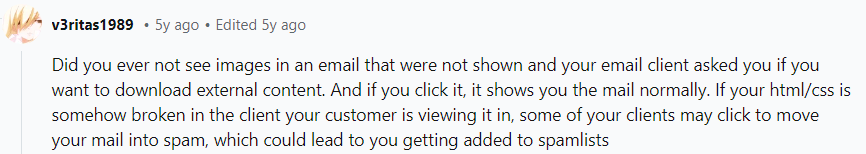
Adding unsupportive images to your mail content can also influence your clients to send your email to spam. So, remember to optimize them every time you launch your email campaigns.
Virus/Malware
Your PC might be infected without you realizing it. This could mess with your email and land you on spam blacklists.
Email Spoofing
Hackers can easily make a message look like it’s from you. This can mess with your reputation, making you seem suspicious and causing you to be flagged as spam.
Here’s How To Find Out If You’ve Been Blacklisted
Have trouble figuring out if your email address has accidentally made it onto a blacklist? You can find out more about it by using an aggregate service like MXToolBox. Also, follow the below methods to know more –
- Assess Email Metrics
If you notice your open rates drop from 40% to 5% suddenly, it might mean you’re on a blacklist. That big drop is a red flag that something’s off.
- Send Test Emails
Try sending test emails to some familiar addresses. Check how many get through and if any land in the spam folder.
- Using An Email Monitor
Email monitor tools can be handy! They automatically check blacklists and come with cool features like:
- Predicting how well your emails will deliver.
- Monitor blacklists and whitelists.
- Testing how your emails look in different email clients.
Never stress out if you discover that your IP address has landed on a blacklist. You always have the option to request the removal of your IP address. Regardless of the circumstances, it’s important not to become overly defensive.
Some operators might take immediate action to remove you, while others could request you to re-permit your contacts first. If your domain name or IP address is listed on an ISP’s blacklist, it’s important to send a request to have it removed..
To have your ISP whitelist or de-list you, you should follow these steps:
- Use their online form to apply for whitelisting/delisting using the URL links. Alternately:
- Email the address provided.
Popular Companies Who Run And Maintain BlackLists
Experts maintain the top blacklists. There are tons of lists out there, but here are the ones that get the most attention:
| Spamcop | Spamcop makes its lists using spam trap addresses and reports of spam. It also uses a point system to tally up complaints before adding addresses. |
| Spamhaus | Spamhaus uses several lists globally, including the SBL, XBL, DBL, and PBL. If you’re doing regular email marketing, you’ll probably hit the SBL. They track spammers and spam trap addresses, which often come from bought lists, to build these lists. |
| Barracuda | Barracuda’s list comes from a company that deals with data, online software, and email security gear. It’s packed with addresses that spam their system. |
| Invalument | Invalument manages three blacklists: ivmURI, ivmSIP, and ivmSIP/24. They track different things, like Spamhaus, but together, they cover various IPs and domains. |
How To Avoid Getting Blacklisted {Pro Techniques}
Once your address is flagged, it is much harder to get it removed. Here are a few ways to avoid getting blacklisted besides not falling into spam traps:
- Ensure you are on an opt-in list. Never email someone without their permission. An opt-in list may take longer to grow, but it is more reliable and less likely to be flagged.
- Bounced and/or undeliverable addresses need to be removed from your list. The more you send messages to these addresses, the more likely you are to be blacklisted.
- You should check your contact list for typos. Spend some time reading through it and making sure the information is entered correctly. It might take a while, but it’s worth it, so you aren’t sending out faulty messages.
- Routinely maintain your email list by removing spam accounts, bounced emails, and incorrect emails.
- Send emails only to those who have subscribed. It’s all about building your contacts honestly and avoiding buying or using dubious lists, which can land you on a blacklist.
- Validate addresses for new subscribers. Typos in email addresses can mess up your deliverability and risk blacklisting. To avoid this, use tools like Kickbox or Zero Bounce to check each email address you collect from sign-ups.
- Check email content. Make your emails personal, and avoid sending generic ones. Share valuable content with your subscribers, and they won’t mark your emails as spam.
- Good email lists & segmentation. Segmentation is critical to finding and understanding your audience. Split your email lists wisely and tailor your emails to fit your audience’s needs.
Always build your email list over buying it. When you build your list, you use tactics that are safe and yield quality results.
The thing is, you don’t know what you’re paying for. Also, it violates the GDPR guidelines.
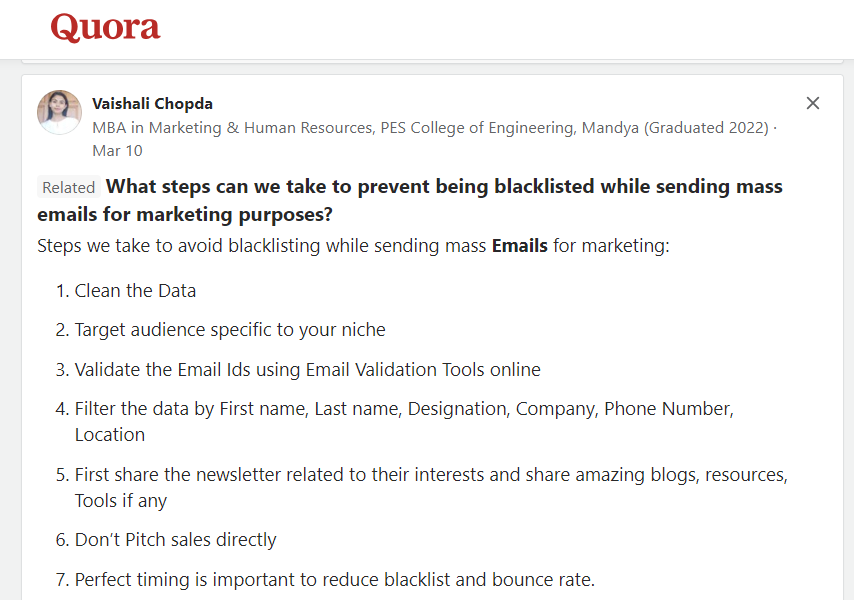
Keep your data clean, target the right audience, validate emails, add valuable content, and schedule well to prevent ending up in email blacklists.
How To Remove Yourself From An Email Blacklist [Tested Strategies]
Remember that if your emails are sent from a shared IP address and it gets blacklisted, your email provider should take care of the removal process. However, if the blacklisting is caused by your emails, they might take action such as canceling your subscription or requesting you to resolve the issue.
On the other hand, if you’re using a dedicated IP or domain and it gets blacklisted, you’ll have to manage the delisting process yourself. Each blacklist has its own specific process for delisting, so there’s no universal method.
Nevertheless, there are two key best practices that can help you start the delisting process.
- Adopting Email Best Practices
To get off blacklists, you need to show blacklist operators you’re a trustworthy sender. Here’s how you can do it:
- Don’t use no-reply email addresses.
- Send personalized messages.
- Add clear, compelling calls to action.
- Test different content with A/B testing.
Stick to these practices for a while, and you’ll improve your chances!
- Run A Permission Pass Campaign
If your domain gets blacklisted, you can fix it by running a permission pass campaign. Your email provider will tell you which campaign caused the blacklist so that you can find the email list with spam traps.
Then, send a single re-engagement email to people on that list who haven’t opened your emails in a while. These inactive contacts are probably spam traps. Remove any accounts that don’t respond to your re-engagement email, and you’ll clean up your list and help get your domain delisted.
How Does An Email Blacklist Affect Your Business? [Must Read]
Getting blacklisted can bring down your email marketing efforts. It might cut you off from new leads from surveys, your website, and even lists from marketing services. Plus, you could lose touch with loyal customers who love your content, which can hit your revenue.
Here’s how it works: if you’re blacklisted, your email deliverability drops. Sometimes, the drop is minor, and you might not notice it, but if it’s significant, you could end up blocked by major platforms like Google.
That’s a big deal, and you’ll need to act fast to fix it.
If you’re seeing a lot of returned emails, that’s a red flag. Frequent returns could mean you’re on a significant blacklist. So you must address it immediately.
Want to ensure you are connecting with verified users and the correct audience? As Ally Scolnick points out, using reliable mailing lists can be your best bet.
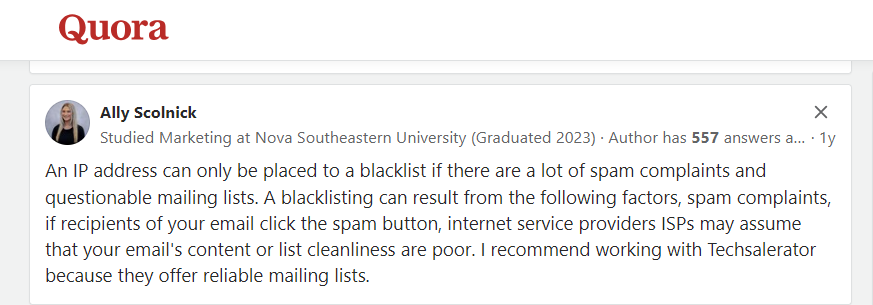
Conclusion: The Right Email Tools Help You Stay Off Email Blacklists
I hope we have a better understanding of email blacklists now. It’s really important to only email people who have shown interest in hearing from us and to provide valuable content.
I’ve found that using a reliable email service provider like GrowMeOrganic can have a significant impact. It helps obtain consent through signup forms, manage email lists, and eliminate bounced or unsubscribed emails to maintain good deliverability.
Dealing with blacklisting can be a challenge for even the most experienced marketers and businesses. However, following the steps to get off the list and remembering the tips we discussed earlier can make a big difference!
FAQs –
- Is Blacklist The Same As Blocked?
No, they’re different. Being blacklisted means you’re flagged and restricted in specific ways, while being blocked typically just means you’re prevented from contacting or interacting with someone directly.
- How To Run An Email Blacklist Check?
To run an email blacklist check, use an online tool or service like MXToolBox to enter your email address or domain. The tool will scan various blacklists and show if you’re listed, helping you take steps to resolve any issues.
- What To Do If Your IP Or Domain Name Is On An Email Blacklist?
If your IP or domain name is on an email blacklist, start by identifying the blacklist and following its removal process. Ensure your email practices are clean, and check for any security issues before reapplying.
- How To Remove An IP Address/Domain From An Email Blacklist?
If your IP or domain is blacklisted, reach out to each DNSBL service and ask them to remove your listing. Some might take care of it automatically after a while, but others won’t.
- How To Avoid Getting Blacklisted In The First Place?
Maintain a good reputation by keeping your commitments, being transparent in your dealings, and addressing any issues promptly. Also, regularly review your email practices to ensure you’re meeting industry standards.
About Post Author
Anant Gupta
Growth Hacker, Marketing Automation Enthusiast & Founder of GrowMeOrganic