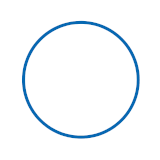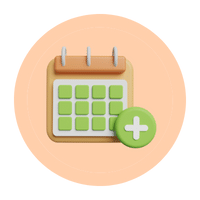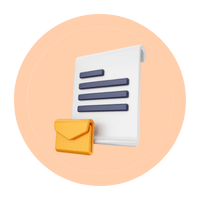Are you frustrated with the challenges of finding the right cold email software, personalizing and automating your campaigns, and measuring the success of your emails? Cold email software can help you create, send, and track your emails, making your campaigns more efficient and effective.
With so many options available in the market, it can be challenging to choose the right one for your business.
In this article, we will take a look at the best cold email software available in the market and the factors to consider before making a decision.
What is a Cold Email Software?
Cold email software is a tool that helps businesses send cold emails to potential customers. These emails are usually sent to a list of prospects who have not expressed any interest in the company’s products or services. Cold email software automates the process of sending these emails and provides tools to personalize, track, and follow up on them.
Top Features of Best Cold Email Software
To choose the best cold email software for your business, you should look for the following features:
💁♀️ Personalization: Nothing screams “spam” like a generic, impersonal email. Look for cold email software that allows you to customize your emails with the recipient’s name, company, and other details.
🔥 Email Warmup: A cold email from a brand-new account is bound to hit the spam folder. Look for cold email software that helps you gradually build up your sending reputation with a warm-up process.
🤖 Spintax: Save time and avoid repetitive content by using Spintax to randomly generate variations of your emails.
For example:
{spin} Care to join us for a free consultation? | Would you like to have a demo? | Can we set up a time for a further discussion? {endspin}
📅 Sequence Email: Plan out and automate a series of follow-up emails to keep your prospects engaged.
📈 Analytics: Track the performance of your emails and see which ones are resonating with your audience.
🔗 Custom Placeholders: Use placeholders to dynamically insert information into your emails, such as the recipient’s name or the date.
Merge Tags: Use of placeholders like {{First Name}}, {{Job Title}}, {{Company Name}}, and {{Location}} that the cold email software will replace with each recipient’s specific details when sending out emails. This allows for personalization at a large scale.
Choose a cold email software that offers these features and watch your open and response rates soar! 🚀
Top Cold Email Software
1. GrowMeOrganic

GrowMeOrganic is a powerful cold email software that helps businesses and individuals improve their email outreach campaigns. With its advanced email finder, you can easily locate verified email addresses of your target audience and create hyper-personalized emails that are more likely to engage and convert recipients.
This cold email software offers a range of features designed to streamline your cold email outreach efforts, including customizable email templates, automated follow-up sequences, and email tracking capabilities. You can also segment your email lists based on various criteria, such as location, industry, or job title, to ensure that your messages are targeted and personalized.
GrowMeOrganic is designed with a user-friendly interface that enables you to easily manage your cold email campaigns and track their performance. With its affordable pricing plans, starting from just $49 per month with a 14-day free trial, GrowMeOrganic is a cost-effective solution for businesses of all sizes looking to improve their cold email outreach and generate new leads.

Key Features of GrowMeOrganic:-
✅ Personalization Feature: GrowMeOrganic makes it simple to customize and personalize your emails for each contact you contact. You can personalize your email by including the recipient’s First and Last Names, Department, City, and other information.
✅ Automated Follow-up Sequences: With this feature, you can create automated follow-up sequences so that you don’t have to manually follow up with contacts. This helps you save time and resources while also giving you the opportunity to reach out to more people.
✅ Email Warmup: With the email warmup feature, you can get your emails up and running quickly. This helps with deliverability and ensures that your emails are getting to their intended recipients. This allows you to gradually introduce yourself to a new ESP (email service provider) so you can avoid being flagged as a spammer.
✅ Spintax: Spintax is a powerful feature that allows you to create different variations of your email copy. This is great for testing different messages and allows you to find the perfect one for your contacts.
✅ Analytics: With the analytics feature, you can track the performance of your cold emails. This allows you to see which messages are performing the best and make adjustments to ensure maximum success.
✅ Custom Placeholders: GrowMeOrganic has custom placeholders that allow you to easily insert contact information, such as name, company name, and other relevant details, into your emails. This helps to make your emails look more professional and personal.
Advanced Features of GrowMeOrganic:-
✅ Image Personalization: GrowMeOrganic allows users to customize their emails and campaigns with their own images, logos, or other elements. With this feature, businesses can create visually appealing emails that stand out and drive more engagement and responses.
✅ Email Scraper: GrowMeOrganic has an email scraper that makes it easy to collect emails from various sources. You can use the email scraper to scrape emails from websites, LinkedIn, and other social media sites. This makes it easy to build an email list quickly and efficiently.
✅ Linkedin Email Finder: GrowMeOrganic’s LinkedIn Email Finder helps you easily locate emails of potential customers and partners. This feature gives you access to a variety of contact information, including email addresses, social media profiles, and more.
✅ Advance Email Reporting: GrowMeOrganic provides detailed reports that allow you to track the performance of your campaigns. You can view the open rate, click-through rate, and more for each campaign. This helps you gain valuable insights and make informed decisions about future campaigns.
✅ Calendar Schedule: GrowMeOrganic’s calendar scheduling feature makes it easy to plan and schedule emails in advance. Businesses can set reminders for when emails should be sent, as well as when to pause or resume campaigns.
✅ Unlimited SMTP/IMAP Connection: GrowMeOrganic offers unlimited SMTP and IMAP connections. This makes it easy to send and receive emails from multiple sources. This can help you improve the reliability of your campaigns and ensure emails are delivered to the right people.
✅ Reply Tracking: GrowMeOrganic’s reply tracking feature allows you to easily track replies to your emails. You can see how long it takes for someone to reply, whether they opened your message, and if they clicked any links in it. This helps you optimize your campaigns and increase your engagement rates.
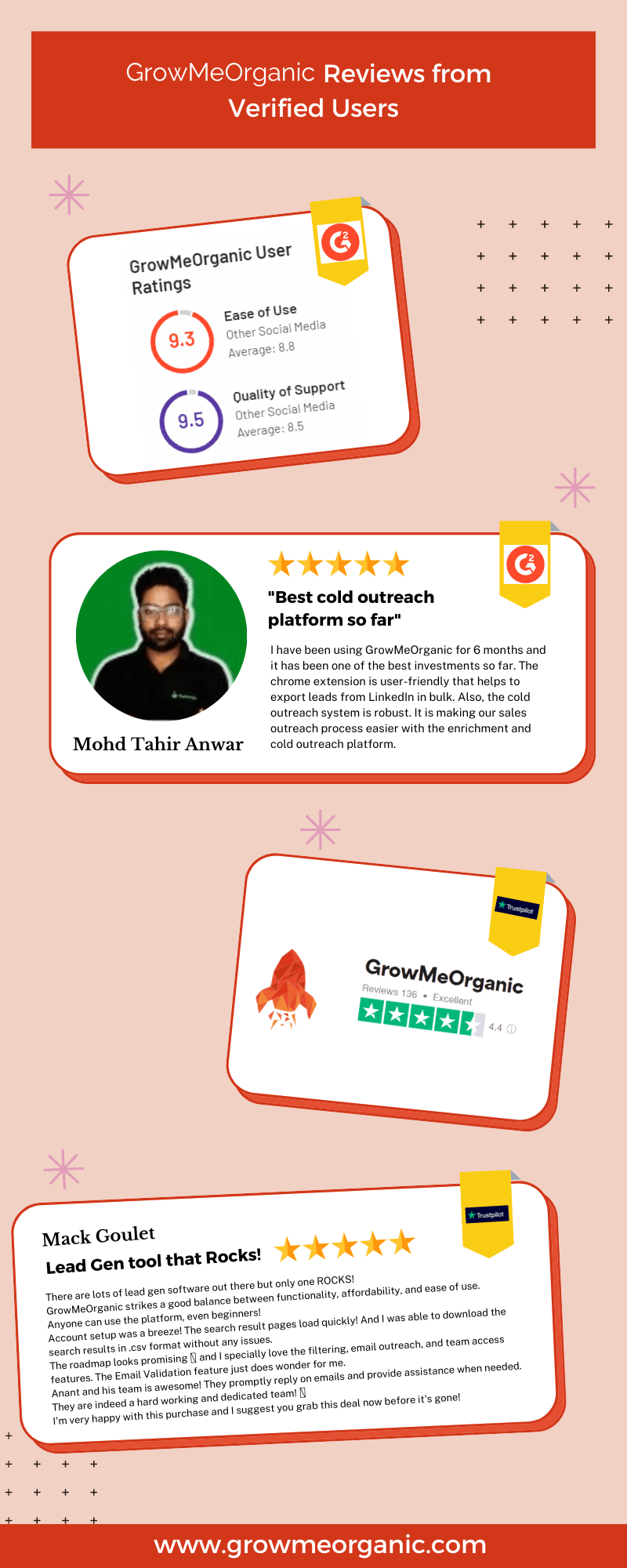
GrowMeOrganic’s Ratings:-
- Capterra:- 4.5/5⭐
- G2 :- 4.9/5⭐
Pros:-
- Easy-to-use interface for searching for contacts.
- Ability to segment contacts by industry, job title, and region.
- LinkedIn email finder Chrome extension for better prospecting.
- Reliable and timely delivery of emails.
- Comprehensive data analytics and reporting.
- Inexpensive pricing plans to suit various budgets.
- Ability to customize outreach emails with personalization tags.
- Bulk email-sending feature, email address validity tool, and email finder tool for efficient email outreach.
- Customizable filters for specific contact searches.
- Ability to search for contacts even in foreign languages.
Cons:-
- Could also find emails from other social media platforms.
Overall Performance
- Deliverability: Good
- Integrations: Good
- Personalization: Good
- Overall: Good (in all aspects GrowMeOragnic is good and affordable cold email software)
2. QuickMail
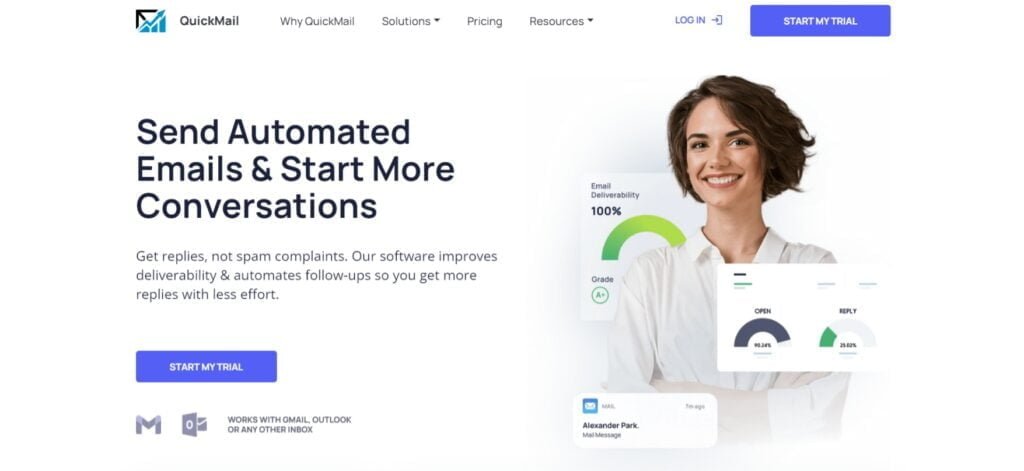
QuickMail is a cloud-based email marketing platform known for its automation features, which help boost email efficiency and generate leads. It allows users to send personalized emails and follow-ups at scale, promoting smooth communication and improving customer acquisition and retention.
With a user-friendly interface and powerful features designed to simplify cold outreach, QuickMail emerges as a versatile solution for businesses seeking to strengthen their email marketing strategies and achieve significant results in customer acquisition and retention.
Features:
- Schedule and send follow-up emails automatically to improve response rates
- Facilitate teamwork by enabling collaboration on cold email campaigns
- Send personalized cold emails at scale, helping users stand out from their competitors
- Enables users to track email opens and clicks
Limitations:
- Does not offer the depth of analytics of cold email metrics
- Allows A/B testing of cold email subject lines, but its capabilities in this area might be limited compared to dedicated A/B testing tools
Pricing:
QuickMail offers a 14-day free trial. Here’s a breakdown of their pricing:
- Basic Plan: $49/mo
- Pro Plan: $89/mo
- Expert Plan: $129/mo
Overall Performance
- Deliverability: Good
- Integrations: Average (it may not be compatible with some existing email platforms)
- Personalization: Good
- Overall: Average (The cost can be expensive for those with a limited budget and customer service can be slow to respond)
3. Woodpecker
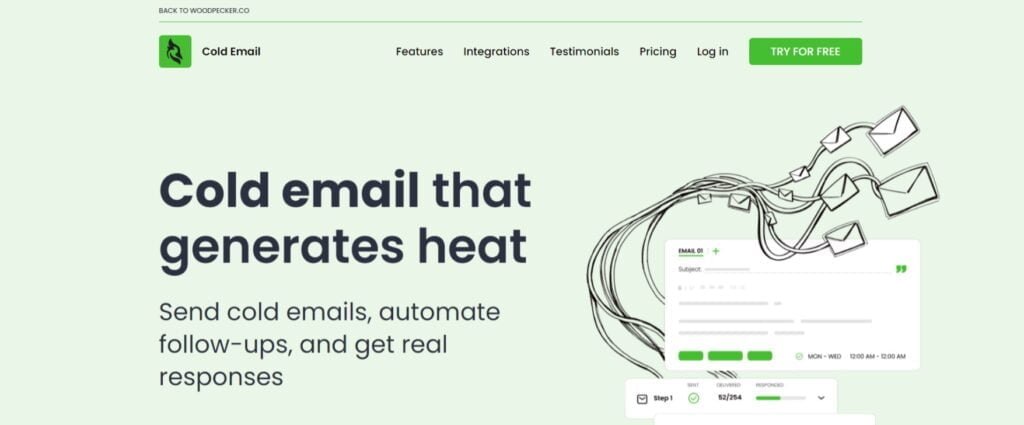
Woodpecker is a cold email software that specializes in facilitating cold email campaigns. It streamlines the process of sending personalized emails to prospects, helping businesses boost engagement and conversions.
By facilitating targeted email campaigns, Woodpecker assists businesses in maximizing their return on investment (ROI) in email marketing efforts.
Features:
- Creates and automates cold email sequences
- Allows users to send personalized emails to prospects at scale
- Provides an email warmup and recovery features
- Has a Chrome extension to enhance prospecting activities on LinkedIn and Sales Navigator
Limitations:
- Has daily and hourly sending limits
- Understanding its features and optimizing campaigns may require some time and effort.
Pricing:
Woodpecker offers a free trial. However, it offers custom pricing plans depending on the number of prospects required.
Overall Performance
- Deliverability: Good (Low email bounce rate)
- Integrations: Average (Not suitable for large-scale campaigns)
- Personalization: Good (Comprehensive email copies and sales/cold email templates for use)
- Overall: Average (Can be expensive for small businesses, the setup process can be time-consuming)
4. Saleshandy

SalesHandy is one of the best cold email platforms that enables users to personalize cold emails effectively, increasing engagement and response rates. Whether users are just starting with cold outreach or are seasoned professionals, Saleshandy offers plans that suit different requirements.
By integrating with Gmail and Microsoft accounts, Saleshandy enables users to send personalized email campaigns directly from their preferred email platform, ensuring seamless workflow integration and convenience
Features:
- Offers effective B2B cold email templates to initiate communication and nurture leads
- Enables users to utilize Saleshandy Connect for email verification
- Offers features and functionalities designed to streamline and enhance various aspects of sales outreach strategies
- Allows personalized emails by offering features such as merge tags and dynamic content insertion.
Limitations:
- SalesHandy imposes a limit of 2,000 contacts per CSV file, which could be restrictive for users with extensive email lists
- While SalesHandy integrates with Gmail and other email providers, its functionalities may be dependent on the email service provider’s sending limits
Pricing:
Saleshandy offers a 7-day free trial. Here’s a breakdown of the pricing:
- Outreach Starter: $25/mo, billed annually
- Outreach Pro: $74/mo, billed annually
- Outreach Scale: $149/mo, billed annually
- Outreach Scale Plus 100k: $219, billed annually
Overall Performance
- Deliverability: Good
- Integrations: Average
- Personalization: Good
- Overall: Average (It can be difficult to integrate)
5. Snov.io

Snov.io is a cold email marketing platform that provides tools and services to help businesses find and verify email addresses, send cold emails, and manage email outreach campaigns. The platform streamlines the process, enabling users to efficiently identify prospects and convert potential leads into actual revenue.
Users can leverage Snov.io’s email drip campaign feature to automate their email sequences and nurture leads over time, maximizing engagement and conversion rates. Additionally, the open tracking function allows users to monitor recipient interaction, providing valuable insights into campaign performance and recipient engagement
Features:
- Acts as an email outreach tool to streamline prospecting and cold outreach processes
- Allows users to extract email addresses from various sources like websites, social media platforms, and professional networks.
- Provides email tracking functionality to monitor the performance of outgoing emails
- Users can easily manage email sequences, schedule emails to be sent at specific times, and automate follow-up emails based on recipient actions or time intervals.
Limitations:
- While Snov.io provides email verification services, there’s still a possibility of emails being marked as spam or not reaching recipients’ inboxes due to various factors like email service provider algorithms and recipient filtering.
Pricing:
Here’s a quick look at the pricing plans of Snov.io:
- Trial Plan(Free Plan)
- Starter Plan: $30/mo
- Pro Plan: $75/mo
- Also offers custom pricing plans
Overall Performance
- Deliverability: Good
- Integrations: Good
- Personalization: Average
- Overall: Good
6. SmartReach.io

SmartReach.io is a tool designed to streamline and optimize email outreach campaigns. With features designed to streamline the process of finding decision-makers and automating various outreach channels like LinkedIn and cold email, SmartReach.io empowers sales teams to close more deals efficiently.
The platform offers advanced email automation capabilities, allowing sales professionals to increase productivity and drive higher engagement with prospects. By leveraging SmartReach.io’s email automation software, sales teams can effectively manage their outreach efforts, nurture leads, and ultimately boost their sales performance
Features:
- Easily manage email outreach efforts, manage contact lists, and optimize cold email campaigns for better engagement and results
- Act as an email outreach tool that offers cold email campaigns, including email automation and personalized messaging
- Offers CRM integrations helping users synchronize their contacts and manage email lists more efficiently
- Offers customer support to assist users with their questions, issues, or concerns.
Limitations:
- While SmartReach.io offers CRM integrations with various platforms and email service providers, the range of integrations may not cover all systems, which could be a limitation for users who require specific integrations.
Pricing:
SmartReach.io offers a free trial. Here’s a quick look at their email outreach plans:
- Starter Plan: $29/mo
- Professional Plan: $59/mo
- Expert Plan: $99/mo
SmartReach.io also offers additional plans for sales engagement and agencies.
Overall Performance
- Deliverability: Good
- Integrations: Average
- Personalization: Good
- Overall: Good
7. Mailshake
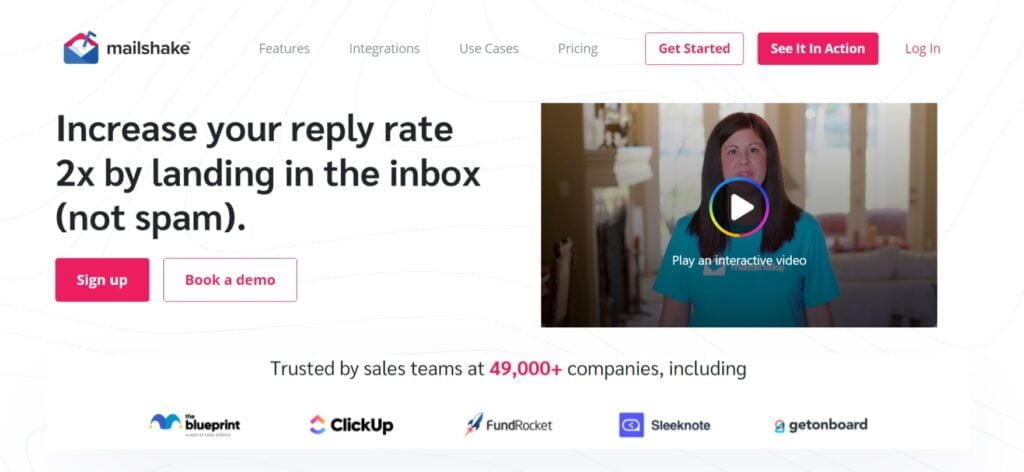
Mailshake offers an AI-powered sales engagement and B2B lead platform designed to streamline sales outreach efforts effectively. With Mailshake, users can build personalized sales outreach cadences incorporating email, phone, and social media channels in as little as 5 minutes. This platform empowers sales teams to automate and optimize their outreach strategies, ultimately leading to improved efficiency and higher conversion rates.
Additionally, Mailshake provides users with access to a variety of features, including customizable email templates, detailed analytics, and integration with popular CRMs like Salesforce and HubSpot.
Features:
- Has email tracking features to make data-driven decisions and optimize their email outreach strategies
- Allows email sequences tailored to different stages of the sales process or specific prospect interactions
- Also plays a significant role in sales automation
- Offers Chrome Extension to streamline sales processes directly from the browser
Limitations:
- Does not provide unlimited email accounts or addresses
- While MailShake offers a comprehensive set of features for sales engagement and automation, some users may find certain functionalities or integrations missing compared to other platforms, depending on their specific needs
Pricing:
Here’s a quick look at the pricing plan of MailShake:
- Starter Plan: $25/mo, billed annually
- Email Outreach Plan: $45/mo, billed annually
- Sales Engagement Plan: $75/mo, billed annually
Overall Performance
- Deliverability: Good
- Integrations: Good
- Personalization: Good
- Overall: Good
8. Lemlist
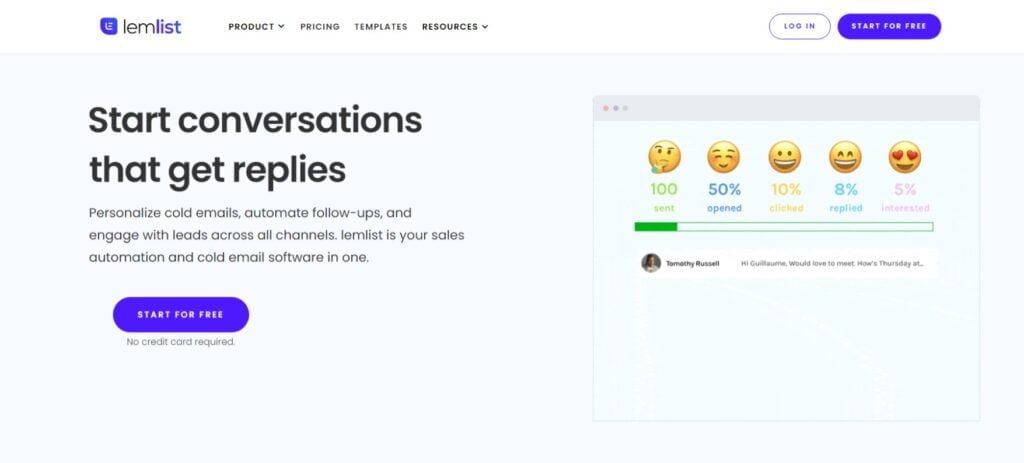
Lemlist stands out as a leading cold email software, offering a comprehensive suite of features tailored to streamline and enhance email outreach efforts. With Lemlist, users can automate and manage the process of sending personalized emails to prospects who have not previously engaged with the sender. Its advanced capabilities enable users to build their lead lists with verified emails, ensuring higher deliverability rates and increased chances of engagement.
Moreover, Lemlist facilitates personalized communication at scale, allowing users to write and customize emails efficiently, thus saving time while maintaining a high level of relevance and effectiveness in their outreach campaigns
Features:
- Helps users with cold email sequences by providing users with a platform to create and manage their email outreach campaigns effectively
- Offers a library of B2B cold email templates that users can customize to suit their specific needs and preferences
- Customize emails via mail merge to boost cold email outreach
- Provides tools for creating, managing, and tracking email campaigns
Limitations:
- Does not have an email finder
Pricing:
Lemlist offers a 14-day free trial. Here’s a quick look at the pricing plan:
- Email Starter Plan: $39/mo
- Email Pro Plan: $69/mo
- Multichannel Expert Plan: $99/mo
- Outreach Scale Plan: $159/mo
Overall Performance
- Deliverability: Good
- Integrations: Average
- Personalization: Good
- Overall: Average
9. Klenty
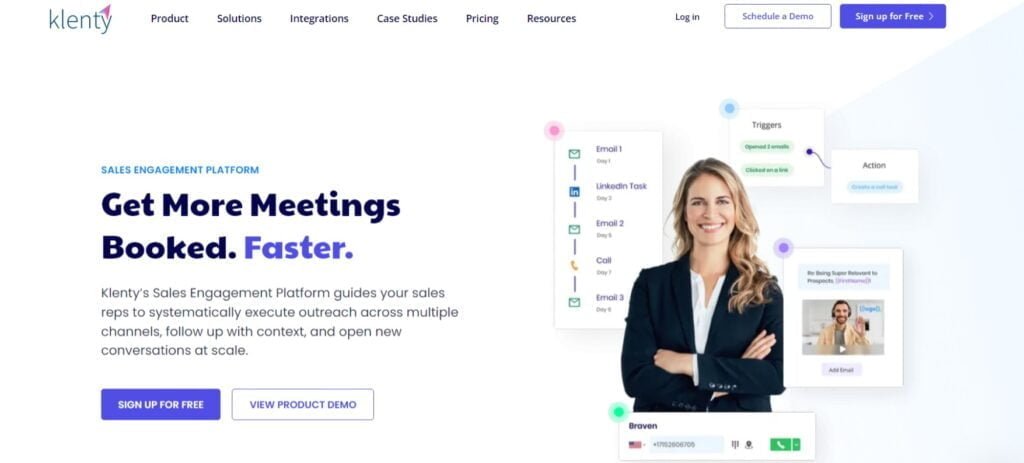
Klenty provides a powerful platform designed to streamline cold email outreach. It empowers sales teams to efficiently connect with potential customers and drive conversions. With Klenty’s software, users can target their most promising leads and send personalized emails at scale, maximizing their outreach efforts.
The platform offers comprehensive features for email automation, allowing users to create customized email sequences, track engagement metrics, lead scoring, and follow up with leads seamlessly. Additionally, Klenty provides a vast library of cold email templates, enabling users to leverage proven formats and messaging strategies to boost response rates and secure more meetings.
Features:
- Can create personalized emails to enhance email outreach efforts
- Assists with engaging cold prospects through personalized cold email campaigns
- Can send bulk emails, allowing users to send a large volume of emails in a day, typically 1000 or more, to various prospects
- Assists in managing and optimizing the sales pipeline
Limitations:
- Unidirectional data sync in Klenty can lead to duplicate entries, incomplete records, and inaccuracies in data, affecting the reliability of information within the platform
Pricing:
Klenty offers a 14-day free trial. Here’s a breakdown of the pricing plans:
- Startup Plan: $50/mo
- Growth Plan: $70/mo
- Pro Plan: $100/mo
- Enterprise Plan: Custom
Overall Performance
- Deliverability: Average
- Integrations: Good
- Personalization: Average
- Overall: Average
10. Yesware
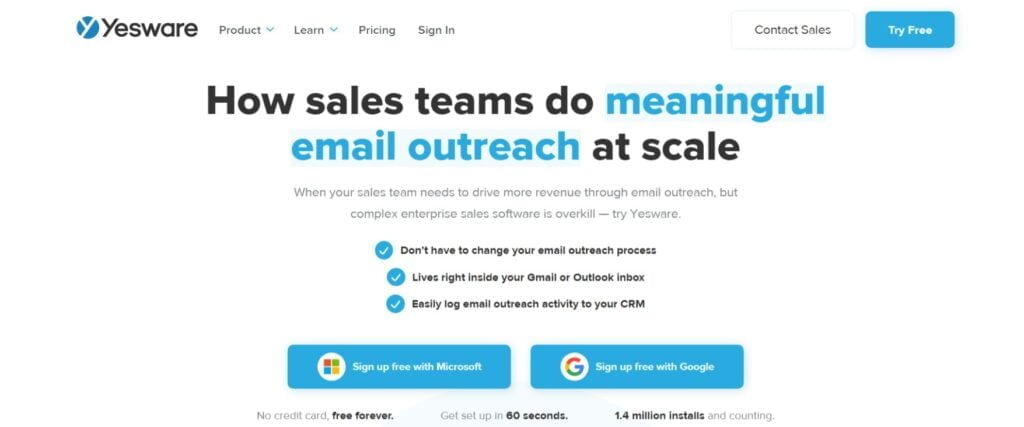
Yesware is a comprehensive cold email software solution designed to streamline and optimize email outreach efforts for sales professionals. With Yesware, users can create and send personalized cold emails at scale, enabling them to efficiently engage with prospects and drive conversions.
The platform offers a range of features to enhance the effectiveness of cold email campaigns, including email tracking, analytics, and templates. Through real-time email tracking, users can monitor recipient engagement metrics such as open rates, click-through rates, and reply rates, allowing them to gauge the effectiveness of their outreach efforts.
Features:
- Acts as a sales automation tool to streamline and enhance sales activities, particularly email outreach.
- Can send bulk emails with personalized content, making it appear as if each email was sent individually.
- Offers strong email automation capabilities, enabling potential clients to streamline their email outreach processes
- Provides customer support to assist users with any questions or issues they may encounter while using the platform.
Limitations:
- While Yesware can create multichannel campaigns, it lacks capabilities such as a built-in dialer for phone calls, which could be a drawback for users requiring comprehensive sales engagement tools
Pricing:
Here’s a quick look at the pricing plan of Yesware:
- Free Plan
- Pro Plan: $15/mo
- Premium Plan: $35/mo
- Enterprise Plan: $65/mo
- Custom Plan
Overall Performance
- Deliverability: Good
- Integrations: Good
- Personalization: Good
- Overall: Good
11. Overloop

Overloop is a comprehensive sales engagement platform that includes powerful tools for cold email outreach. It streamlines the process of reaching out to potential customers by allowing users to craft and send personalized cold emails efficiently.
Overloop also empowers users to automate email sequences, enabling them to schedule and deliver follow-up emails at optimal times. This automation not only saves valuable time but also ensures timely and relevant communication with prospects, ultimately boosting the effectiveness of cold email campaigns and increasing engagement and response rates.
Features:
- Offers an email verifier to ensure the accuracy of email addresses.
- Serves as a comprehensive sales engagement platform, assisting potential clients in initiating and managing sales activities efficiently
- Helps businesses run multi-channel outbound campaigns, including cold emails and LinkedIn outreach
- Offers email personalization features to enhance the effectiveness of outreach campaigns.
Limitations:
- Although Overloop allows for email personalization using dynamic variables, there are limitations in template customization, which may hinder users’ ability to create highly personalized outreach campaigns
- Overloop imposes Smart Limits, determined by an algorithm, which may restrict certain actions on platforms like LinkedIn based on factors like subscription type.
Pricing:
Overloop comes with a 30-day money-back guarantee. Here’s a quick look at the pricing of Overloop:
- Startup Plan: $58/mo
- Growth Plan: $82/mo
- Enterprise Plan: $125/mo
Overall Performance
- Deliverability: Good
- Integrations: Average
- Personalization: Good
- Overall: Good
12. MailRush

MailRush.io is a versatile email automation tool designed to facilitate effective cold email outreach campaigns. As a comprehensive solution, MailRush.io serves as both an email services provider and email automation software, offering users a seamless experience in managing their email marketing efforts.
With MailRush.io, users can streamline their outreach process by sending sales emails, automating follow-ups, and nurturing leads, all within a single platform. This integration of multiple functionalities enables users to save time and effort while maximizing the impact of their email campaigns
Features:
- Offer unlimited email sending
- Offers automated email capabilities, specifically tailored for B2B cold email campaigns.
- Offers features and strategies to potentially increase open rates in cold email campaigns.
- Offers email tracking to monitor the delivery and performance of their email campaigns.
Limitations:
- Does not offer an email verifier
Pricing:
MailRush offers following pricing plans:
- Starter Plan: $19/mo
- Pro Plan: $29/mo
- Premium Plan: $99/mo
Overall Performance
- Deliverability: Average
- Integrations: Average
- Personalization: Average
- Overall: Average
13. GMass

GMass is a powerful tool designed for cold email outreach campaigns, offering a comprehensive set of features to streamline the process of reaching out to prospects. With GMass, users can personalize their email campaigns, schedule emails for optimal timing, and track important metrics like open rates and click-through rates.
This cold email software enables users to send mass emails directly from their Gmail account, making it convenient and efficient for individuals and businesses alike. By leveraging GMass, users can effectively manage their outreach efforts, whether it’s for sales prospecting, lead generation, or other purposes, all within the familiar interface of Gmail
Features:
- Easily conduct mail merge and mass emails directly from Gmail, simplifying email marketing and outreach campaigns
- Schedule and control auto follow-ups based on the recipient’s response behavior, improving engagement and increasing response rates
- Seamlessly integrates with Gmail, allowing users to leverage its features within the familiar Gmail interface
- Transform Gmail into a robust email marketing platform, enabling users to conduct cold outreach, email marketing campaigns, and mail merge operations effortlessly
Limitations:
- Due to Gmail’s policies and algorithms, there may be challenges in achieving optimal inbox placement rates for emails sent through GMass.
Pricing:
Here’s a quick look at the pricing of Gmass:
- Starter Plan: $25/mo
- Premium Plan: $35/mo
- Professional Plan: $55/mo
Overall Performance
- Deliverability: Good
- Integrations: Average
- Personalization: Good
- Overall: Good
14. Hunter

Hunter.io offers Hunter Campaigns, an easy-to-use cold email software designed to facilitate building new relationships through automated cold email outreach. This tool empowers users to streamline their cold email campaigns efficiently.
Hunter Campaigns provides a simple yet powerful solution for automating cold email outreach, allowing users to reach out to prospects seamlessly. With features like email campaign automation, users can personalize their outreach efforts to engage potential leads effectively
Features:
- Offers a domain search feature that allows users to find email addresses associated with a specific domain quickly
- Provides an email verification tool to ensure the validity of email addresses.
- Facilitate rapid email lookup, allowing users to retrieve email addresses associated with a domain within seconds
- Helps optimize email outreach efforts by providing tools to streamline the process of finding and verifying email addresses
Limitations:
- While Hunter.io is generally reliable, its accuracy depends on the quality of the data it collects. It only adds publicly available email addresses to its database and practices data hygiene, but this might not guarantee complete accuracy
Pricing:
Here’s a quick look at the pricing plan:
- Free Plan
- Starter Plan: $34/mo
- Growth Plan: $104/mo
- Business Plan: $349/mo
Overall Performance
- Deliverability: Average
- Integrations: Average
- Personalization: Average
- Overall: Average
15. Reply.io

Reply.io is a robust cold email software designed to support sales teams in their outreach efforts. It offers features tailored specifically for cold emailing, enabling users to automate and scale their outreach effectively.
With Reply.io, sales teams can streamline their multichannel outreach processes, ultimately generating more leads, acquiring new customers, and accelerating revenue growth. The platform facilitates automated follow-ups, personalization, and A/B testing, allowing users to optimize their cold email campaigns for maximum effectiveness.
Features:
- Utilizes artificial intelligence to generate personalized sequences for outreach, improving engagement
- Users can make calls and send SMS directly from the platform, enabling seamless communication
- Automates interactions on social networks, streamlining engagement efforts
- Users can send personalized emails and follow-ups, ensuring tailored communication with prospects
Limitations:
- Some users find Reply.io challenging to set up initially
- Integration with other platforms may pose difficulties and could be improved
Pricing:
Reply.io offers a 14-day free trial. Here’s a breakdown of the pricing plan:
- Free Plan
- Starter Plan: $49/mo
- Professional Plan: $89/mo
- Ultimate Plan: $139/mo
Overall Performance
- Deliverability: Average
- Integrations: Average
- Personalization: Good
- Overall: Average
16. UpLead

UpLead offers a comprehensive suite of tools for cold email outreach, making it a valuable resource for sales teams and marketers. As a cold email software, UpLead provides functionalities for lead generation, contact verification, and sending cold emails to prospects.
With access to a vast database of contacts spanning over 200 countries worldwide, users can efficiently find and verify leads to target with their email campaigns. Additionally, UpLead offers cold email templates and guidance on crafting effective email content, equipping users with the resources needed to create compelling outreach messages.
Features:
- Access comprehensive profiles of leads to understand their background and preferences
- Access a vast database of over 155 million contacts for your lead generation needs
- Use advanced filters to narrow down your search and target specific criteria
- Ensure data accuracy with real-time email verification
Limitations:
- UpLead may not fully meet the diverse needs of all users, particularly those requiring highly specialized or customizable solutions.
Pricing:
UpLead offers a 7-day free trial. Here’s a quick look at the pricing of UpLead:
- Essential Plan: $99/mo
- Plus Plan: $199/mo
- Professional Plan: Custom
Overall Performance
- Deliverability: Average
- Integrations: Good
- Personalization: Good
- Overall: Average
17. Autoklose

AutoKlose is a powerful cold email platform designed to simplify and optimize email outreach for sales teams and businesses. It boasts a comprehensive suite of features, including automation tools, personalized email campaigns, contact management, and in-depth analytics.
AutoKlose empowers users to create and send targeted email sequences in bulk, enabling them to effectively engage potential customers and nurture leads throughout the sales funnel. The platform’s user-friendly interface and customizable templates allow users to craft impactful email content and tailor messages to their target audience, ultimately boosting engagement and response rates.
Features:
- Quickly create high-performing emails with AI copywriting assistance.
- Schedule emails and campaigns in advance.
- Gain insights into email performance with features like open rates, link activity, and attachment activity tracking.
- Manage appointments seamlessly within the platform, streamlining the sales process and improving efficiency.
Limitations:
- Autoklose utilizes the user’s email provider (e.g., Microsoft Outlook), which can lead to exceeding the email provider’s message rate limit. This could potentially cause issues with email delivery
Pricing:
Here’s a quick look at the pricing plan of AutoKlose:
- Auto Kloser Plan: $59.99/mo
- Advanced Kloser Plan: $69.99/mo
- Accelerated Kloser Plan: $99.99/mo
Overall Performance
- Deliverability: Good
- Integrations: Average
- Personalization: Good
- Overall: Average
18. Outreach

Outreach is a powerful cold email software designed to streamline sales communication and enhance outreach effectiveness. It offers a range of features tailored to meet the needs of sales teams, including email automation, personalized messaging, analytics, and CRM integration.
With Outreach, users can craft personalized email sequences, automate follow-ups, and track engagement metrics to optimize their outreach efforts. The platform’s intuitive interface and customizable templates empower sales professionals to engage prospects effectively and nurture leads through the sales pipeline. By leveraging Outreach, businesses can improve their sales efficiency, increase response rates, and ultimately drive revenue growth.
Features:
- Provides calling features, enabling users to make and manage calls directly within the platform
- Users can manage their contacts efficiently, organizing and tracking interactions with prospects
- Includes analytics tools to track performance metrics, allowing users to assess the effectiveness of their outreach efforts
- Users can customize their workflows and sequences to suit their specific sales processes and preferences
Limitations:
- Compared to other sales engagement platforms, Outreach.io can be expensive, especially for smaller businesses.
- Primarily focused on sales engagement, lacking advanced marketing automation features offered by some competitors.
Pricing:
Pricing of Outreach is not exclusively mentioned on their website. You need to contact them for further details.
Overall Performance
- Deliverability: Good
- Integrations: Average (May have limitations in integrating with custom applications or legacy systems)
- Personalization: Good
- Overall: Average (High cost compared to other solutions, support may be limited depending on the package selected)
19. SalesLoft

SalesLoft is a powerful cold email platform designed to equip sales teams with automation and streamline their outreach efforts. It offers a comprehensive suite for email automation and engagement, simplifying the process of sending personalized cold emails at scale.
The platform’s user-friendly interface and advanced features allow users to craft customized email sequences, schedule follow-ups, and track recipient engagement, all in a centralized location. Additionally, SalesLoft provides a library of B2B cold email templates, giving users effective starting points to initiate meaningful conversations with potential customers.
Features:
- Provides granular access controls and permissions to manage user access and roles effectively
- Streamlines email communication with automated email capabilities
- Allows for personalized interactions with contacts to enhance engagement
- Provides insights into sales activities and analytics to track performance metrics like open rates
Limitations:
- Some users have reported challenges with SalesLoft’s platform architecture, describing it as being less intuitive and user-friendly
- Users have mentioned a lack of robust reporting capabilities within Salesloft, which may limit the depth of analytics and insights available for sales teams.
Pricing:
Pricing of Salesloft is not exclusively mentioned in their exclusively mentioned on their official website.
Overall Performance
- Deliverability: Average
- Integrations: Average
- Personalization: Good
- Overall: Average
20. Mixmax
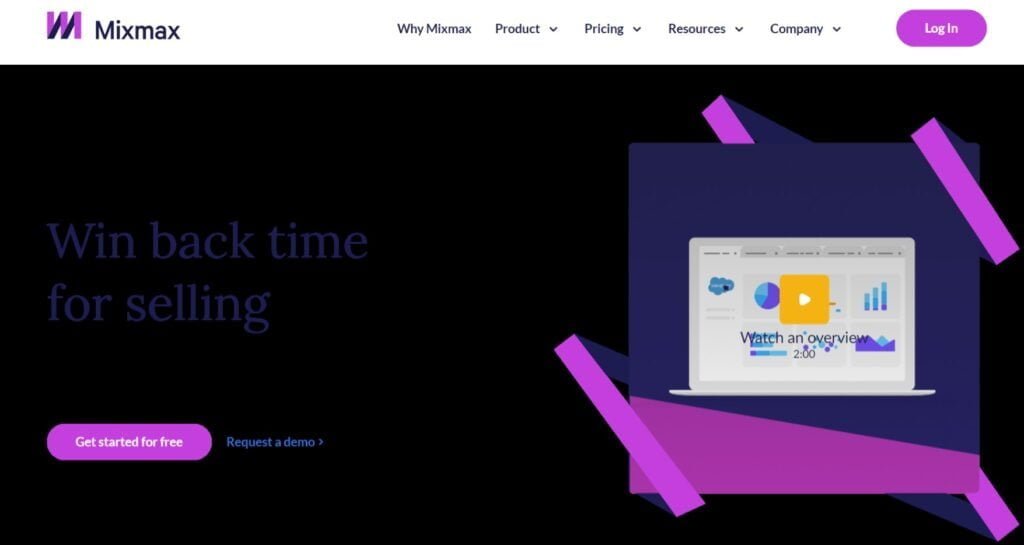
Mixmax is a versatile cold email software that empowers sales and marketing professionals with a suite of tools designed to enhance email productivity and engagement. It offers features like email tracking, which enables users to monitor email opens, clicks, and replies in real time, providing valuable insights into recipient engagement.
Additionally, Mixmax facilitates personalized and interactive email experiences through its rich email templates and sequences, allowing users to create tailored outreach campaigns at scale.
Features:
- Create engaging sequences across email, phone, and other channels to start more conversations with prospects and customers
- Automate repetitive tasks and workflows to streamline sales processes, allowing teams to focus on more strategic activities
- Access advanced features for customizing and optimizing engagement strategies based on specific criteria and conditions
- Seamlessly integrate with LinkedIn Sales Navigator to leverage social selling strategies and enhance prospecting efforts
Limitations:
- Mixmax lacks third-party integrations to bypass Gmail sending limits, restricting users to add only 2,000 recipients
- Users are subject to daily send limits, with the default limit set at 500 sequence emails per day per user, although this can be adjusted in the settings
Pricing:
Pricing plans of MixMax are as follows:
- Free Plan
- SMB Plan: $29/mo
- Growth Plan: $49/mo
- Growth + CRM Plan: $69/mo
- Enterprise Plan: Custom
Overall Performance
- Deliverability: Average
- Integrations: Good
- Personalization: Good
- Overall: Average
21. SalesBlink

SalesBlink stands out as a comprehensive solution for cold email outreach, offering a full-stack platform that automates various aspects of the outreach process. With SalesBlink, users can streamline their cold email campaigns by leveraging features such as automated email sending, lead generation, and personalized messaging. The platform allows for targeted outreach, enabling users to find and connect with their ideal customers efficiently.
SalesBlink’s outreach tool empowers users to send personalized emails at scale, increasing the likelihood of engagement and responses from prospects. Additionally, SalesBlink provides prompts and templates designed to optimize email content, ensuring that messages are crafted effectively to resonate with recipients and generate meaningful responses.
Features:
- Offers AI-powered tools to assist in writing emails, creating sequences, and personalizing emails for effective outreach
- Provides integrated workflows for task management, email tracking, and automation to streamline outreach processes
- Facilitates lead generation and management, enabling users to capture, score, and nurture leads efficiently
- Helps verify emails, ensuring that users reach out to valid and active email addresses, increasing the deliverability and effectiveness of campaigns
Limitations:
- SalesBlink may lack advanced enterprise features found in more established platforms, potentially limiting its suitability for larger organizations
- Users have noted that SalesBlink lacks built-in CRM functionality, necessitating integration with third-party CRM solutions, which could add complexity to workflows
Pricing:
SalesBlink offers a 7-day free trial. Here’s a quick look at the pricing plans:
- Scale Plan: $25/mo
- Growth Plan: $75/mo
- Business Plan: $179/mo
Overall Performance
- Deliverability: Good
- Integrations: Good
- Personalization: Average
- Overall: Average
22. Folderly

Folderly serves as a potent tool for enhancing the effectiveness of cold email campaigns by focusing on email deliverability. It offers features tailored to address issues related to inbox placement rates, ensuring that emails reach their intended recipients’ inboxes instead of being flagged as spam or ending up in promotional folders.
By monitoring email health and fixing deliverability issues, Folderly empowers users to maintain a healthy sender reputation and improve the chances of their cold emails being seen and engaged with by prospects. Additionally, Folderly facilitates email interaction campaigns and provides insights into blacklist scanning, enabling users to optimize their outreach strategies and enhance overall campaign performance.
Features:
- Offers solutions to locate, solve, and prevent email deliverability pitfalls, ensuring emails reach the inbox effectively
- Includes a dashboard with analytics to monitor email performance and deliverability metrics
- Users receive alerts and notifications to track email placement and get alerted about potential spam issues
- Provides technical setup support to optimize email deliverability
Limitations:
- Some users may find that Folderly lacks advanced features compared to other email deliverability solutions, which could be a limitation for those seeking more comprehensive functionalities
Pricing:
Folderly has five pricing editions, starting at $50 and going up to $120 per month, with each tier costing more than the previous one:
- 1–9 mailboxes: $120 per mailbox per month
- 10–24 mailboxes: $90 per mailbox per month
- 25–99 mailboxes: $70 per mailbox per month
- 100–499 mailboxes: $50 per mailbox per month
- 500+ mailboxes: Request a custom price
Overall Performance
- Deliverability: Average
- Integrations: Average
- Personalization: Good
- Overall: Average
23. HubSpot
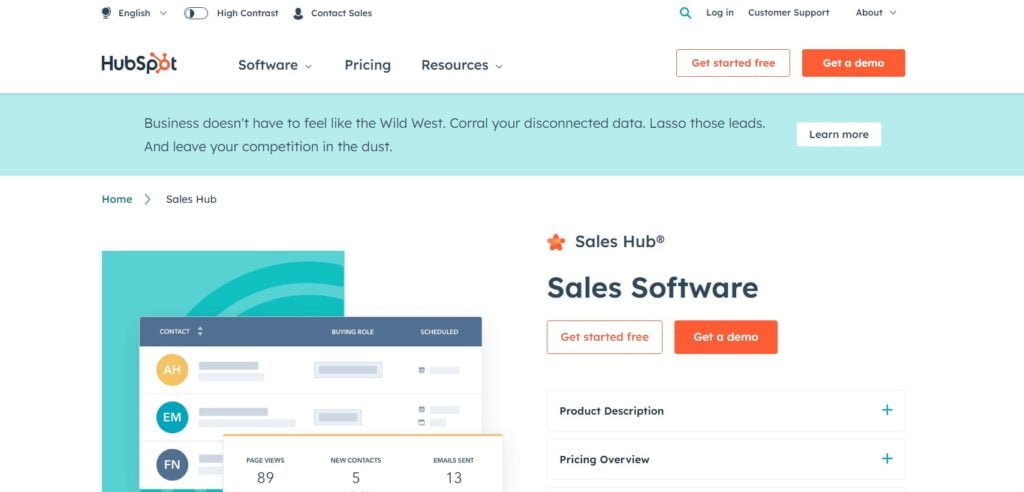
HubSpot, primarily known for its robust inbound marketing and sales automation tools, offers functionalities that can support cold email outreach efforts effectively. While HubSpot’s core strength lies in inbound marketing, its email marketing features, including email templates, sequencing, and automation, can be adapted for cold email campaigns.
Users can leverage HubSpot’s email templates to craft personalized cold emails and schedule them for automated delivery, allowing for efficient outreach at scale. Additionally, HubSpot’s CRM integration enables users to track email engagement metrics, such as opens and clicks and manage prospect interactions seamlessly within the platform.
Features:
- Offers tools for content creation, distribution, and management
- Includes features for email campaign creation, automation, and analytics
- Seamlessly integrates sales, marketing, and customer service functionalities
- Provides capabilities for messaging across multiple channels
- Tracks visitor behavior on websites to inform marketing strategies
Limitations:
- HubSpot can be expensive for businesses, especially as they scale up
- Some users find HubSpot’s contracts to be rigid, lacking flexibility
Overall Performance
- Deliverability: Good
- Integrations: Average
- Personalization: Good
- Overall: Good
24. FollowUp.cc

FollowUp.cc is a versatile cold email software designed to enhance productivity and efficiency in email follow-up processes. It offers a lightweight productivity suite that integrates seamlessly with users’ email inboxes, ensuring that important conversations and tasks don’t slip through the cracks.
With FollowUp.cc, users can set up automatic follow-up reminders for their emails, enabling them to stay on top of their outreach efforts and maintain consistent communication with prospects
Features:
- FollowUp.cc seamlessly integrates with Gmail, making it convenient to use for Gmail users
- Users can set reminders directly from emails to ensure important tasks or follow-ups are not missed
- Automate follow-up emails based on predefined criteria or schedules, saving time and effort
- Track email opens and clicks to gain insights into recipient engagement and responsiveness
Limitations:
- FollowUp.cc is primarily designed for Gmail users, so its features may not be as robust for users of other email platforms
- Some users have noted constraints on the usage of FollowUp.cc, such as the need to adhere to specific email volume limits or restrictions on certain functionalities
Pricing:
Here’s a breakdown of the pricing of FollowUp.cc:
- Starter Plan: $18/mo
- Professional Plan: $29/mo
- Salesforce Edition Plan: $40/mo
Overall Performance
- Deliverability: Average
- Integrations: Good
- Personalization: Good
- Overall: Average
25. Rebump

Rebump is a powerful cold email software designed to automate and optimize email follow-up processes, enhancing response rates and engagement. It offers a unique feature where it monitors email threads and automatically sends follow-up emails if no response is received, ensuring that important conversations are not overlooked or forgotten.
By continuously nudging recipients with personalized follow-ups, Rebump increases the likelihood of eliciting a response and driving meaningful interactions.
Features:
- Rebump automates email follow-ups to maximize email impact and increase response rates
- Users can customize follow-up messages according to their preferences and needs
- Rebump offers personalized bumping options to tailor follow-up messages for each recipient
- Users can create follow-up sequences to schedule multiple follow-up emails and enhance engagement over time
Limitations:
- Rebump is tied to Google, which means it operates within the Gmail ecosystem, limiting its usage to Gmail users
Pricing:
Rebump offers flexible pricing options tailored to meet various needs:
- Unlimited Plan: $7.99/mo
- Unlimited Plus Plan: $19.99/mo
- Unlimited Premium Plan: $36.99/mo
Overall Performance
- Deliverability: Average
- Integrations: Average
- Personalization: Average
- Overall: Average
26. Boxward

Boxward is a cold email software designed to enhance the deliverability and effectiveness of cold email campaigns by warming up email accounts. It functions as an email warm-up tool, which is crucial for increasing the chances of landing emails in recipients’ inboxes rather than their spam folders.
The software achieves this by simulating human-like interactions within the user’s inbox, such as opening and responding to emails at random intervals, thus signaling to email service providers that the account is active and engaged. Boxward’s primary focus is on ensuring that cold emails are delivered to the inbox, thereby improving email reputation and preventing messages from being classified as spam or junk mail.
Features:
- Boxward employs multiple warmup algorithms to enhance email deliverability
- The platform sends personalized emails on your behalf to improve engagement
- Boxward offers real-time tracking of email deliverability to ensure emails reach the intended inboxes
- Users can access detailed reports on email performance, allowing for insights into open rates, click-through rates, and more
Limitations:
- Users must adhere to the daily email sending limits imposed by their email service providers, which can vary and may affect the effectiveness of warmup campaigns
- While Boxward aims to keep emails out of spam and junk folders, there may be scenarios where certain emails still face deliverability challenges, potentially impacting campaign success
Pricing:
Boxward offers straightforward pricing plans designed to keep your emails warm and improve deliverability, which involves:
- Standard Plan: $9 per email address per month.
Overall Performance
- Deliverability: Good
- Integrations: Average
- Personalization: Good
- Overall: Good
27. SendFox

SendFox is an email marketing platform that primarily caters to content creators and individuals looking for budget-friendly options to manage their email campaigns. While it offers features such as email campaigns, automation, and landing page integration, it’s important to note that SendFox is not designed for cold emailing.
Unlike traditional cold email software, SendFox is geared towards nurturing existing relationships and engaging with an established audience rather than reaching out to unknown contacts. Therefore, its functionalities are more aligned with managing subscriber lists, scheduling newsletters, and automating follow-ups with leads or subscribers who have already opted into receiving emails.
Features:
- SendFox allows users to create and manage email campaigns effortlessly, including smart campaigns to engage subscribers effectively
- Users can organize their contacts into multiple lists based on various criteria, allowing for targeted and personalized email communications
- SendFox provides tools for creating customized landing pages and forms to capture leads and grow your email list
- SendFox embraces simplicity in its design and feature offerings, making it easy for users to navigate and utilize its capabilities
Limitations:
- Users have reported a honeypot strategy where emails are not delivered to people who autofill, which can lead to issues with email delivery
- SendFox only offers a one-time payment option, lacking a monthly billing option, which may not be suitable for users preferring monthly subscriptions
- Some users have expressed dissatisfaction with the service, citing poor customer support and lack of responsiveness to queries
Pricing:
Here’s a quick look at the pricing plans:
- Free Plan
- Lifetime Plan: $49 Single Payment
- Empire Add-on: $18/mo
Overall Performance
- Deliverability: Good
- Integrations: Average
- Personalization: Average
- Overall: Average
28. Close
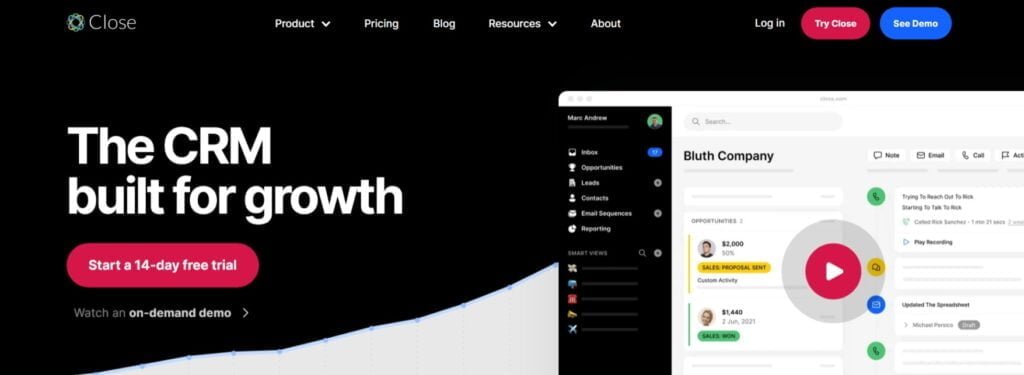
Close.com is a leading provider of inside sales CRM (Customer Relationship Management) software designed for startups and small to medium-sized businesses (SMBs). It offers a comprehensive platform aimed at optimizing sales processes, enabling teams to make more calls, send more emails, and close more deals efficiently.
The software is known for its fast and powerful features tailored to the needs of growing teams. Close.com emphasizes sales automation, lead management, and pipeline visibility to help businesses convert leads into revenue effectively.
Features:
- Store leads, contacts, and opportunities with Close CRM
- Two-way email sync for sending and receiving emails within the CRM
- Combines email, SMS, and calls in a single platform for efficient communication
- Provides customizable and easy-to-use opportunity funnels for detailed reports
Limitations:
- Close.com may have a steeper learning curve compared to simpler CRM solutions, which could require additional time and resources for training and implementation
Pricing:
Close.com offers flexible pricing plans to accommodate various business needs:
- Startup Plan: $49/mo
- Professional Plan: $99/mo
- Enterprise Plan: $139/mo
Overall Performance
- Deliverability: Average
- Integrations: Good
- Personalization: Good
- Overall: Average
29. ContactMonkey
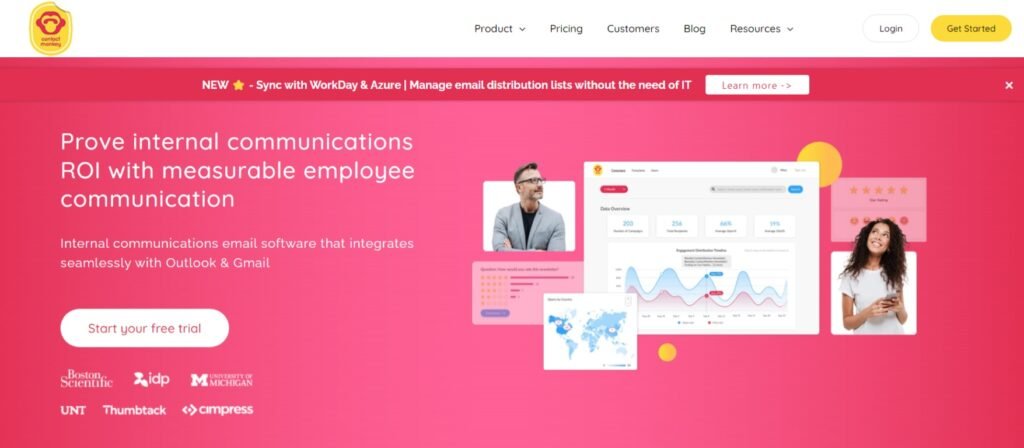
ContactMonkey is an email software solution designed to streamline internal communication within organizations. It integrates seamlessly with popular email platforms like Outlook and Gmail, allowing users to send emails directly from these familiar interfaces without the need for migration or extensive IT approvals. This integration simplifies the workflow for users, minimizing disruptions and ensuring smooth adoption
Features:
- Monitor email opens, clicks, and engagement metrics to optimize communication effectiveness
- Seamlessly integrate with Microsoft Teams for enhanced collaboration and communication
- Efficiently manage contact lists for targeted communications and engagement strategies
- Organize and manage events directly within the platform for streamlined coordination
Limitations:
- Gmail and Outlook have email-sending limits that may restrict users from sending a large number of emails per day. ContactMonkey’s features like Email at Scale can help bypass these limits, but there may still be constraints
- Some users have experienced glitches and bugs, particularly concerning tables and Excel files, which may affect the user experience.
Pricing:
ContactMonkey’s pricing isn’t publicly available on their website in a straightforward manner. You need to contact them to get access to their pricing plans.
Overall Performance
- Deliverability: Average
- Integrations: Good
- Personalization: Good
- Overall: Average
30. Cliently

Cliently is a cold email software platform designed to assist businesses in finding and engaging with B2B leads. It offers features for lead generation and engagement through fully automated, personalized communication.
Cliently provides robust lead management tools to help users organize and track their interactions with prospects. Users can segment leads, track engagement metrics, and gain insights into the effectiveness of their outreach efforts.
Features:
- Engage prospects with highly personalized emails, video messages, postcards, handwritten notes, and gifts
- Create automated flows to streamline outreach processes or send instant actions based on prospect interactions
- Cliently offers task management functionality, including reminders for calls, tasks, and engagements on LinkedIn
- Seamlessly integrate with other tools and platforms to enhance workflow efficiency
Limitations:
- Some users may find Cliently challenging to master initially, especially if they are new to sales engagement platforms
- Depending on the selected plan and usage requirements, the cost of using Cliently can be a limiting factor for small businesses or startups with tight budgets.
Pricing:
Cliently offers custom pricing plans.
Overall Performance
- Deliverability: Average (Difficult to measure the ROI for cold email campaigns)
- Integrations: Average (May not have all the features needed to manage your sales process)
- Personalization: Good
- Overall: Average (Time-consuming to set up and optimize campaigns. The cost may be high depending on the pricing plan)
Bonus: The winning formulas of a cold email (that gets opened)

Cold email software is one of the most powerful marketing tools available today. It helps you reach out to potential customers, develop relationships, and convert leads into customers. It’s a great way to grow your business, but it’s also a tricky marketing technique to master.
If you’re looking to increase the success of your cold email software for outreach campaigns, there are a few key elements that you have to get right. By utilizing these winning formulas, you can ensure your emails get opened and read. Here’s what you need to know.
✅ Choose the Right Cold Email Software for Outreach:- Using the right cold email software for outreach is essential for successful cold emailing. You want to choose cold email software that is user-friendly and has features that make it easier for you to manage your outreach efforts. Look for cold email software that allows you to customize cold email templates, track email opens and clicks, and review email addresses.
✅ Find the Right Email Addresses:- You can’t run a successful cold email campaign if you don’t have the correct email addresses to send your emails to. You need to be sure to research your list of contacts and verify their email addresses. You can also use cold email software for marketing to help you find more targeted email addresses that fall within your target audience.
✅ Write Engaging Cold Email Copy:- Once you have the right email addresses, you need to write engaging copy that will get your emails opened and read. Your copy should be relevant, interesting, and actionable – it should capture the reader’s attention, but also provide them with clear instructions on what they need to do next.
✅ Send Your Email Outreach Campaign at the Right Time:- Timing is another key element of cold email success. Sending your emails too often can overwhelm your contacts, but sending them at the wrong time of day can mean your emails get buried in their inboxes. Use cold email software for outreach to schedule emails at the optimal times for maximum reach and engagement.
By following these winning formulas, you’ll be able to increase the success of your cold email outreach campaigns and convert more leads into customers. Investing in the right cold email software for outreach finding the best email addresses, writing an engaging copy, and sending your emails at the right time are the keys to success for your cold email campaigns.
Conclusion
The landscape of cold email software is vast, with a wealth of options to consider.
Remember, the best cold email software isn’t a one-size-fits-all solution. Consider your budget, team size, email sending volume, desired features, and integrations when making your decision.
Most cold email tools let you try before you buy, with free trials or even free plans with some limitations. That way, you can give it a try and see if it’s the right fit.
Still thinking, what’s the coolest cold email software for YOU? Start with GrowMeOrganic.
Think of it as your BFF in the cold email world. GrowMeOrganic offers a treasure of verified contacts – millions of professionals from over 15 MILLION companies worldwide. Seriously, it’s like having a cheat code for finding the right people.
So, what are you waiting for? Start your 14-Day FREE Trial Today.
FAQs
Q 1. What is cold email software and how does it differ from regular email?
Cold email software is a platform specifically designed for sending personalized emails to new prospects, unlike regular email which you might use for everyday communication. These platforms offer features for automation, personalization, tracking, and improving deliverability rates.
Q 2. What features are important to consider when choosing cold email software?
- Personalization features: Ability to insert dynamic content based on recipient data.
- Automation: Scheduling, follow-up sequences, and email warming features.
- Tracking and analytics: Open rates, click-through rates, and other engagement metrics.
- Deliverability tools: Features to improve email deliverability and avoid spam folders.
- Integrations: Ability to connect with your CRM, marketing automation platform, etc.
Q 3. What are some best practices for cold email outreach?
- Build a clean email list.
- Personalize your emails with recipient information.
- Keep your emails concise and to the point.
- Offer value and avoid sounding too salesy.
- Follow up with unanswered emails strategically.
- How can I avoid getting flagged for spam when using cold email software?
- Use a verified email sender address.
- Avoid spammy subject lines and email content.
- Clean your email list regularly to remove inactive addresses.
- Don’t send too many emails at once.
- Follow anti-spam regulations like CAN-SPAM and GDPR.
Q 4. Does cold email software integrate with my CRM system?
Many cold email software options integrate with popular CRM systems like Salesforce or HubSpot, allowing for data sync and streamlined workflows.
Q 5. Can I personalize cold emails at scale using software?
Yes, cold email software uses features like mail merge and dynamic variables to personalize greetings, company mentions, or other details based on your prospect data.
About Post Author
Anant Gupta
Growth Hacker, Marketing Automation Enthusiast & Founder of GrowMeOrganic