LinkedIn isn’t only for job seekers or recruiters. It’s an excellent professional network with over a billion users eager to connect with others in their field.
Getting noticed on LinkedIn might be more challenging now because the platform’s user base keeps growing, making it harder to crack the algorithm.
Over the years, I’ve tested several techniques and found some game-changing LinkedIn growth hacks.
These hacks can totally revamp your LinkedIn strategy and connect you with the perfect audience—just like they did for me.
Here’s what’s coming up:
- What is LinkedIn growth hacking?
- 30+ unique LinkedIn algorithm hacks for sales and marketing
- Bonus tip on LinkedIn contact scraping
Ready to upgrade your LinkedIn lead generation?
Let’s jump into these actionable insights!
What is LinkedIn Growth Hacking?
LinkedIn growth hacking is all about smart strategies to expand your network and attract leads on LinkedIn quickly. It often involves automation or scraping tools to get results faster.
These hacks are simple but effective, offering a quick way to boost your LinkedIn game.
Whether you’re looking to generate leads, enhance career prospects, find top talent, drive sales, or grow your network, LinkedIn growth hacks can help you achieve your goals more efficiently without breaking the bank.
But remember, how quickly you see results depends on how well you integrate automation and scraping tools into your approach.
30+ Growth Hacking LinkedIn Strategies
Optimize Your Profile for SEO
LinkedIn can be an excellent tool for entrepreneurs and professionals. With the right tactics, you can optimize your profile for search engine optimization (SEO) to help drive more leads to your business. Here are ten LinkedIn growth hacks to better your lead generation:
1. Focus on keywords – Use the right keywords in your profile summary and job titles to help potential customers find you more easily.

2. Add visuals – Visuals like photos, videos, and infographics can help make your profile stand out in search results.
3. Complete your profile – Update your profile photo, current location, skills, education, industry, and summary. These elements are key to presenting yourself effectively and attracting the right connections.
4. Leverage endorsements – Ask colleagues and customers to endorse you for relevant skills, which can help boost your credibility with potential customers.
5. Personalizing custom URL – LinkedIn gives you a default URL filled with random numbers and letters, which can look unprofessional. Customizing it to reflect your skills or role makes your profile look better.
6. A solid headline – A killer LinkedIn headline catches the eye and gets the LinkedIn algorithm on your side. Keep it simple: state what you do and who you help. Bonus points if you add a recent success story! Aim for around 60 characters to ensure your headline is on point.
7. Profile banner – Your LinkedIn banner is prime for showcasing your skills and achievements. To make it work harder, add a strong call to action. Try “Check out my About section to book a call” or “Dive into my case study below.”

8. Link a landing page or website – Looking to direct profile visitors to a specific page? Drop a link to your website or landing page—your portfolio, Calendly, pricing info, or lead magnets.

9. Put important things first – Start with your most vital points at the top of each section. In your About section with your top client achievement, highlight your most relevant job in the Experience section, and list your most valuable skill first.
10. Creator mode – Switch to Creator Mode to access cool tools like post and audience analytics, a Follow button, a bio link, and even LinkedIn Live. It’s free and perfect if you’re keen on networking or regularly sharing content.

Reach Out To LinkedIn Event Attendees
Did you know you don’t need to be connected to LinkedIn event attendees to message them? LinkedIn has a feature called “message requests.”
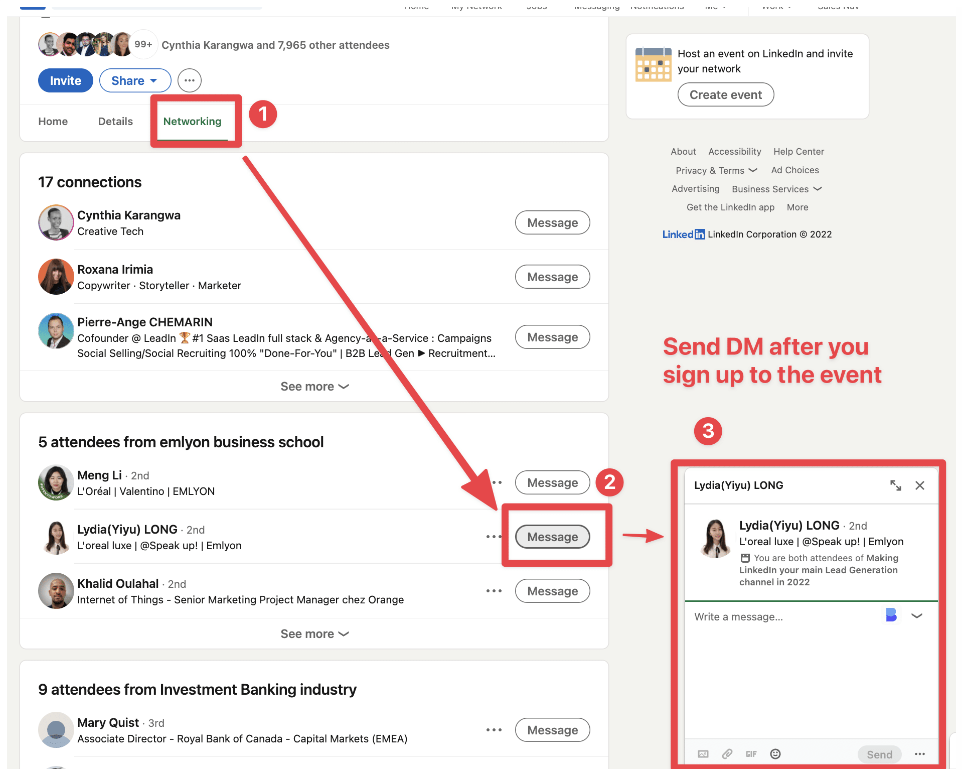
Here’s how it works: After you click “Attend” on an event, head over to the Networking tab, hit “Message,” and you can DM anyone there.
Sure, you can do this manually. But if you want to scale up, there’s a more brilliant way.
Export the event attendees into a CSV file using Phantombuster, Captain Data, or TexAu.
Then, upload that file into a LinkedIn outreach tool like Linked Helper. Set up a campaign, select “Message to event attendees,” and let the automation do the rest!
Bypass LinkedIn Search Limit
LinkedIn’s free search has two main limitations.
First, you can only see up to 1,000 search results.

Second, LinkedIn restricts the number of searches you can do before they push you towards paid options like Sales Navigator or LinkedIn Recruiter.
But don’t worry—I’ve got three hacks to bypass these limits:
- Use Google to search LinkedIn profiles.
- Search for LinkedIn hashtag followers.
- Operate multiple LinkedIn accounts.
With these tips, you can search unlimited LinkedIn profiles each month!
Hack LinkedIn Weekly Limitation on Connection Requests
LinkedIn’s weekly limit on connection requests is essential to grow your network quickly.
Unfortunately, this limitation can make getting your message out to the right people at the right time difficult.
However several growth hacks can help you maximize your efforts. Start using automated tools like GrowMeOrganic to find and connect with potential leads.
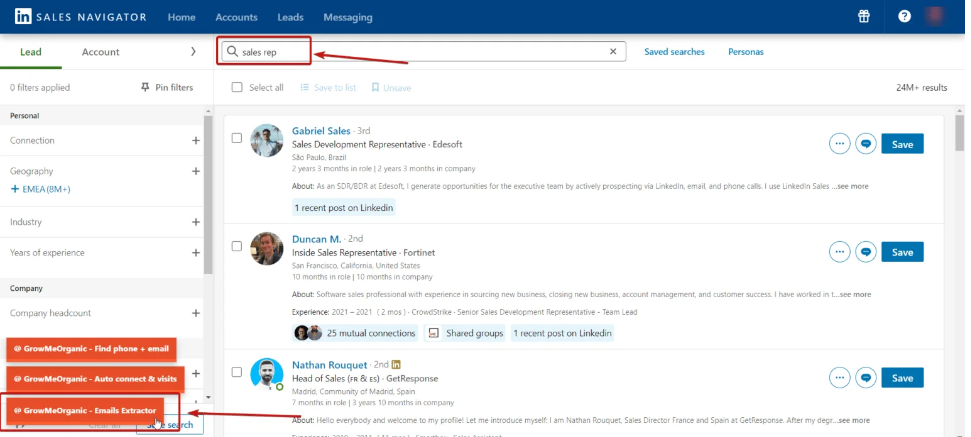
Additionally, you can use advanced search operators to target the best possible prospects. Finally, you can leverage existing relationships to build your network quickly.
With these tips, you can build a larger, more targeted network on LinkedIn.
Sending Unlimited InMails
InMail is LinkedIn’s premium messaging service for those who subscribe to LinkedIn’s paid plans. It lets you bypass connection requests and message prospects directly.
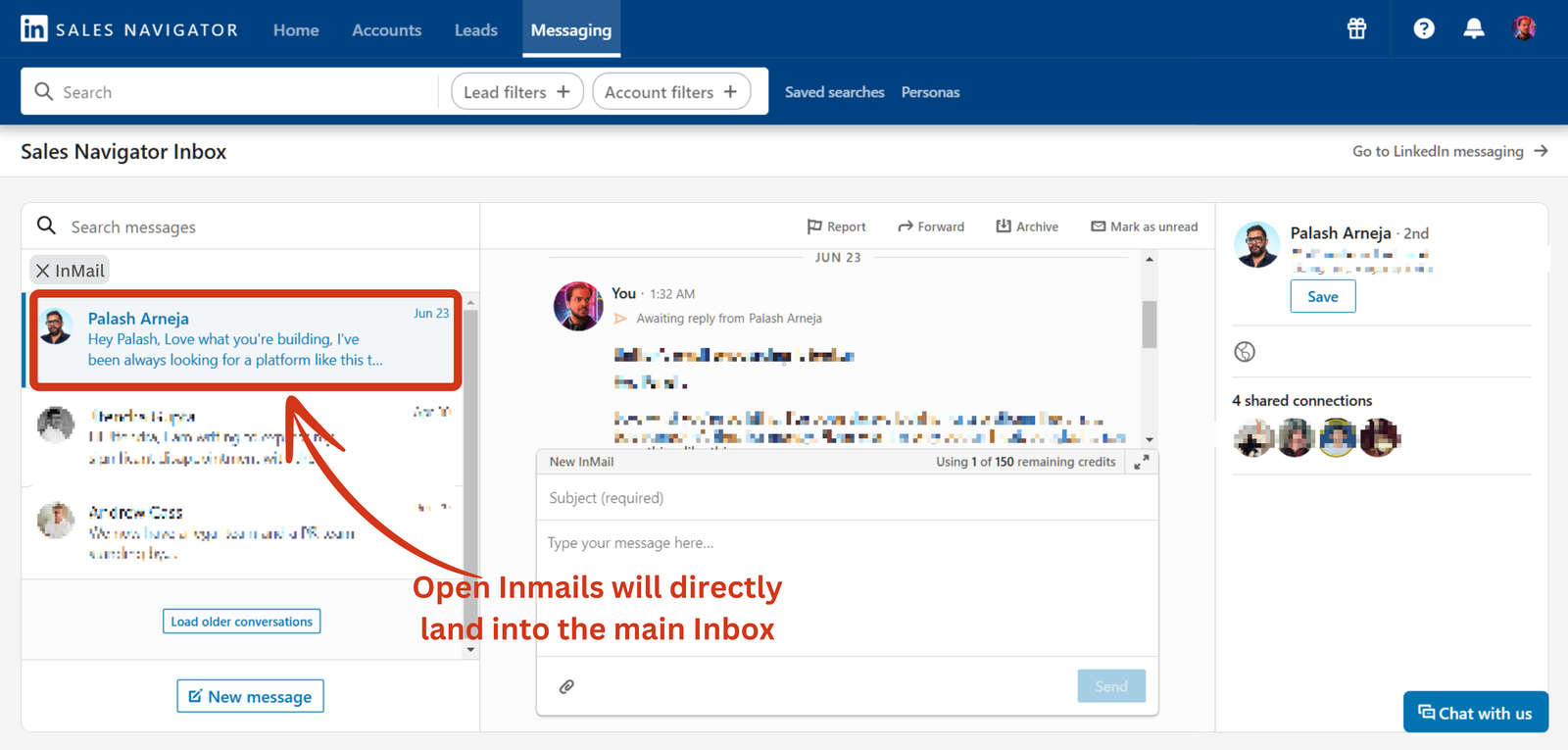
Here’s the deal:
- Sales Navigator gives you 50 InMails per month.
- LinkedIn Premium gives you 10.
- Recruiter offers a whopping 150.
But if you’re looking to stretch your InMail credits, try these tricks:
- Message Open Profiles.
- Reach out to LinkedIn event attendees.
- Connect with LinkedIn group members.
LinkedIn Algorithm Insights
The LinkedIn algorithm works like a recommendation engine, picking and boosting posts, profiles, and topics to show you what’s most relevant.
Your feed is tailored with top-ranking content, but there’s no universal formula to crack it. The key is LinkedIn’s focus on personalizing your experience with content that matters to you.
Here are a few LinkedIn hacks for lead generation to help with that:
Build Up Your Social Selling Index (SSI)
LinkedIn’s SSI (Social Selling Index) is a score from 0 to 100 that shows how well you’re using the platform. A high score means your profile is complete, you’re connected with the right people, and you’re actively engaging by sharing valuable insights.
Industry experts suggest aiming for an SSI of 75 or higher to maximize your LinkedIn potential.
Are you curious about your score? Check it out here—it’ll look something like this:

Increase Dwell Time
Dwell time on LinkedIn shows how long someone spends reading your post or watching your video.
It’s a key metric that LinkedIn’s algorithm uses to decide if your content is engaging enough to be shown more widely on your followers’ feeds.
Build Healthy Personal Connections
LinkedIn isn’t just about posting great content—it’s about building strong connections with like-minded people.
When you engage with their posts, they’ll be more likely to engage with yours. Relationship building is another metric that LinkedIn’s algorithm tracks for success.
Personalize Connection Requests
When reaching out to potential clients on LinkedIn, personalization helps make a genuine connection.
The LinkedIn algorithm monitors how often your connection requests are accepted or ignored to reduce spam and promote quality connections.
Unconventional Algorithm Hacks
Not all LinkedIn post comments are created equal. Understanding how the algorithm works can significantly improve your post’s reach and engagement.
- Engagement Sequencing: Instead of liking a post, start by leaving a comment with at least five words, then hit the like button. This simple shift can increase your engagement.
- Initial Engagement Window: Like YouTube, LinkedIn values early engagement. The first 90 minutes after posting are crucial—more activity during this time can lead to greater reach and growth.
Leveraging LinkedIn Features for Success
Weekend Posting
Post on LinkedIn over the weekend when activity dips, and competition is lower. A well-timed post can get more eyes and engagement during this quieter period.
LinkedIn Articles
Publish articles to showcase your expertise and thought leadership. Share insights on industry topics to build your reputation and engage your network.
LinkedIn Groups
Join and engage in relevant groups to expand your network. Share valuable insights and participate in discussions to connect with like-minded professionals and uncover new opportunities.
LinkedIn Polls
Use polls to gather insights and spark conversations. Polls are interactive and provide valuable data for your content and decision-making.
LinkedIn Native Videos
Share native videos to grab attention in the feed. Make them informative, concise, and well-produced for maximum impact.
LinkedIn Pulse
Publish on LinkedIn Pulse to reach a broader audience. Pulse can help your content gain visibility beyond your immediate network.
LinkedIn Advertising
Explore LinkedIn ads to target specific audiences and promote your brand. Advanced targeting lets you reach professionals by job title, industry, or company.
LinkedIn Influencers
Connect with industry influencers by engaging with their content. Building these relationships can broaden your network and enhance your reach.
These LinkedIn features can strategically improve your visibility, grow your network, and establish you as a trusted authority. Keep experimenting and adapting for the best results!
Personal Touch and Selfies
While keeping it professional on LinkedIn is critical, adding a personal touch can make a big difference. Here’s how to enhance your personal brand:
- Share Personal Updates: Post selfies and updates about your life outside work. These personal touches often get more engagement than strictly business content.
- Behind-the-Scenes: Show glimpses of your daily work life with photos or videos from your workspace, team meetings, or events. It makes you more relatable and builds a genuine connection with your network.
- Celebrate Achievements: Highlight your milestones, like promotions, awards, or new projects. Sharing these wins lets your connections celebrate with you and can inspire others, too.
How To Get LinkedIn Connections Straight On Your Doorstep
One of the most effective strategies for lead generation on LinkedIn is consistently engaging with your current connections. This can create deeper relationships and more powerful referrals.
You can also use your contacts to find new leads and prospects and promote your brand and services.
Additionally, you can use LinkedIn’s advanced search function to find new contacts in your industry or target demographic.
Join relevant professional or industry-specific groups to network with new people and promote your brand. You can also use third-party tools like GrowMeOrganic to extract emails from LinkedIn Groups.
How To Schedule 110% More Meetings Through LinkedIn?
If you want to increase your leads through LinkedIn, scheduling more meetings is a great way to start. However, you need to maximize the platform’s potential to achieve this.
A great way to do this is to create strategic messaging, utilize LinkedIn Ads, optimize your profile for discovery, and leverage connections and networks.
You can also use tools like GrowMeOrganic to connect with your potential prospects or extract their contact information from LinkedIn through its LinkedIn extractor feature.
Additionally, build relationships with your target audience by engaging them in conversations and developing meaningful connections. With these strategies in place, you can ensure you’re scheduling 110% more meetings through LinkedIn.
Carousels Have Better Reach
Did you know LinkedIn carousel posts can boost your reach by 1.8 to 2.3 times compared to text-only posts?
Carousels let you share multiple images or videos in one post, making it more interactive for your audience. Think of them as a scrollable PDF with eye-catching arrows to guide users through.
Here’s what carousels are great for:
- Infographics
- Lessons learned (one per slide)
- Step-by-step guides
- New product features
- Listicles
- Conference highlights
According to LinkedIn expert Adam Houlahan, here’s why you should consider carousels:
- They increase engagement without ad spend.
- They’re less intrusive than ads so more people will read them.
- They’re easy to create using existing content.
- They stand out in the feed due to their larger format.
- No fancy gear is needed—just great design!
Try them out and watch your engagement soar!
LinkedIn Live Videos Help You Stand Out
In 2022, LinkedIn Live saw a huge boost: personal profiles were up 74%, and company pages soared 126% from the previous year. Plus, live videos get 2.5 times more engagement than regular posts.
Going live on LinkedIn is a fantastic way to get noticed. Launched in February 2022, this feature is a great chance to stand out.
Think about livestreaming interviews, panels, AMAs, product demos, or short classes on your area of expertise.
Here’s a quick look at engagement rates for different live video types:
- Average: 3.4%
- Interviews (external): 5.6-8%
- Live events: 4.2-6.8%
- Interviews (internal): 2.6-4.4%
- Milestones celebrations: 2-3.6%
- Product demos: 1.4-3%
For the best results, go live before work (7-9 am) or after hours (5-7 pm).
Be Careful When Posting External Links
When posting an external link, hold off on sharing another one for about 12 hours or until your next post. The first 12 hours are crucial for your post’s reach, so make sure it’s optimized.
Single-link posts typically get 0.4-0.5X reach, while posts with multiple links drop to 0.2-0.4X. This isn’t an algorithm problem; it’s about user behavior—people tend to avoid clicking away from LinkedIn.
The best ways to include external links are –
- Insert links with the original post.
- Post the link via comments.
- Edit the post after going live to add external links.
Hack LinkedIn Ads With LinkedIn Sales Navigator
Hack LinkedIn Ads by creating targeted audiences with Sales Navigator.
LinkedIn Ads are pricey—more than Facebook or Google—so it’s crucial to spend wisely.
Here’s a simple trick:
Instead of relying on LinkedIn’s algorithm, take charge and decide exactly who sees your ads. It’s a quick 3-step process:
- Build a lead list on LinkedIn Sales Navigator.
- Export the leads to a CSV.
- Upload the CSV to LinkedIn Ads.
And just like that, you’ve crafted a super-targeted LinkedIn audience in under 5 minutes. You can dramatically increase your lead generation and see great success with your campaigns. To ensure ongoing success with LinkedIn Ads, it’s crucial to review performance metrics regularly. Using LinkedIn Ads analytics, businesses can track key metrics, optimize their targeting, and improve ROI.
Share Relevant Case Studies And Success Stories
Sharing relevant case studies and success stories is important for generating leads successfully. This will help demonstrate to potential clients the positive outcomes others have experienced with your services or product.
Additionally, having a weekly newsletter or sharing free e-books can greatly educate your audience and increase engagement. Furthermore, case studies detailing the successes of others can be incredibly effective when it comes to closing sales.
By highlighting your customers’ successes, potential customers can see the value in your product or service and be more likely to convert.
Take Advantage Of The Engagement Pods
By joining an engagement pod, you can quickly increase your reach and visibility on the platform, gaining more followers, likes, and comments on your posts.
This can help you build relationships with potential customers and drive them toward your business.
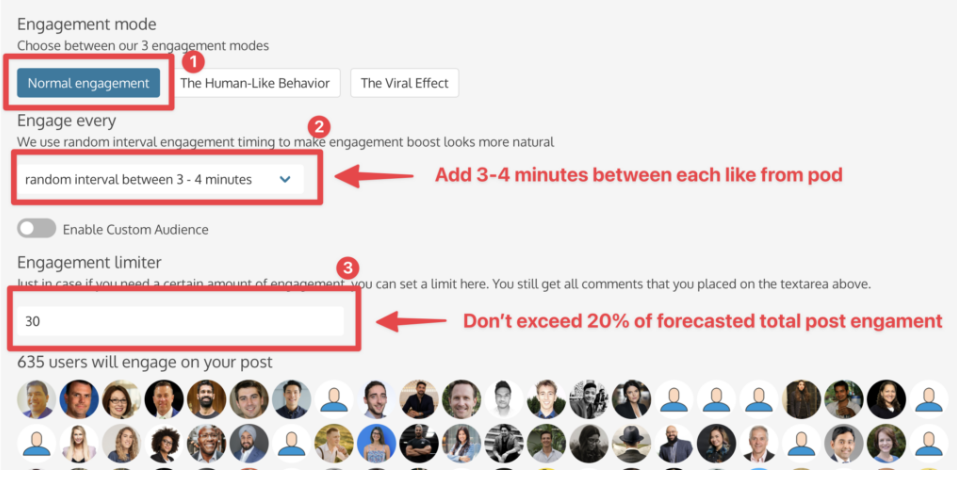
Engagement pods have short lead times, so you can take advantage of them quickly and save money. Using engagement pods is a simple yet effective LinkedIn growth hack.
How Can Engagement Pods Help You Hack The LinkedIn Algorithm?
Once you publish a post and drop the link into an engagement pod, the members will start liking your posts automatically. Tools like Linkboost can promote your post by adding likes during crucial early hours.
Forget about requesting your friends to like it. Just remember these three tips:
- Keep reactions to 20% of the total expected engagement.
- Space out actions by 2-4 minutes.
- Ensure all pod members are 1st-degree connections.
LinkedIn may spot and penalize your post if it gets too many likes from 3rd-degree connections too quickly.
Use The “Comment To Get” Technique
Try the “Comment To Get” technique to improve engagement on your post.
Here’s how it worked for me:
- 50K impressions
- 300+ likes
- 700+ comments
The process is simple:
- Write a post teasing a product or content.
- Ask people to comment to get access.
- Reply to every comment.
As LinkedIn sees the flurry of activity, they’ll push your post to even more feeds. The key? Respond quickly to keep the momentum going.
Repost Your Short Video Content On LinkedIn
Content repurposing is a game-changer, yet so underrated.
Short-form videos are ruling the internet right now.
LinkedIn is a goldmine for reposting your content from YouTube, Instagram, or TikTok.
A versatile video editor simplifies video creation, helping you produce engaging content quickly and effortlessly.
Add a Call To Action to Every Post You Make
Adding a call to action to every post you make on LinkedIn is another great strategy. It helps you engage with your followers and encourages them to take action.
Here are seven ways to make your call to action stand out:
1. Use strong language: Your call to action should be direct and clear, so use words that inspire action and compel people to follow through.
2. Keep it brief: Long call-to-action can be overwhelming, so keep yours short and sweet.
3. Highlight the benefits: Ensure the benefits of taking action are highlighted. What’s in it for them?
4. Make it visually appealing: Use visuals such as images, GIFs, or videos to draw attention to your call to action and make it more engaging.
5. Incorporate storytelling: Tell a story that connects your followers and encourages them to take the desired action.
6. Offer rewards: Incentivize people with rewards for taking the desired action, such as discounts or freebies.
7. Be consistent: Incorporate your call to action in all posts for maximum visibility and effectiveness.
LinkedIn can be a game-changer for B2B businesses. In this video, Ryan Stewart shares the strategy that keeps him going viral on LinkedIn in 2025 and landing clients.
When asked about growth hacks or LinkedIn shortcuts, Thangavel Puhal, CEO at DigiNadu, gave an excellent reply.
“My profile was viewed 1.3 Lakhs Last year.
My Post got for 43 Million Views.
I just followed 183 People in the whole last year.
So the only growth hack is to understand what I’m experimenting with, sharing my learnings, failures & successes.
Best part is how I’m delivering the value based on my Target audience.
“Value creation is the only growth hack.”
Share with us if you agree on that!
Bonus Tip: Scraping LinkedIn Contacts For Outreach
GrowMeOrganic is a LinkedIn automation tool that effortlessly scrapes contacts from LinkedIn groups, alumni networks, search results, events, and posts.
It provides you with a ready-to-use list of contacts, making it easy to automate your outreach strategy.
Step 1 – Start Your Free Trial With GrowMeOrganic.
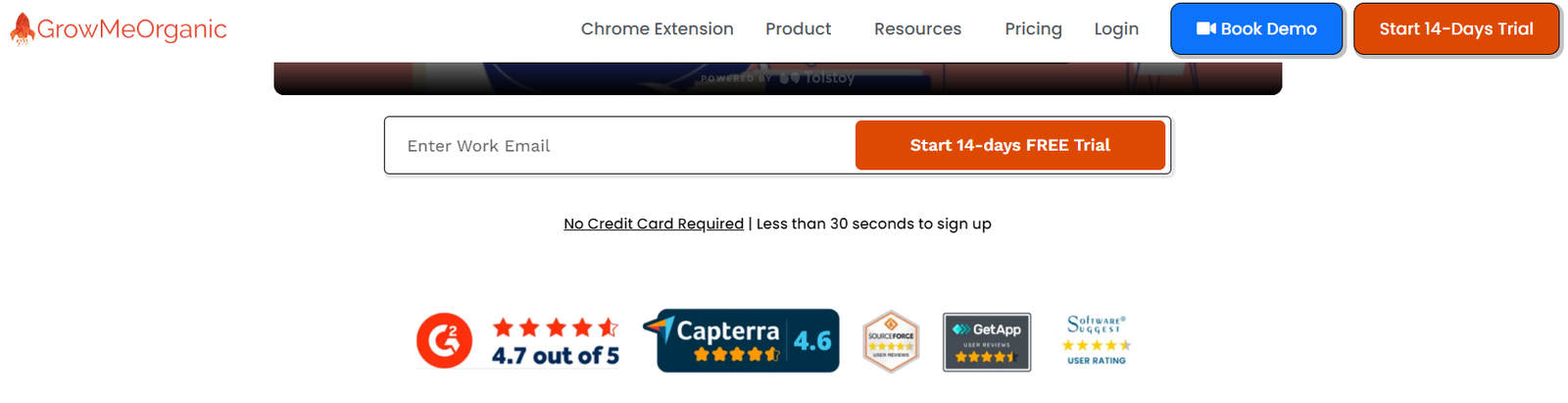
Step 2 – Automate Data Extraction On LinkedIn.

Step 3 – Create Your Ideal Client Profile.
Step 4 – Download Your LinkedIn Data.
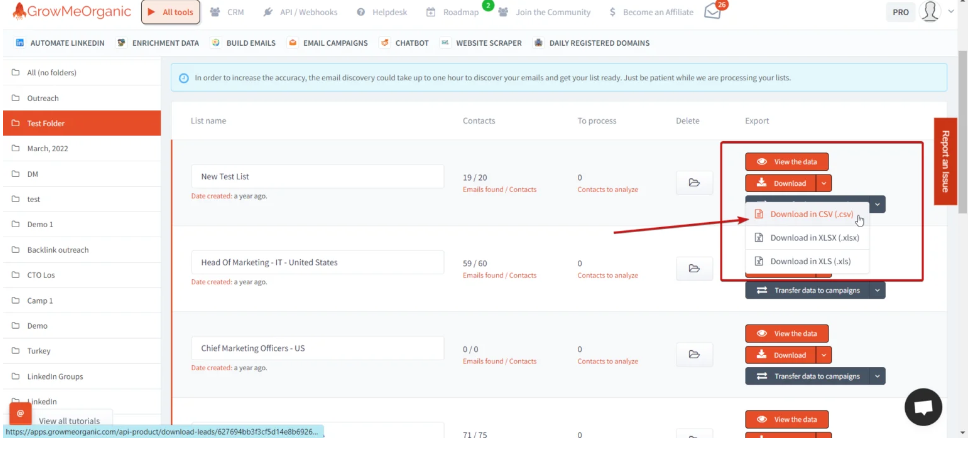
Step 5 – Verify LinkedIn Emails.
After exporting your LinkedIn email list, verifying those addresses is crucial. Sending emails to invalid contacts can skyrocket your bounce rate and damage your email IP reputation.
Use an email validation service like ZeroBounce or NeverBounce to keep your list clean. These tools help eliminate risky contacts and ensure your emails reach the right inboxes.
Join Chris Do as he chats with Sam Browne, who grew his LinkedIn following from zero to 50,000 in just a year. Sam shares the strategies and unique perspectives that fueled his success in this insightful session.
Whether you’re just starting or a seasoned pro aiming to grow your reach, this video has actionable tips and inspiring stories to elevate your LinkedIn game.
Conclusion
“LinkedIn is the world’s largest professional network. Use it to your advantage.” – says Melonie Dodaro.
These LinkedIn tips and tricks have worked wonders for sales and marketing teams. Now it’s your turn—choose one strategy and implement it.
Don’t forget to tell me how it goes!
If you’re ready to uplift your LinkedIn game with automation, you can always check out GrowMeOrganic.
Contact us now for more information.
FAQs
Q 1. How To Grow On LinkedIn 2025?
Post valuable content, engage with your network, and optimize your profile for your target audience to grow on LinkedIn in 2025. Also, leverage LinkedIn features like Creator Mode and participate in relevant groups to increase visibility.
Q 2. What Are LinkedIn Engagement Pods?
LinkedIn engagement pods are groups of users who collaborate to like, comment, and share each other’s posts to promote engagement on the platform. These pods can be informal or organized around specific industries or interests.
Q 3. How Can I Make My LinkedIn Grow Faster?
To grow your LinkedIn faster, consistently post valuable content, engage with your network, and connect with industry leaders. Use relevant hashtags and optimize your profile with keywords.
Q 4. How To Reach 100k Followers On LinkedIn?
Consistently share valuable content, engage with your audience, and connect with industry leaders to reach 100k followers on LinkedIn. Building a strong, relevant network and participating in relevant discussions can increase your follower count.
Q 5. How Do I Maximize My LinkedIn Algorithm?
Start by optimizing your profile with your skills and achievements. Post at times when your audience is most active. Consistency is key, so aim to post regularly. Mix up your content types to see what resonates best with your network.
About Post Author
Anant Gupta
Growth Hacker, Marketing Automation Enthusiast & Founder of GrowMeOrganic







