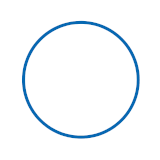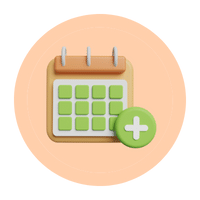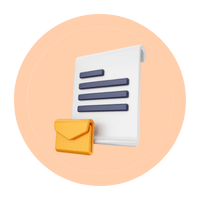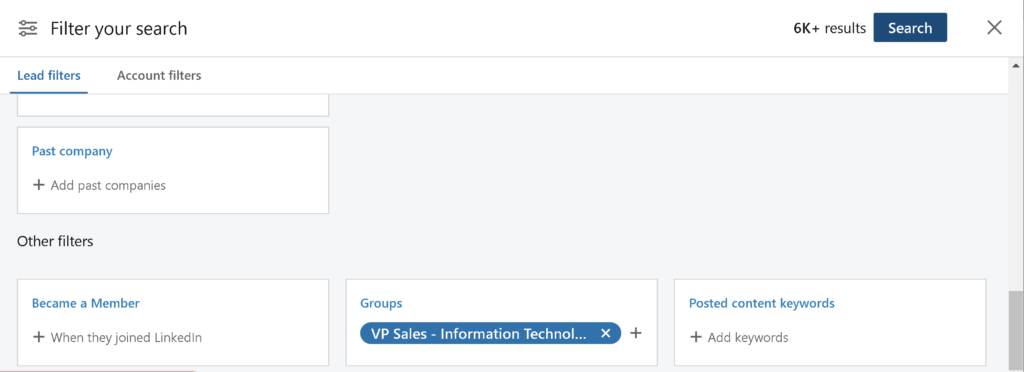LinkedIn is one of the favorite tools for marketers and sales organizations being 277% more effective for lead generation than Facebook or Twitter.
Nowadays, LinkedIn Sales Navigator helps sales professionals to build high-quality campaigns that lead to sales. LinkedIn Sales Navigator is the premium version of LinkedIn that costs over $64.99 per month.
Sales Navigator uses its features that will help you to identify a differentiated value proposition for their company. After that, you can provide a solution according to their needs.
So, in this article, you will know about 9 LinkedIn Sales Navigator tips and tricks to turn your prospects into customers.
Prospecting Meaning
Prospecting involves identifying potential customers, known as prospects, as part of the sales process. Developing a database of prospective customers and systematically contacting them is the goal of prospecting.
A sales development representative (SDR) can prospect one-on-one by making a cold call, sending an email, or sending a direct message via LinkedIn. Marketers use pay-per-click ads, content marketing, and newsletters to prospect
Search, Save, And Monitor Key Accounts
LinkedIn Sales Navigator acts as a lead-building tool helping sales reps to know about the quality of their pipeline. For this Sales Navigator’s LeadBuilder search delivers a highly relevant and targeted sales pipeline. Let’s go through the following steps needed to start-
- Click on the LeadBuilder tab present next to the search bar.
- You will land on an advanced search page.
- Use or choose from over 20 filters (company, job title, industry, company size, and geography) to filter out the types of leads you’re looking for.
- Then save all relevant leads in the search results for building your list. This will help you to get notifications when new prospects matching those criteria pop up in the system and then you don’t have to repeat searches over and over again.
- Sales Navigator will then show filtered prospects in your newsfeed from where you can monitor any updates or changes through it.
Furthermore, this will help you to check updates and make meaningful connections when you are ready to reach out through InMail.
View Similar Leads
The other most important feature of Sales Navigator is that you can use it for LinkedIn prospecting. So, you can find leads that are similar to your ideal prospects as-
- Click on the ellipsis button that is present next to the Save button.
- Click View Similar.
- You will get a list of similar leads that you are looking for.
Use TeamLink and Identify Connections
Teamlink connections filter helps sales professionals see which prospects share a first or second-degree connection with them. This helps in identifying warm leads paving your path to the sale.
Save your TeamLink search if you don’t have any current connections. You will be notified if your co-worker connects with one of your leads. Then you don’t have to repeat searches to discover updates in your network.
Use Tags and Notes To Organize Prospects
To keep track of who’s involved in the buying process or personal details, a sales navigator allows you to save notes or add tags to leads to remember important details.
The functionality avoids confusion and keeps track of all the important players in an account. So, always add tags or leave notes for each lead in your feed.
Apply Advance Search Filters
Use advanced search filters to your search, with the keywords, title, and company fields allowing you to perform boolean searches.
- Keywords – Search relevant keywords from your prospects’ profiles.
- Geography – Find prospects in a specific location or region.
- Title – Search with positions, such as CEOs or hiring managers.
- Company size –Select the size of the company based on if it is a startup or a corporation.
For a simple search, there are over 6,409 results found on LinkedIn. Once you have your search results use a simple personalization template to start connecting with them directly on LinkedIn.
Send Linkedin InMail to leads
InMails is LinkedIn’s email version that allows you to reach out to your targeted leads by well-crafted LinkedIn InMail messages. Research your prospect and draft a personalized message that connects with your prospect easily.
For example, if a lead recently shared an article on marketing trends, your rep can share their comments on the article and highlight how they will help.
Use a compelling subject line, write your email around your prospect’s needs with a quick conversation to ensure that your email is short and simple.
Do keep in mind that you will get only limited InMail credits based on your subscription. So, never send hundreds of messages that you can do using normal emails.
Use Bluebird Search
A ‘bluebird search’ refers to leads or happy customers that were once aligned with your products or services but now they are with a news organization. So, if you want to get them back then your reps can use the “past not current” filter to find these leads.
Optimize Your Profile
Sales reps need to optimize their LinkedIn profiles to make them stand out from other users on the platform. A profile represents their brand, as well as your organization. Always remember, 82% of buyers lookup providers on LinkedIn before replying to make the right first impression.
Optimize your profile with:
- A high-quality professional headshot or photograph
- Your job title or position
- Headline with a value proposition
- Your contact information
- Summary
- Detailed work experience
LinkedIn Groups
LinkedIn Groups is the best method to use LinkedIn Sales Navigator for prospecting. You can find your targeted audience on LinkedIn Groups. WIth the basic version you can join relevant groups, participate in discussions, contribute your ideas and establish yourself as a leader in the respective industry.
Whereas with a sales navigator you can use the Groups filter to search for leads based on when your prospects joined the group.
About Post Author
Anant Gupta
Growth Hacker, Marketing Automation Enthusiast & Founder of GrowMeOrganic