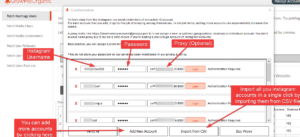“Email marketing is the digital glue that holds everything together, yet it’s often forgotten about and left unmanaged.” – Ryan Deiss.
About 99% of users check their email daily—some even up to 20 times a day!
Email marketing is a top way to reach your target audience and keep them engaged. However, many small business owners struggle to measure their campaigns’ effectiveness.
They often send out emails and hope for the best without checking key performance indicators (KPIs) like unsubscribe rates.
Unsubscribe rates don’t get much attention in email marketing, but they’re valuable. They show you the percentage of people opting out of your mailing list. If you ignore them, you might see a rise in spam complaints, and your email deliverability could tank.
Curious about how to reduce the email unsubscribe rate? We are here to help.
Before diving into methods for reducing it, let’s quickly cover the basics.
How Do You Calculate the Email Unsubscribe Rate?
Most email marketing platforms include your unsubscribe rate in campaign reports. If not, they usually show how many people clicked ‘unsubscribe’ in each email.
To find your unsubscribe rate yourself, use this formula:
Divide the number of unsubscribed subscribers by the total number of emails delivered, then multiply by 100.
Number Of Subscribers Who Opted Out
Divided By
Number Of Emails Delivered
Multiplied X 100
This gives you the percentage. You can calculate this for individual campaigns or all campaigns sent during a certain period.
What Is A Good Subscribe Rate?
A good unsubscribe rate varies depending on your industry. We’ve extensively researched various customer types to give you benchmarks for email marketing unsubscribe rates.
Many industries see unsubscribe rates around 1 or 2%. So, it’s usually okay if your rates are slightly above or below that.
But if your unsubscribe rate is higher than what’s typical for your industry, it signals that your emails aren’t hitting the mark.
If that’s the case, it’s time to figure out why people opt-out.
Email Unsubscribe Rates Across Different Industries
| Industry Type | Unsubscribe Rate |
| PR/Marketing/Advertisement | 0.17% |
| Business & Finance | 0.20% |
| Real Estate | 0.18% |
| Agriculture & Food | 0.25% |
| Insurance | 0.09% |
| Construction | 0.32% |
| Travel | 0.24% |
| Fitness | 0.20% |
| eCommerce | 0.27% |
| Beauty | 0.30% |
| Computer & Electronics | 0.27% |
| Software | 0.37% |
| SaaS | 0.19% |
| HR | 1.22% |
4 Reasons Why People Unsubscribe From Email Marketing
1. No Segmentation
- Not segmenting your email list is a big no-no. Email market segmentation helps you reach your audience effectively by targeting specific groups.
- Sending the wrong offer to the wrong people can lead to unsubscribes.
- If you send a consumer offer to a B2B company, they might unsubscribe, even if you also offer B2B products and services.
2. Irrelevant Content
Do you ever get tired of your inbox getting cluttered with emails that just don’t matter? Well, you’re not alone.
Over half of people, about 53.8%, actually cite this as a major reason they unsubscribe from mailing lists.
3. Unrecognizable Sender Name
- If users receive emails from unrecognized sender names, they are likely to unsubscribe.
- Using a consistent sender name helps your recipients know you, enhancing your brand reputation.
4. Spamming
- Email service providers screen emails for spam indicators, such as frequent use of ‘free’ or ‘offer’ and excessive images.
- To ensure your emails reach recipients’ inboxes, maintain a balanced text-to-image ratio to avoid triggering spam filters.
13 Proven Methods To Reduce Your Email Unsubscribe Rate
Whether your unsubscribe rate is high or low, you need to figure out the “whys” as fast as possible. Keeping more subscribers engaged is always beneficial for your business.
Here are 13 effective ways to maintain a good unsubscribe rate:
1. Combine Opt-in & Double Opt-in
Imagine someone walking into your home without asking — not a great feeling, right? Your home is your personal space. Similarly, someone entering your inbox without permission can feel intrusive.
So, always ask before you drop into someone’s inbox. Think of that big unsubscribe link waiting to be clicked!
How? Simple.
Use opt-in and double-opt-in methods to ensure users really want to hear from you. It’s like knocking before entering someone’s space.
With single opt-in, subscribers join without confirming, speeding up list growth but risking clutter and privacy issues. The double opt-in confirms subscriptions via email, ensuring data quality and respecting privacy, though growth may be slower.
Combining the two ensures all signups are validated on your website.
![13 Proven Tips And Ways To Reduce Email Unsubscribe Rate [Beginner's Guide] 8 what is an average unsubscribe rate](https://www.growmeorganic.com/wp-content/uploads/2024/07/reddit-double-opt-in.png)
This Reddit user calls double opt-in a soft approach that can save your domain reputation. Using it can make the desired changes visible.
2. Segment Subscribers
Ever wondered why some marketing emails succeed while others go unnoticed? Well, it’s all about reaching the right leads at the right moment.
Enter email segmentation – the secret weapon of savvy marketers.
Segmentation means dividing your subscriber list into categories based on what you know about them. Consider demographics, where they live, what they’ve bought, how often they open your emails, etc.
Why bother?
Imagine sending tailored messages instead of generic emails. This helps provide what each prospect wants, boosting relevance and engagement. That’s the power of email segmentation in a nutshell!
![13 Proven Tips And Ways To Reduce Email Unsubscribe Rate [Beginner's Guide] 9 high unsubscribe rate](https://www.growmeorganic.com/wp-content/uploads/2024/07/LinkedIn-2.png)
Segmenting should be the first step of your email marketing strategy to ensure your message reaches the right audience. Rahul, a senior data analyst, states on LinkedIn that segmenting your subscribers helps create more personalized content, boosting engagement.
3. Avoid Purchased Email Lists
Buying email lists can really hurt your email marketing efforts. Do you like getting emails from random companies you’ve never heard of—No, right?
That’s exactly how your audience feels when they receive unsolicited emails from purchased lists. People are quick to hit unsubscribe when they don’t recognize the sender.
Plus, these lists often mean your emails aren’t relevant to recipients, which kills your open rates and can even hurt how often your emails actually get delivered.
Avoid purchased lists to keep your email game strong. It’s all about building real connections with people who actually want to hear from you.
4. Seek Permissions
Most of the time, email marketers try to reach out to their customers without seeking their consent for any sign-up.
Sometimes, customers provide consent at sign-up without understanding what the email is all about. This lack of explicit consent or understanding can lead to misunderstandings.
For instance, if a customer ends up dealing with persistent email communication and they don’t want to receive more emails. Then the first thing they do is unsubscribe your email.
Ask for explicit consent to receive emails. This is generally done either through specific newsletters or sign-up forms.
![13 Proven Tips And Ways To Reduce Email Unsubscribe Rate [Beginner's Guide] 10 what is a good unsubscribe rate](https://www.growmeorganic.com/wp-content/uploads/2024/07/Quora-seek-permission.png)
Seeking permission from your customers is a must, and this Quora user affirms the same. By taking permission, you can gain your customer’s valuable trust.
5. Email Personalization
Your users are more likely to respond to an email if it looks like it’s been specifically created for them.
Personalization doesn’t just relate to the recipient’s name. It is any information you have about your prospects, like their job, important life events, or a milestone in your service.
Use an email drip campaigns tool that saves you time. Also, it’s scalable and makes your emails look human.
Personalized emails will increase your open rate and CTR, showing lower unsubscribe rates. After all, 10% of people get displeased by too little or no personalization in their emails.
6. Create Relevant Content
It’s time to craft emails that really make an impact. But where do you start? Just like anything good, begin with a goal in mind.
- Are you aiming to drive sales?
- Maybe you’re looking to increase social media buzz?
Once you’ve established your goal, map out how to achieve it. If you’re thinking of sales, pinpoint your irresistible offer or product that will attract them.
You’ve got this killer product to improve sales. But in the beginning, no one will care. So think about who your ideal customers are, what they buy, how much they spend, and where they’re from. Knowing your audience helps you create relevant content.
![13 Proven Tips And Ways To Reduce Email Unsubscribe Rate [Beginner's Guide] 11 unsubscribe rate email marketing](https://www.growmeorganic.com/wp-content/uploads/2024/07/reddit-value-based-email.png)
When you send your target audience relevant content, they are more likely to buy. If you don’t want them to delete and unsubscribe your emails, don’t forget to add value.
7. Cleaning Email Lists
Just gathering email addresses isn’t the endgame. It needs regular tending! That means cleaning out those who’ve opted out, inviting new subscribers aboard, and fixing any outdated addresses.
By doing this, you’re ensuring that your emails only reach genuinely interested people. Plus, it maintains a good domain reputation.
8. Send Responsive Emails
In a survey conducted by Adobe, users check 81% of emails on their mobile devices. So, mobile optimization is a key element of any email campaign.
Always shorten your subject line and preheader so that your emails are displayable on mobile devices. Subject lines should be under 30 characters, and preheaders should create enough interest for subscribers to want to open the email.
HTML templates can be tricky. Unlike plain-text emails that adjust automatically, HTML emails sometimes act up. It’s vital to test your email on different devices before hitting send. Preview it to see how it’ll look to the person receiving it.
| Mobile Devices | Preview Text | Average Characters Displayed |
| Android Native App | Supported | 40 |
| Android Gmail App | Supported | N/A |
| Android Yahoo App | Supported | 45 |
| Blackberry | Not Supported | N/A |
| Ios Native App | Supported | 90 |
| Ios Gmail App | Supported | 50 |
| Ios Yahoo App | Supported | 50 |
| Windows Phone | Supported | 40 |
![13 Proven Tips And Ways To Reduce Email Unsubscribe Rate [Beginner's Guide] 12 typical unsubscribe rate](https://www.growmeorganic.com/wp-content/uploads/2024/07/Quora-mobile-friendly.png)
A non-responsive email is ineffective. Mobile-friendly emails are the need of the hour, as most recipients view their emails on them. Ensure your emails are displayed well on multiple devices for higher deliverability.
9. Email Frequency Optimization
While running email campaigns, always focus on quality over quantity. Never bombard your subscribers with daily emails just to be seen and to sell.
Subscribers will not only lose their interest but can become increasingly irritated with the brand. This will also increase your email spam rate and ultimately result in a high email unsubscribe rate.
If you want to ensure your emails always land in the inbox at the right time, choose the frequency of your emails based on your business.
Also consider whether your business is B2B or B2C, product type, and relationship with the subscriber, and know the best time to send emails.
This will ensure the maximum number of opens and conversions.
10. Offer Incentives & Discounts
You need to keep your email subscribers happy and treat them well! Offer exclusive discounts or create special content just for them. When they feel appreciated and special, they’re more likely to stick around.
11. Dodge Spam Filters
Have you felt like your emails seem to vanish? You see, spam filters are like gatekeepers of your inbox. Their job is to sniff out suspicious-looking emails faster than you can say “unsubscribe.”
So, first things first, think you’re sending an email. Instead of using a generic Gmail or Yahoo address, switch things up and use your domain. Trust me, it makes a difference.
Take this example:
You get an email from “info@xyz.com”. Unclear, right? Now compare that to an email from “support@growmeorganic.com.” See the difference? Instant credibility.
Here’s a pro-tip list to keep your emails out of spam:
- Don’t Buy Email Lists
- Link Responsibly
- Watch Your Language
- Warm Up Before You Hit Send
- Use A Reliable Email Service
12. Email Accessibility
Over one billion people live with disabilities, which means not everyone accesses your emails the same way. If your emails aren’t designed with accessibility in mind, you risk alienating a large audience who may simply unsubscribe out of frustration.
To ensure your emails reach everyone, consider these email-handling tips:
- Clear Typography: Use fonts that are easy to read and a size that’s comfortable for all users.
- Descriptive Alt Text: Describe images in your emails so those who can’t see them can still understand their content.
- Color Contrast: Maintain a contrast ratio of at least 4.5:1 between text and background colors for readability.
- Table Attributes: Use the role=”presentation” attribute for tables to ensure screen readers interpret them correctly.
It’s not just about being inclusive—it’s good business sense!
13. Collect Feedback
Another tactic is to ask your users for feedback directly through surveys and polls. These tools provide raw, unfiltered insights into what people think about your organization and emails and how you can improve your future campaigns.
For instance, you could set up interactive surveys or quick polls to encourage more responses. Once you gather this valuable data, tailor your content to be more targeted and relevant.
In this video, Julie shares a fantastic 7-step framework to help you keep those precious subscribers. With email marketing being the top conversion driver, minimizing unsubscribe rates becomes important. Tune in to discover how to enhance your email marketing and retain your subscribers!
Conclusion
Growing an email list? Remember, it’s more than just capturing emails. It’s about keeping your readers engaged and excited about your emails.
Many e-commerce store owners don’t realize the potential of email engagement. as a revenue stream, but some stores make over 30% of their revenue from it.
If you’re interested in turning your email marketing into a serious revenue stream, GrowMeOrganic can help you achieve that.
Just book a free demo now and see how it can work for you.
FAQs:
- What Is An Acceptable Unsubscribe Rate?
An acceptable unsubscribe rate falls between 0.2% and 0.5%. Rates higher than this indicate content relevance or email frequency issues.
- Do Unsubscribes Hurt Deliverability?
Unsubscribes can help by reducing the likelihood of recipients marking emails as spam, which does impact deliverability. However, high unsubscribe rates can negatively impact email deliverability. ISPs may interpret frequent unsubscribes as a sign of low engagement, affecting inbox placement.
- What Is The Average Unsubscribe Rate For Emails?
The average email unsubscribe rate typically ranges from 0.2% to 0.5%. This can vary depending on the industry and the quality of the email content.
- What Is A Good Email Unsubscribe Rate?
A good email unsubscribe rate is around 0.19% to 0.26%. According to Mailchimp, the industry average is 0.26%, while Benchmark’s study across various industries and regions places it at 0.19%.
- Why Is My Unsubscribe Rate So High?
Here are three reasons why your email unsubscribe rates are high –
- Your emails may not be relevant to subscribers’ interests.
- You might be sending emails too frequently.
- Your content or offers may not align with what subscribers expected when they signed up.
- What Is A Normal Unsubscribe Rate?
A normal unsubscribe rate for email marketing typically ranges between 0.1% and 0.5% per email campaign. However, rates vary based on industry, content relevance, and email frequency. Keeping it below 1% is generally considered healthy.
- What Is Email Unsubscribe Rate Formula?
To find your unsubscribe rate, divide the number of people who’ve unsubscribed from your emails by the total number of emails delivered and then multiply that by 100. This gives you the percentage of subscribers who decided to opt-out.
About Post Author
Anant Gupta
Growth Hacker, Marketing Automation Enthusiast & Founder of GrowMeOrganic

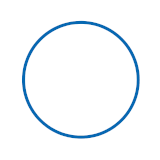








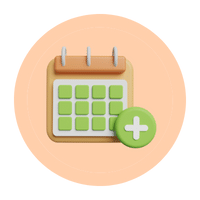

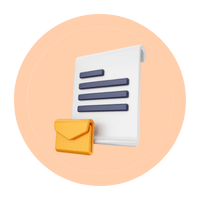





![How to get Contact Info from LinkedIn without a Connection? [5 Easy Steps]](https://www.growmeorganic.com/wp-content/uploads/2024/06/contact-info-linkedin-300x169.jpg)