What does it take for a brand to stand out in a crowded email inbox and make you open its email? While the brand name often does the job, the email subject line is the real protagonist at play
Scratch that. Subject line and email preheader. Yes, both are vital
Preheader text and email subject lines are inseparable. They complement each other perfectly. Both make an equal impact on whether the recipient clicks and opens the email to read or moves it to the trash folder.
Want to learn how this duo impacts your cold email marketing? Read ahead.
Follow the email preheader best practices below to increase open rates. Learn how to write attention-grabbing preview texts for improved email campaigns.
What is an Email Preheader?
Email preheaders are a summary of an email’s contents that appear after the subject line. They appear differently on web and mobile email clients.
Preheaders, also called “email preview text,” can be added to your emails by using HTML and CSS. Or you can choose email software that lets you customize your preheader text without writing any code.
Below are examples of what email preheaders look like in Gmail.
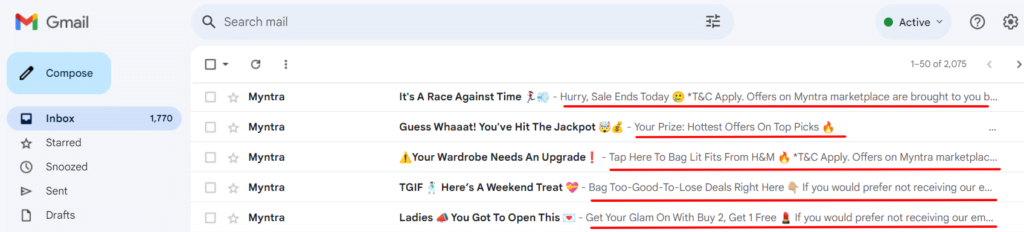
The email preview text appears differently in different email clients. Yahoo, Gmail, Outlook, and others have different ways of showing and referring to previews. While Gmail calls it a snippet, Outlook calls it a message preview.
Email preheaders are a newer version of the Johnson Box technique. The latter was popular in the direct response copywriting era to preview the subject of a sales letter. Both aim to gain quick attention.
The right email preheader can pique curiosity and grab attention, resulting in better engagement. That’s why it’s important to get it right.
| Desktop | Preview Text Support | Average Characters Displayed |
| Apple Mail | Included | 140 |
| Outlook 2003 | Not Included | N/A |
| Outlook 2007 | Not Included | N/A |
| Outlook 2010 | Not Included | N/A |
| Outlook 2013 | Included | 35 |
| Outlook For MAC 2015 | Included | 55 |
| Mobile | Preview Text Support | Average Characters Displayed |
| Android Native App | Included | 40 |
| Android Yahoo App | Included | 45 |
| Blackberry | Not Included | N/A |
| IOS Native App | Included | 90 |
| IOS Gmail App | Included | 50 |
| IOS yahoo App | Included | 50 |
| Windows Phone | Included | 40 |
Adding Email Preheader With Code And Without Code
With Code:
If you use code to add email preheader text, you can control what text email clients show in the preview.
Email development is more complex than regular HTML and CSS, and preheader coding is no different. To add a preheader with code:
- Add the text at the very beginning of the email’s body tag.
- Place the text inside a styled div.
- Use the div’s style to hide the text from being visible in the email itself.
Without Code:
You know how challenging email marketing can be, right?
Well, if you prefer using pre-made templates, you might encounter software that doesn’t allow you to customize the preheader text without coding.
However, there are also platforms that let you easily edit both the preheader text and the subject line, making personalization simple.
Adjusting your email preheader is as straightforward as changing the subject line with the right cold email software.
How to Write Effective Preheaders: 8 Best Practices & Examples
Stay updated with the latest industry trends when writing the best email preheaders. This will help you write attention-grabbing preheaders that will convince more people to open your emails.

Follow these email preview text best practices for effective open rates.
1. Email Preheader Length
Your preheader needs to appear in both mobile and desktop inboxes. Most email preheaders are between 85 and 100 characters, which can be challenging to view for mobile users.
Keeping it between 30 and 80 characters will convey your message correctly.
To be on the safer side, always send a test email to your inbox to check if the preheader will show up right on mobile.
2. Add A CTA
Is the call to action only for the end of your emails? What if I told you it could also work well in the preheader text?
Use your preheader to tell people what they can do after reading it. This helps give them a reason to keep reading.
Your call to action can be anything. For example, you could encourage people to check out a sale or try your new product.
Preheader – “Click here to grab the 50% off deal.”
3. Never Repeat The Subject Line
Never include the same content in the preheader as in the subject line. Add some creativity and make it interesting.
Subject Line: “Unlock 20% Off Your Next Purchase!”
Preheader Text: “Exclusive offer just for you – Discover new arrivals and save now!”
Here, the preheader text expands on the subject line. It highlights the exclusivity of the offer and hints at new products rather than simply repeating the discount information.
4. Support The Subject Line

According to Google, the subject line is the most important part of an email. 80% of people will read your subject line, while only 20% will read your content.
So, never lose sight of the subject line while crafting your preheader.
Your preheader should be built on the email subject line to spark higher curiosity. It should blend together and aim to reach a common goal: email open.
Subject Line: Pray for us. It is about to get dangerous!
Preheader: Let’s explain why and how!
In this case, the preheader supports and strengthens the subject line instead of being repetitive or disconnected.
5. Pitch an Incentive
People ignore emails because they don’t see any benefit in opening them. You can stand out by including a special offer in your preview text.
If someone has 10 marketing emails in their inbox, why should they open yours? Offering incentives can be a compelling reason.
Preheader: “Sale up to 50% on chocolates.”
6. Personalization
Personalizing emails is another great way to better open rates. But do you personalize every email?
No! It’s done when relevant and needed. It can mean including a person’s name, specific achievement, or interest.
Preheader: “Here are offers that you will just love.”
7. Summarize Email Content
You can also use your email preheader to give a quick summary of the email’s content. People may not have time to read every email. They might skip yours if the subject line and preheader don’t tell them what it’s about.
Email Subject: Exclusive Offer: 25% Off on Your Next Purchase!
Preheader: Enjoy 25% off all items + free shipping on orders over $50.
8. Spark Curiosity
When you make people curious, they are more likely to be interested in your content. Use the preview text to create intrigue. Think of creative ways to make the recipient excited to open your emails.
It could be a provocative question like –
Preheader- October’s Social Media Stars from your favorite brand. Want to check them out now?
A shocking story like-
Preheader- Seeking financial excellence, Micheal Jr became a financial analyst… and never liked it…
These Are Some Email Preheader Examples That Work
| Subject Lines | Preheader Example | Intent |
| The countdown begins. | The time is almost here. This is the week we’ve all been waiting for. | Creating curiosity |
| End of spring sale, interested? | Get up to 50% off until the end of this month. | Offering incentive |
| Shoulder bags, clutches, totes and more. | Discover bags in all shapes and sizes. | Creating anticipation |
| Here are 250 new arrivals for fall. | Hey James, shop new arrivals now. | Personalization |
| Easy lunch ideas for the office. | Stock up on snacks and quick meals for the office. | Offering benefit |
| Start your free trial today. | Get unlimited email credits with our free trial. | Supporting the subject line |
| Make a splash. | Discover our latest rainboots for sale. | Announcing |
| Dark shade lipsticks. | Perfect for the wedding season. | Describing usability |
| Last day of sale. | The offer ends tonight; grab it. | Creating FOMO |
| Break your 15-minute mile. | With our new arrival running shows. | Supporting the subject line |
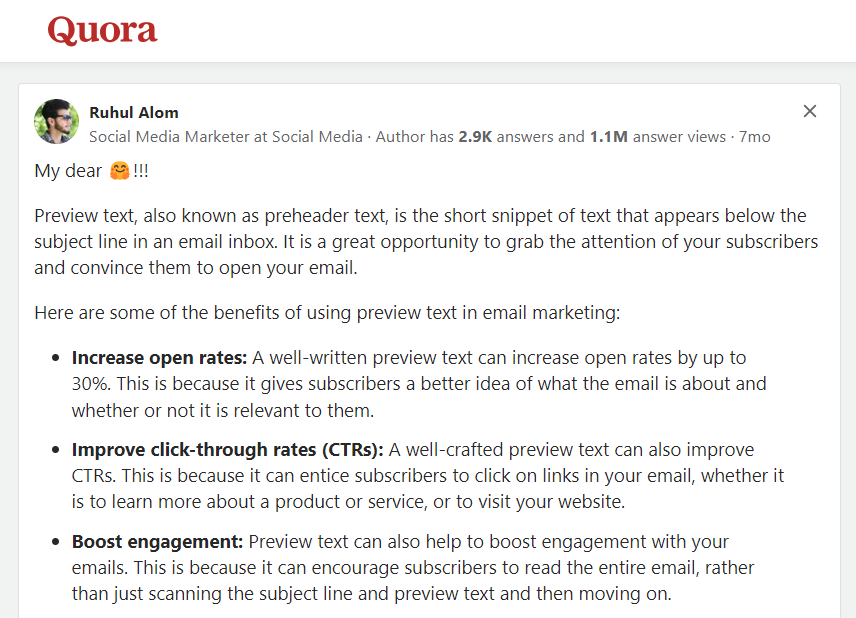
Using the above preheader examples can help boost your email engagement as rightly suggested by Rahul. So, add them to your emails and convince your prospects to open them.
Conclusion
Do not make the mistake of neglecting email preheaders, just like most marketers.
Well-crafted email preheaders can improve open rates and click-through rates. They can make a huge difference in grabbing your audience’s attention and boosting your email marketing campaigns.
So take time and craft compelling preheaders that entice your recipients. Apply what you have learned above and see the difference it makes.
Frequently Asked Questions:
- What Is The Hidden Preheader Text In Emails?
Hidden preheaders in email HTML control the preview text you see in your inbox. They show about three lines of text right after the subject line of the email.
- What Is Email Preview Text?
Preview text, or “preheader text,” is a short description of your email content. It appears next to the subject line in email inboxes. Including preview, text is smart because it grabs attention and gets more people to open your email.
- How To Write Preview Text For Email?
It is recommended that there be ample space between preview text and email greetings to prevent gaps. Keep preview text short (about 45 characters). Add more info, like an incentive, for better engagement and faster response.
- How Do I Add A Pre-Header In Gmail?
To add a pre-header in Gmail, include a brief summary or teaser text at the top of your email’s HTML code, just after the opening <body> tag. This text will appear alongside the subject line in recipients’ inboxes.
- How To Hide Email Preheader Text?
Hide a preheader using the <div> tag in the HTML code. By setting the display attribute within the <div>, you can conceal the preheader text for most clients.
- Why Do Some Marketers Choose To Add A Preheader When They Create An Email?
A good preheader acts like a second subject line in your email. It’s a chance to catch your attention and get more people to open your emails.
- Are The Preview Text And Preheader The Same?
Yes, the preview text and email preheader are the same. They indicate what’s in the mail and are displayed next to your email subject lines.
- How To View Preheader In Outlook?
Here is how you can view the Outlook preheader –
- Double-click on the email to open it in a new window.
- Click on “File” and then select “Properties”.
- You’ll see the header information in the box labeled “Internet headers”.
- Do All Email Clients Show Preview Text?
Many email clients display a preview of emails automatically. Preview text is a great way to engage with your subscribers and complement your subject line. However, how this preview text appears can vary depending on the email client and the subscriber’s inbox settings.
- Why Is Email Preview Text Important?
The preview text you write is a chance to catch your email recipient’s eye. A captivating preview can make your email stand out and convince people to open and read it instead of ignoring it.
About Post Author
Anant Gupta
Growth Hacker, Marketing Automation Enthusiast & Founder of GrowMeOrganic








