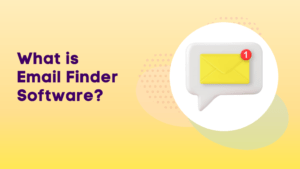Introduction
Gone are the days when people responded to boring, static e-mails. The e-mail world is full of creativity, and having only a well-written copy won’t make the cut.
The solution?-GIF Videos!
Nobody is perfect, and neither will be “the greatest e-mail copy in the world”. The room for improvement can be filled by adding a visual touch to your e-mail content with GIFs or moving videos (GIF videos). Create a top-notch e-mail campaign with a unique blend of copy, subject line, design, and the sorcery that is GIF to create an e-mail that delivers on impact.
In this article, I’ll discuss e-mail GIFs in detail—the advantages and limitations—so you can understand how GIFs create creative and engaging email marketing campaigns to catch the eyeballs and keep their attention.
What is a GIF Video?
According to Wikipedia, the Graphics Interchange Format (or GIF) is a bitmap image format that was developed and released in 1987 by a team of American computer scientists.
In simple words, a GIF image or GIF video is an image just like PNG or JPEG except that it’s moving, i.e. an animated image. It can be anything from a 2D illustration, 3D animation, or a part of a video that’s been converted into a GIF. They don’t have any audio and play automatically and repeat endlessly in a loop.
Why use a GIF video in cold emails?
Justifying the widespread popularity, GIFs are being widely adopted by brands to stand out from the crowd by delivering more complex messages in a subtle and easy way. A GIF can be used for any purpose, from creating humor (memes) to advertising (animated GIF products).
Here are a few reasons why you should get on board the GIF train.
1. Creating a sense of intrigue
GIFs act as the most effective eye-catchers as people don’t really expect to see moving images or GIF images in an e-mail. By including a simple motion in your e-mail content, you can create an aesthetic experience that’s impossible to ignore and attract the readers’ attention.

For example, this GIF by Dash Digital Cash instantly attracts attention to the discount offers in their app.
Source- GIPHY – Be Animated
2. Adding an element of delight
A picture is worth a thousand words, and a well-placed GIF is worth 60,000 words! -Alex Chung (CEO and Co-founder of Giphy).
A GIF can easily deliver a lot of information by visually representing the relevant text. This is especially useful in explaining “step-by-step processes”, “how to” content, and instruction manuals, as the readers might get bored or confused without visual representation.

For example, this GIF shows the step-by-step process in Adobe Photoshop, explaining the process in an easy manner.
Source- https://giphy.com/
Source- Really Good Emails
3. Triggering interest
Inserting a GIF with a CTA purposefully not only attracts and directs the readers’ attention toward the CTA but also encourages them to take the desired action to land on the intended page. Placing your CTA below, above, or right on top of your GIF draws your reader’s eye and attention.
For example-

Source- https://designmodo.com/wp-content/uploads/2019/03/a-gift-for-you-happy-birthday-smiles.gif
4. Adding humor
The GIF accelerates the promotion of new ideas, features, and services by showing a particular aspect in action. Converting a few screenshots or a product video into a GIF or GIF video saves a lot of time and shows the work in a more intuitive way.
For example, Dropbox introduced its Rewind feature in the form of a GIF.

Source: Dropbox.com
5. Visually support a message
GIFs are an interesting way to tease your readers about an upcoming product launch, feature launch, or soon-to-be-released content to create interest and awareness by drawing attention to your brand.
For example, the teaser for the then-upcoming latest season of Stranger Things on Netflix

Source- GIPHY – Be Animated
Source- Really Good Emails
6. It makes the email inviting and friendly.
Using GIFs to create personalized email marketing content builds more friendly and warmer relationships. Creative and reader-friendly GIF videos connect you with your readers on a personal level.
For example, personalized e-mail by Uber makes their brand look friendly and heartwarming.

Source- Really Good Emails
5 Best Practices for Using GIF Videos in Cold Email
With all advantages and disadvantages in mind, if played correctly, GIFs are a great addition to your email design, and the readers’ desire to click on the CTA increases by a whopping 80%. A GIF video helps to visualize your story.
Listed below are the 7 best ways to use GIFs to enhance your e-mail deliverability.
1. Pair GIF videos with your CTA
Inserting a GIF with a CTA purposefully not only attracts and directs the readers’ attention toward the CTA but also encourages them to take the desired action to land on the intended page. Placing your CTA below, above, or right on top of your GIF draws your reader’s eye and attention.

Source- Really Good Emails
2. Explain the new feature with a GIF video.
The GIF accelerates the promotion of new ideas, features, and services by showing a particular aspect in action. Converting a few screenshots or a product video into a GIF or GIF video saves a lot of time and shows the work in a more intuitive way.
For example, Dropbox introduced its Rewind feature in the form of a GIF.

3. Provide a preview of the video
GIF animation in emails is another effective way to give a preview or promote an actual video, as videos don’t usually play in emails. By creating a GIF from a section of the video with a ‘play’ button overlaying the image, you can attract more clicks to the real thing.

Source- GIPHY – Be Animated
4. Show subscribers how to do something step-by-step.
A picture is worth a thousand words, and a well-placed GIF is worth 60,000 words! -Alex Chung (CEO and Co-founder of Giphy).
A GIF can easily deliver a lot of information by visually representing the relevant text. This is especially useful in explaining “step-by-step processes”, “how to” content, and instruction manuals, as the readers might get bored or confused without visual representation.
For example, this GIF shows the step-by-step process in Adobe Photoshop, explaining the process in an easy manner.

Source- GIPHY – Be Animated
5. Use GIFs for trailer content.
As videos mostly don’t play in emails, GIFs become your go-to option to tell your story by showing the readers a trailer or teaser to pique their interest and create a buzz.

Source- GIPHY – Be Animated
What are the limitations of using a GIF video in cold emails?
Much like anything else, GIFs have limitations and pitfalls. Here are several issues that you need to keep in mind.
1. Size of the GIF Video
As GIF images are images in an image format just like PNG and JPEG, chances are your e-mails might end up in the trash by the spam filters.
2. Not all clients support GIFs in email.
Support for GIFs is almost universal, but some clients with older versions of Outlook (between 2007 and 2016) cannot play GIFs.
If your readers use Outlook 2007, 2010, and 2013, they will not be able to see the animation. Only the first frame of your message will be visible.
3. Some consider GIFs unprofessional.
Not everyone enjoys GIFs or emojis in e-mails. One can consider e-mail GIFs as offensive or poor-quality content, which can destroy your brand’s reputation and lower your e-mail sender score.
4. Lack of accessibility
Photosensitive people find content flashing between 2 Hz and 55 Hz rates as harmful. Abrupt transitions or colours cause various difficulties, like triggering headaches and anxiety.
Additionally, visually impaired readers who rely on screen readers may have difficulty reading or understanding content in a GIF before the animation changes.
5. Too slow to load
GIFs won’t start playing until fully loaded. With a slow internet connection or large file sizes, readers would quickly lose patience if they had to sit there while the GIF image slowly comes into view. Busy users won’t spend time waiting for your GIFs to download.
How to create GIFs
Contrary to popular belief, adding a GIF to your emails is easier than you thought. Here is a simple step-by-step procedure to add GIFs:
- Download the GIF you made or wish to use and save it on your local drive.
- In a new mail, you can drag and drop the file (or click insert > image if you need to browse for it on your computer).
- If you’re using GIPHY, simply right-click to copy it, then go to your email and right-click to paste the GIF into your email.
- Make sure your GIF is appearing in your email as intended.
- Send your email with your GIF!
However, creating a GIF can be a tedious task. You can either use GIF templates or create your GIFs. Here are a few recommendations to create your own GIF.
GIF Search Engines
The best place to look for GIFs is GIPHY.
Simply type in a word or phrase that describes what you’re looking for in the search bar.
GIPHY will then show you the most relevant (and popular) results from over 10 billion GIFs. You can either download them to your local drive for later use or simply copy-paste them into your emails.
Popular GIPHY alternatives include Gyfcat, Tenor, and Imgur (which feature static images too). Social media sites like Tumblr and Pinterest are good places to find business-friendly GIFs. You can also search the web for GIFs with Google Images.
GIF Makers
There are a ton of video editing software that can be used to clip a part of a video to convert it into a GIF. Other popular applications can be used to create a GIF.
- Adobe Photoshop
- Adobe After Effects
- Adobe Animate
- Canva
- GIF Brewery
- PhotoScape
- Microsoft GIF Animator
- Instagiffer
- Picasion
- Giphy
Some of these abovementioned options are premium pieces of software, but others are free to use.
You can also create GIFs online. Just upload your frames to these free online GIF makers: GifMaker, EzGif, and MakeAGif. GIPHY Capture is a free tool that allows you to capture anything on your computer screen and convert it into a GIF. You can also use GIPHY Create to make a GIF from a YouTube video, just copy the video URL and paste it into the tool. Choose a starting point and an ending point.
Wrapping Up: Splash your cold emails with GIF videos!
With the right usage, GIFs are the most useful tools for e-mail marketers. They help attract the users’ attention, guide them through the process, and motivate them to take your desired action.
Many popular brands use GIFs in their best email marketing campaigns, monopolizing the engagement and conversion perks that come along. With in-depth research and an appropriate understanding of the target audience, you can enhance your e-mail marketing ideas and increase your ROI manifolds.
About Post Author
Anant Gupta
Growth Hacker, Marketing Automation Enthusiast & Founder of GrowMeOrganic

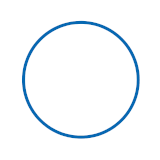








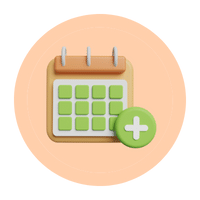

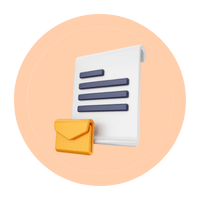






![Mailifier Review: Email Validation Tool [Lifetime Deal]](https://www.growmeorganic.com/wp-content/uploads/2021/10/14-300x169.png)