I’m going to be brutally honest with you — if you’re not maximizing LinkedIn Sales Navigator in 2025, you’re basically throwing money away.
I see it all the time, sales teams signing up for this powerful tool and then using it like it’s just fancy LinkedIn. It drives me crazy! You deserve better results, and I know you can get them.
Sales Navigator doesn’t just help you find deals — it helps you close them. And the numbers prove it. Companies using Sales Navigator right (not like you might be using it now) saw their revenue jump by an average of 8% year-over-year.
That’s not a small change! We’re talking 5% in year one, 8% in year two, and a whopping 10% by year three. I don’t know about you, but when I see stats like that, I want to know exactly what these teams are doing differently.
Because I guarantee they’re not just randomly searching and sending connection requests like everyone else.
LinkedIn Sales Navigator IS worth the money. But only if you have an effective, repeatable way to get buyers talking with you. Navigator and Premium buy you access. Nothing more.
You’re probably wondering if your team could see the same results.
I believe you absolutely can — if you ditch the outdated strategies you’ve been clinging to and embrace what actually works in 2025.
I’ve compiled the 13 best practices that I’ve personally seen transform struggling sales teams into prospecting powerhouses.
These aren’t theoretical tips — these are the exact strategies that top performers are using right now to crush their quotas while you’re reading this article.
Let’s stop leaving money on the table and start using Sales Navigator the way it was meant to be used.
13+ LinkedIn Sales Navigator Tips You Must Know
1. Define Ideal Customer Profile
“But we know who our customers are!” you might protest.
Do you really? Because vague notions like “decision-makers at mid-sized tech companies” aren’t enough. Studies show that sales teams with clearly defined ICPs see 68% higher conversion rates than those with broad targeting.
You won’t know which filters to apply or searches to run in Sales Navigator if you’re not 100% clear on who you want to find.
Sales Navigator lets you get ridiculously specific, and I insist that you do. Don’t just filter by industry and company size.

Dig deeper. Much deeper.
- Industry
- Revenue
- Geography
- Key Challenges
- Tech Stack
- Employee Count
I’ve worked with teams that transformed their close rates just by refining their ICP filters from 5 criteria to 15+.
The difference was night and day.
Your goal isn’t more leads. It’s better leads. Leads that actually convert.
The most successful Navigator users spend more time refining their search parameters than they do actually reaching out.
Quality trumps quantity every single time.
The platform has precision targeting capabilities. Do you have the discipline to use them?
2. Use Boolean Search
Basic filtering is for amateurs. If you’re serious about sales and leads, Boolean search helps in cutting through the noise.
I’ve seen sales teams transform their prospecting workflow overnight once they mastered this.
Instead of going through hundreds of semi-relevant profiles, they’re zeroing in on decision makers who perfectly match their buyer personas.

Let me share some specific Boolean operators and how top-performing sales teams use them to revolutionize their prospecting workflow:
1. The AND Operator: Narrows your search by requiring all terms to be present.
Example: “Chief Financial Officer” AND “SaaS” AND “Series B”
2. The OR Operator: Expands your search by including multiple possibilities.
Example: “VP Sales” OR “Head of Sales” OR “Chief Revenue Officer” OR “Sales Director”
3. The NOT Operator: Excludes irrelevant results.
Example: “Marketing Director” NOT “Agency” NOT “Freelance”
4. Parentheses for Grouping: Creates logical groupings for complex searches.
Example: (“VP” OR “Director”) AND (“Procurement” OR “Purchasing”) AND (industry: “Manufacturing” OR industry: “Automotive”)
5. Quotation Marks: Searches for exact phrases.
Example: “artificial intelligence strategy” AND “Director”
Each of the above search techniques becomes even more powerful when saved as part of your systematic prospecting approach.
Create a library of Boolean search strings for different buyer journeys and sales opportunities.
Test and refine them based on conversion rates and engagement insights.
3. Use Saved Lead Lists
Sales Navigator is not like a one-off search tool but a powerful lead management system.
If you’re not using Saved Leads Lists, you’re ruining your entire sales process.
Random prospecting creates random results. Structured lists transform your entire sales funnel.

The difference between average performers and top ones often comes down to how meticulously they organize their prospects.
Don’t just create generic lists. Get strategic.
Sales Navigator allows you to create two primary types of lists:
- Lead Lists – Collections of individual prospects organized by criteria you define
- Account Lists – Groups of target companies that match your ICP
Each list can contain up to 2,500 leads or accounts, giving you substantial capacity for organizing your prospecting workflow.
- Prospects at different stages of the buyer journey
- Accounts segmented by industry verticals
- Leads organized by decision-makers
- Contacts grouped by engagement level
- Prospects categorized by specific pain points
The most successful B2B sales teams I work with create “trigger-based” lists.
They automatically populate based on specific events or profile changes like job changes, funding announcements, or new technology uses.
4. Set Up Smart Alerts
Smart Alerts are possibly the most underutilized feature in the entire platform.
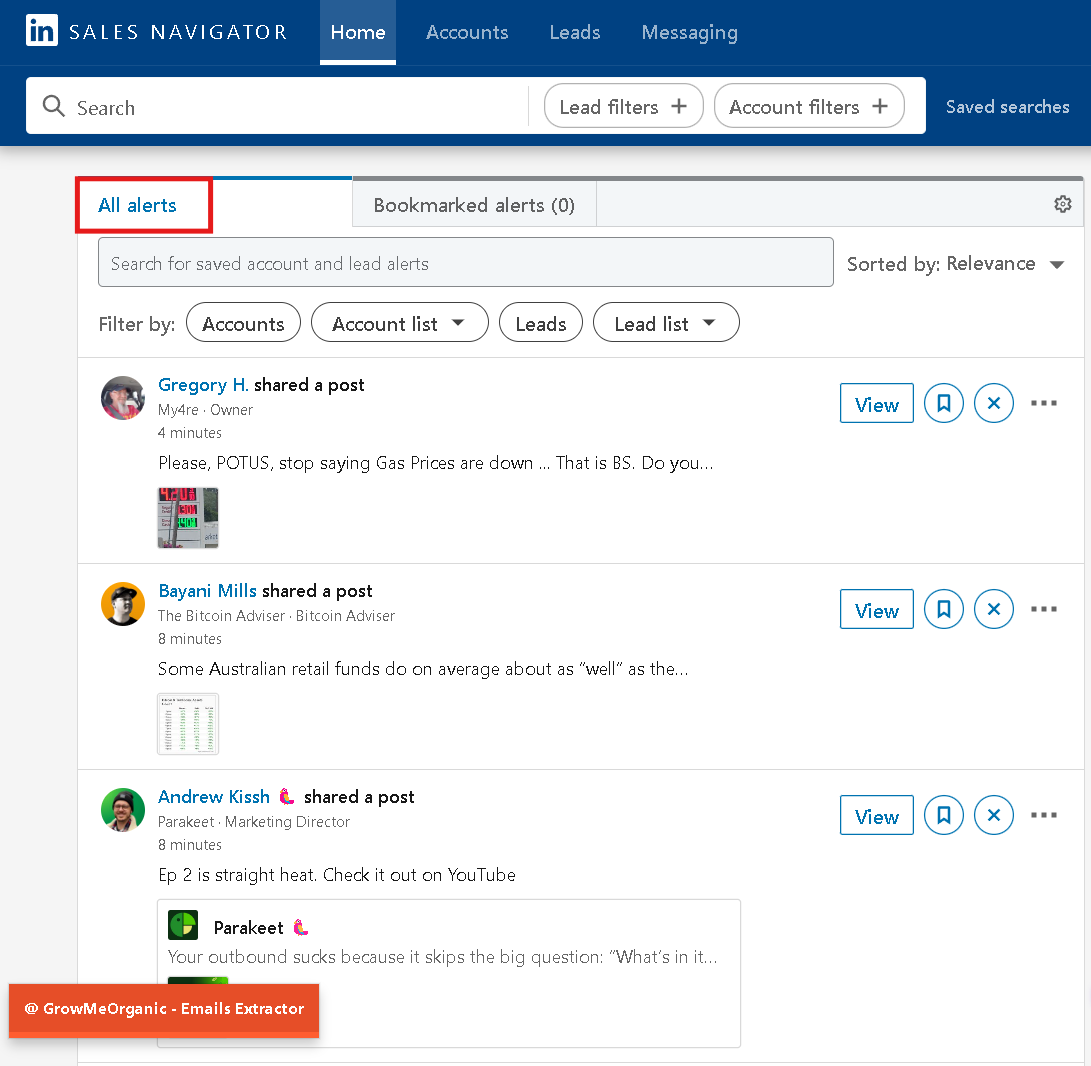
Yet they deliver some of the highest ROI for sales teams serious about closing deals.
Types of Alerts That Drive Revenue Growth
Sales Navigator offers several alert categories that directly impact your sales opportunities:
- Job Changes – Know immediately when prospects move to new roles
- Company News – Get alerts about funding rounds, expansions, or other trigger events
- Content Shares – See when prospects post articles or updates
- Profile Changes – Be notified of title changes, skill updates, or other profile modifications
- Lead Recommendations – Receive suggestions for new prospects based on your saved searches
- Search Alerts – Get notified when new prospects match your saved search criteria
One SaaS sales team I worked with increased their response rate by 78% simply by configuring alerts for funding announcements and reaching out within 48 hours of the news breaking.
The real magic happens when you transform these notifications into actionable sales intelligence:
- Create a system for responding to different alert types
- Develop templated (but personalizable) outreach messages for each alert category
- Establish response time goals (I recommend within 24 hours for high-value triggers)
It’s about creating a systematic approach to timely LinkedIn outreach that drives your sales pipeline.
5. Personalize Outreach with Activity Data
I’m going to tell you something that might be uncomfortable to hear:
Your generic connection requests and templated messages are being ignored. And frankly, they deserve to be.
In 2025, blank outreach is dead. Personalization isn’t just preferred—it’s expected.
97% of decision makers ignore outreach that doesn’t demonstrate you’ve done your homework.
Yet most sales reps still send the same generic messages to everyone.
Sales Navigator gives you access to prospect activity data.
If you’re not using it to personalize your outreach, you’re essentially throwing away your subscription fee.
Here’s what you should be monitoring and leveraging:
- Content Shares – Articles, posts, and updates that your prospects publish
- Engagement Activity – Comments, reactions, and conversations they participate in
- Articles & Newsletters – Longer-form content they’ve written
- Group Participation – Professional groups they’re active in
- Mutual Connections – Shared relationships that can provide context
- Company Updates – News and announcements from their organization
Instead of:
“I’d like to connect to discuss how we can help your company improve sales efficiency.”
Try:
“I noticed your comment about struggling with pipeline visibility in your recent post about Q2 challenges. We’ve helped companies like yours address that exact issue by…”
The key to making this approach scalable:
- Use saved leads lists to organize prospects by interest areas
- Set up smart alerts for activity from high-priority targets
- Block 30 minutes daily specifically for reviewing prospect activity
- Create a swipe file of effective personalized openers by category
- Track which personalization approaches yield the highest engagement rates
Your thoughtful, activity-based personalization will immediately differentiate you in the prospect’s inbox.
6. Extract Bulk Emails Using LinkedIn Sales Navigator
Let’s talk about something most Sales Navigator articles completely ignore — actually getting contact information for all those perfect prospects you find.
Because what good is finding the ideal customer if you can’t actually reach them?
Sales Navigator shows you who to target but doesn’t give you their email address.
This leaves most sales teams manually hunting for contact info or sending connection requests that get ignored.
This is where GrowMeOrganic changes the game completely.
Why Should You Extract Emails from LinkedIn Sales Navigator?
I’ve helped dozens of sales teams implement this combination, and the results are mind-blowing. You can go from generating 20-30 leads per week to over 500 verified decision-maker emails in a single day.
The beauty of GrowMeOrganic’s Email Extractor is how smoothly it works:
- You use Sales Navigator’s powerful search to find the right people
- GrowMeOrganic extracts their contact information instantly
- You can immediately start personalized outreach at scale
This isn’t just convenient — it’s the difference between spending your day hunting for emails versus actually selling.
How to Extract Emails Using GrowMeOrganic in 5 Minutes
Here’s exactly what to do:
- Install the GrowMeOrganic Chrome Extension
- Sign up for a GrowMeOrganic account (we offer a 14-day free trial)
- Download the Chrome extension
- Log in to your account through the extension
- Connect to LinkedIn Sales Navigator
- Log in to your Sales Navigator account..
- The GrowMeOrganic Chrome Extension will automatically appear in your browser.
Extracting Individual Emails (The Quick Method)
- Open their profile in Sales Navigator
- Click the GrowMeOrganic extension icon
- Select “Find phone + email”
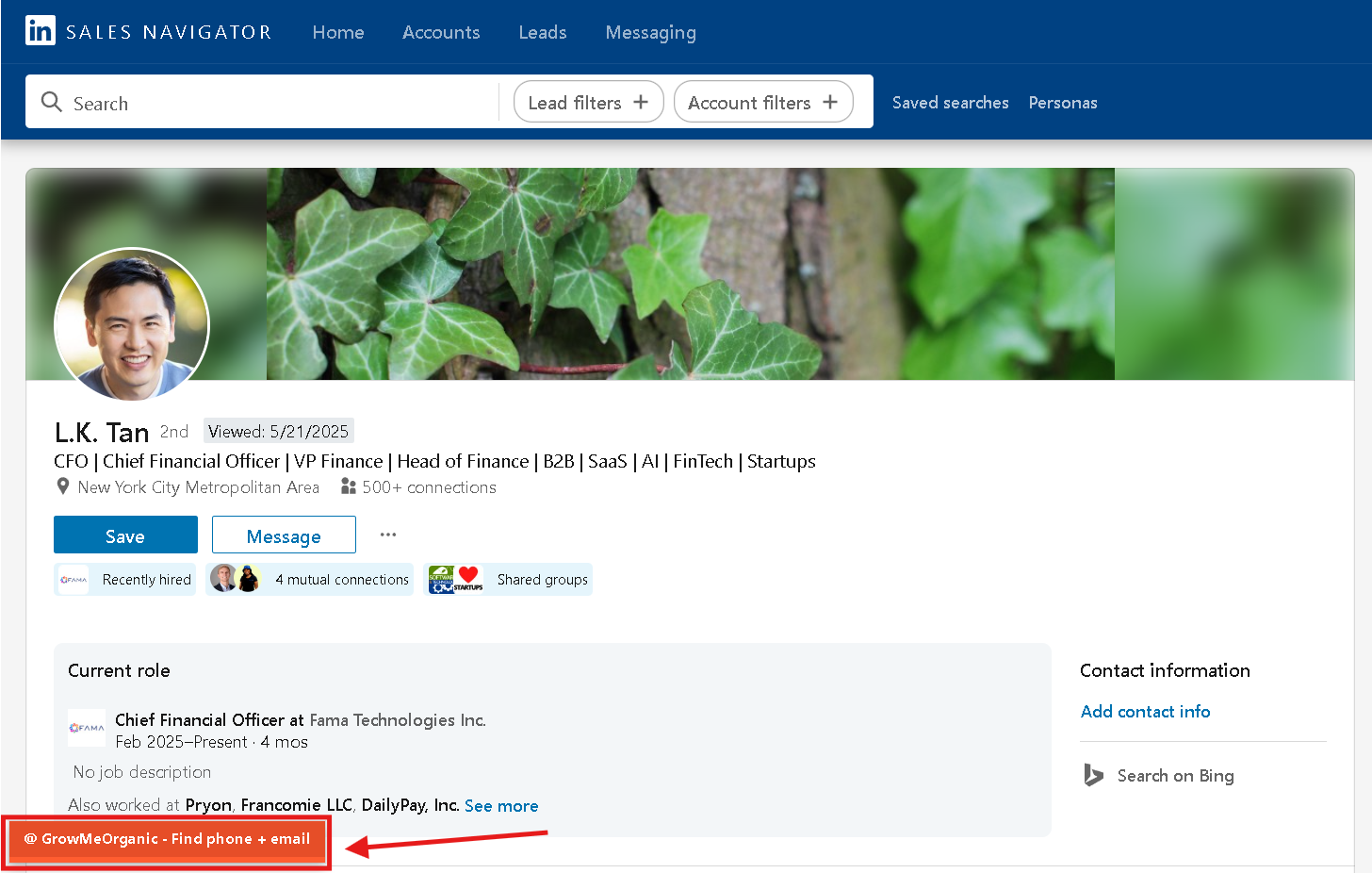
- Click on “Unlock profile information” in the window appearing on the right side.
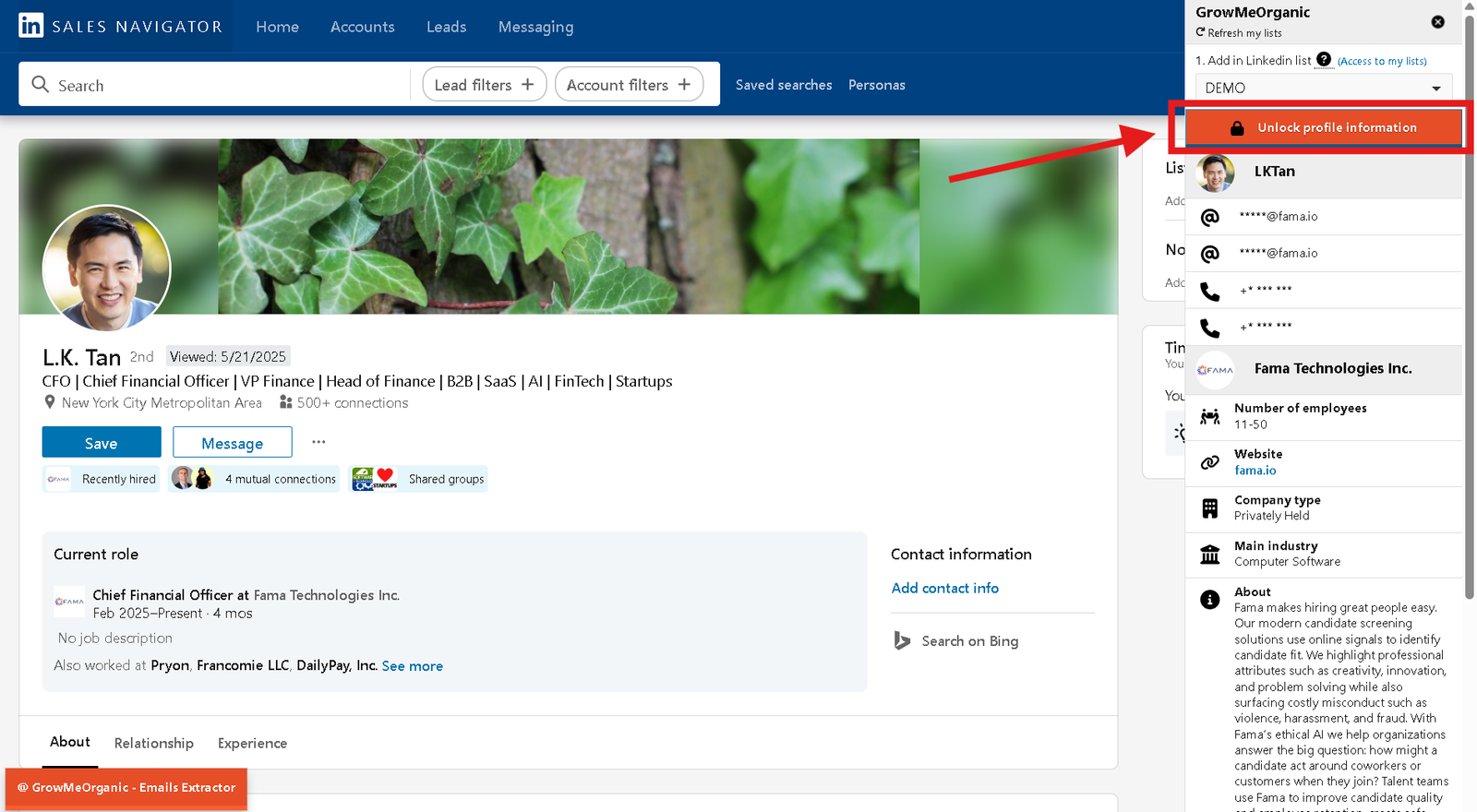
- Add them directly to a list in your GrowMeOrganic dashboard

Bulk Email Extraction (The Best Method)
This is where things get seriously impressive.
Here’s how to extract hundreds of verified emails in minutes:
- Run your targeted Boolean search in Sales Navigator
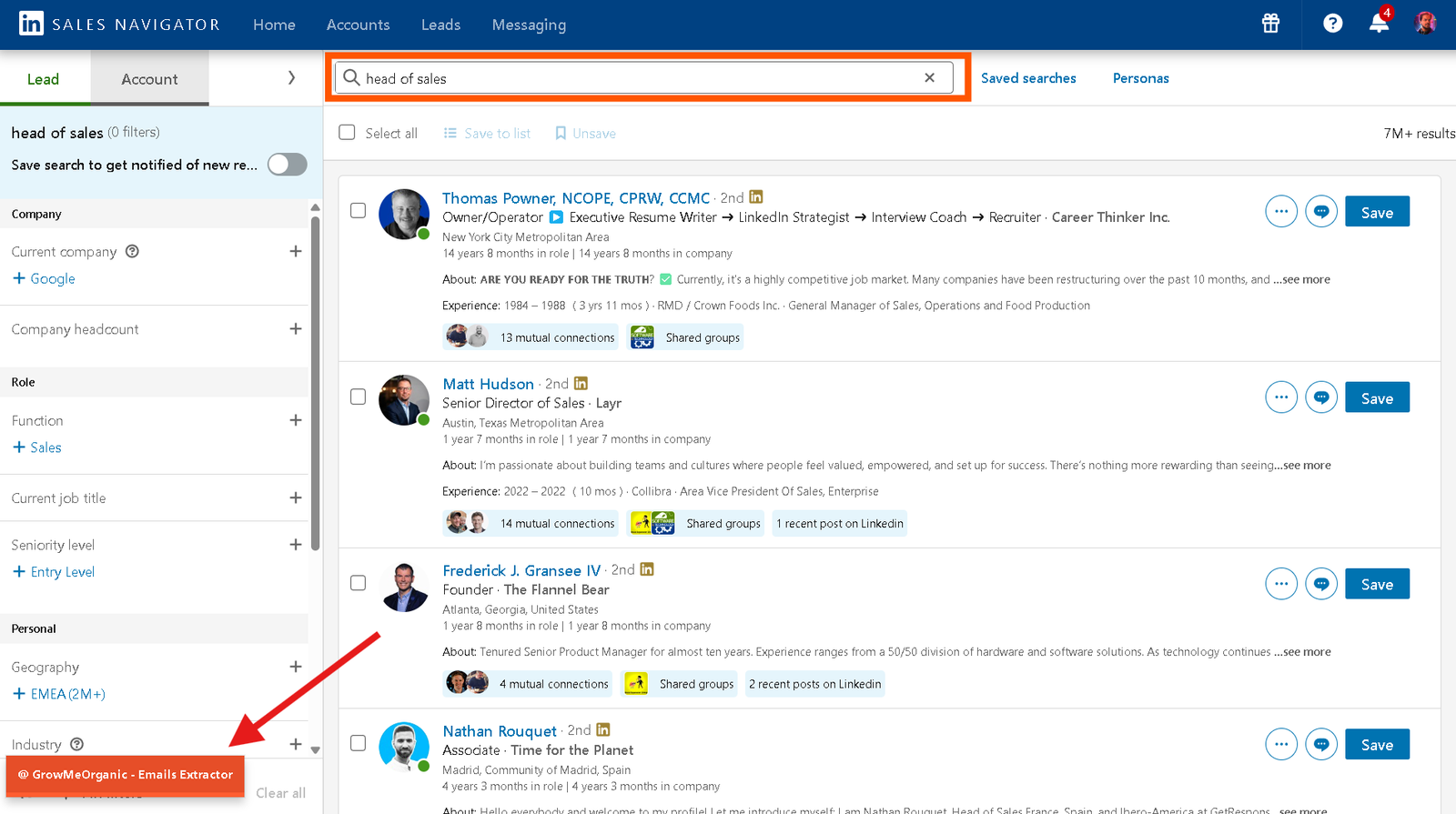
- Click the GrowMeOrganic extension
- Select “Extract emails from this search.”
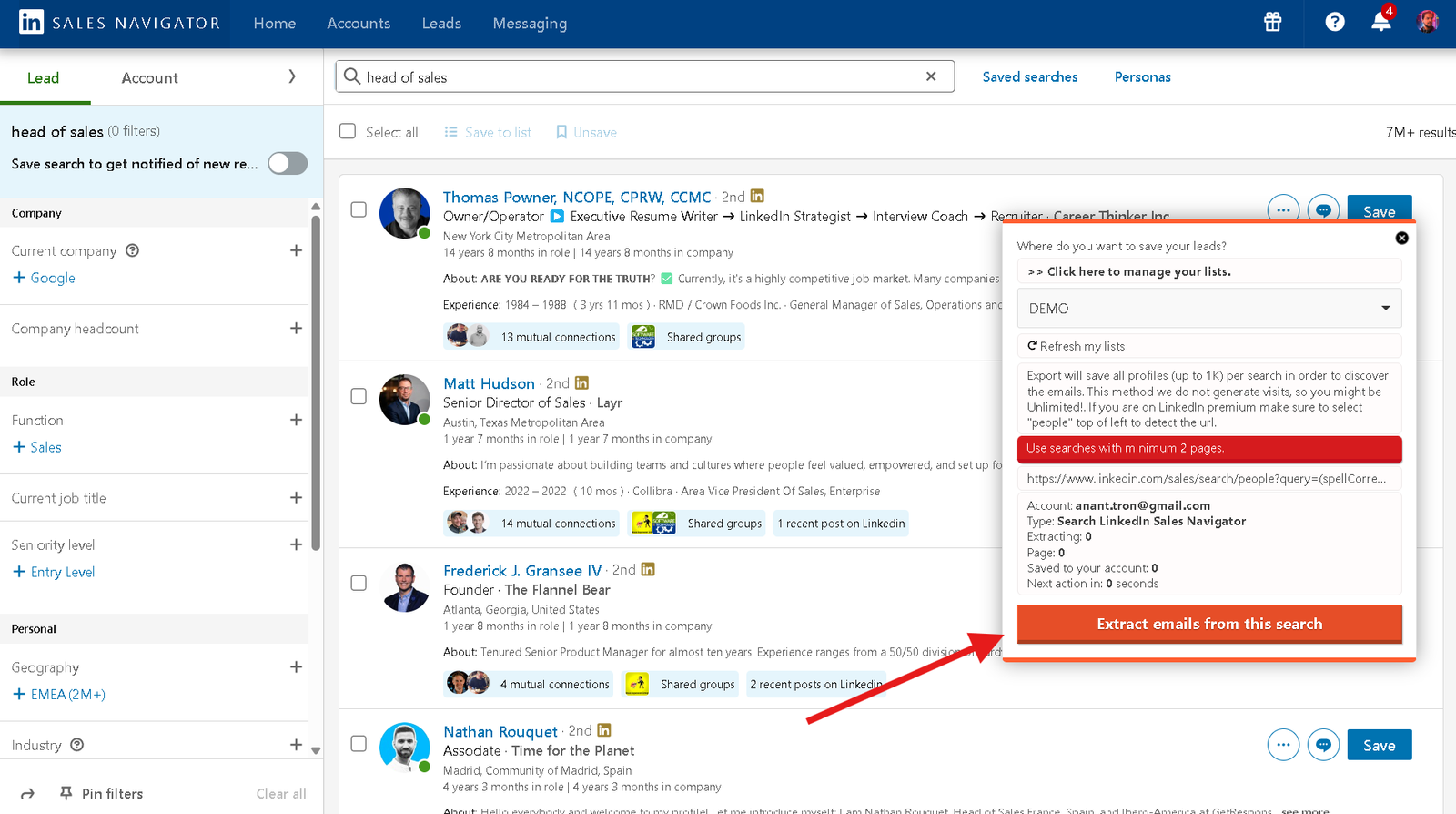
- Choose which list to save these contacts to
- Let it run — the system will process up to 100 pages of search results
- All extracted leads are automatically saved to your GrowMeOrganic dashboard
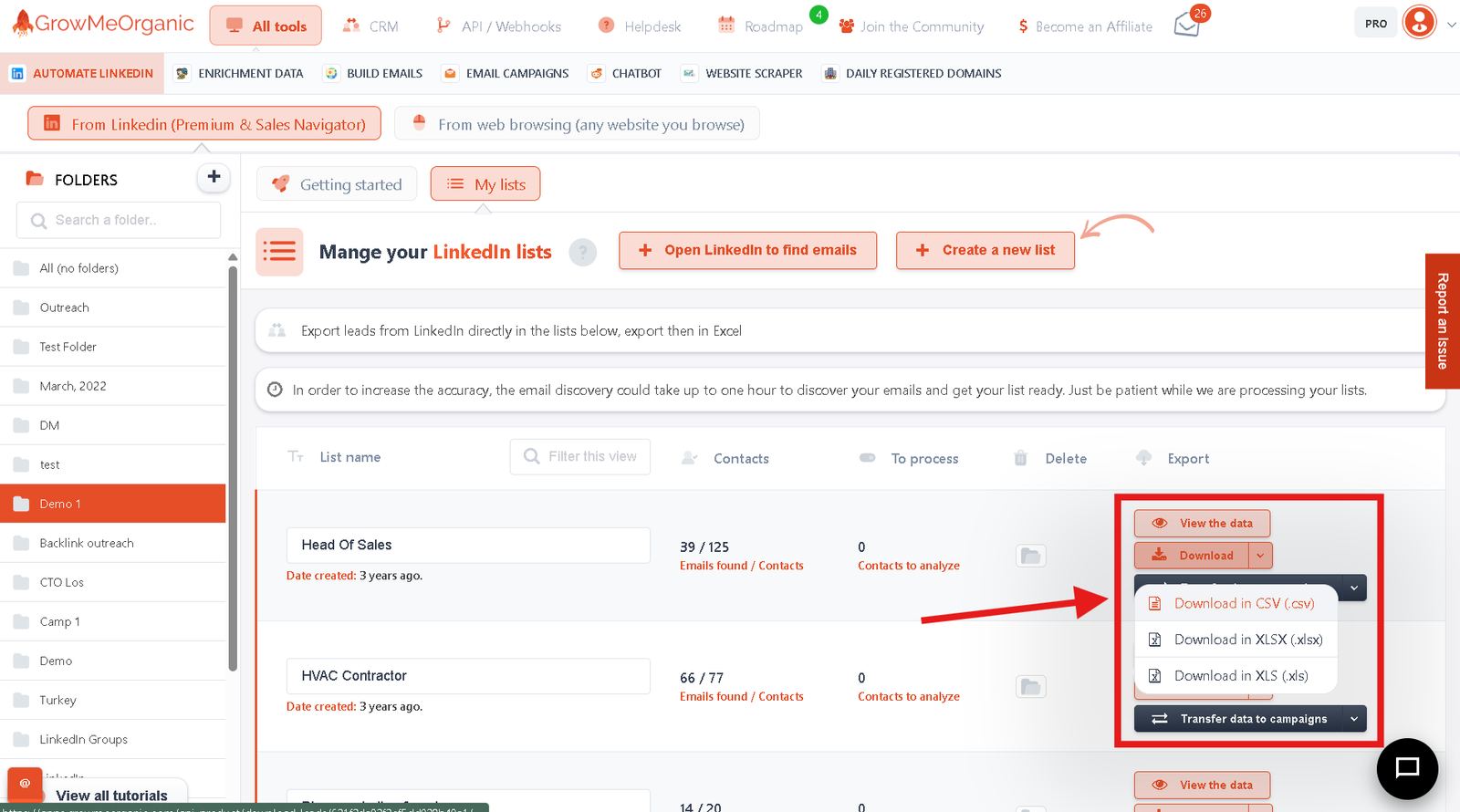
The best thing is that you can do this without sending a single connection request or InMail. The direct email approach can completely transform your results.
It’s about working smarter.
The best prospects are busy people who often don’t check LinkedIn regularly. Getting directly into their inbox is simply more effective.
Sales Navigator is the best B2B leads database by far. But it’s useless if you don’t stack it with other tools.
Try GrowMeOrganic’s 14-Day FREE Trial yourself. I promise you’ll be amazed at how it transforms your prospecting efficiency and results.
While your competitors are still manually hunting for emails or waiting for connection requests to be accepted, you’ll be having actual sales conversations that move deals forward.
7. Utilize Mobile Apps
Top performers in sales never miss an opportunity to engage, even when they’re away from their desks.
If you’re not using the Sales Navigator mobile app, you’re essentially putting your sales process on pause whenever you step away from your computer.
In 2025’s B2B environment, the sales professionals who respond first typically win.
Waiting until you’re back at your desk could mean losing deals.
Why Should You Use the Mobile App
The app offers several capabilities that transform your sales productivity:
- Real-Time Notifications – Instant alerts about prospect activity and engagement
- On-the-Go Prospecting – Run searches and save leads during downtime
- Quick Response Capability – Reply to InMails and messages immediately
- Meeting Preparation – Review prospect profiles before walking into meetings
- Content Sharing – Share relevant articles and insights while commuting
- Note Taking – Capture conversation details immediately after calls
How to Use the Mobile App
The real power comes when you synchronize your mobile and desktop workflows:
- Start conversations on mobile, continue them on desktop
- Save prospects on mobile, add them to sequences in GrowMeOrganic
- Receive notifications on mobile, schedule follow-ups in your CRM
- Research on desktop, review, and engage on mobile
Download the app now if you haven’t already, Spend 15 minutes configuring your notification preferences and exploring the mobile-specific features.
Then create a personal protocol for which activities you’ll handle on mobile versus desktop.
8. Implement Account Mapping
Single-threaded deals die. It’s that simple.
The average B2B purchase now involves 6-10 decision makers.
Account mapping in Sales Navigator is helpful for account-based marketing and modern sales strategy.
This is how top performers use it to dramatically increase their closing rates.
The most successful sales teams I work with follow this systematic process:
- Identify Key Departments – Map which functional areas influence purchasing decisions for your solution
- Discover All Stakeholders – Find decision makers, influencers, and gatekeepers in each department
- Understand Reporting Relationships – Determine who reports to whom to visualize power dynamics
- Assess Engagement Levels – Track which contacts are responsive and which need nurturing
- Map Competitive Relationships – Identify champions and potential blockers
9. Leverage Sales Spotlights
Many sales professionals completely ignore one of the most powerful features in Sales Navigator: Sales Spotlights.
These AI-powered insights are literally handing you warm leads on a silver platter.
Yet most reps scroll right past them.
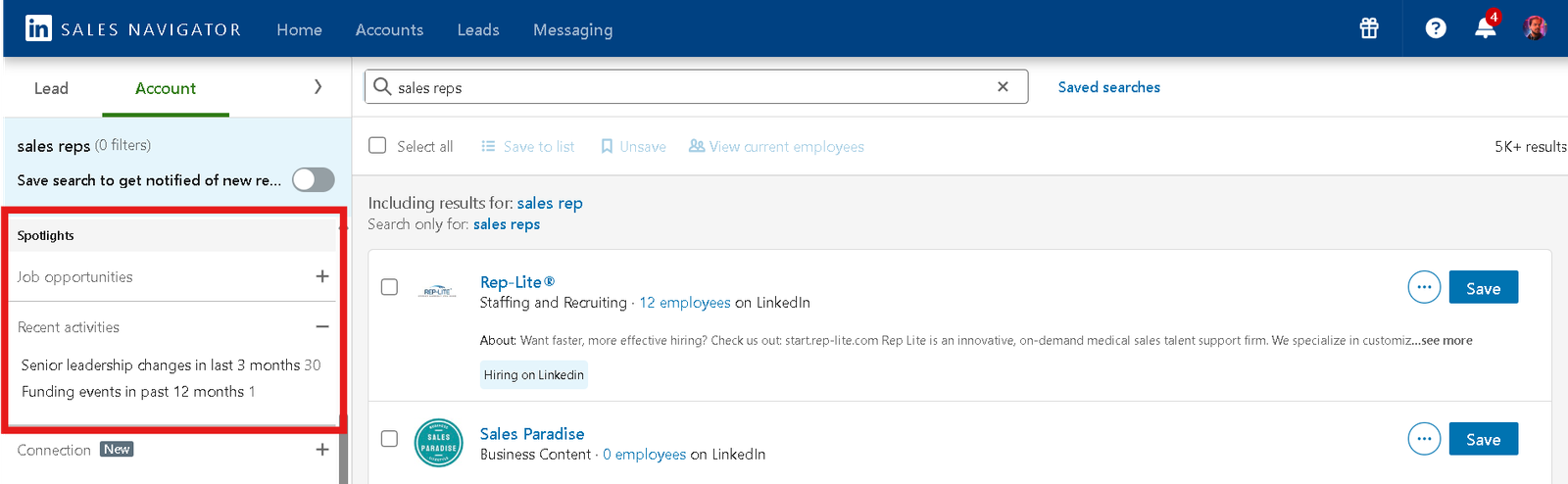
If you’re not leveraging Sales Spotlights, you’re forcing yourself to work harder than necessary to find sales opportunities that are already being served up to you.
What Makes Sales Spotlights So Valuable
Sales Navigator’s AI continuously analyzes millions of data points to surface high-value opportunities:
- Job Changes – Prospects who’ve recently moved into decision-making roles
- Funding Announcements – Companies that have just secured new investment
- Buyer Intent Signals – Indicators that a prospect is actively researching solutions
- Shared Connections – New warm introduction opportunities
- Engagement Opportunities – Prospects showing increased activity
- News Mentions – Companies featured in recent media coverage
How to Build a Spotlight-Driven Sales Process
The most successful sales professionals follow this approach:
- Daily Spotlight Review Ritual
- Block 15 minutes each morning specifically for Spotlight analysis
- Categorize opportunities by priority and response type
- Assign specific outreach actions based on the Spotlight type
- Create Spotlight-Specific Messaging Templates
- Develop customized outreach for each Spotlight category
- Craft messages that naturally reference the triggering event
- Test different approaches to determine the highest response rates
- Establish Response Time Goals
- Aim to respond to high-value Spotlights within 4 hours
- Create a triage system for different Spotlight types
- Track the correlation between response time and conversion rates
I’ve analyzed thousands of sales workflows, and I can tell you with certainty:
The teams consistently hitting quota are the ones who’ve mastered the art of leveraging these automated insights.
10. Use InMail Strategically
Sales professionals are completely wasting their InMail credits on generic, self-centered messages that get ignored or deleted.
Sales Navigator users see a 30% higher response rate to InMail messages compared to standard LinkedIn messages — but only when they’re done right.
If you’re sending the same templated pitch to everyone, you might as well throw your InMail credits in the trash.
InMails are a limited, premium resource.
Yet the average response rate is below 10% because most reps treat them like mass email blasts.
Why InMails Matter More Than Ever
When used correctly, InMails offer several distinct advantages:
- Guaranteed Delivery – Unlike connection requests, they always reach the recipient
- Higher Visibility – They stand out from the flood of connection requests
- Professional Context – They’re expected and accepted for business communication
- Performance Tracking – You can measure open and response rates
- Length Flexibility – You can include more detailed value propositions
The Strategic InMail Framework That Gets Responses
The most successful sales professionals follow this systematic approach:
- Reserve InMails for High-Value Targets Only
- Use them for VP-level and above decision makers
- Save them for prospects who haven’t engaged with connection requests
- Prioritize accounts with clear buying signals or trigger events
- Hyper-Personalized Messages
- Reference specific pain points relevant to their role
- Mention recent company news or initiatives
- Acknowledge their professional accomplishments or content
- Connect your solution to their specific business challenges
- Follow a Proven Structure
- Open with a specific, relevant observation (not a generic pleasantry)
- Demonstrate a legitimate understanding of their situation
- Provide a concise value proposition tied to their priorities
- Include a clear, low-friction call-to-action
- Keep it under 150 words total
Measuring and Optimizing InMail Performance
You should track these key metrics:
- Open rates by subject line type
- Response rates by message structure
- Conversion rates by call-to-action approach
- Best performing industry-specific value propositions
- Optimal length and formatting approaches
11. Track Content Engagement
If you’re sharing articles, insights, or updates without tracking who engages with them, you’re missing your warmest leads.
The prospects most likely to buy from you are already telling you they’re interested through their content engagement.
Yet most sales reps are oblivious to these signals.
Why Content Engagement Is Your Most Valuable Signal
Content engagement provides several crucial insights that other metrics can’t:
- Interest Validation – Confirms the prospect is genuinely interested in your topic
- Buying Stage Indicators – Reveals where they are in their decision process
- Pain Point Confirmation – Shows which challenges resonate most strongly
- Attention Quality – Demonstrates willingness to invest time, with your creative ideas
- Follow-Up Triggers – Creates natural opportunities for meaningful outreach
12. Schedule Regular Search Updates
The B2B landscape changes constantly.
New roles emerge, companies restructure, and buying committees evolve. Static search parameters guarantee diminishing returns.
In 2025, regular search is essential for maintaining a healthy sales pipeline and hitting your sales quota.
Why Search Updates Are Critical to Your Sales Performance
Regular search refinement delivers several crucial advantages:
- Market Evolution Adaptation – Captures emerging roles and responsibilities
- Trend Responsiveness – Aligns with shifting industry priorities
- Competitive Positioning – Adjusts to new competitive landscapes
- Seasonal Optimization – Accounts for cyclical buying patterns
- Performance Improvement – Refines based on conversion data
The Search Audit Checklist Every Sales Pro Should Use
Here’s the exact checklist used by top performers:
- Relevance Check
- Are your target titles still accurate?
- Have new roles emerged in your target space?
- Are company size parameters still aligned with your ICP?
- Are industry designations still current?
- Performance Analysis
- Which searches produced closed deals?
- Which searches yielded high response rates?
- Which searches resulted in the most meetings?
- Which searches generated the longest sales cycles?
- Market Evolution Assessment
- What new technologies are mentioned in profiles?
- What new pain points are appearing in content?
- What new competitors are mentioned?
- What new industry terms are trending?
13. Create Team Sequences
I see it constantly: multiple reps reaching out to the same prospect with different messages, contradicting each other, and creating a chaotic impression that screams “disorganized.“
Team sequence coordination isn’t optional—it’s essential for sales efficiency, brand consistency, and maximizing your conversion rate.
Why Team Sequences Transform Your Sales Results
Coordinated team sequences deliver several crucial advantages:
- Messaging Consistency – Ensures aligned value propositions across all touchpoints
- Contact Prevention – Eliminates embarrassing duplicate outreach
- Effort Optimization – Prevents wasted time on already-engaged prospects
- Account Penetration – Enables strategic multi-threading into target accounts
- Performance Visibility – Creates a transparent view of all prospect interactions
Tools You Can Use for Team Sequences
The most sophisticated teams leverage these tools for coordination:
- CRM Integration – Sync all Sales Navigator activities to your CRM
- Sequence Automation – Use GrowMeOrganic for coordinated outreach
- Team Visibility Dashboards – Create transparent views of all account activities
- Slack Channels – Establish account-specific communication channels
- Shared Content Libraries – Maintain centralized, approved messaging resources
14. Measure ROI with Advanced Analytics
If you’re not meticulously tracking the ROI of your Sales Navigator activities, you’re essentially flying blind.
Teams spend thousands on Sales Navigator subscriptions but have no idea which activities actually drive revenue versus which ones waste time.
Without analytics, you’re likely investing precious selling time in low-value activities while underinvesting in what actually works.
Why Advanced Analytics Transform Your Sales Performance
Comprehensive ROI tracking delivers several crucial advantages:
- Activity Optimization – Identifies which prospecting actions yield the highest returns
- Time Allocation Guidance – Shows where to invest limited selling hours
- Strategy Validation – Confirms which approaches actually drive revenue
- Budget Justification – Provides concrete evidence of subscription value
- Performance Prediction – Enables accurate sales forecasting based on leading indicators
Turning Analytics Into Action
The real power comes when you use these insights to transform your sales approach:
- Double down on high-converting activities
- Eliminate or redesign low-performing tactics
- Replicate successful sequence patterns
- Retrain team members on best-demonstrated practices
- Reallocate the budget based on proven ROI
Audit your current analytics approach.
Are you tracking Sales Navigator activities all the way through to closed revenue?
Can you calculate the exact ROI of your subscription?
If not, implement at least a basic tracking system immediately, even if you build more sophisticated analysis later.
Smart Ways to Use Sales Navigator Daily
Most sales reps are completely wasting their Sales Navigator subscriptions.
They log in once a week, do some random searching, and wonder why they’re not seeing results.
It drives me crazy.
Sales Navigator isn’t something you use occasionally.
It’s a daily tool that needs to become part of your routine if you want to crush your quota.
The top performers I work with don’t see Navigator as optional.
They’ve built daily habits that consistently fill their pipeline while everyone else is struggling to find leads.
Let me walk you through what this actually looks like in practice:
🔸Start with a 15-minute morning search: Grab your coffee and kick off each day by finding 5-10 fresh prospects matching your ICP.
It’s like brushing your teeth for sales pros — you just do it automatically. I’ve seen reps transform their results just by making this one habit stick.
🔸Check your alerts feed first: Before diving into anything else, scan for job changes, funding announcements, or content engagement. These are your perfect conversation starters!
🔸Focus on warm leads: Who checked out your profile yesterday? Who engaged with that article you shared?
These people are practically raising their hands, saying, “Talk to me!” Yet most reps completely ignore these signals. Crazy, right?
🔸Use the “Save and Tag” method: I can’t tell you how many sales pros have thousands of connections but no system for remembering who’s who.
Create a simple tagging habit — industry, pain point, opportunity stage — whatever works for you. Future You will be incredibly grateful.
🔸Send 3-5 personalized InMails daily: Quality beats quantity every time. Don’t blast out 20 generic messages.
Create 3-5 really thoughtful ones that show you’ve done your homework. One fantastic outreach beats ten mediocre ones any day of the week.
🔸Share one valuable post: You don’t need to become a content machine. Just share one helpful thing daily — an article, a quick tip, an insight.
It keeps you visible and positions you as helpful rather than just another salesperson trying to close deals.
🔸Review “Who’s Viewed Your Profile”: This is literally a list of people curious about you! Why would you ignore that? One sales director I worked with made $1.2M in a year just from diligently following up with profile viewers. No joke.
🔸Check TeamLink connections: Your colleagues’ networks are gold mines for warm intros. “Hey, I see you’re connected to Sarah at Acme Corp.
Would you mind introducing us?” This approach gets 5x the response rate of cold outreach in my experience.
🔸Spend 10 minutes on competitor insights: Keep tabs on what’s happening with your competitors’ customers. Leadership changes? Negative reviews popping up?
These are perfect moments to slide in with your solution. Timing is everything in sales.
🔸Track weekly metrics: I know, I know — not the most exciting part. But seriously, how will you know what’s working if you don’t track it?
The reps who consistently improve are the ones measuring their connection rates, response rates, and meetings booked.
I worked at LinkedIn and I’ll share where I found the most value with Sales Navigator… The mantra was ‘no one likes it cold’. We had KPIs set up to track our warm introductions vs cold introductions. Warm introduction consistently outperformed cold calls/emails 3:1.
Look, this isn’t about living on LinkedIn all day.
It’s about 30-45 focused minutes that will completely transform your results.
Try it for 30 days.
Block the time on your calendar right now.
I promise you’ll see the difference, and you’ll wonder why you weren’t doing this all along.
Conclusion
I’ve walked you through 13+ powerful strategies that transform Sales Navigator from just another tool into a genuine competitive advantage.
But let me be completely candid with you about what happens next.
Most sales professionals reading this will nod along, maybe try one or two tips, then continue using Navigator the same way they always have.
But a small percentage will take this seriously.
→ And those people will absolutely crush their numbers this year.
The data backs this up: People in the top performance tier use Sales Navigator and similar solutions 4.1 times more frequently than those working at lower levels.
It’s not a coincidence.
LinkedIn Sales Navigator, when used correctly, is the most powerful B2B prospecting platform available today.
But that qualifier—“when used correctly”—makes all the difference.
If you take nothing else from this article, remember this:
The ROI of Sales Navigator isn’t determined by the platform itself. It’s determined by how strategically you use it and whether you combine it with the right complementary tools.
Your subscription is already paid for. The strategies are laid out for you. The only question is whether you’ll take action.
I hope you do.
The sales landscape in 2025 rewards those who embrace the right tools and processes. Your competitors are figuring this out. Are you?
Extract Emails from Your LinkedIn Sales Navigator with GrowMeOrganic
I’ve shown you many powerful strategies to maximize Sales Navigator, but the most valuable tip might be the simplest one: stop wasting time manually hunting for contact information.
If you only implement one thing from this entire article, make it the GrowMeOrganic.
After working with hundreds of sales teams, I’ve seen this single change transform struggling reps into consistent performers almost overnight.
Why Start with GrowMeOrganic Right Now?
The math is simple.
If you’re spending hours finding emails for prospects you’ve already identified in Sales Navigator, you’re wasting precious selling time.
With GrowMeOrganic, you can:
- Extract unlimited verified emails from LinkedIn Sales Navigator
- Start your 14-day free trial without a credit card
- Set up the entire system in less than 5 minutes
- See immediate results on day one
The platform also offers features like:
- Access to 15M+ companies and 575M+ professional contacts in a comprehensive B2B database
- Automated email sequences with smart follow-ups based on prospect engagement
- Google My Business extraction for capturing local business contact information
- Website scraping to extract contact details from company websites
- CRM integration to connect your prospecting workflow with your sales database
- Unlimited LinkedIn data exports with no monthly restrictions
- An email warmup system to improve deliverability rates
- API access for custom integration with your tech stack
You’ll likely generate more qualified leads in your first hour than you normally would in a week of manual prospecting.
The question isn’t whether you can afford to try this approach — it’s whether you can afford not to.
Frequently Asked Questions
Q 1. What’s the difference between regular LinkedIn and Sales Navigator?
Regular LinkedIn is designed for general networking, while Sales Navigator is specifically built for sales professionals with advanced prospecting features.
→ Key Differences:
- Advanced Boolean search capabilities in Navigator vs. basic search in regular LinkedIn
- Lead recommendations and Sales Spotlights are only available in Navigator
- 20-50 InMail credits monthly in Navigator vs. none in free LinkedIn
- Saved lead lists and account tracking in Navigator
- Advanced analytics and engagement tracking in Navigator
Q 2. Can I try Sales Navigator before buying?
Yes, LinkedIn offers a 30-day free trial of Sales Navigator with full functionality.
Make the most of your trial by:
- Setting up at least 10 saved searches with Boolean strings
- Creating lead lists for different target segments
- Testing InMail outreach with different messaging approaches
- Exploring integration with your CRM or GrowMeOrganic
- Tracking which features deliver the most value for your specific needs
Q 3. How many InMail credits do I get with Sales Navigator?
LinkedIn Sales Navigator offers 50 InMail credits per month across all plan levels in 2025.
Even with 50 credits, you’ll get the best results by focusing on quality over quantity. Target high-value prospects who haven’t responded to connection requests, and craft personalized messages that reference specific insights from their profile or recent activity.
InMails have a significantly higher response rate when they demonstrate you’ve done your homework rather than sending generic templates.
Q 4. Can my team share leads and accounts in Sales Navigator?
Yes, but only with Team or Advanced plans, not with the Core plan.
→ Team Collaboration Features:
- Shared lead and account lists
- Visibility into teammate activities
- Notes sharing capabilities
- TeamLink across the entire sales organization
- Pool of shared InMail credits
Q 5. How do I measure ROI from Sales Navigator?
Track these key metrics to measure your Sales Navigator ROI:
- Number of qualified leads generated through Navigator searches
- Connection request acceptance rate
- InMail response rate
- Meetings scheduled from Navigator-sourced leads
- Pipeline value attributed to Navigator-sourced opportunities
- Closed deals and revenue from Navigator-initiated relationships
- Time saved compared to alternative prospecting methods
Q 6. Can I export leads from Sales Navigator?
LinkedIn doesn’t provide a native export function due to data protection policies. However, there are two approaches:
- Manual copy/paste (inefficient and time-consuming)
- Third-party tools like GrowMeOrganic (the most efficient solution)
Use GrowMeOrganic’s Chrome extension to extract not just basic profile information but also verified email addresses and phone numbers from your Sales Navigator searches.
Q 7. Can I see who viewed my profile with Sales Navigator?
Yes, Sales Navigator shows you who viewed your profile in the last 90 days, with more detailed information than regular LinkedIn.
→ Profile View Action Plan:
- Check profile views daily
- Prioritize outreach to decision makers who viewed your profile
- Reference their visit naturally in your message
- Connect profile views to your recent content or activities
- Track which activities drive the most relevant profile views
Profile views are essentially prospects raising their hands—these should be your highest priority for follow-up.
Q 8. What are Sales Navigator alerts?
Sales Navigator alerts notify you of important changes and activities related to your saved leads and accounts. Here are some of them:
- Job changes
- Company news mentions
- Content shares from key prospects
- Work anniversaries
- Funding announcements
- New connections with team members
- Mentions in the news
Q 9. Is Sales Navigator worth it for non-sales professionals?
Sales Navigator can be valuable for several non-sales roles:
- Recruiters sourcing specialized talent
- Marketers identifying content distribution partners
- Business development professionals seeking partnerships
- Entrepreneurs looking for investors or advisors
- Consultants prospecting for new clients
- Researchers gathering industry intelligence
The core value proposition—finding the right people and understanding their context—extends beyond traditional sales roles.
About Post Author
Anant Gupta
Growth Hacker, Marketing Automation Enthusiast & Founder of GrowMeOrganic







