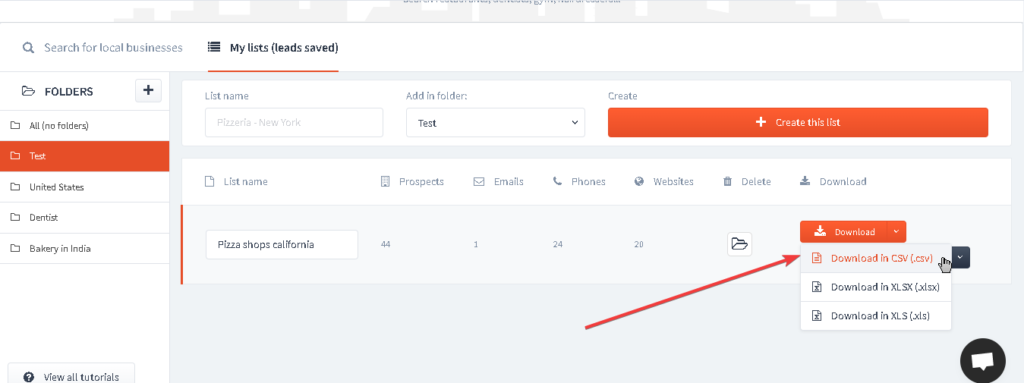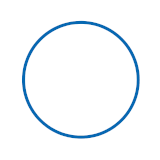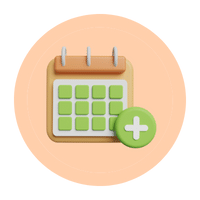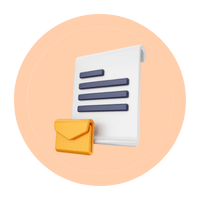Google My Business Extractor #
Let’s take a look at how we can export B2C leads from Google My Business using our GMB extractor feature.
1. Start by clicking on “Find B2C local businesses” from your GrowMeOrganic dashboard.

2. Select your:
- Business type
- Country
- Region
- City

You can also sort by:
- Date (Can specify a date range)
- Relevance
- Rating
3. Click on “Search businesses“.
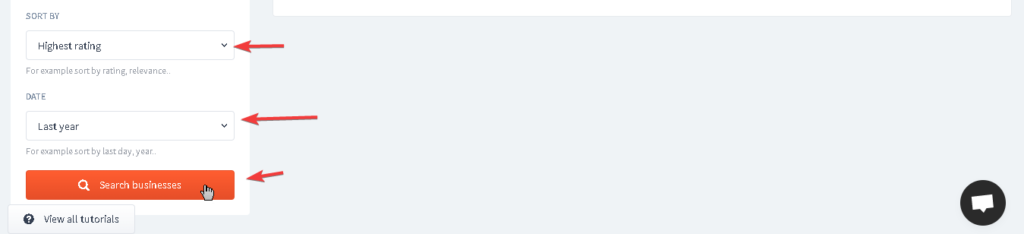
4. You can either save all the leads in bulk or save each lead individually to your desired list.
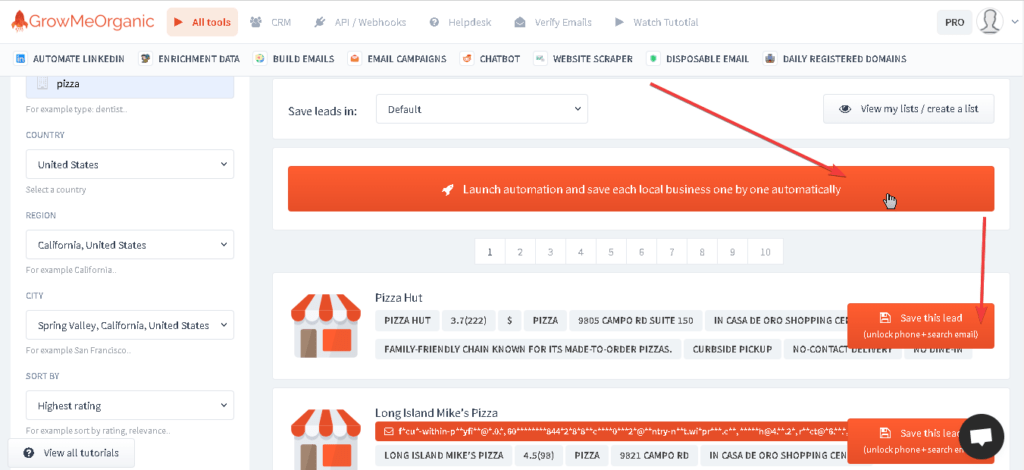
5. You can now export your list in your excel sheet.