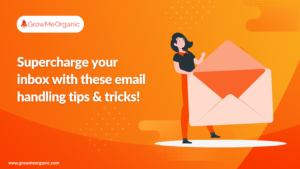While converting a lead into a paying customer a targeted message should be sent exactly at the right moment. But it is difficult to know when the lead will be most receptive to your offer.
So, lead scoring models help you to know about the people who have shown an interest in your product or service. It is much easier when you’re using a marketing automation platform like growmeorganic.
That is why in this article you will know what is a lead scoring model and how to build one for your business.
What is lead scoring?
Lead scoring is the method of allotting a score to every contact that can be converted easily depending on their level of interest. This score is further used to qualify leads for sales outreach or sending marketing messages.
You can make an email lead scoring system complex or simple by assigning arbitrary numbers to actions and attributes about your customers.
For example-
- Take action on your email -2 points.
- Takes an action on your website-5 points
- Downloads an eBook – 5 points
- Abandons cart at checkout-20 points
Why is there a need for a Lead Scoring Model?
Generally, consumers tend to develop less tolerance for marketing messages that aren’t personalized. Until and unless they feel like they’re being sold something. They will feel uncomfortable and will not purchase at that exact moment.
So, businesses need to take the time to nurture or guide leads through the acquisition life cycle. Many marketers require a large amount of education before they convince leads to make a purchase.
That is why it is important to track every lead by adjusting your marketing tactics.
Lead scoring model With Marketing Automation
Marketing automation is one of the most powerful tools to implement a lead scoring workflow. Automation allows you to send automated emails such as welcome emails or follow-ups. So, these messages are sent at the perfect time by applying filters for more personalized communications.
Marketing automation helps to speed up their sales funnel and see a 451% rise in qualified leads. You can use growmeorganic’s Marketing Automation to create powerful loyalty scoring or lead scoring.
Loyalty scoring is similar to lead scoring but on existing customers. This scoring method uses customers’ actions on your platform to automatically generate a loyalty score for them. Then you can use this score to determine who to invite to exclusive loyalty programs for brand outreach.
Example of Lead Scoring Automation
You can see the above lead scoring example of a welcome email. In this, the recipient reads your welcome email, clicks on a link, and then ten points are assigned to their score list.
So, if the contact is clicking on this link in your welcome email then he has a higher interest level in your business.
How to build a Lead Scoring Model?
Lead scoring provides a numeric score to the marketing leads. The lead scoring model is based on the following aspects-
- Contact attributes such as demographic insights
- How they are coming to your website.
- Specific behavior or actions such as engagement with your emails and visits to specific pages on your website.
This helps you sort out all of the leads and identify those who are engaged and ready to convert.
You can set up lead scoring with growmeorganic growth by identifying the people who’ve shown the most interest in your emails.
Dynamic list segmentation with lead scoring
In a dynamic list, segmentation contacts are arranged into specific lists based on their characteristics and behavior.
After creating a lead scoring model, you can use each contact’s score to determine which list they should be added to. This will help you to send email campaigns that are relevant to the user.
In the above example, if a contact reaches a score that is greater than 4 then they are added to the list of new qualified leads.
About Post Author
Anant Gupta
Growth Hacker, Marketing Automation Enthusiast & Founder of GrowMeOrganic