Keeping up with leads can feel like a full-time job.
You send an email, wait, and wonder if you’ll ever hear back.
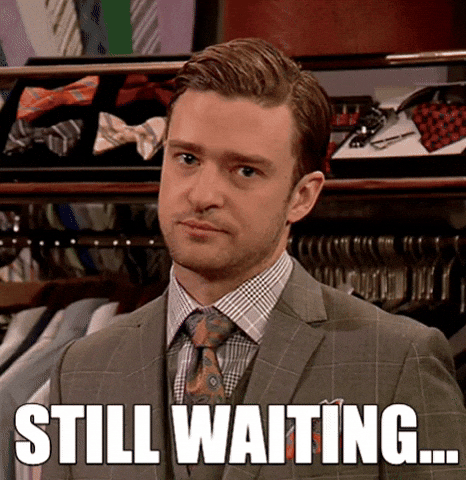
Sound familiar? There’s a better way.
With an email sequence, you can automate the follow-up and free up your time for what really matters.
In this article, we’ll tell you exactly why and how email sequences can be helpful with lead generation.
What is an Email Sequence?
Suppose you can email the right person at the right time without lifting a finger.
That’s an email sequence.
It’s a series of emails, automatically sent based on triggers like sign-ups, downloads, or even no response.
You write the emails once.
It might feel like magic, but it’s just smart marketing.
Is Email Sequence the Same as Drip Email Campaign?
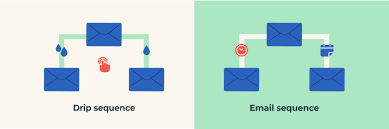
People use these terms interchangeably, but there’s a subtle difference:
👉Email Sequence: Any series of emails sent automatically based on user actions (like a welcome series after someone signs up).
👉Drip Campaign: A type of email sequence that sends emails at set intervals, like water dripping from a tap.
All drip campaigns are email sequences, but not all email sequences are drip campaigns.
Why Do You Need Email Sequences for Your Sales?
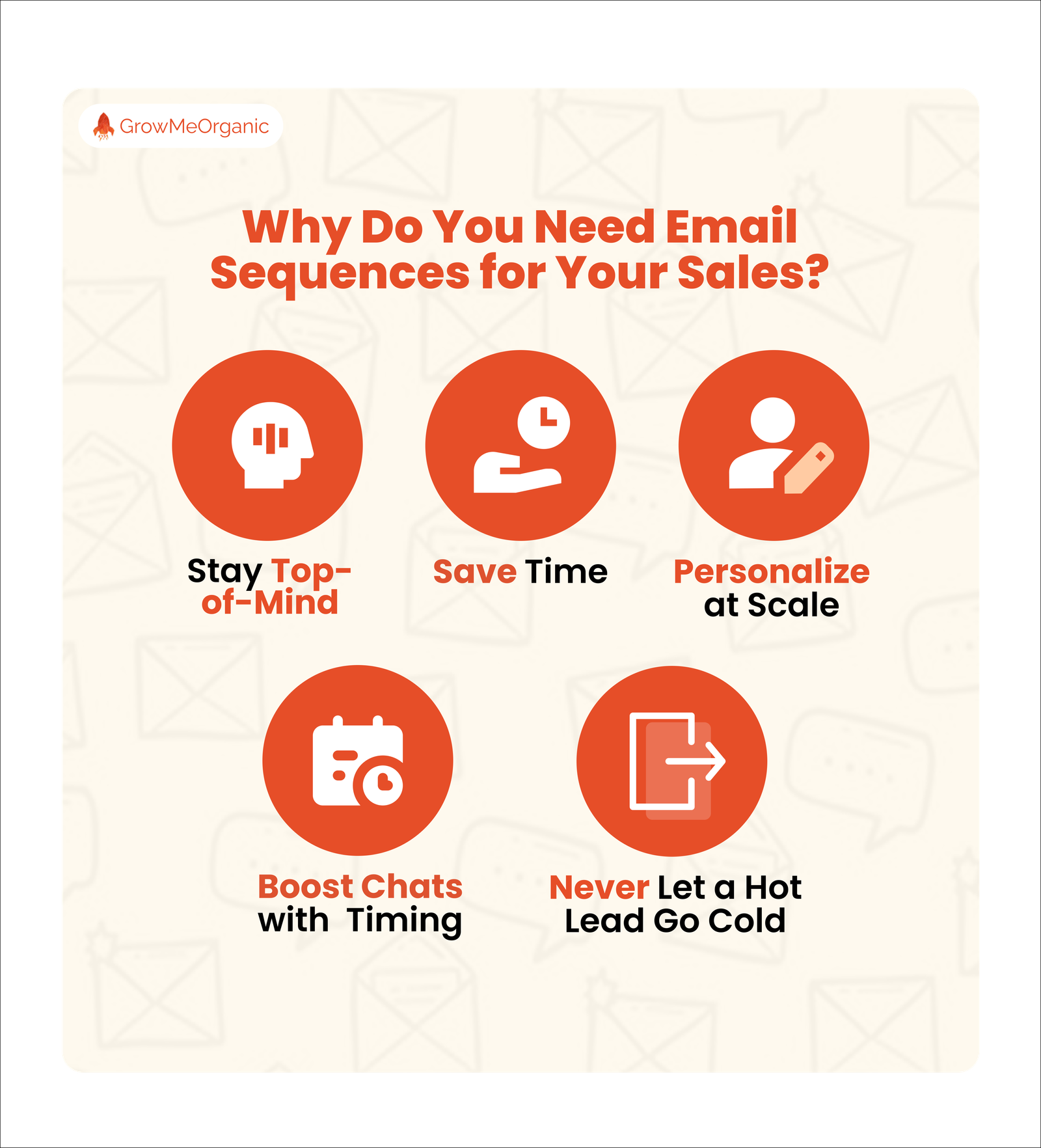
You have a lot on your plate.
Between chasing new leads, managing current clients, and juggling a dozen other things, who has the time (or energy) to follow up with every prospect manually? Nobody.
That’s exactly where email sequences step in and save the day. Here’s how:
✅Stay Top-of-Mind
Landing a sales meeting takes an average of 8 touches, but most people give up after a few tries. Email sequences keep you in your prospect’s inbox, gently reminding them you’re there, so you stay top-of-mind, even when they’re busy.
✅Save Time
Why spend hours tracking follow-ups and past conversations? With automated sequences, you set it up once and let it run, freeing up time to actually sell (and maybe take a break). Sales reps only spend 34% of their time selling, and automation helps reclaim that lost time.
✅Personalize at Scale
Worried that automation sounds robotic? Modern tools let you easily add names, companies, or recent activities, so every email feels personal, even if you’re reaching thousands.
✅Boost Conversions with Perfect Timing
When emails land at just the right moment—like after a demo or when interest is high—people are more likely to act. Automated sequences guide leads step by step, helping boost revenue and close more deals.
✅Never Let a Hot Lead Go Cold
Life gets busy, and hot leads can slip through the cracks. Sequences ensure every lead gets the follow-up they deserve, so no opportunity goes cold.
Key Components of Email Sequences
Here’s what makes a winning sequence:
📌A clear goal: Are you nurturing leads, onboarding customers, or re-engaging contacts?
📌A trigger: What starts the sequence? (Sign-up, download, no reply, etc.)
📌Personalization: Use names, company info, or recent activity to stand out.
📌Timing: Don’t bombard. Space your emails for best results.
📌A call to action (CTA): What do you want the reader to do next?
Types of Automated Email Sequences

Wondering where to begin with automated emails? Or maybe you’re curious what sequences actually move the needle in real businesses?
Good news: there’s a sequence for every step of your customer’s journey.
Here’s a breakdown of the most effective types and how they can help you grow.
🔶Welcome Sequences
First impressions matter. A welcome sequence is the digital equivalent of a warm handshake and a friendly “hello!” sent to new subscribers or leads. These emails introduce people to your brand, set expectations, and often include a thank you, a special offer, or helpful resources.
Why it matters:
People are most engaged right after they sign up. According to Campaign Monitor, welcome emails get 4x more opens and 5x more clicks than regular emails. Don’t miss this golden window.
🔶Onboarding Sequences
Onboarding is all about guiding new customers so they get the most from your product or service. This sequence might include tutorials, tips, video walkthroughs, or answers to common questions.
Why it matters:
A smooth start increases satisfaction and reduces churn. According to ProfitWell, customers with a positive onboarding experience are 21% more likely to stick around long-term.
🔶Lead Nurturing Sequences
Not everyone is ready to buy right away. Lead-nurturing sequences are designed to educate, inform, and gently guide prospects toward making decisions. These are your “slow and steady wins the race” emails.
Why it matters:
Nurtured leads make 47% larger purchases than non-nurtured leads. This sequence keeps you top of mind while building trust.
🔶Re-engagement Sequences
Have contacts who’ve gone quiet? Re-engagement (or “win-back”) sequences are your chance to reconnect with those who haven’t opened your emails or interacted in a while.
These emails often use a friendly tone, highlight what’s new, or offer an incentive to return.
Why it matters:
It costs much less to revive an old lead than to find a new one. Plus, Mailchimp reports that re-engagement campaigns can recover up to 26% of inactive subscribers.
🔶Abandoned Cart Sequences
Shopping cart left behind? Don’t let that sale slip away! Abandoned cart sequences automatically remind shoppers to complete their purchase, often sweetening the deal with a discount or free shipping.
Why it matters:
Nearly 70% of online shopping carts are abandoned (Baymard Institute). Timely reminders can recover a big chunk of those lost sales.
🔶Event Follow-Up Sequences
Hosted a webinar, workshop, or live event? Event follow-up sequences help you keep the conversation going. These emails might include a thank you, a replay link, a survey, or next steps.
Why it matters:
Attendees are most engaged right after an event. Follow-up emails can boost post-event sales, drive feedback, and strengthen relationships.
Best Email Sequence Example
Here are some of the best email sequence real-life examples.
WELCOME SEQUENCES
Case Study: How Airbnb’s Welcome Series Won Back Their Users
The Problem
Airbnb noticed a problem that might sound familiar: lots of users were signing up or booking once and then disappearing. Repeat bookings were low, especially for people who hadn’t used Airbnb in a while.
They needed a way to re-engage these users and turn them into loyal fans.
What They Did
Airbnb decided to make things personal. They tapped into their data like your past bookings, searches, and even the places you browsed to create tailored emails for each user.
Here’s what their emails included:
👉Handpicked Recommendations: Suggestions for homes or experiences based on what you’d actually like.
👉Special Discounts: Limited-time deals to tempt you back.
👉Seasonal Offers: Promotions tied to holidays or popular travel seasons, making the timing feel just right.
By combining relevance with a sense of urgency, Airbnb’s emails felt more like a helpful nudge than a sales pitch.
The Outcome
✅Click-through rates jumped 20%. More people were actually opening and clicking through those emails.
✅15% more users came back and booked again. That’s a serious boost!
Key Lesson
Personalization is powerful. Airbnb proved that when you use real customer data to send relevant, timely content, you can win back inactive users and drive real results. The right message, at the right moment, can make all the difference.
ONBOARDING SEQUENCES
Case Study: How Slack’s User Onboarding Made New Teams Feel Right at Home
The Problem
Slack was adding new users like crazy but there was a catch. Collaboration tools can be overwhelming at first, and a lot of teams weren’t sure how Slack fit into their daily workflow.
Some folks just didn’t know where to start or how to get real value from all those features. Slack needed an onboarding strategy that would make things simple, fast, and actually useful.
What They Did
Slack rolled out a personalized, step-by-step onboarding email sequence that took the stress out of getting started.
They focused on quick wins, clear guidance, and building good habits without drowning users in tech jargon.
Here’s what their onboarding sequence looked like:
👉Email 1 (Welcome + First Steps): Right after signup, users got a warm welcome and a quick checklist—set up your workspace, invite your teammates, and start collaborating.
👉Email 2 (Key Features & Tips): Introduced the basics like channels, mentions, and file sharing with short GIFs and easy-to-follow tips to make it all click.
👉Email 3 (Productivity Hacks): Slackbot, integrations, and keyboard shortcuts, helping users become power users in no time.
👉Email 4 (Success Use Cases): Shared real stories of teams using Slack to boost productivity and teamwork so users could see what’s possible.
👉Email 5 (Support + Help Center): Pointed users to Slack’s resources, tutorials, and live support—so help was always just a click away.
Every email was clean, simple, and designed to help users build confidence and form helpful habits.
The Outcome
Slack’s onboarding sequence set a new standard for SaaS companies:
✅User activation jumped 26%, thanks to actionable steps and clear, friendly guidance.
✅Product stickiness soared: New users sent twice as many messages after completing the onboarding flow.
✅Helpdesk queries dropped by 18%, since users got the info and support they needed, right when they needed it.
Key Lesson
Slack proved that onboarding isn’t just about saying “welcome”. It’s about building a relationship. By making things simple, personal, and genuinely helpful from day one, they turned new signups into confident, committed users who actually stick around.
LEAD NURTURING SEQUENCES
Case Study: How HubSpot’s Nurture Sequence Turned Curious Leads into Paying Customers
The Problem
HubSpot was pulling in tons of leads from their inbound marketing—think resource downloads, eBook sign-ups, and newsletter opt-ins. But those leads were sticking around at the top of the funnel, not moving forward to become paying customers. Basically, people were interested… but not enough to take the next step.
What They Did
HubSpot rolled up their sleeves and built a structured nurture email sequence to guide leads through the buyer’s journey, step by step. Over two weeks, they sent a series of five emails, each one carefully timed and crafted to build trust and move the conversation forward.
Here’s what the sequence included:
👉Value-First Content: Educational blog posts, templates, and guides—all tailored to each lead’s industry or role.
👉Case Studies & Social Proof: Real-world success stories and testimonials to show what’s possible and address common pain points.
👉Product-Focused Offers: As the sequence progressed, HubSpot gently introduced demo invites or consultations making it natural for leads to take the next step.
The entire flow was designed to keep leads engaged, informed, and ready to move closer to a “yes.”
The Outcome
The results spoke for themselves:
✅Leads who got the nurture emails were twice as likely to request a demo compared to those who didn’t.
✅Open and click-through rates shot up by 30%. People were not just reading, but actually engaging with the content.
Key Lesson
HubSpot showed that nurturing isn’t about pushing for a sale right away but about meeting leads where they are, building trust, and offering value at every turn. A well-paced, educational email sequence can transform passive leads into active, ready-to-buy prospects.
RE-ENGAGEMENT SEQUENCES
Case Study: How Spotify’s “We Miss You” Email Got Listeners Hitting Play Again
The “We Miss You” Email
Have you seen those “We miss you” emails in your inbox and actually smile?
That’s what Spotify was aiming for a simple, heartfelt nudge for users who hadn’t tuned in for a while.
These reactivation messages are all about feeling genuine and personal, not pushy. In a world where every brand sends a “come back!” email, a little playfulness goes a long way.
The Problem
Spotify realized a growing number of users were going quiet. People who’d signed up, maybe made a few playlists, then disappeared for weeks (or even months). They needed a way to remind these users why they fell in love with Spotify in the first place, without sounding desperate or salesy.
What They Did
Spotify’s team rolled out a personalized, emotionally-driven “We Miss You” campaign designed to tug at heartstrings and spark curiosity. Here’s how they made it work:
👉Subject Line: Short, sweet, and human “We miss you.” It instantly stood out in crowded inboxes.
👉Email Body: Showed users their old playlists, favorite artists, and the songs they used to have on repeat. Instant nostalgia!
👉CTA: A gentle “Come back and discover what’s new” inviting users to explore, not commit.
👉Design: Bright colors, playful visuals (think a sad robot or lonely headphones), and minimal text for a quick, emotional punch.
👉Timing: Sent after 15–30 days of silence, with follow-up emails spaced out (not spammy!).
The Outcome
Spotify’s approach really hit the right note:
✅Open rates soared above 38%—way better than average.
✅Reactivation rate jumped by 27%, with tons of users coming back to the app within a day.
✅Brand love got a boost—people even took to social media to say the email felt “sweet,” “fun,” and “personal.”
Key Lesson
Spotify nailed re-engagement by keeping it simple, human, and playful. Sometimes, a gentle reminder of the value you offer served with a dash of humor and nostalgia is all it takes to bring users back (and make them feel good about it).
ABANDONED CART EMAIL SEQUENCES
Case Study: How ASOS Turned Abandoned Carts into Sales with Smart Email Sequences
The Problem
ASOS—one of the biggest names in online fashion—ran into a challenge every e-commerce brand knows all too well: loads of shoppers were adding items to their carts but not checking out. High cart abandonment was putting a dent in potential sales, and ASOS needed a savvy way to win those customers back.
What They Did
ASOS set up a three-part abandoned cart email sequence over three days, powered by Klaviyo’s smart automation and segmentation. Each email was crafted to nudge shoppers back at just the right moment, tapping into different motivations along the way.
Here’s how the sequence played out:
👉Email 1 (Reminder): Sent just a few hours after someone left their cart behind, this email gently reminded users of the items waiting for them—complete with crisp product images and a clear “Come back and shop” call-to-action.
👉Email 2 (Urgency): Dropped into inboxes 24 hours later, this message turned up the heat with lines like “Your items are going fast!” and alerts about low stock, making shoppers think twice about waiting.
👉Email 3 (Incentive): The final push came with a limited-time offer—like a discount or free shipping—to seal the deal and encourage checkout.
ASOS made sure every email was visually on-brand and easy to read on mobile, so shoppers could click through no matter where they were browsing.
The Outcome
A serious win for the bottom line:
✅Recovered up to 12% of abandoned carts with this smart, three-step sequence.
✅Enjoyed 25%+ open rates across the campaign and saw a big boost in conversions, especially after the third, incentive-driven email.
Key Lesson
ASOS proved that abandoned cart emails aren’t just about sending reminders. They’re about timing, emotion, and value. By mixing gentle nudges, a sense of urgency, and irresistible incentives, you can recover lost sales and turn window-shoppers into loyal customers.
Case Study: How Dollar Shave Club’s Fun Abandoned Cart Emails Won Back First-Time Shoppers
The Problem
Dollar Shave Club noticed a common hiccup—lots of shoppers (especially newcomers) were adding razors and bathroom essentials to their carts, but then… poof!
They’d disappear before hitting “buy.” Convert those on-the-fence first-timers and turn curious browsers into happy customers.
What They Did
Dollar Shave Club got creative with a 3-email abandoned cart sequence sent over 48 to 72 hours. Their secret weapon? Humor, simplicity, and a dash of FOMO. All wrapped in the brand’s laid-back, relatable voice.
Here’s how their sequence worked:
👉Email 1 (Cart Reminder): Sent within an hour of abandonment, this email kept things light: “Did you forget something? Your bathroom will thank you.” It featured a product photo, a no-pressure vibe, and one obvious button to return to the cart.
👉Email 2 (Value Reinforcement): About 24 hours later, users got a friendly nudge highlighting product benefits and how easy the subscription is. Social proof like “Join millions of happy shavers” helped build trust, all while keeping the tone fun and breezy.
👉Email 3 (Urgency CTA): The last email (around 48 hours in) went for urgency: “Last chance—your cart is about to expire.” Sometimes, they sweetened the deal with a first-order perk like free shipping or a discount.
Each email was clean, mobile-friendly, and packed with quirky brand personality. Plus, every message had a single, can’t-miss button to get back to the cart.
The Outcome
Dollar Shave Club’s approach was a knockout:
✅Recovered 33% of abandoned carts from first-time visitors.
✅Email 1 alone had a massive 45% open rate and over 20% clickthrough.
✅Customers raved about the emails, calling them “fun” and “totally on-brand.”
Key Lesson
Abandoned cart emails don’t have to be boring or desperate! Dollar Shave Club proved that a playful voice, sharp timing, and clear value can rescue sales and make customers smile.
EVENT FOLLOW-UP EMAIL SEQUENCES
Case Study: How Zoom’s Webinar Follow-Up Series Turned Attendees into Active Users
The Problem
Zoom was running tons of webinars, but there was a hiccup: after the sessions ended, most attendees weren’t taking any real next steps. Zoom needed a way to keep the conversation going and make sure their webinars actually led to signups and sales.
What They Did
Zoom created a 4-part automated follow-up email sequence sent out over a week, with messaging tailored to whether someone attended or missed the event. Everything was powered by smart CRM and automation tools, so no one slipped through the cracks.
Here’s how the sequence worked:
👉Email 1 (Replay/Thanks): Sent right after the webinar. Attendees got a warm “Thank you for joining!” plus a link to the replay. No-shows received a friendly “Sorry we missed you” and the recording, so everyone had a chance to catch up.
👉Email 2 (Key Takeaways): Broke down the main insights from the session into easy-to-read bullet points, making it simple for busy folks to get the value (and reminding them why they signed up in the first place).
👉Email 3 (Offer Value): Zoom offered something extra like a helpful guide, checklist, or a feature spotlight related to the webinar’s topic to keep the interest high.
👉Email 4 (Next Step CTA): Finished strong with a clear call to action: sign up for a free trial, schedule a call, or register for another upcoming event.
Each email was personalized, on-brand, and delivered at just the right moment to maximize engagement.
The Outcome
The results were impressive:
✅Open rates climbed 22% for those first replay and takeaway emails.
✅Webinar-to-signup conversions jumped 15%, especially when Zoom used clear, personalized CTAs.
Key Lesson
Zoom proved that a webinar isn’t “one and done.” A smart, automated follow-up sequence—personalized and packed with value—can turn passive attendees (and even no-shows) into engaged users and new customers.
Tips for Writing High-Performing Email Sequences
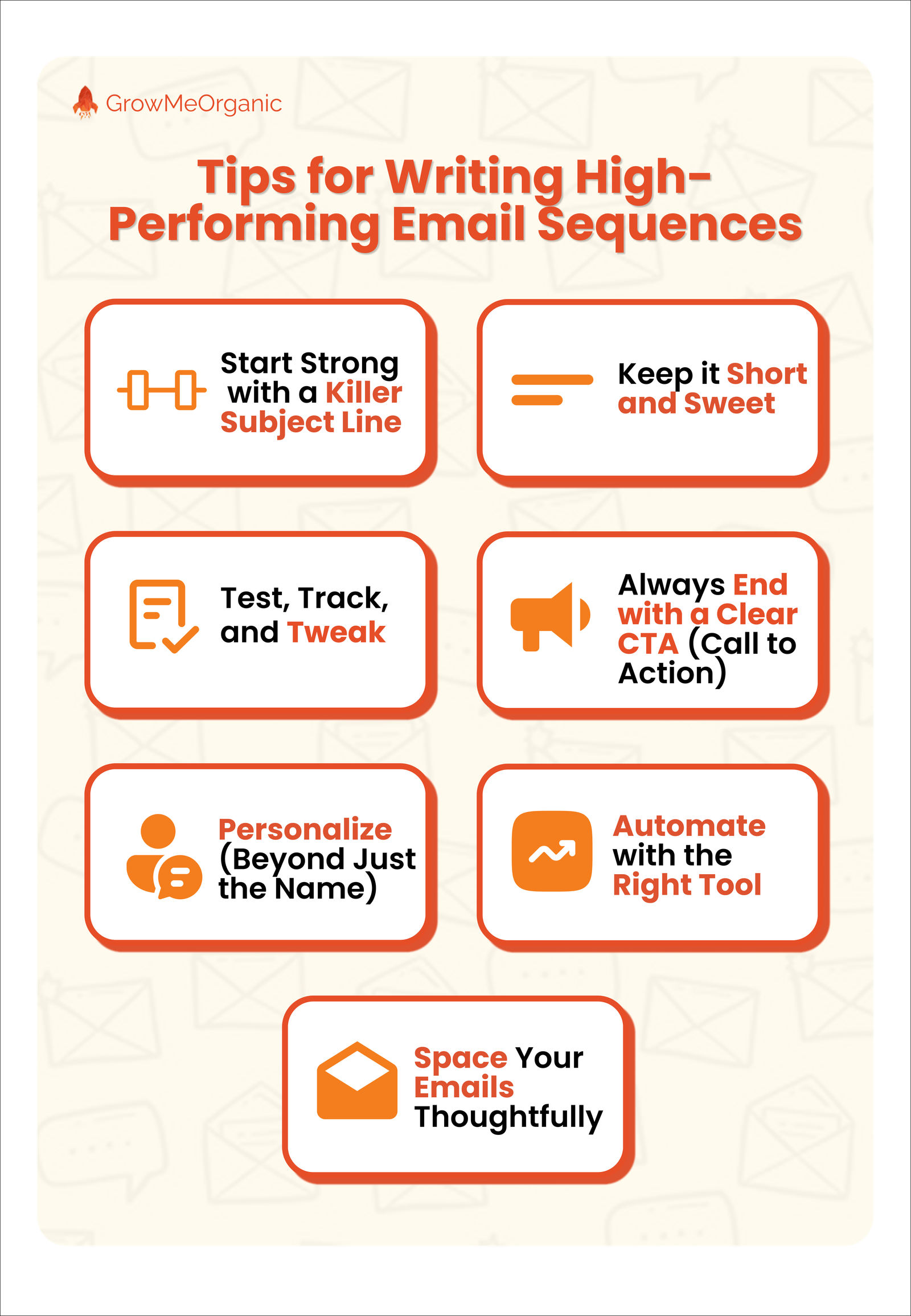
Want your email sequences to actually get opened, read, and replied to?
Let’s break down how to make every message count:
🟠Start Strong with a Killer Subject Line
Your subject line is your first (and sometimes only) chance to get noticed. Your message might never see the light of day if you don’t grab attention here.
- Use curiosity: “Can I ask a quick favor, [Name]?”
- Promise a benefit: “Boost your productivity in 5 minutes.”
- Try personalization: “Quick tip for [Company]’s sales team.”
If you wouldn’t open it, your reader probably won’t either.
🟠Keep it Short and Sweet
No one has time for a novel in their inbox.
- Write like you talk: Use natural, friendly language.
- Get to the point: Make your main idea clear in the first few lines.
- Break up text: Use short paragraphs, bullet points, and bolding for easy reading.
People scan, they don’t read. Make it effortless for them to get your message—fast.
🟠Personalize (Beyond Just the Name)
Personalization isn’t just about saying, “Hi, [Name].”
- Mention something specific: their company, a recent achievement, or a challenge they mentioned.
- Show you’ve done your homework: “I saw [Company] just launched a new product—congrats!”
- Reference their pain points: “Struggling with abandoned carts? Here’s a quick fix.”
Tools like GrowMeOrganic can help you with personalization and let you pull in custom data fields, so every message feels one-of-a-kind, not copy-pasted.

🟠Always End with a Clear CTA (Call to Action)
Want them to reply, book a call, or download your guide? Don’t make them guess!
🎯State exactly what you want: “Reply with a time that works for a quick call,” or “Download your free checklist here.”
🎯Make it easy: One clear, simple action per email is best.
If you leave your reader wondering what’s next, they’ll do… nothing.
🟠Test, Track, and Tweak
The best email marketers never “set it and forget it.”
- Use A/B testing (available in tools like Mailchimp, GrowMeOrganic, and HubSpot) to see which subject lines, copy, or CTAs perform better.
- Track open rates, clicks, and replies.
- Regularly review what’s working and what’s not.
Small changes can lead to big improvements. Experiment until you find your secret sauce.
🟠Space Your Emails Thoughtfully
Nobody likes being bombarded with emails.
- A good rule of thumb: 2–3 days between messages.
- Give your leads time to digest and respond before nudging again.
- Monitor your unsubscribe rates; if they spike, ease up.
You have to nurture… not annoy.
🟠Automate with the Right Tool
Automation is your best friend when it comes to sequences.
- Tools like GrowMeOrganic, Mailchimp, and HubSpot make it easy to set up, personalize, and schedule your emails.
- Most platforms offer templates, analytics, and integrations to help you manage everything in one place—even if you’re brand new to sales automation.
The right tool saves you time and helps you scale your efforts, without sacrificing that personal touch.
How to Set Up Email Sequences in GrowMeOrganic
Want to send automated, personalized emails with smart follow-ups and see who opens, clicks, or replies?
With GrowMeOrganic’s Email Sequence feature, it’s simple.
Here’s how you can put your outreach on autopilot and track real results.
🔶Step 1: Open Your Campaigns
Hop into your GrowMeOrganic dashboard and click on “My email campaigns.”
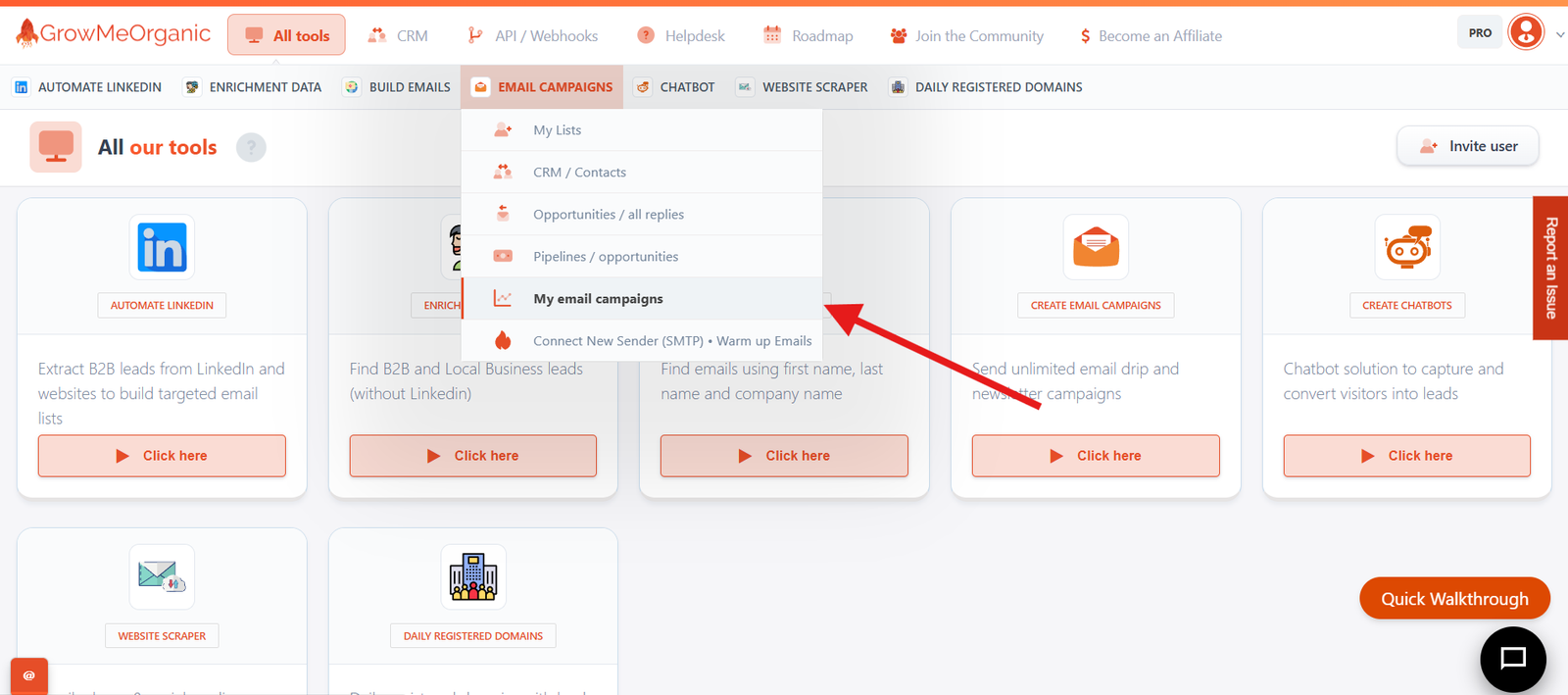
This is your command center for every campaign you run.
🔶Step 2: Start a New Campaign
Click “Create a campaign”.
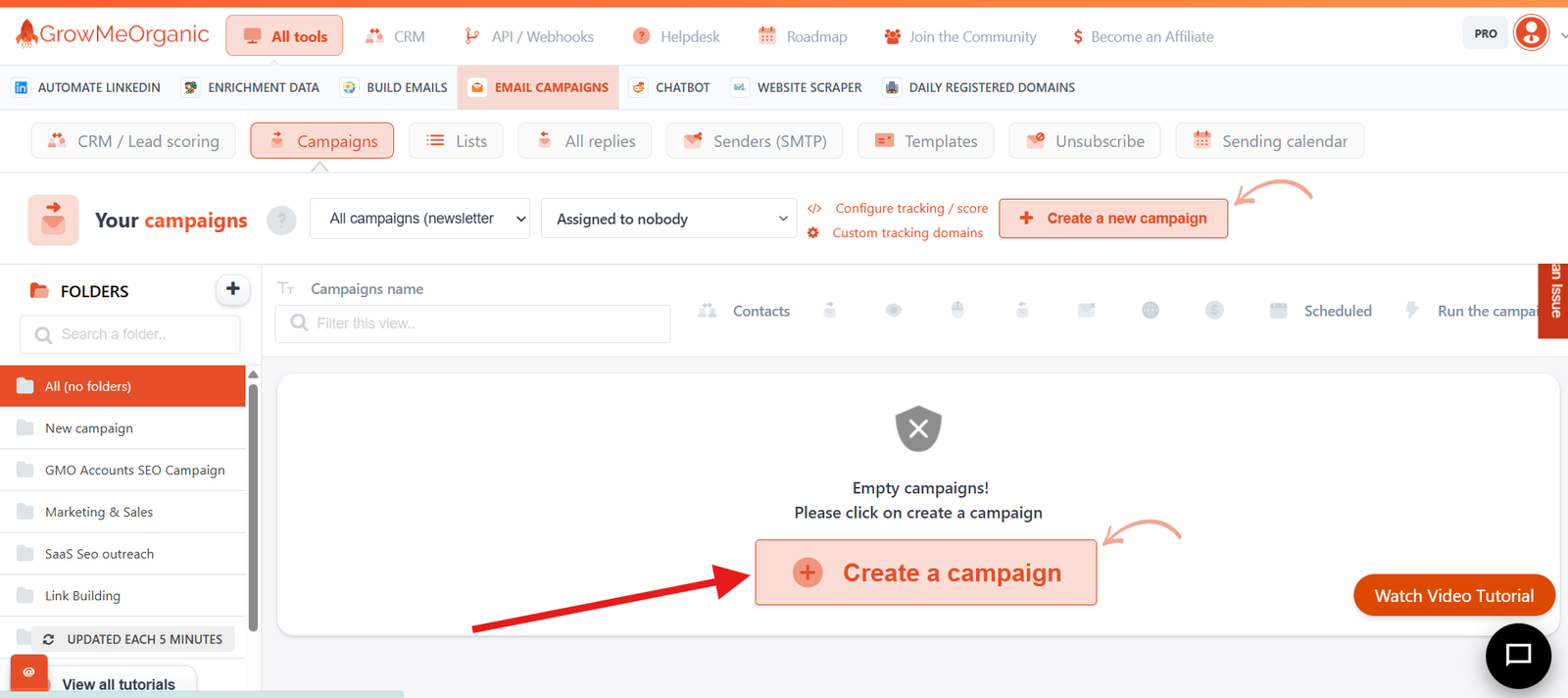
Give your campaign a name that helps you remember its goal or target audience.
🔶Step 3: Choose Your Campaign Type
Pick the type of campaign that fits your strategy—whether it’s a welcome series, sales outreach, or nurture flow.
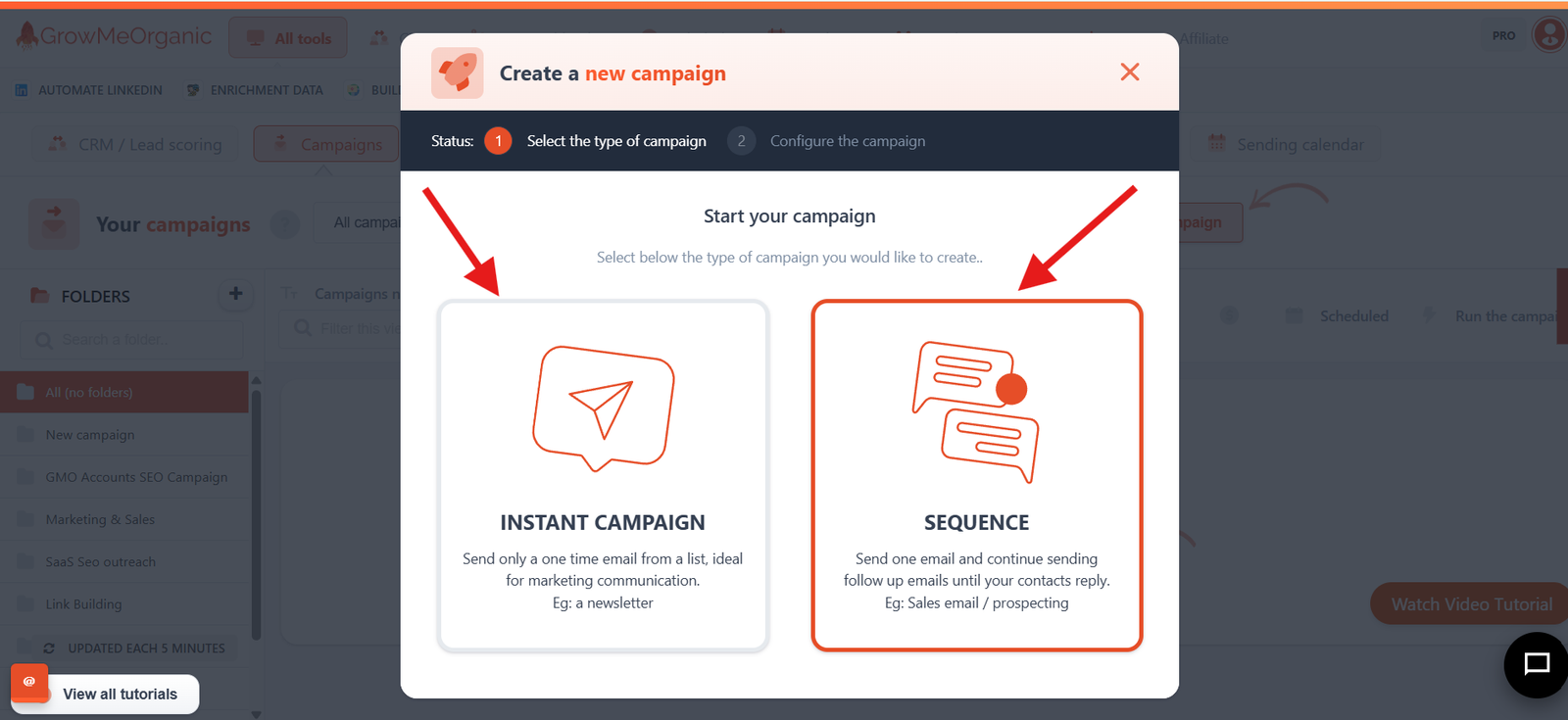
🔶Step 4: Configure the Details
Here’s how to make sure every detail is set up for success:
- Name Your Campaign with Purpose
Start by giving your campaign a name that actually means something. Make it reflect your goals—like “Spring Promo Outreach” or “Webinar Follow-Up.” You’ll thank yourself later when you’re searching through your campaigns.
- Choose Your Sender
Pick the sender you want to use. This is the name and email address your contacts will see in their inbox—so make it someone they’ll recognize and trust.
- Select Your Audience List
Choose the list of contacts you want to reach out to.
- Your list can be as small as one or as big as 5,000 contacts.
- Make sure you’ve picked the right group for this specific campaign.
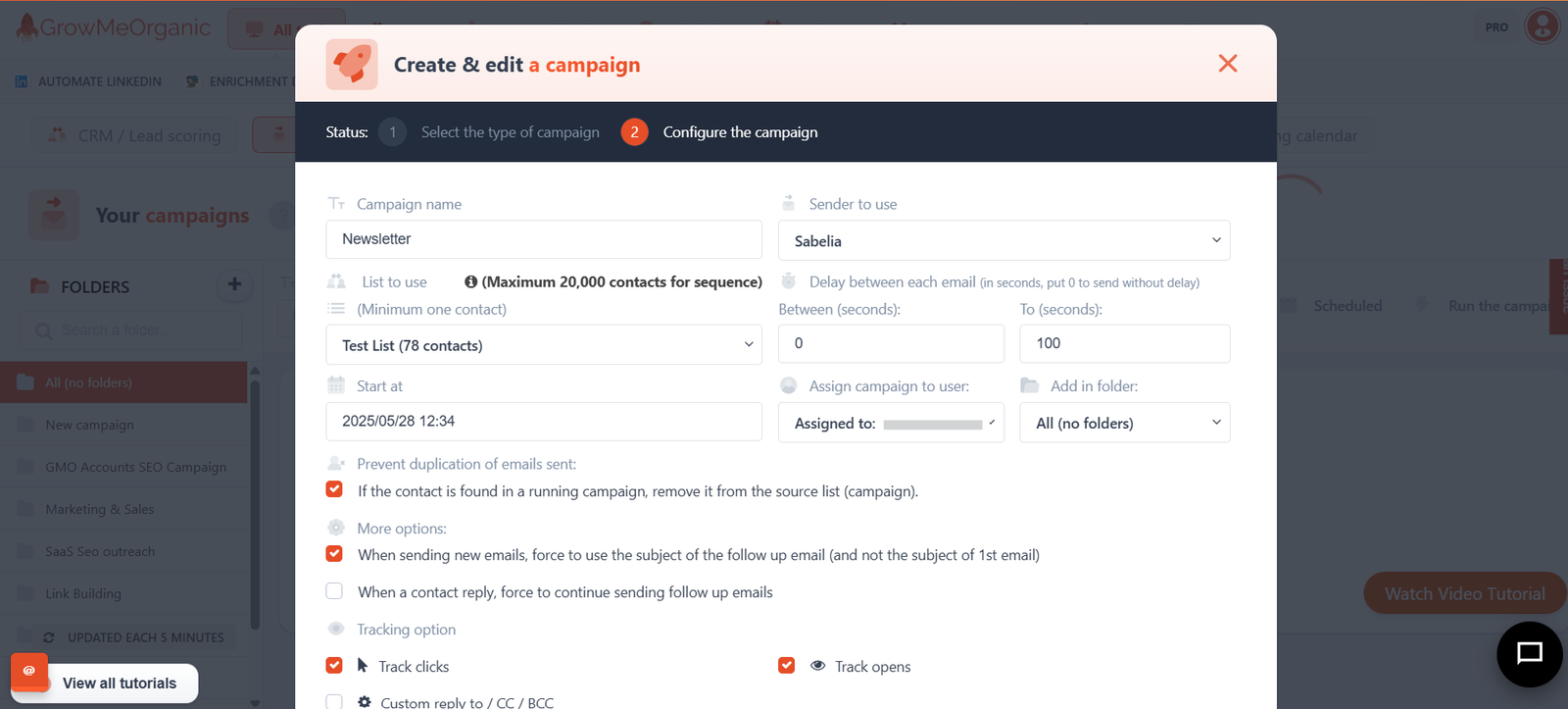
- Add Delays for Realistic Timing
Set a delay between each email. This helps your follow-ups feel natural instead of robotic, and keeps your campaign running smoothly over time.
- Schedule Your Campaign Start
Decide exactly when you want your campaign to kick off. Scheduling ahead lets you hit inboxes at the perfect moment, whether that’s tomorrow morning or next week at noon.
- Assign to Team Members and Folders
You can assign your campaign to a specific teammate and organize it into a folder.
This keeps everything neat and makes teamwork a breeze.
- Prevent Duplicate Emails
Tick the box to prevent duplication. This handy feature ensures nobody gets the same email twice—even if they’re on multiple lists or in another running campaign.
- Track Opens and Clicks
Make sure to check “Track Clicks” and “Track Opens.” This way, you’ll see exactly who’s opening your emails and who’s clicking your links—giving you insight into what’s catching people’s attention.
- Set Sending Limits and Timezone
Decide how many emails you want to send per day for this campaign, and select the right timezone. This helps you avoid overwhelming your audience and keeps your outreach compliant and effective.
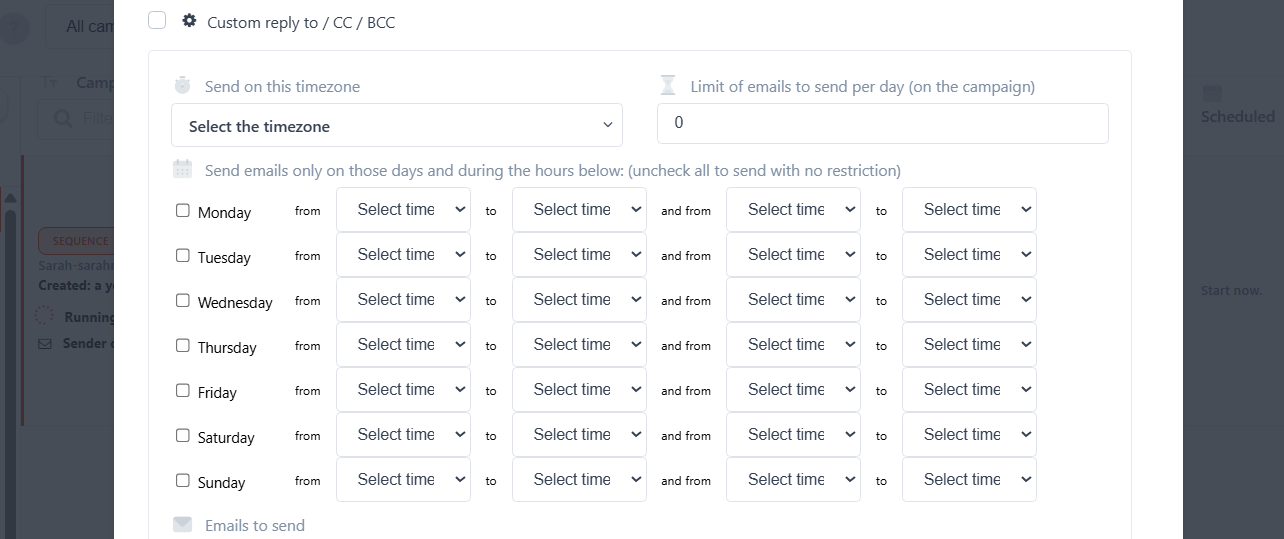
- Add Email Follow-Ups
Want to nudge people who don’t reply right away?
Inside your campaign, you can add follow-up emails:
- Choose the type (welcome email, thank you, reminder, etc.).
- Select what to send from the dropdown.
- Set the delay for each follow-up.
- Add as many as you need (Email 1, Email 2, Email 3, and so on).
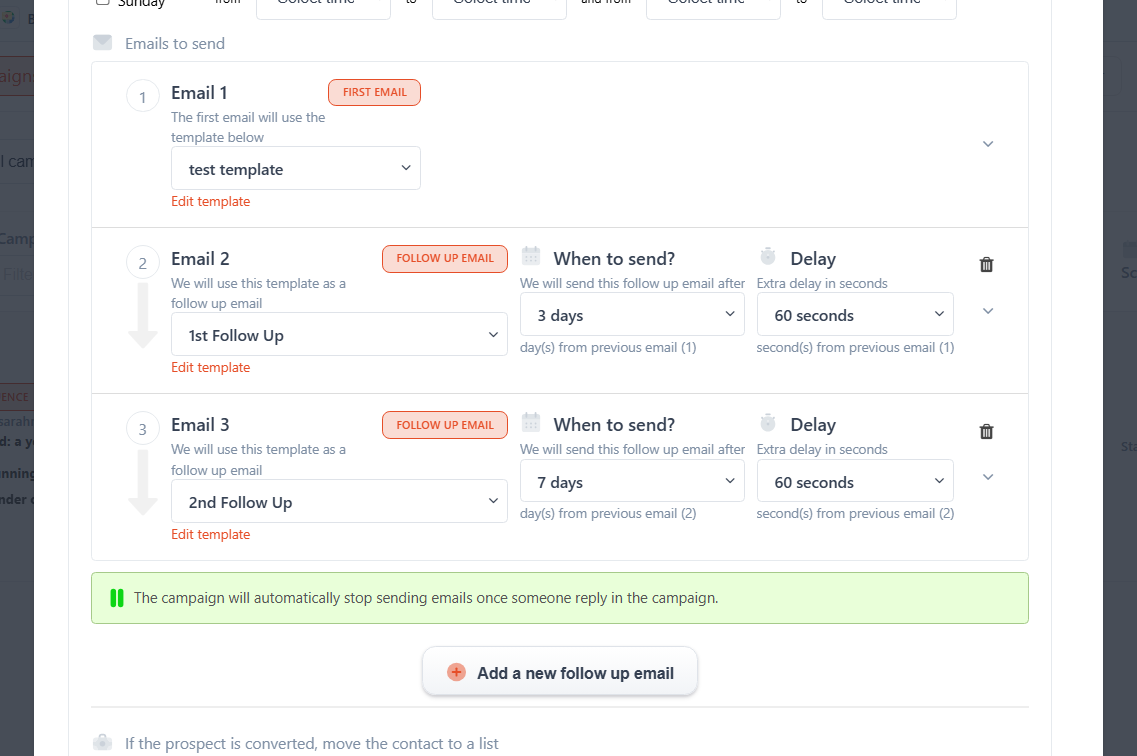
- Move Prospects Based on Their Actions
You can automatically move contacts to a different list based on what they do:
- If they reply or convert, pick the next list from the dropdown.
- Stay organized and keep your pipeline flowing.
Click “Update configuration of this campaign” to lock everything in.
Launch Your Campaign
Hit “Start the campaign” and watch your automated emails start working for you—following up, building relationships, and nudging leads toward a “yes.”
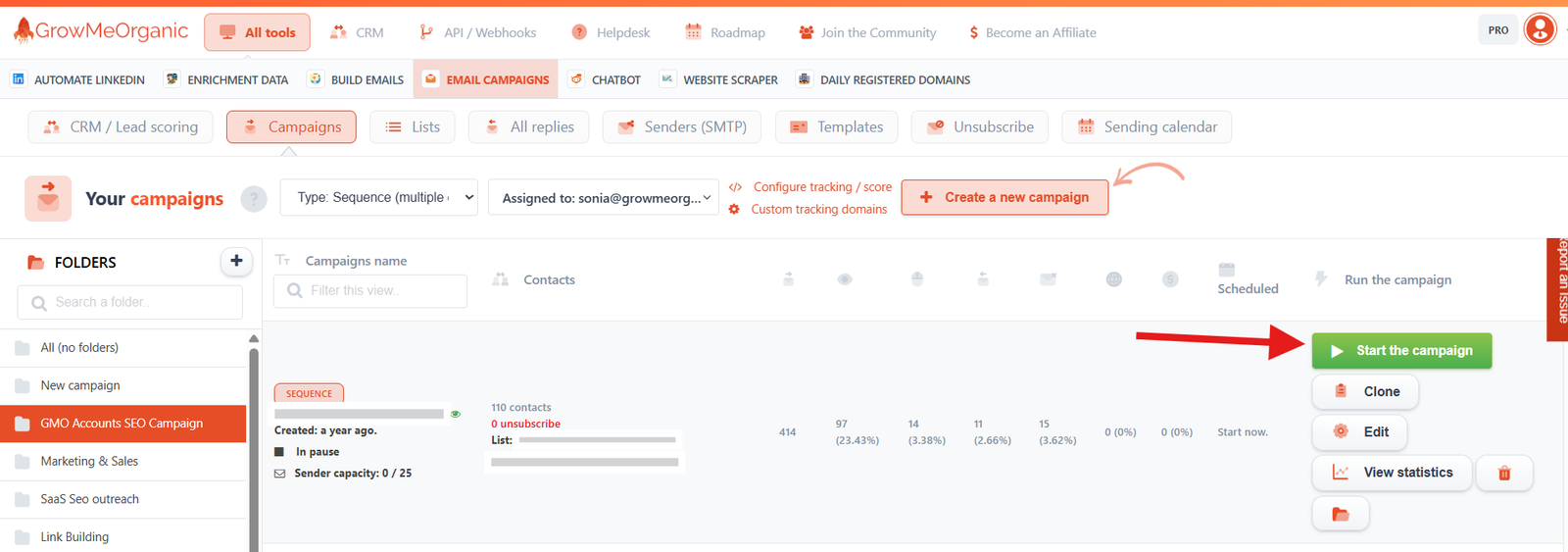
Step 7: Track Your Results
Curious how your campaign’s doing? Click “View statistics” to check opens, clicks, replies, and conversion rates—all in one spot.
Use these insights to improve your next round!
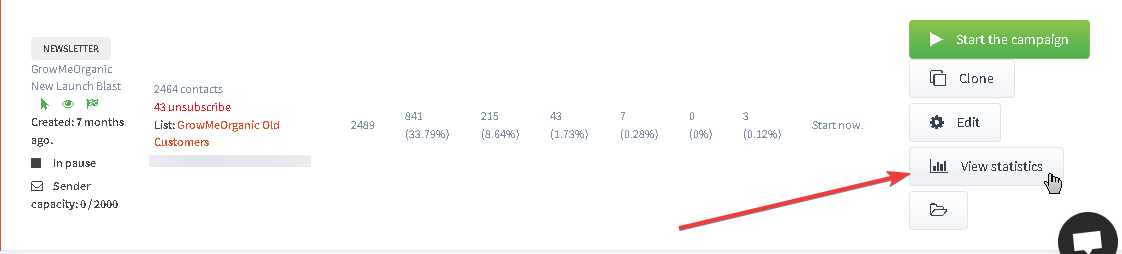
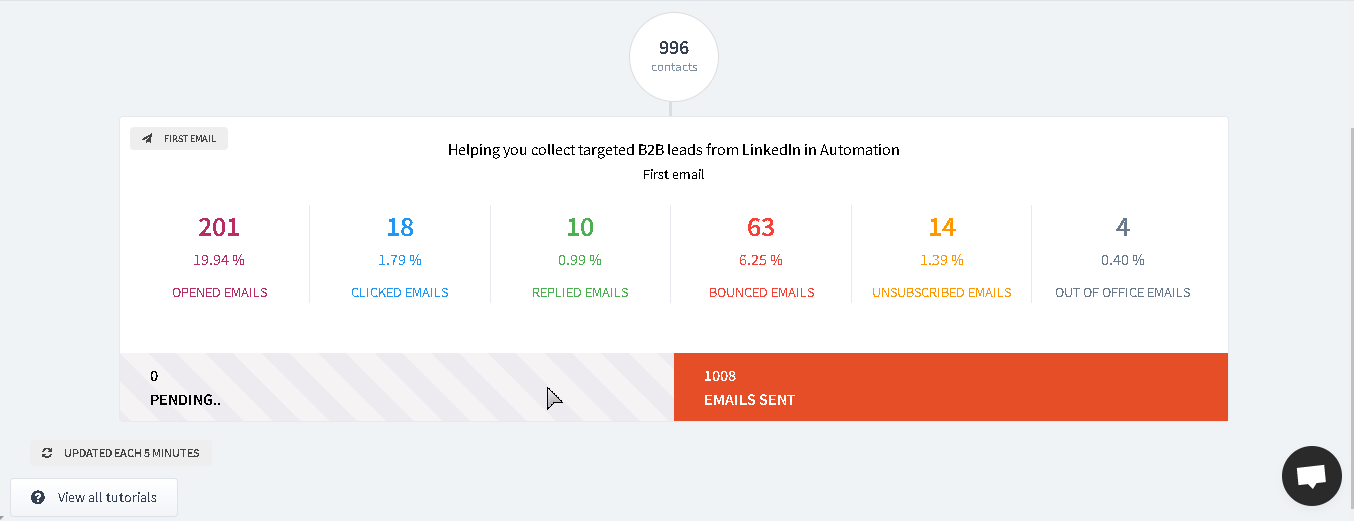
Step 8: Identify & Score Your Hottest Leads
- Go to “CRM/Lead scoring.”
- Click “Configure.”
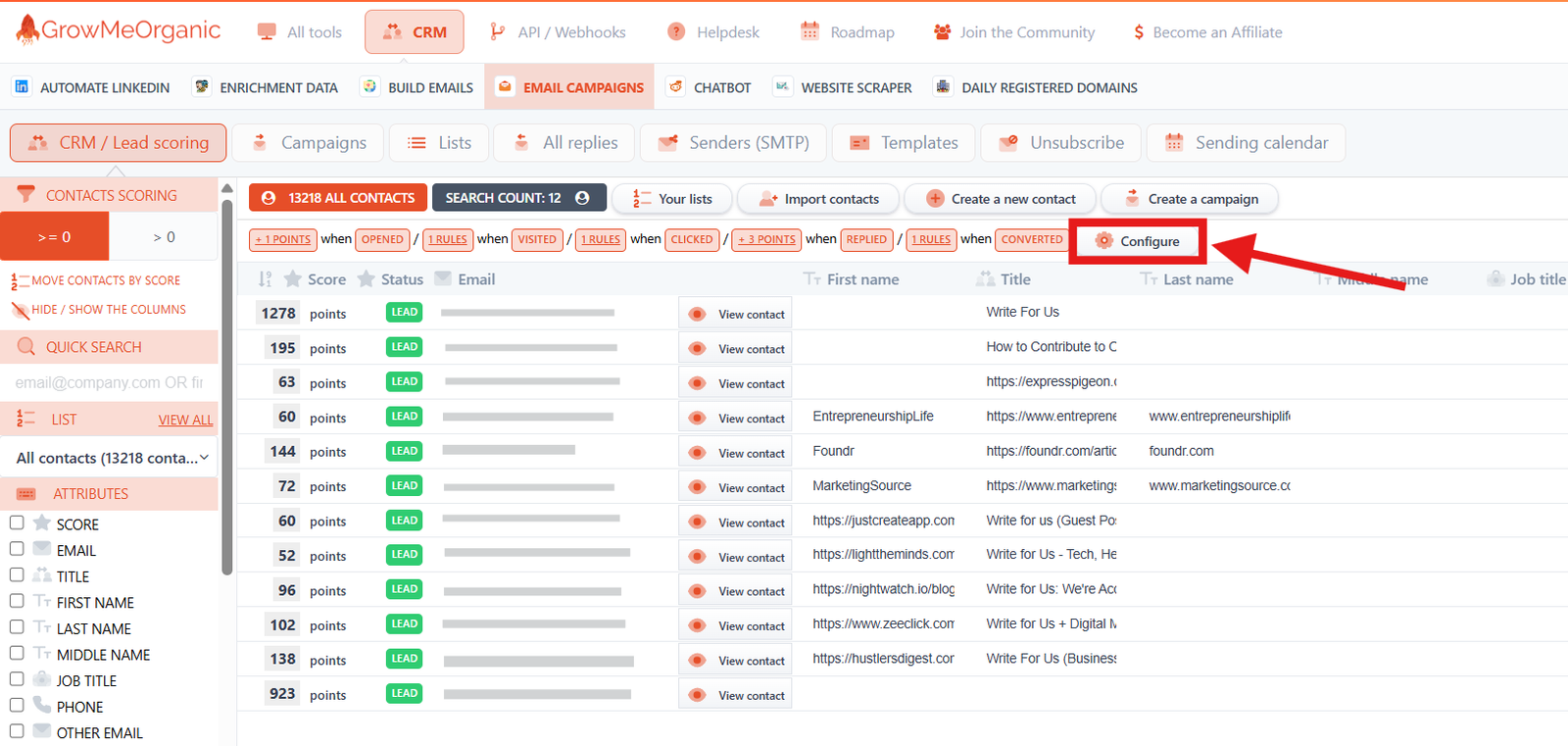
- Assign points to opens, clicks, or replies—so you can spot your most engaged leads and focus your energy where it counts.
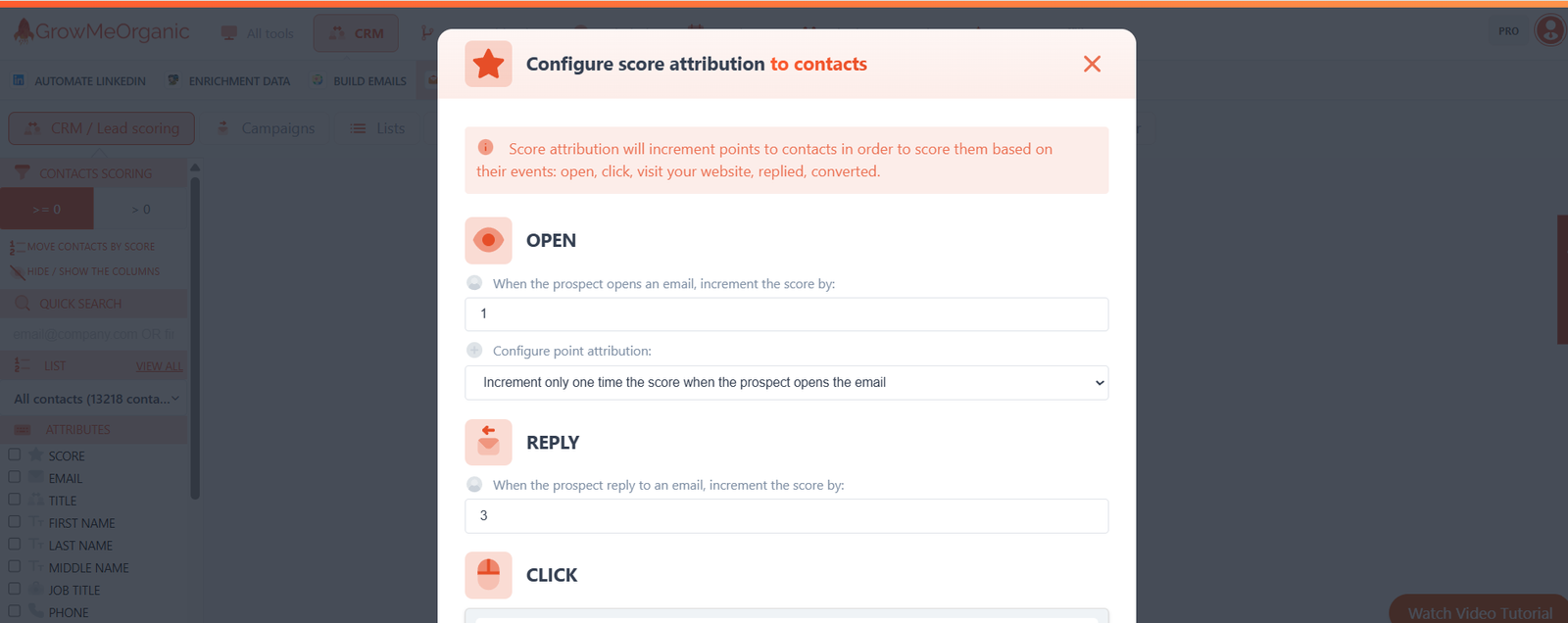
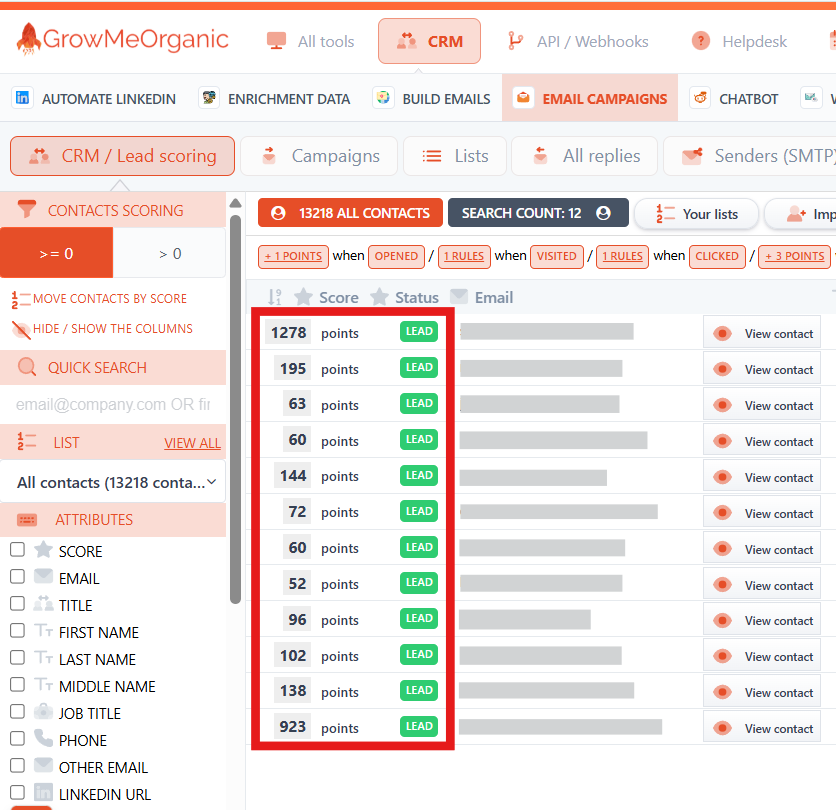
You’re all set—your GrowMeOrganic campaign is ready to roll!
With these steps, you’re not just sending emails—you’re building real connections, automating your follow-up, and tracking what works.
Ready to launch your next email sequence? Start your 14-Day FREE Trial NOW!!
Conclusion
So, that’s the scoop on email sequences
If you’ve ever wished there was a formula for getting replies (and not just silence), now you’ve got one.
And honestly, this is the kind of stuff I wish I’d known sooner. It’s like switching from manual to automatic—you set things up once, and suddenly your follow-ups just happen (while you focus on bigger things).
Remember:
- Start with a goal
- Write like a real person
- Personalize more than just the name
- Always, always include a clear next step
- Test, tweak, and keep improving
If you’ve been putting off setting up your first sequence, here’s your nudge.
Give it a try—you’ll be amazed at how much more organized (and successful) your outreach feels.
Your next big win could be just one email sequence away. If you want more tips, templates, or tools, check out GrowMeOrganic’s 14-Day FREE Trial.
I’m cheering you on. Go make those emails work for you!
FAQs
How many emails should be included in an effective email sequence?
Most effective sequences include between 3 and 7 emails. This gives you enough touchpoints to nurture your lead without feeling overwhelming. Test what works for your audience, but remember: it’s about quality, not just quantity!
What is the ideal timing between emails in a sequence?
A good rule of thumb is 2–3 days between emails. This keeps you top-of-mind without coming across as spammy. For certain sequences (like onboarding), daily emails can work at the start, then space out as you go.
How do I write subject lines that maintain open rates throughout a sequence?
Keep them fresh and relevant! Mix things up by using curiosity, value (“Quick tip for your workflow”), and personalization (“[Name], a resource just for you”). Try not to repeat the same style every time—variety keeps readers interested.
Should I use the same sender name for all emails in a sequence?
Consistency is usually best. Stick to the same sender name and email address so your contacts recognize you. If you want a more personal touch, you can use a real person’s name (like “Sam from [Your Company]”).
How can I measure the success of my email sequences beyond open rates?
Look at replies, clicks, conversions, and unsubscribes. Are people clicking your links? Booking calls? Replying? Signing up? These actions show true engagement. Tools like GrowMeOrganic make it easy to track all these metrics in one place.
What types of content work best in welcome email sequences?
Keep it friendly and helpful! Great welcome sequences often include:
- A warm greeting and thank you
- What to expect next (or how often you’ll email)
- Helpful resources or quick tips
- A short story or bit about your brand
- An easy call-to-action (like following you on social or replying to say hello)
How do I segment my audience for more targeted email sequences?
Segment by things like industry, role, location, behavior, or how they joined your list. The more specific your segments, the more relevant your emails can be. Most email tools let you create segments or tags so you can tailor your sequences for each group.
When should I remove non-responsive subscribers from an email sequence?
If someone hasn’t opened or clicked any emails after 4–6 attempts, it’s usually time to pause or remove them from that sequence. You can always send a “last chance” re-engagement email first! This keeps your list healthy and your deliverability high.
How do I create email sequences that don’t feel automated?
Write like you’re talking to a real person—use their name, mention their company, and reference their needs or interests. Keep your language natural and conversational (ditch the stiff, formal stuff). You can even add small personal touches, like a PS or a quick question at the end.
About Post Author
Anant Gupta
Growth Hacker, Marketing Automation Enthusiast & Founder of GrowMeOrganic








