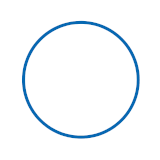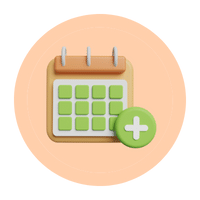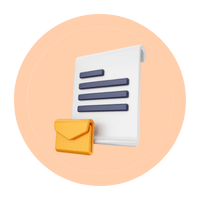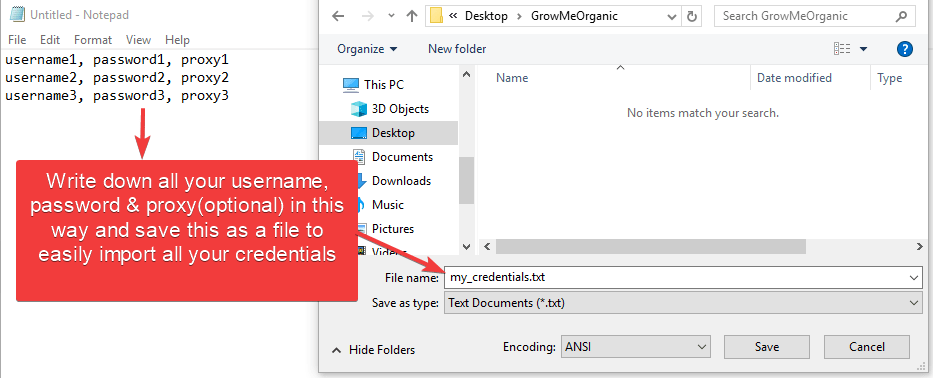As you know, day by day, Instagram automation is getting really hard and you really need proxies to survive and scrape the desired amount of leads you’re looking for.
Using a proxy is not expensive and it requires no technical skills to use them. 😏
What is a proxy in easy language?

As you can see above, a proxy is just an intermediate server that you can use to change your location and make it appear as if you’re logging in on your Instagram from a different location.
Why to use proxies in GrowMeOrganic?
GrowMeOrganic allows you to log in with multiple Instagram accounts and it puts all of them into automation to scrape Instagram data.
It means you can run and automate hundreds of Instagram accounts in parallel to extract the data extremely fast for you. [Know More]

You see, there’s a limit to the number of Instagram accounts you can run in the same location.
When you exceed this limit and are performing the same activities on all your accounts, Instagram will flag your accounts which could possibly lead to a ban.
Understand it in this way, a normal user may have a wi-fi connection at their home, to which 4-5 family members might be connected. Or it could be the mobile Internet, over which only one person is running his Instagram account.
Instagram tracks a normal user’s internet connection by looking at their IP. Imagine, if you started running hundreds of Instagram accounts over a single IP performing the same action. Wouldn’t it be a red flag for Instagram?
This is where proxies can assign different IP addresses to each Instagram account even if they are running on a single machine. And Instagram would think as if those hundred accounts are being used from different locations.
Now let’s talk about multiple types of proxies and see which one fits your needs.
Types of Proxies for Instagram
Now let’s talk about multiple types of proxies and see which one fits your needs.
1. Datacenter proxies:
Datacenter proxies are not located at locations where normal human stays, rather they are hosted on a cloud server like Google Cloud or AWS.
However, these would be the cheapest of the three and also used to work well for Instagram until sometime in August of 2020.
Today, however, using data center proxies can paralyze/ban your accounts soon as compared to earlier. That said, datacenter proxies still work and it can give an account average life up to a week or more if you’re following the best practices for GrowMeOrganic.
HighProxies offers some of the best data center proxies for Instagram media automation at a bit expensive price as compared to the below alternative proxy provider.
Alternative Cheaper Datacenter proxies: Proxy6 or Proxy-Seller
2. Residential proxies:
This is what most of us will have in the house when we connect to our router through the cable or WiFi.
Residential proxies are generally safe to use on platforms including Instagram and Facebook but are also costlier than data center proxies.
3. Mobile/4G proxies:
These would be the safest proxies among all others, particularly for avoiding any Instagram bans. You can buy mobile proxies from HyperProxy, TheSocialProxy, or MobileProxies.pt
Note: It is not necessary that you only buy our recommended proxies if you can find better proxies. Google “Mobile Proxies for Instagram” & you can do the research on your own.
How Many Instagram Accounts Can You Run per Proxy?
Since datacenter proxies are cheap and the least reputed proxy, you should consider adding 1 Instagram Account per proxy.
For residential and mobile proxies, the ideal number of Instagram accounts you can run lies between 5 to 8, however, mobile proxies are known to handle up to 10 Instagram accounts if the accounts have a good trust score (looks more genuine and human).
How to buy proxies for GrowMeOrganic?
Let’s take an example of a datacenter proxy from Proxy6. However, this method is applicable to any of the above proxies.
Instagram does support IPv4 & IPv6 proxies. IPV6 proxies are cheaper as compared to IPV4, so consider buying IPV6 if available. You can buy really cheap datacenter proxies from Proxy6 (Alternative: proxy-seller)
Pro Tip: Don’t buy all your proxies from the same country in Proxy6. If possible, try to buy a set of proxies from different countries for a better IP reputation.

Proxy6 purchase page
On the next page, after clicking the buy button, make sure you select HTTP(s) and not SOCKS.
However, other proxy providers may not ask you to choose from HTTP or SOCKs, instead, they would directly give you an HTTP proxy.
BTW! you’ve just bought your first proxy. 😎
How to use proxies in GrowMeOrganic?
If you have purchased the proxy from Proxy6. Then you’ll see this kind of interface.

Proxy6 dashboard after purchasing proxies
Just like Proxy6, any proxy provider will give you the following:
- Proxy Username/Login
- Proxy Password
- IP (Looks like: 185.183.162.209 or m62.mobileproxies.pt)
- Port (Looks like: 20435)
You need to reformat them into http://<Proxy Login>:<Proxy Password>@<IP>:<PORT>
For Example http://oQTZSv:dtKXeN@45.148.196.11:11011
You can paste the proxy in the above format within the app as shown below.
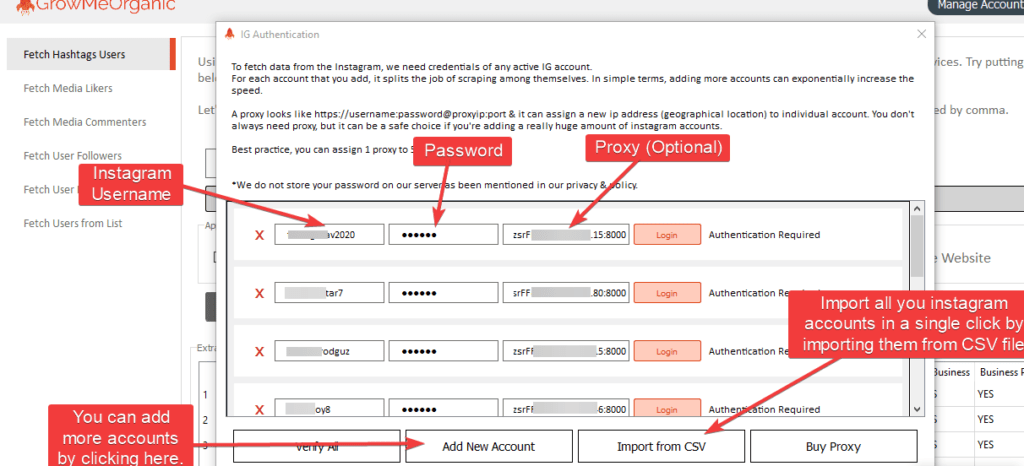
You can enter proxies individually for each Instagram account you log in with
Productivity Tips to SAVE YOUR TIME:
1. You can export all the proxies in the formatted way in one single click from Proxy6.
Just click on the export button and in the format section write > http://user:pass@host:port
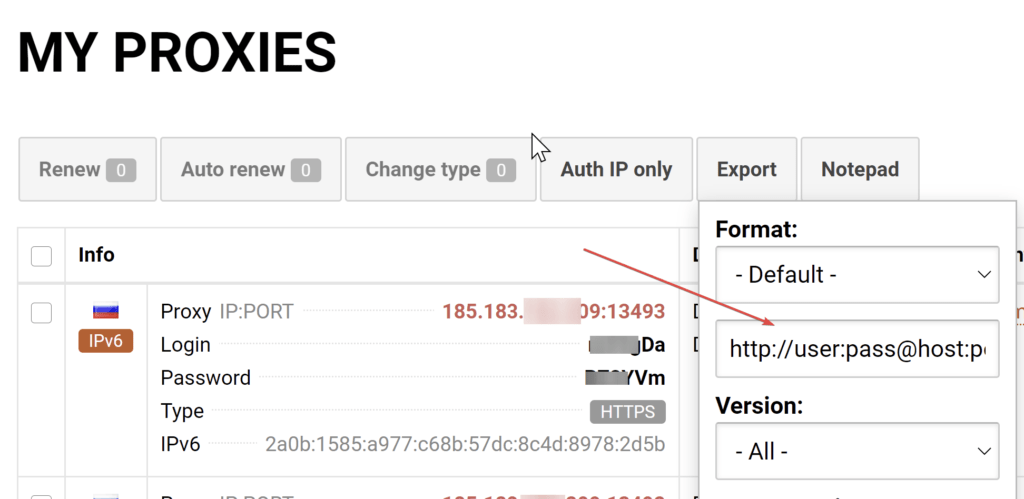
2. Import all your Instagram accounts and proxies in a single click, save all your credentials in a CSV (No headers required) or Txt file, and import them from a “Manage Accounts” dashboard.
File Format: IG Username, IG Password, Proxy (http://<Proxy Login>:<Proxy Password>@<IP>:<PORT>)
Take a look at how you can save all your credentials in a file
GrowMeOrganic Instagram Scraper Demo Video
If you still have any doubts or concerns, then feel free to chat with us by tapping the bottom right chat button on this page.