Whenever using an email attachment format, it is important to follow a set of rules and guidelines that people use to communicate more effectively. Though you can attach any type of file in your emails make sure that your recipients can view that attachment.
That is why it is preferred to attach a file format that can be read by anyone who receives your email.
For instance, files saved in .pdf (portable document format) can be read by anyone. If the recipients are not able to open the file then they can mark it as spam. This will inevitably harm your reputation and hence your future email campaigns.
To avoid this, in this article, we will discuss different types of file formats that you should avoid as email attachments.
Avoid File Types Blocked In Gmail
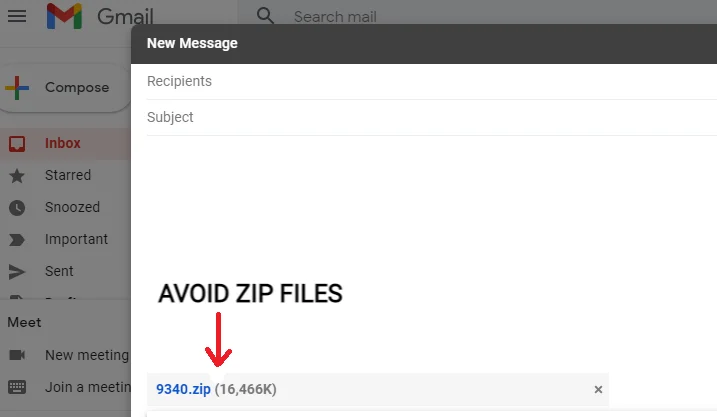
Gmail doesn’t allow you to attach certain types of files to protect you against harmful viruses and potential software. These can be .bz2 or .gz files or when found within archives such as .zip or .tgz files. Also avoid file types such as (.apk, .appx, .appxbundle, .bat, .cab, .chm, .cmd, .com, .cpl, .dll).
It’s best to keep your attachments in .jpg, .gif, .docx, and .pdf formats. Remember every ESP (Email Service Provider) has its limits on file formats. Therefore always check thoroughly that you are using an acceptable email attachment format.
Never Use HTML Email Attachments
Avoid sending an attachment with an HTML-styled template. Most of the time companies use such emails for promotional content instead of plain-text emails.
But, these types of (.txt) formats often don’t load well on every device and email client. You can use the GrowMeOrganic email campaign tool to convert your HTML emails with ease.
Windows Metafile Images

Sending WMF, which is a Windows metafile file extension leads to problems for recipients. Most of the time your recipients won’t have the proprietary software required to open them. So, always use standard .jpg or .png or .gif image email attachments.
You can also use PDF (portable document format) files if they need to be printed (until standards like SVG are widely implemented).
ISO Files
ISO files have the file extension .iso and are generally used to create a copy of everything on a physical disc. However, they are used to distribute operating systems, such as Windows. However, they can also be used to spread malware and other malicious viruses, so it’s mandatory to have reliable antivirus software.
That is why malware attacks in various email attachment formats have become much more popular over the past couple of years and sometimes end up in spam.
Avoid Installers

Though .exe, MSI is an installer package file format that is used to install programs in Windows. But, they can be used to install malware on your Windows PC.
So, avoid sending your email attachment formats in .msi or .dmg (Mac).
Audio Files
Always avoid sending audio attachments in .wav formats. .wav audio data in WAV format compared to MP3 is not compressed. Hence, the .wav file format is more dangerous than MP3.
It is easier for malware to hide in a WAV file. MP3 files are generally safe and should be preferred for sending audio attachments.
Executable Attachments
The extension .exe is an executable file that can become active on your computer as soon as you open it. It can create a lot of damage and should never be sent as an email attachment.
Moreover, many email providers, such as Yahoo, Gmail, or Outlook, completely block emails that have attachments with this extension.
Conclusion
Attachments are a good addition if you are sending email attachments with special care. These attachment formats may carry a list of pitfalls you might deal with as soon as you decide to make your email brighter or more informative.
So, before you send an attachment in your email be extra careful with HTML formats, any .dmg files, and .exe. Files and file extensions with .iso attachment. Also avoid sending files attachments with a .r09, .zip, .rar, .arc, and other compressed file types. These files alter what’s actually in the package, and result in dangerous .exe files or other types of malware.
Your best bet is to keep abreast of the latest threats and variations and take as many precautions as you can to protect your email from dumping into spam or bin folders.
About Post Author
Anant Gupta
Growth Hacker, Marketing Automation Enthusiast & Founder of GrowMeOrganic








