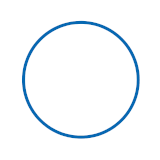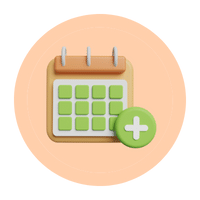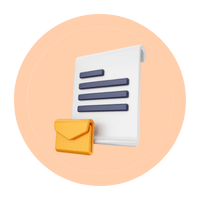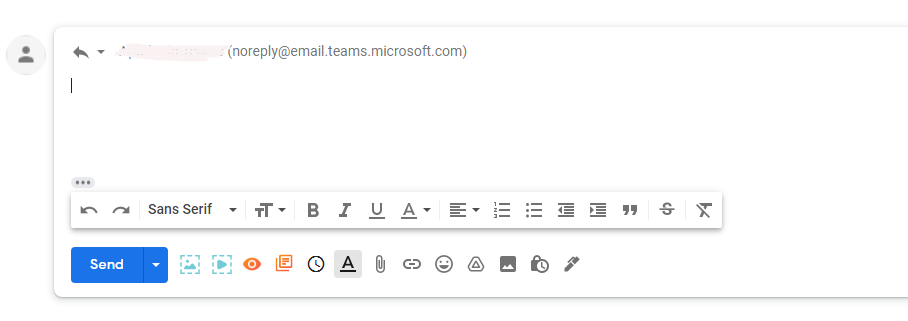Most of us have heard about AMP emails before if we’ve done email marketing for our businesses or someone else’s. But unless we had an urgent business requirement, we didn’t dig deeper.
AMP 101 explains what an AMP email is, why your company should care, and how to integrate it into your email marketing strategy as a value-added feature.
AMP: What is it?
Accelerated Mobile Pages, or AMPs, account for more than half of all mobile users (54.8% in 2021 Q1). With AMP, Google aimed to create a better experience for users by speeding up website and landing page load times for mobile web users. This was introduced around 2015.
Why Should You Use AMP?
AMPs offer the following advantages:
- The Google ranking factor page speed is significant. AMP promises to increase search rankings as a result of improved page speed.
- Better user experience will result in more conversions.
- Framework for coding that is free and open source.
What is the Need for an AMP Email?
No matter what form it takes, your standard email contains essentially static information that is non-interactive.
Can dynamic content be served over an email without taking the user to a landing page or website? This means displaying live information inside the email.
Alternatively, perhaps you’d like to provide an interactive email experience that allows the user to act for seconds-for example, completing and submitting a form within the email itself.
How does AMP Email work?
By utilizing the AMP framework, AMP emails improve the overall user experience by applying it to a standard email.
A variety of interactive elements are integrated into the page, including image carousels, FAQ and feature accordions, Purchase buttons, etc. Rather than visiting the landing page or website to complete their actions, your user can now complete them within the email they just opened.
An element of the original AMP framework is easily adaptable for use within emails, even though it was designed to speed up websites and landing pages.
You can use AMP Selector, AMP Accordion, AMP Sidebar, AMP Forms, and more!
Benefits of using AMP Email
A variety of interactive elements are supported within AMP HTML emails, including image carousels, form elements, data from backend databases, dynamic content, and layout. All AMP components can be viewed and interacted with within the inbox of email recipients.
The following are some advantages of sending AMP emails:
- Users don’t have to leave their inbox for the website, landing page, or form.
- Because barriers are removed and action is made easier, this leads to powerful and instant engagement.
- Rich media enhanced branding.
- Providing users with real-time content.
- Revenue and sales increase with hyper-personalized content.
- Your email spends more time with users, so they are more likely to respond to it.
The AMP for Email technology enables senders to include AMP components inside rich, engaging emails, providing app-like functionality directly in the email.
Differentiating AMP Email from a Standard HTML Email
Templates for HTML emails allow you to run some code inside, typically Javascript. However, this only applies to a few actions, since many Email Service Providers (ESPs) find it to be a security challenge.
While AMP is a “declarative” framework, it can be easily scanned for spam and phishing and keeps email recipients safe.
As a result, some of the most popular email clients worldwide support AMP technology (Gmail, Outlook, Yahoo Mail, and Mail.ru). Therefore, you no longer have to worry about whether your subscribers can access your email in its original format.
AMP for Email: What Can You Do?
There are several common uses for this product:
- Promoting sales promptly- Include a count-down timer in an email that allows your prospects to buy from within the same window.
- Online RSVP for an event- Become a webinar attendee or confirm your inability to attend with a single click.
- Response to comments-Provide readers with a way to reply to comments and tags from within their email inbox without ever having to open another web browser instance.
- Review and collect user feedback- Engage prospects and customers with interactive forms embedded in emails.
- Double opt-in with instant activation- Double opt-in registration can be embedded within an email. The user is not taken to a different landing page to complete the double-opt-in process when he receives an email to confirm his email address (as part of the double-opt-in process). Rather than requiring several clicks, it can be accomplished in a few seconds by clicking inside the email.
- Taking quizzes-Send out regular newsletters that include interactive quizzes you can click and answer.
- Surveys, polls, and questionnaires- Especially when it comes to developing new products, conduct polls to determine consumer sentiment.
Example of AMP emails
An email with Google Docs AMP-
Suppose multiple people are working on and commenting on the same shared Google Doc. In the Reply box below, you can type your reply instead of opening docs.google.com every time.
About Post Author
Anant Gupta
Growth Hacker, Marketing Automation Enthusiast & Founder of GrowMeOrganic