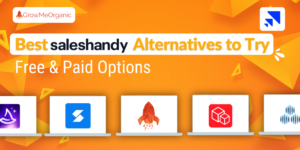“Set it and forget it.”
Making the same mistake with your email outreach software?
Good marketers understand that successful marketing requires regular evaluation and improvement. This is the role of an email marketing audit.
87% of marketing leaders consider email outreach critical to business success. Besides, every dollar spent on emails drives an ROI of $36.
Therefore, why would you not want to invest in one of the most cost-effective and profitable outreach strategies?
An email campaign audit is a proactive step toward campaign optimization. It helps you examine your current strategy more closely and make necessary adjustments.
We have got you covered if you’re unsure what an email marketing audit is or how to do one. Learn to do it step by step and unleash the full potential of your email campaigns.
What Is An Email Marketing Audit?
An email marketing audit involves reviewing your email strategy, campaigns, and account health to determine what’s working and what’s not. It helps identify areas for improvement.
Not all audits will cover every aspect of email marketing.
You might do an audit to check technical issues like deliverability, workflow automation, and accessibility. An audit can also be done for a specific campaign to see if it’s meeting its goals.
Benefits Of Email Marketing Audit
![8 Email Marketing Audit Checklist You Must Know [2025 Ultimate Guide] 9 Benefits Of Email Marketing Audit](https://www.growmeorganic.com/wp-content/uploads/2024/08/infographic-14.png)
An email marketing audit might seem like a lot of work. But once you see its benefits, you’ll want to do it two or three times a year.
- Helps Understand Your Audience: An email audit helps you learn what your audience likes and what content they respond to best. This allows you to customize your emails to match their preferences and provide value.
- Better Open Rates and CTRs: Regular audits help find weak spots in your email marketing. Metrics like open, click-through, and conversion rates can help you spot trends and improvement opportunities.
- Enhanced Deliverability & Engagement: Deliverability is crucial for your campaigns. Reviewing your cold outreach best practices highlights high bounce rates, spam complaints, or a bad sender reputation. Fixing these issues can clean up your email lists and improve email delivery, boosting engagement.
- Maximizes ROI: Cold emailing can be very profitable when done right. Review and improve your emails regularly to get the most out of it. This saves money and eliminates ineffective practices. By optimizing your email marketing, you can maximize your ROI or return on investment.
- Keep Up With The Trends: Audits keep you competitive in your industry and ensure your campaigns are effective and engaging.
What Are The Different Email Marketing Audit Types?
Here are various email audits that you can perform; each focuses on a particular aspect of the email:
Email Marketing Performance Audit
A performance audit for emails is the most common one. You look at the KPIs to see how well your emails are doing. Here are the main things to check:
- Subject Line: Make it clear, personal, and about 40-45 characters long. Avoid spammy words like “lowest price.”
- Preheader Text: Should complement the subject line without repeating it.
- Header: Include a clear header with your logo to catch your attention.
- Email Content: Keep it short, error-free, and consistent with your brand.
- Call to Action: Make the button clear and working without broken links.
- Graphics: Use images with alt text to ensure they look good on any device.
- Engagement & Conversions: Check if your emails engage readers and encourage them to buy.
Email Deliverability Audit
This audit checks if your emails are reaching subscribers. It finds out why they might not be and how to fix it. You’ll look at:
- Email Authentication
- Invalid Email Addresses
- HTML Code Failures
- Domain Reputation
- Spam Traps
- Spammy Words
- IP Address
- List Hygiene
Email Accessibility Audit
To audit for accessibility, check your email’s code and design to ensure it’s usable by everyone.
Here are steps to ensure your emails are accessible:
- Add alt text to images so they’re clear for people using screen readers.
- Make CTA buttons and links larger to make them easier to see and click.
- Simplify your email layout to reduce sensory challenges for readers with disabilities.
Email Design & Code Audit
The main focus of the design audit will be checking how well-designed the email campaigns are.
You’ll look at the layout, graphics, branding, fonts, logo, and use of white space to see if they’re effective and consistent.
An email code audit involves cleaning up your code to meet the latest best practices in email development. It includes testing to see how your emails appear across various email platforms.
Compliance Audit
Email compliance audits ensure that you follow email rules to protect subscriber security and privacy and check whether you comply with GDPR checklist, CCPA, and PECR regulations.
Email Automation Audit
Email automation audit reviews your triggered email campaigns. This involves checking email templates, content, links, API triggers, and more.
These audits can be customized to fit your requirements. Define your audit scope clearly before beginning the project for enhanced results with project management software.
How To Conduct An Email Marketing Audit – 8 Actionable Steps
![8 Email Marketing Audit Checklist You Must Know [2025 Ultimate Guide] 10 How To Conduct An Email Marketing Audit](https://www.growmeorganic.com/wp-content/uploads/2024/08/infographic-20.png)
Now that you understand the importance of email marketing audits, let’s move on to how to conduct one.
Here are 8 email analysis steps to guide you through the process.
Define Your Goals
Before starting an email marketing audit, set specific goals. These goals should match your email marketing strategy and focus on areas for improvement.
First, identify the main parts of your email marketing you want to improve. This might include raising open rates, increasing engagement, improving deliverability, optimizing segmentation and personalization, or meeting regulations.
Based on your current challenges and priorities, decide which goals are most important. To set priorities, consider past performance, feedback from subscribers, and industry standards.
Find Your KPIs
Setting your Key Performance Indicators (KPIs) helps check your email campaigns’ performance.
First, decide on the goals you want to reach with your audit. Then, pick the most important metrics to track and set achievable targets for each.
Here are some KPIs you can choose for your audit:
- Email Sent & Delivered
- Open Rate
- Click-Through Rate
- Unsubscribe Rate
- Conversion Rate
- Spam Complaints
- Campaign ROI
Collecting Metrics & Data
The next step is collecting data from different sources to understand how well your campaigns perform.
Start with your cold outreach tool metrics like open rates, click-through rates, and unsubscribe rates.
Review your subscriber list data, including the size of your list, how fast it’s growing, demographics, engagement levels, and how you segment your list.
Look at the effectiveness of your content and design. See how different types of content (like text vs. visuals) perform, and check feedback from subscribers (like survey responses and comments).
Focusing on these metrics gives you a complete picture of your email marketing performance.
Finalizing Audit Tools
Performing an email marketing audit is more effective when using the right tools. They benefit from analytics, reporting, list management, and automation tasks.
To choose the best tools for your audit, think about what you need. Decide on features like analytics, list management, deliverability monitoring, or automation.
Find tools like GrowMeOrganic to integrate with your other systems, like CRM software or marketing automation platforms. This facilitates data sharing and seamless workflow. Also, check the pricing and whether the tools can scale with your business needs.
List The Areas That Need an Audit
Now, identify the areas that are most important for your goal and review those. If you’re doing a complete audit, consider looking at:
- Account structure
- Audiences
- System connectivity
- Campaigns and content
- Tracking
- Testing and optimizations
You could also choose a smaller focus, like improving the conversion rate for a specific email campaign.
For example, if you want to increase the number of clicks on the call-to-action button, you would focus on content and design.
Implement Changes
Start by fixing any urgent issues you find. This might mean solving delivery problems, updating old email content or designs, or improving audience segmentation.
Make changes that will directly boost key metrics.
Then, based on the deeper insights from your review, create long-term plans. This could mean refining your email strategy, improving your ability to attract and engage subscribers, or investing in new tools.
Aim to solve underlying problems and implement lasting solutions for ongoing improvement.
Analyze & Compare
Once decision-makers approve your action plan, it’s time to implement your email marketing audit findings.
Analyze how well your audit recommendations are working. Tweak one thing at a time, keep testing, and improve.
But implementing and analyzing isn’t the end of it. Set up a system to monitor and report regularly to track progress and make necessary adjustments.
A/B Testing For Optimization
A/B testing, or split testing, is vital in email audits to enhance and boost the impact of email campaigns. It helps marketers make informed choices by comparing how different versions perform.
Marketers use A/B testing to compare variations in email content, design, subject lines, or send times. This way, they can pinpoint what works best with their audience.
Email Marketing Audit Checklist
A clear email program audit checklist is useful if you’re considering an email audit. We have compiled an email checklist for audit for an easy start.
- Email Marketing Infrastructure – The first step is to review technical aspects. Ensure authentication protocols like DKIM, SPF, and DMARC verify email legitimacy and prevent fraud. Is your SMTP server responsible for sending emails functioning smoothly? Verify DNS records to link domain names with IP addresses correctly.
- Sender Name & Email – The name and email address you use when sending emails significantly impact your campaign’s effectiveness. People trust and engage with emails from recognizable and professional addresses. Ensure your sender details align with your brand to enhance credibility and recipient trust.
- Email Marketing Software – Wrong email marketing software can jeopardize your email strategy. Conducting an email marketing audit lets you assess whether your current software meets your needs and budget.
- Opt-In Performance – Opt-in forms help expand your email subscriber base. Assess where they’re placed on your website, their design, messaging, headlines, CTAs, and the incentives offered. These factors directly impact conversion rates, so regularly monitor them against your goals.
- Email Marketing Analytics – Accurate data makes email marketing campaigns effective. Ensure your email marketing analytics are correctly configured and collect the right data to gauge campaign performance.
- Email Workflow – A poor workflow leads to errors, delays, and missed opportunities. Conduct email audit reviews to enhance your processes. Consider whether your email workflow is clear, accessible, and well-documented
- Email List – Your email list forms the core of your email marketing strategy. Ensure it’s well-segmented and free of invalid addresses. By evaluating its quality, you can purge invalid emails and avoid spam traps while maintaining a clean list.
Bonus Tip: Here Is What You Can Do After The Audit
Now that you’ve completed the audit, it’s time to share the results with the entire email marketing team.
Create a PDF compiling all audit data and send it to the team and other involved parties. Make the report concise and focus on key insights. This will aid in planning how to address campaign issues.
Here is how to do it –
- What’s not working?
- How do you know?
- Why is it not working?
- How can it be fixed?
- What’s working well?
- How do you know?
- Why is it successful?
- How can you replicate this success?
Now, it’s up to you and your team to implement changes and address campaign issues. Try new ideas with a small group of subscribers to monitor their response. Continuously test and track throughout the year to avoid needing a full audit from scratch.
Email Marketing Mistakes That Get Noticed Through An Audit
While it’s beneficial to read about what we can do regarding our email market strategy, what about things we should not be doing?
That’s why I have compiled a list of the biggest mistakes that we overlook. Conducting an email audit can also help highlight these.
Misleading Personal Opinions
![8 Email Marketing Audit Checklist You Must Know [2025 Ultimate Guide] 11 how to do an email audit](https://www.growmeorganic.com/wp-content/uploads/2024/07/Reddit-1.png)
Many people dismiss email marketing due to personal opinions like finding emails spammy or ineffective.
However, industry data consistently shows its effectiveness. Welcome emails alone enjoy a high open rate of 68.6%.
It’s worth exploring and testing email campaigns with valuable content. So, don’t let a personal opinion mislead you and miss this opportunity.
Poorly Placed/Optimized Form
![8 Email Marketing Audit Checklist You Must Know [2025 Ultimate Guide] 12 marketing audit template](https://www.growmeorganic.com/wp-content/uploads/2024/07/Reddit-2.png)
Many websites struggle to capture emails due to poorly placed or ineffective forms. Placing a lead capture form only in the footer or using intrusive pop-ups with no real value can deter visitors.
Place forms strategically where they’ll be noticed. This will reduce annoyance and increase the chances of converting visitors into subscribers.
Invaluable/Weak Offer
![8 Email Marketing Audit Checklist You Must Know [2025 Ultimate Guide] 13 marketing automation checklist](https://www.growmeorganic.com/wp-content/uploads/2024/07/Reddit-3.png)
Many pop-ups lack value for audiences. The key to successful lead capture forms lies in the offer they present. While discounts are common and straightforward, offering a useful gift can make a significant difference.
No Mobile-Friendliness
![8 Email Marketing Audit Checklist You Must Know [2025 Ultimate Guide] 14 transactional email best practices](https://www.growmeorganic.com/wp-content/uploads/2024/07/Reddit-4.png)
Many brands create email campaigns on desktops without considering mobile compatibility. Since 40% to 50% of emails are opened on mobile devices, neglecting mobile optimization is risky.
Recipients viewing poorly formatted emails can mark them as spam. To maximize effectiveness, ensure emails are optimized for desktop and mobile.
Having Multiple Objectives In One Mail
![8 Email Marketing Audit Checklist You Must Know [2025 Ultimate Guide] 15 what is an email marketing audit](https://www.growmeorganic.com/wp-content/uploads/2024/07/Reddit-5.png)
When you send emails, focus on one clear objective per message. Avoid trying to do too much at once. If your goal is sales, stick to one strong call-to-action (CTA) to guide your readers.
Keep emails simple and clutter-free, aligning all links and buttons towards the same goal. Skip multiple products or unnecessary menus that distract recipients from your message’s purpose.
Conclusion
A simple email audit can provide invaluable insights into your email campaign and account in general. Email marketing is dynamic, making timely evaluations necessary for effective results.
With this, I bid you Adieu!
However, contact us now if you need further assistance with an email marketing audit. GrowMeOrganic will be happy to help you monitor and optimize your email campaigns.
FAQs –
Q 1. What Does A Marketing Audit Include?
A marketing audit analyses market trends, competitor activities, customer insights, and the effectiveness of current marketing strategies and campaigns. It aims to assess overall performance and identify opportunities for improvement.
Q 2. How To Perform An Email Marketing Audit?
To perform an email marketing audit, review all email campaigns for accuracy and effectiveness. Check email templates, content quality, delivery rates, and audience engagement metrics to optimize performance and ensure compliance with best practices.
Q 3. How To Audit Your Email Marketing Program?
Evaluate email templates, content relevance, subscriber engagement metrics, and compliance with legal regulations like GDPR. Ensure all automated triggers, links, and segments function correctly for optimal performance and user experience.
Q 4. What Are The 4 C’s Of Audit Report Writing?
The 4 C’s of audit report writing are: Clear, Concise, Complete, and Constructive. This means ensuring your audit report is easy to understand, brief yet informative, covers all necessary aspects, and provides actionable insights for improvement.
Q 5. What Is The Purpose Of An Email Audit?
An email audit reviews and ensures email campaigns’ effectiveness, accuracy, and compliance, including content, design, deliverability, and automation. It identifies improvement areas and ensures that emails align with business goals and regulatory requirements.
Q 6. How To Do A Full Marketing Audit?
To conduct a full marketing audit, assess all aspects of your marketing strategy. This includes campaigns, digital presence, branding consistency, analytics effectiveness, and ROI.
Q 7. What Should Be The First Step In Marketing Audit?
Each marketing campaign has defined goals or targets. Similarly, it’s also vital to pre-define the goals of your audit as a first step. An audit is implemented to review whether those goals are being met.
About Post Author
Anant Gupta
Growth Hacker, Marketing Automation Enthusiast & Founder of GrowMeOrganic