In 2023, LinkedIn blocked or removed more than 121 million fake accounts.
That number isn’t just a warning but a wake-up call for anyone using LinkedIn to grow their business, land clients, or build a personal brand.
With every new update, LinkedIn’s algorithms are getting smarter, faster, and less forgiving.
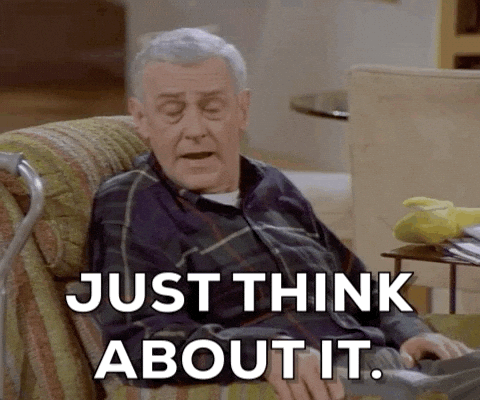
What worked yesterday could get you flagged today. Most people don’t realize they’re stepping over invisible lines until their profile is suddenly locked down.
The triggers aren’t always obvious. One too many connection requests, a slightly aggressive outreach sequence, or even a poorly-worded post can set off alarms.
Dodging LinkedIn Jail isn’t about holding back or playing it safe. It’s about understanding the platform’s silent rules—and using them to your advantage.
In this article, I’ll walk you through the latest triggers to watch for in 2026, the smartest ways to avoid them, and actionable strategies to keep your LinkedIn presence thriving.
Let’s unpack what really keeps you visible, trusted, and out of trouble on LinkedIn this year.
What is LinkedIn Jail?
LinkedIn Jail is an informal term used to describe the restrictions or penalties placed on your LinkedIn account when you violate the platform’s rules or trigger certain automated safeguards.

Here’s what it usually means:
- Limited Account Actions: You might be temporarily blocked from sending connection requests, messages, or posting content.
- Profile Restrictions: In some cases, your profile might be partially or fully restricted, making it invisible to others or even locking you out entirely.
- Shadowbanning: Sometimes, your content or messages are quietly suppressed meaning fewer people see your posts or profile, but you aren’t officially notified.
- Permanent Ban: In the worst-case scenario, your account could be permanently suspended or deleted.
How Can I Tell If I’m in LinkedIn Jail?
Sometimes it’s obvious but often, the signs are subtle and easy to miss.
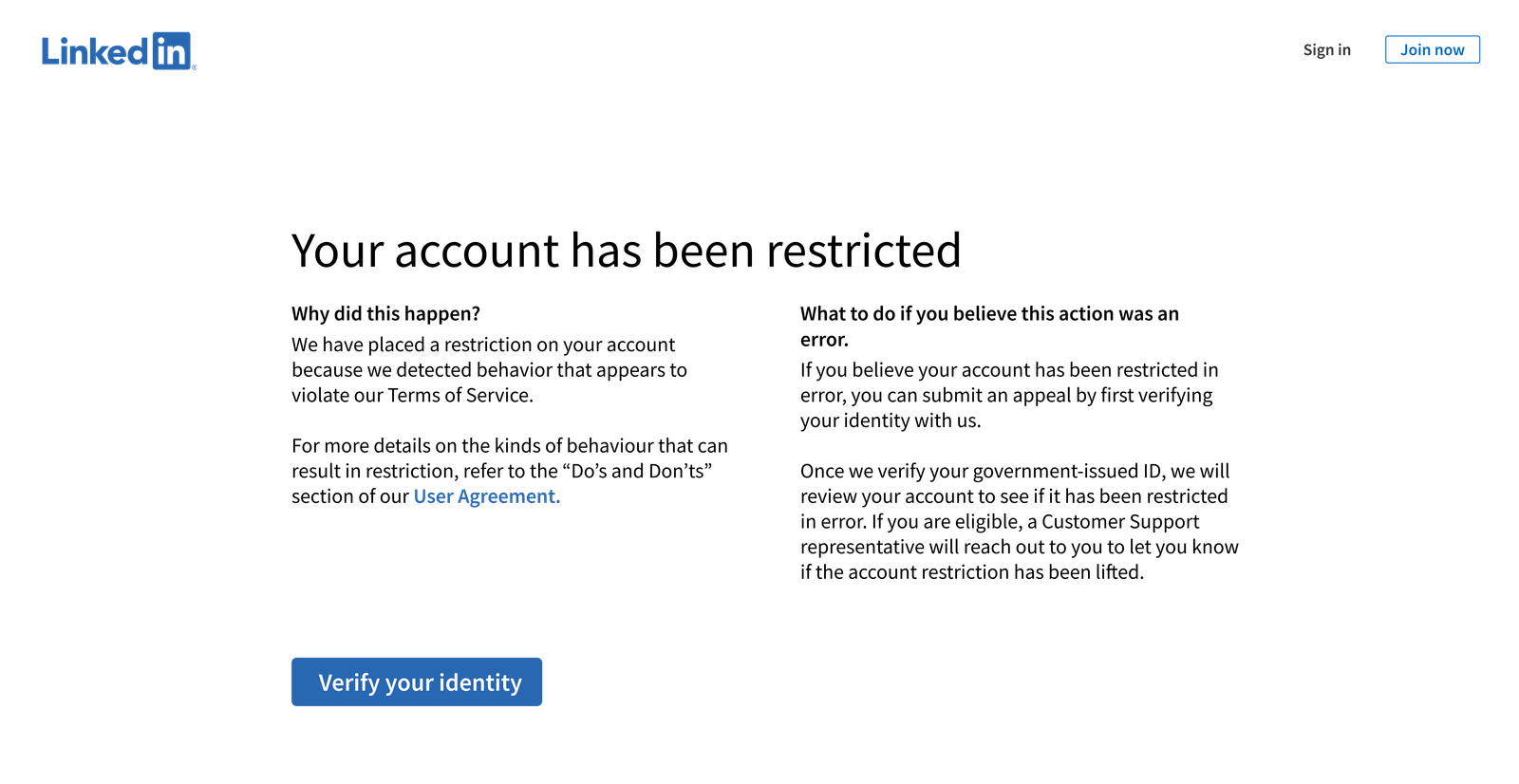
Here’s what to watch for:
1. Connection Roadblocks: You try to send a connection request and get hit with a “You’ve reached your weekly limit” message or worse, the option to connect just disappears.
2. Messaging Shutdown: Your InMail or regular messages won’t send, especially to people who aren’t already connections. Sometimes, you get a vague error or a warning about “unusual activity.”
3. Engagement Drop-Off: Your posts used to get views, likes, and comments. Now, it’s barely getting any impressions. Your content just isn’t showing up in feeds the way it used to.
4. Account Warnings: You see a notification from LinkedIn about “suspicious activity” or a “violation of terms.” Sometimes, it’s a gentle nudge. Other times, it’s a full-on warning.
5. Feature Freeze: Suddenly, you can’t endorse people, join groups, or interact with posts. Features you used every day are now off-limits.
6. Forced Time-Out: You’re asked to verify your identity, change your password, or you get logged out completely until you take action.
If you’re seeing any of these red flags, chances are you’ve been placed under some form of restriction.
The best thing you can do is stop any automated activity, review LinkedIn’s rules, and wait it out or, if possible, appeal directly to LinkedIn support.
The sooner you spot the signs, the faster you can get your account back on track.
Reasons for Getting Into LinkedIn Jail
It’s almost never just one thing but it’s usually a mix of small mistakes and overlooked rules that add up.
Here are the biggest triggers to watch out for:
1. Sending Too Many Connection Requests
- Daily/Weekly Limits: LinkedIn sets strict limits on the number of connection requests you can send in a given period.
- Ignored Requests: If too many of your requests go unanswered or are declined, LinkedIn’s system assumes you might be spamming.
- Rapid-fire Inviting: Sending large batches of invites in a short time (especially to people outside your network) is a major red flag.
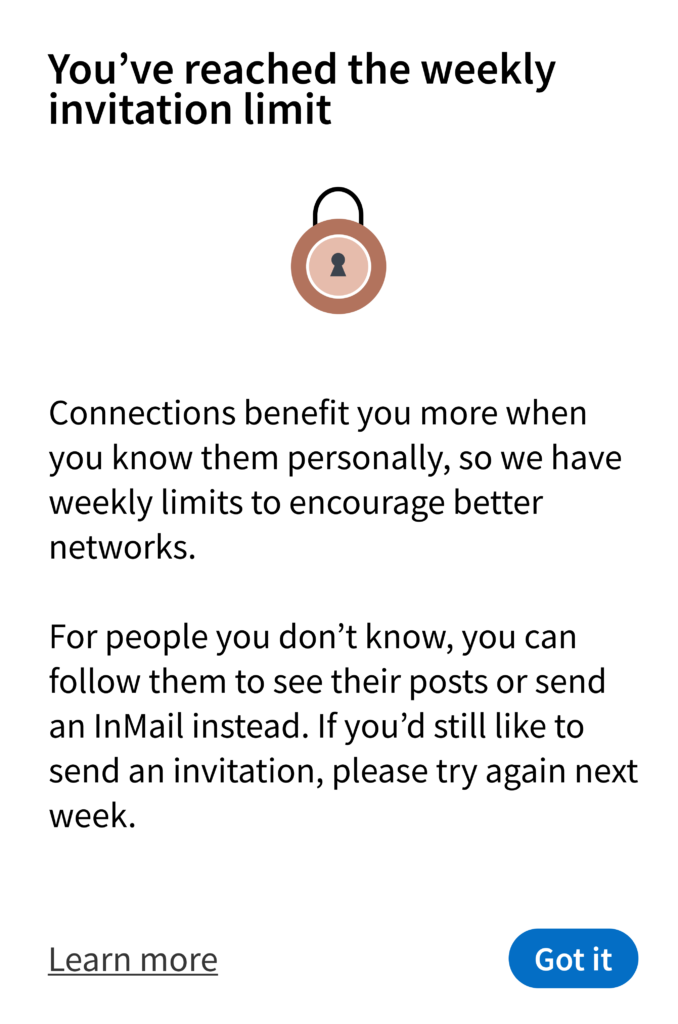
2. Using Automated Tools or Bots
- Third-party Extensions: Tools that auto-connect, auto-message, or auto-endorse are easily detected by LinkedIn’s security algorithms.
- Patterns of Activity: Unusually consistent activity like sending messages at the exact same time every day signals automation.
- API: Using unofficial LinkedIn APIs to scrape data or interact with profiles can get you instantly flagged.
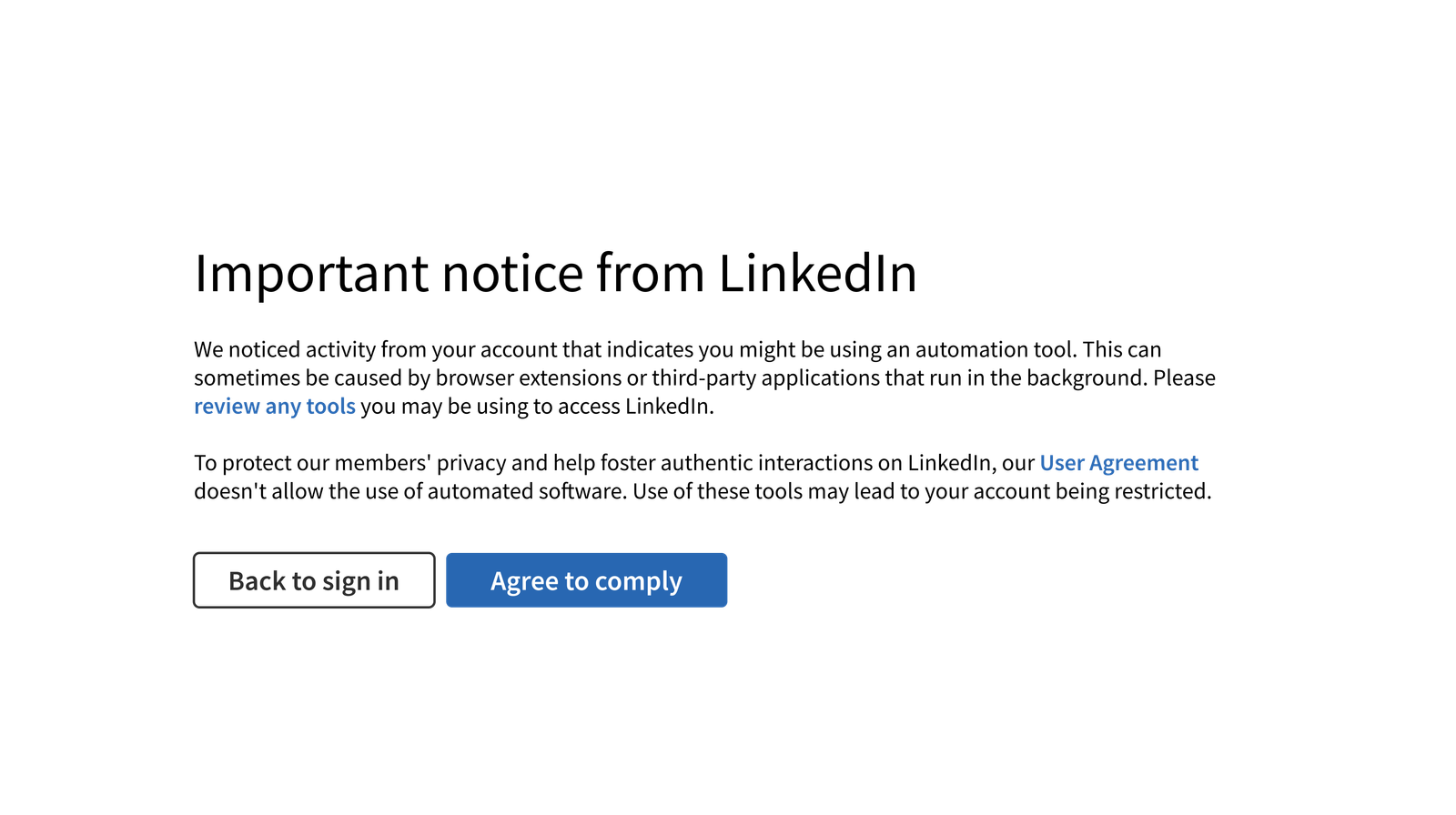
But Not All Automation Tools Are the Same!! We know you’re using LinkedIn for outreach, and how important it is to stay within the platform’s daily action limits. The last thing you want is to get restricted just as your campaigns are taking off.
That’s where the GrowMeOrganic LinkedIn Automation tool comes in. It’s designed to help you scale your outreach without ever crossing LinkedIn’s red lines.
Here’s how it works :
✅Automatic Limit Control: GrowMeOrganic automatically keeps your activity within LinkedIn’s daily limits, so you don’t have to worry about getting flagged for overdoing it.
✅Safe Data Scraping: With the LinkedIn Email Finder, you can safely collect prospect data. Just choose how many search pages you want to pull from and set custom delays between profile views. This makes your actions look as human and as safe as possible.
GrowMeOrganic helps you grow faster on LinkedIn, without risking your account. It’s smart, safe, and built for marketers who want to scale without stress.
3. Spamming Messages
- Generic Outreach: Sending the same copy-paste pitch to tons of people, with little or no personalization.
- High Frequency: Bombarding your network with multiple messages in a short span.
- Link Bombing: Filling messages with links, especially to external sites, increases your chances of being reported.

4. Excessive Profile Viewing
- Profile Stalking: Viewing hundreds of profiles per day, especially beyond your 2nd or 3rd connections, looks suspicious.
- Automated Viewing: Using “profile viewer” tools to automate visits will almost always trip LinkedIn’s security.
- Out-of-Network Browsing: Constantly looking at profiles outside your industry or geography can trigger a review.
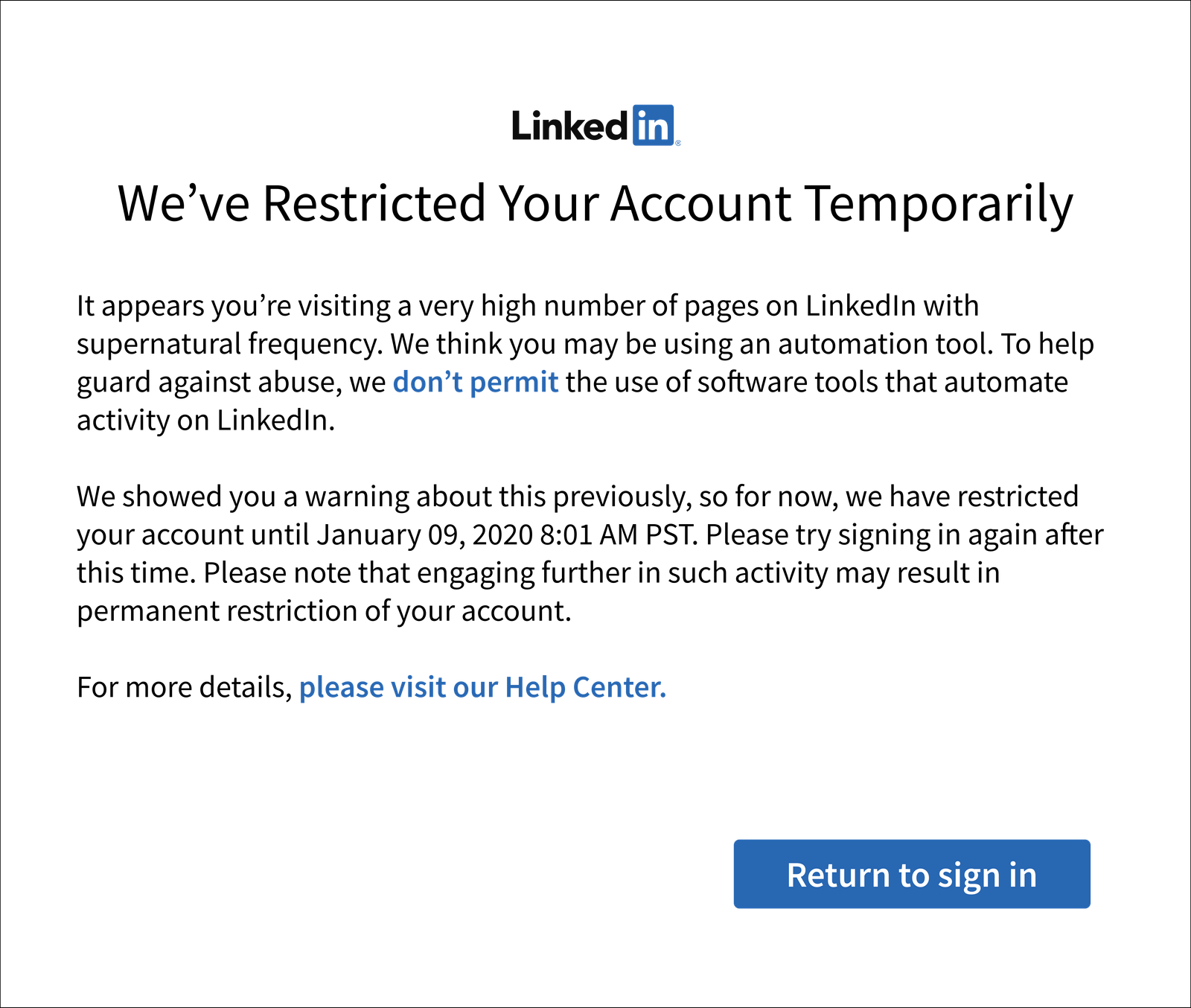
5. Fake or Incomplete Profile Information
- Stock Photos: Using generic or obviously fake profile pictures.
- Missing Details: No headline, summary, or work history can make LinkedIn think your account isn’t genuine.
- Mismatched Info: Inconsistencies between your job titles, company names, or education raise suspicion.
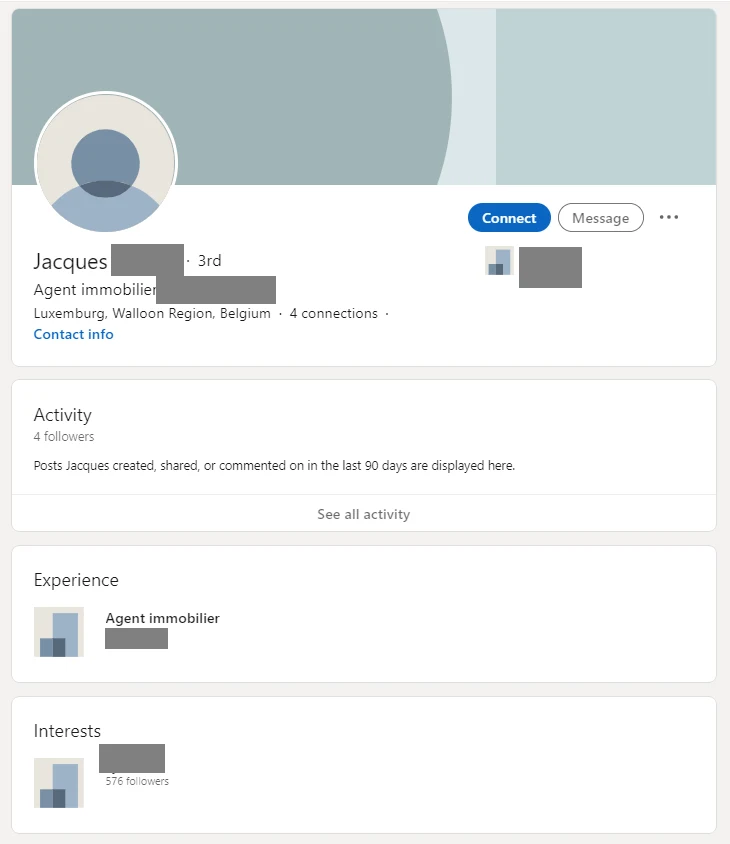
6. Violating LinkedIn’s Content Policies
- Offensive or Inappropriate Posts: Sharing hate speech, explicit content, or harassment.
- Misinformation: Posting false or misleading information, especially around sensitive topics.
- Copyright Infringement: Using images, videos, or text you don’t have the rights to.
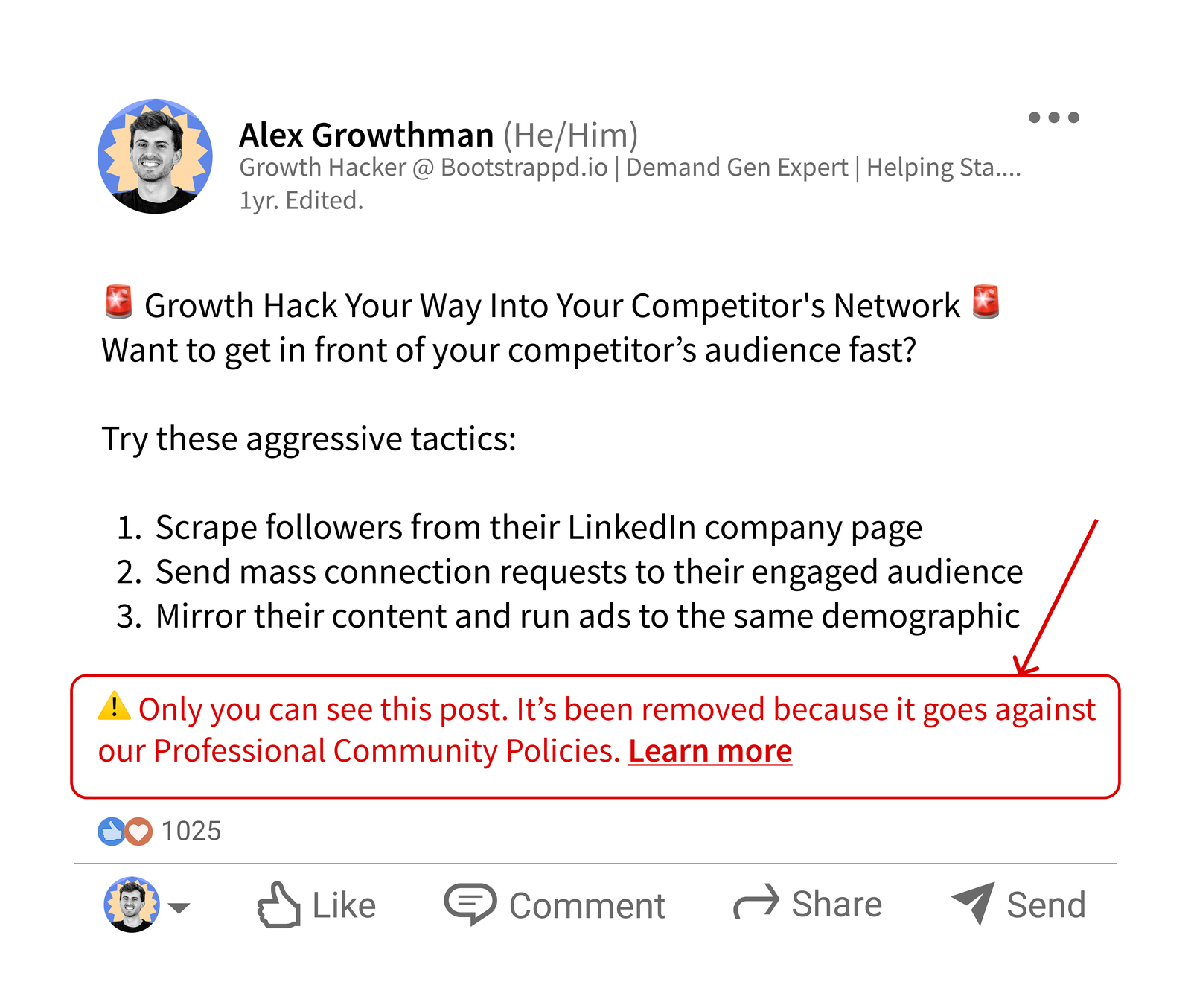
7. Getting Marked as “I Don’t Know This Person”
- Recipient Actions: If enough people click “I don’t know this person” on your invites, LinkedIn will restrict your ability to connect.
- Cold Outreach: Sending requests without any mutual connections or personalized messages increases your risk.

8. Unusual Account Activity
- IP Address Changes: Logging in from multiple countries or IP addresses within a short timeframe.
- Frequent Edits: Constantly changing your profile info, job titles, or company names.
- Mass Actions: Adding, removing, or messaging large numbers of people in rapid succession.
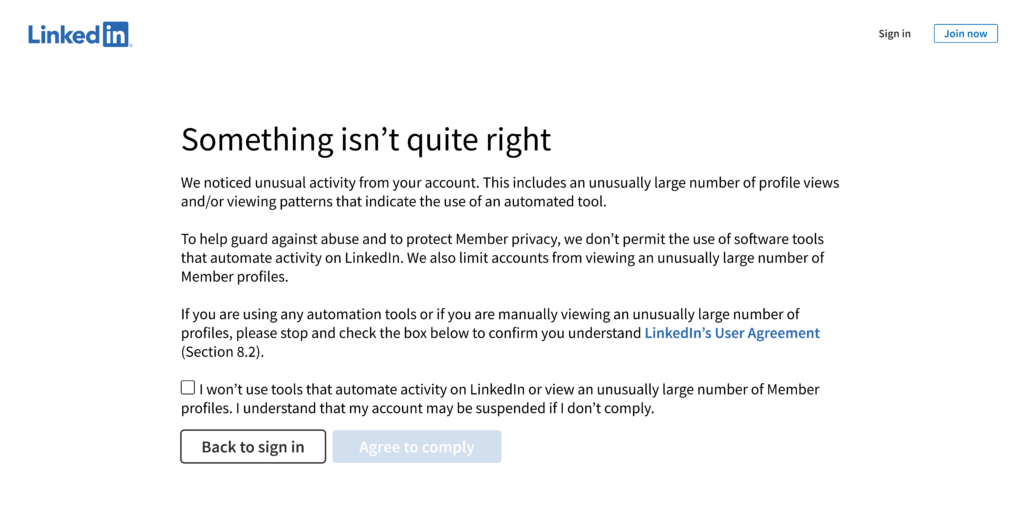
9. Ignoring LinkedIn Warnings
- Repeat Offenses: Continuing behaviors that LinkedIn has already warned you about.
- Unresolved Issues: Not addressing flagged content or disputed profile details.
- Disregarding Educational Prompts: LinkedIn often provides guidance or pop-ups as ignoring them can escalate the situation.
10. Impersonating Others
- Fake Identities: Pretending to be a real person you’re not, or creating a profile for someone else without their consent.
- Duplicate Accounts: Running multiple accounts for the same person/business.
- Name/Brand Infringement: Using names or logos you don’t own, or pretending to represent a company without permission.
LinkedIn’s rules are designed to protect genuine networking and professional interactions.
Understanding the details behind these triggers can help you avoid LinkedIn Jail and keep your account in good standing.
How To Get Out Of LinkedIn Jail?
1. Identify the Reason for the Restriction
- Check for any messages or emails from LinkedIn as they usually explain the reason for your restriction.
- Look for warning banners, notifications, or alerts when you try to perform certain actions.
2. Stop Any Suspicious or Prohibited Activity
- Immediately halt all automated tools, bots, or browser extensions connected to LinkedIn.
- Pause mass messaging, excessive connection requests, or anything else that might have triggered the restriction.
3. Appeal the Restriction or Follow LinkedIn’s Instructions
- Carefully read any instructions provided by LinkedIn—they’ll often guide you through next steps.
- If you believe the restriction was a mistake, use the appeal option or “contact us” link provided in their email or notification.
4. Verify Your Identity if Requested
- LinkedIn may ask you to upload a government-issued ID or confirm your phone number/email.
- Complete the verification process promptly and accurately to speed things up.
5. Update and Complete Your Profile Information
- Add (or correct) missing details: profile photo, headline, experience, summary, and education.
- Make sure all information is accurate and consistent with your real identity.
6. Wait for the Restriction to Be Lifted (if Temporary)
- Some restrictions are time-based and will expire after a set period (usually a few days to a week).
- Avoid trying to bypass the restriction, as this can lead to longer bans or permanent suspension.
7. Contact LinkedIn Support for Assistance
- If you’re stuck or not getting updates, reach out to LinkedIn Support directly.
- Provide any requested details, stay patient, and follow up if needed.
8. Review and Follow LinkedIn’s Guidelines to Prevent Future Issues
- Read through LinkedIn’s Professional Community Policies to understand what’s allowed.
- Adjust your networking, messaging, and posting habits to align with these rules.
Getting out of LinkedIn Jail is about understanding what triggered your restriction, cooperating fully with LinkedIn’s process, and making sure your future activity keeps you on the right side of their guidelines.
Stay genuine, stay compliant, and you’ll keep your LinkedIn presence safe and strong.
How to Avoid LinkedIn Jail
1. Send Connection Requests Slowly
- Pace yourself: Spread your invites over several days instead of blasting them out all at once.
- Quality over quantity: Focus on connecting with people you genuinely know or have a reason to reach out to.
2. Avoid Regular Automation Tools
- No bots or browser extensions: Don’t use third-party tools that automatically send messages, view profiles, or connect with users.
- Manual engagement: LinkedIn’s system is designed for real, human interactions. Stick to manual actions.
Most automation tools for LinkedIn sound great in theory… until your account gets flagged or, worse, restricted. Regular automation tools usually push the limits by acting too aggressively—sending too many messages, making connections at lightning speed, or scraping data in ways LinkedIn’s algorithms can spot a mile away. You risk losing everything you’ve built.
But GrowMeOrganic isn’t just another automation tool. It’s built differently—both in what it offers and how it keeps your account safe.
Here’s what sets GrowMeOrganic apart:
- 🔸 Massive, High-Quality Database: Access over 575 million professionals and 15 million+ B2B companies. Go beyond LinkedIn to connect with the right decision-makers across industries worldwide.
- 🔸 Multi-Platform Scraping: Get verified email addresses and contacts not just from LinkedIn, but also from Google My Business and company websites for broader, accurate outreach.
- 🔸 Safe, Smart Automation: Designed to mimic real human behavior. You control speed and scale while the tool rotates accounts and spaces out actions—staying within LinkedIn’s limits.
- 🔸 Email Finder & Contact Details: Discover direct emails and full contact information to reach prospects through multiple channels.
Most automation tools cut corners and play with fire, putting your LinkedIn account at risk. GrowMeOrganic gives you the scale, data, and flexibility without crossing red lines. Want to grow your outreach safely and tap into one of the largest B2B databases out there? GrowMeOrganic is the smart (and safe) choice.
3. Don’t Spam Messages
- Personalize your outreach: Tailor your messages to each recipient, referencing shared interests or connections.
- Respect boundaries: If someone doesn’t respond, don’t keep following up aggressively.
4. Use Accurate Profile Information
- Be truthful: Make sure your name, job history, and profile photo are real and up to date.
- Complete your profile: Fill in all the key sections—headline, summary, experience, and education—to boost credibility.
5. Follow LinkedIn Guidelines
- Know the rules: Regularly review LinkedIn’s Professional Community Policies.
- Stay professional: Avoid controversial, offensive, or misleading content.
6. Limit Mass Profile Viewing
- Don’t “profile surf” en masse: Avoid viewing dozens or hundreds of profiles in a short time.
- Be purposeful: Only view profiles you have a legitimate interest in connecting or collaborating with.
7. Personalize Invites
- Add a note: Always include a brief, personalized message with your connection request.
- State your intent: Let people know why you want to connect—this builds trust and reduces the chance of your invite being ignored or marked as spam.
8. Respond to Warnings
- Take notices seriously: If LinkedIn warns you about your activity, pause and reassess.
- Adjust your behavior: Make changes right away to avoid escalated restrictions.
9. Use Your Real Identity
- No pseudonyms or fake profiles: Stick to your real name, photo, and information.
- Represent yourself honestly: This helps build trust and keeps your account compliant.
10. Watch for Unusual Activity
- Monitor your login locations: Avoid using VPNs that jump you between countries or devices too frequently.
- Flag anything odd: If you notice unexpected changes or logins, secure your account and update your password.
How Long Does LinkedIn Jail Last
It depends on the severity of the violation and whether it’s your first offense or a repeat issue.
Here’s what you can expect:
1. Temporary Restrictions
- Duration: Typically range from a few hours to 7 days.
- Common triggers: Too many connection requests, minor spammy behavior, or slight deviations from LinkedIn’s guidelines.
- What happens: Certain features (like sending invites or messages) are limited until the time is up.
2. Account Suspensions
- Duration: Can last from several days to a few weeks, depending on the seriousness of the offense.
- Common triggers: Repeated violations, use of automation tools, or being reported by multiple users.
- What happens: You might be locked out completely, and LinkedIn may request identity verification before reinstating your account.
3. Permanent Bans
- Duration: Indefinite. Your account is closed and can’t be recovered unless you successfully appeal.
- Common triggers: Serious violations (impersonation, persistent spam, fake profiles, or repeated abuse of policies).
- What happens: Your profile is deleted, and you lose all connections and content.
Good to know:
- First-time or minor offenders usually get a temporary restriction that’s automatically lifted after the set time.
- Repeated or severe violations can lead to longer bans or permanent loss of your account.
- Sometimes, the restriction lasts until you take a required action—like verifying your ID or editing your profile.
✨ Pro Tip: If you’re unsure how long your restriction will last, check your email and LinkedIn notifications for details, or contact LinkedIn Support for clarification. And, of course, use the downtime to brush up on LinkedIn’s rules. So, you don’t end up in Jail again!
FAQs
Will LinkedIn notify me if my account is restricted?
Yes, usually. LinkedIn typically sends you a notification or an email explaining the restriction and what actions you need to take.
Sometimes, you’ll see a warning banner or pop-up when you try to use certain features.
In rare cases, the restriction is silent, so watch for sudden changes in your account’s functionality.
Can using automation tools get me into LinkedIn Jail?
Absolutely. Using third-party automation tools or browser extensions to mass-connect, auto-message, or scrape data is against LinkedIn’s policies.
Their systems are good at detecting automation, and getting caught can lead to immediate restrictions or even a permanent ban.
What should I do if my connection requests are being limited?
- Stop sending new requests immediately.
- Withdraw pending connection requests (if possible) to reduce your outstanding invites.
- Wait for the limit to reset, which usually takes about a week.
- Review your outreach strategy: Send fewer, more personalized invites and only connect with people you have a real reason to reach out to
How can I prevent my account from being flagged as spam?
- Personalize every message and invite.
- Avoid mass messaging or repetitive content.
- Engage genuinely—don’t just pitch. Start conversations.
- Follow LinkedIn’s guidelines and respect the platform’s limits on connection requests and messaging.
What happens if too many people mark “I don’t know this person” on my invites?
If enough recipients mark “I don’t know this person” when you send them a connection request, LinkedIn may:
- Temporarily block you from sending new invites.
- Require you to enter email addresses for future connection requests.
- Issue warnings or further restrict your account if the behavior continues.
Does LinkedIn Jail affect my profile visibility?
Yes. When your account is restricted, your profile may become less visible—or even invisible—to others.
Your posts might not appear in feeds, and your ability to interact, connect, or message is limited.
In severe cases, your profile can be hidden or removed entirely until the restriction is lifted.
About Post Author
Anant Gupta
Growth Hacker, Marketing Automation Enthusiast & Founder of GrowMeOrganic







